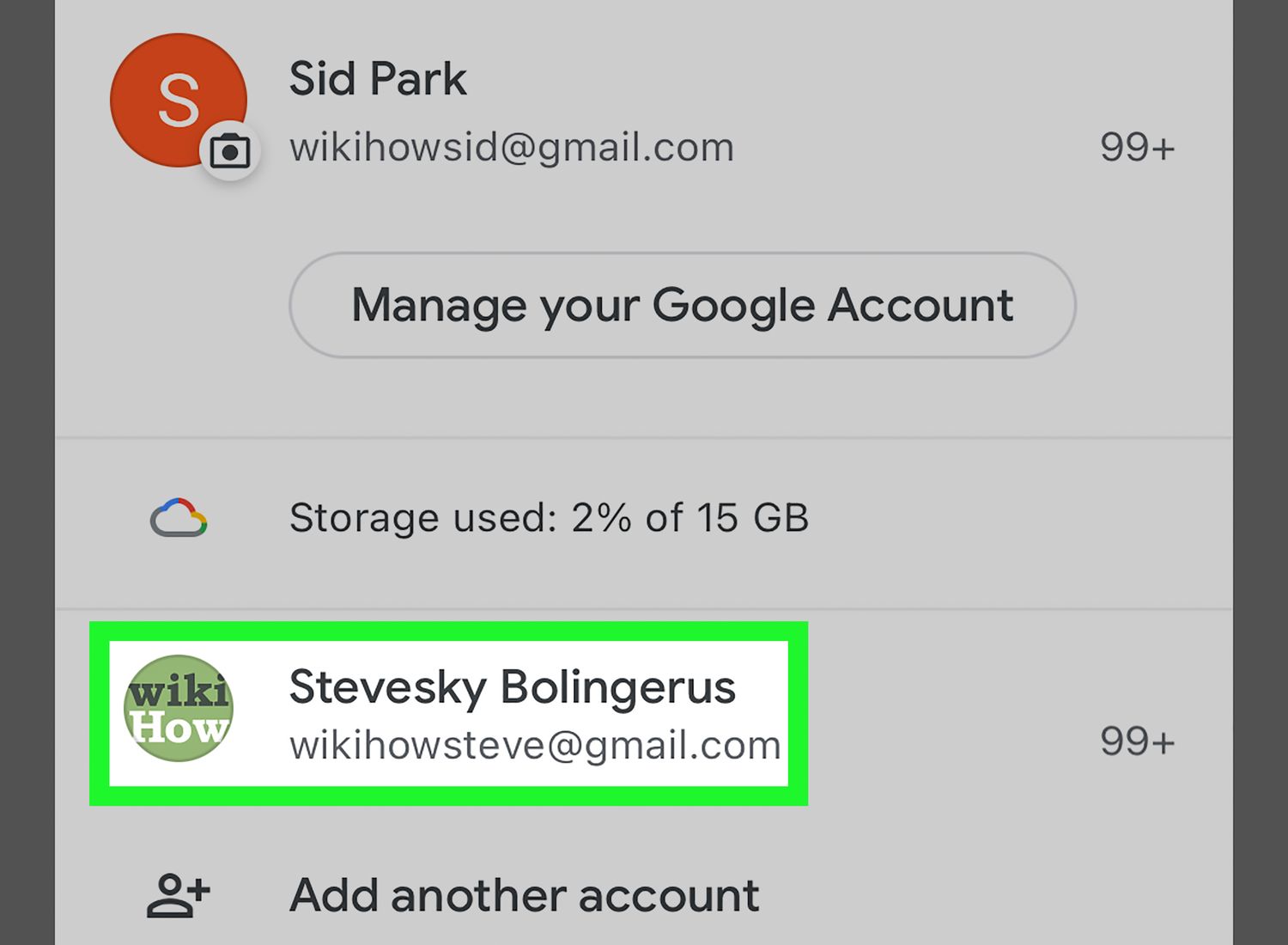
Are you locked out of your Google account because you no longer have access to the phone number associated with it? Don't worry, you're not alone. Many people face this issue and feel frustrated by the seemingly insurmountable obstacle. However, there are solutions to regain access to your Google account even without the same phone number. In this article, we'll explore the steps you can take to recover your account and get back to using Google's suite of services seamlessly. Whether you've changed your phone number, lost your phone, or simply don't have access to it anymore, there are methods you can employ to regain control of your Google account. Let's delve into the options available to you and find the best way to navigate this common challenge.
Inside This Article
- Using Account Recovery Options
- Contacting Google Support
- Verifying Identity through Alternate Methods
- Updating Contact Information
- Conclusion
- FAQs
Using Account Recovery Options
Losing access to your Google account due to a changed or lost phone number can be a frustrating experience. However, Google provides several account recovery options to help you regain access and secure your valuable data. Here's how you can navigate through this challenging situation:
1. Utilize Account Recovery Page
When you attempt to sign in to your Google account and realize that your phone number is no longer valid, click on the "Forgot password?" link. This will direct you to the account recovery page, where you can initiate the process of regaining access to your account.
2. Provide Alternate Recovery Information
During the account recovery process, Google will prompt you to provide alternate recovery information, such as a secondary email address or security questions that you may have set up when creating your account. This information serves as a backup method for verifying your identity and regaining access to your account.
3. Verify Identity Through Email or Text
Google may send a verification code to your secondary email address or a linked phone number that you have previously provided. By entering this code on the account recovery page, you can prove your identity and proceed with resetting your password, thereby gaining access to your account.
4. Answer Security Questions
If you have set up security questions as part of your account recovery options, Google may prompt you to answer these questions to verify your identity. Providing accurate answers to these questions can help you regain access to your account.
5. Review Account Recovery Details
It's essential to regularly review and update your account recovery details within your Google account settings. This includes verifying and updating your recovery email address, phone number, and security questions. By ensuring that this information is current and accurate, you can streamline the account recovery process in the event of a phone number change or loss.
By utilizing these account recovery options, you can navigate the challenge of accessing your Google account without the same phone number. It's important to proactively manage your account recovery settings and keep your alternate recovery information up to date to ensure a seamless account recovery process in the future.
Contacting Google Support
When facing difficulties accessing your Google account due to a changed or lost phone number, reaching out to Google Support can provide valuable assistance in resolving the issue. Here's a detailed look at how you can effectively engage with Google Support to regain access to your account:
1. Accessing Google Support Channels
Google offers various support channels to assist users with account-related issues. To initiate the process, visit the Google Support website and navigate to the "Contact Us" section. Here, you can explore different support options, such as live chat, email support, or requesting a callback from a Google representative.
2. Providing Account Information
When contacting Google Support, be prepared to provide specific details about your account, including the email address associated with the account, any alternate email addresses, and any previous phone numbers linked to the account. This information will help the support team verify your identity and assist you effectively.
3. Explaining the Phone Number Change
Clearly communicate the reason behind the phone number change and how it has impacted your ability to access your Google account. Whether the phone number was lost, deactivated, or changed due to a new service provider, providing this context can aid the support team in understanding the situation and providing tailored assistance.
4. Verification Process
Google Support may initiate a verification process to confirm your identity and ownership of the account. This may involve answering security questions, providing details about recent sign-in attempts, or confirming information related to your account's creation. Cooperating with the verification process is crucial in demonstrating your legitimate ownership of the account.
5. Resolving the Issue
Once your identity is verified, the Google Support team can guide you through the process of updating your account recovery information, including adding a new phone number or modifying existing recovery options. They may also assist in resetting your password to ensure secure access to your account.
6. Proactive Account Management
After resolving the immediate issue, Google Support may advise you on proactive account management practices. This could include setting up two-step verification, regularly reviewing and updating account recovery information, and utilizing Google's security features to enhance the protection of your account.
By effectively engaging with Google Support and following their guidance, you can navigate the challenge of accessing your Google account without the same phone number. Remember to maintain open communication with the support team and follow their instructions diligently to ensure a successful resolution to your account access issue.
Verifying Identity through Alternate Methods
When encountering difficulties accessing your Google account due to a changed or lost phone number, verifying your identity through alternate methods is crucial in regaining access and securing your account. Google offers several alternative avenues for identity verification, ensuring that legitimate users can overcome access challenges effectively.
1. Utilizing Alternate Email Address
One of the primary alternate methods for verifying your identity is through an alternate email address associated with your Google account. During the account recovery process, Google may send a verification link or code to this alternate email. By accessing the alternate email and following the provided instructions, you can confirm your identity and proceed with regaining access to your account.
2. Answering Security Questions
When setting up your Google account, you may have configured security questions as part of the account recovery options. In the event of a phone number change or loss, Google may prompt you to answer these security questions to verify your identity. Providing accurate answers to these questions demonstrates your legitimate ownership of the account and facilitates the account recovery process.
3. Two-Step Verification
If you have previously set up two-step verification for your Google account, this can serve as an effective method for verifying your identity. Two-step verification typically involves receiving a code on your trusted device, such as a smartphone or a hardware security key. By entering this code during the account recovery process, you can confirm your identity and proceed with accessing your account.
4. Providing Account Information
Google may request specific details about your account, such as the date of its creation, the names of frequently contacted email addresses, or details about recent sign-in attempts. By accurately providing this information, you can demonstrate your familiarity with the account and verify your legitimate ownership, thereby facilitating the account recovery process.
5. Contacting Google Support
In some cases, reaching out to Google Support may be necessary to verify your identity through alternate methods. The support team can guide you through the verification process, provide personalized assistance, and offer additional methods for confirming your identity, ultimately aiding in the successful recovery of your account.
By leveraging these alternate methods for verifying your identity, you can effectively navigate the challenge of accessing your Google account without the same phone number. It's essential to proactively explore and utilize these alternate avenues to ensure a seamless account recovery process and safeguard your valuable account data.
Updating Contact Information
Updating your contact information within your Google account is a proactive and essential practice that can significantly streamline the account recovery process in the event of a changed or lost phone number. By ensuring that your contact details are current and accurate, you can maintain seamless access to your account and enhance its overall security. Here's a detailed exploration of the importance of updating contact information and the steps involved in this process.
Importance of Regular Updates
Regularly reviewing and updating your contact information, including your phone number and alternate email addresses, is crucial for maintaining the accessibility and security of your Google account. In the event of a phone number change or loss, having updated contact information can expedite the account recovery process, minimizing potential disruptions to your access and ensuring the protection of your valuable account data.
Steps to Update Contact Information
-
Accessing Google Account Settings: Begin by signing in to your Google account and navigating to the account settings. Locate the section specifically dedicated to contact information, which typically includes options for updating your phone number and alternate email addresses.
-
Updating Phone Number: Within the contact information settings, you can initiate the process of updating your phone number. Follow the prompts to enter your new phone number and verify it through a verification code sent to your new number. This step ensures that your phone number is accurately updated within your account.
-
Verifying Alternate Email Addresses: In addition to updating your phone number, it's essential to verify and update any alternate email addresses associated with your account. Verify that these email addresses are current and accessible, as they serve as crucial backup methods for account recovery.
-
Reviewing Security Settings: While updating contact information, take the opportunity to review and enhance your account's security settings. Consider enabling two-step verification, reviewing recent sign-in activity, and exploring additional security features offered by Google to fortify the protection of your account.
Proactive Account Management
Beyond the immediate need to update contact information, proactive account management is key to maintaining a secure and accessible Google account. Regularly reviewing and updating your contact details, combined with leveraging Google's security features, can significantly mitigate the impact of a changed or lost phone number on your account access.
By proactively updating your contact information and fortifying your account's security settings, you can navigate the challenge of accessing your Google account without the same phone number with confidence and ensure the ongoing protection of your valuable account data.
In conclusion, regaining access to your Google account when you no longer have the same phone number involves following a series of steps to verify your identity and update your account information. By utilizing alternative verification methods such as backup codes, secondary email addresses, or security questions, you can successfully regain access to your account. It's crucial to keep your account recovery information up to date to ensure a seamless process in the event of a phone number change. Additionally, enabling two-factor authentication and regularly reviewing your account security settings can help prevent future access issues. By staying proactive and informed, you can navigate account recovery processes with confidence and maintain the security of your Google account.
FAQs
- How can I access my Google account if I no longer have the same phone number linked to it?
- What steps should I take if I've lost access to my Google account due to a changed phone number?
- Is it possible to regain access to my Google account without the original phone number?
- Can I update my Google account with a new phone number if I'm unable to access the old one?
- Are there alternative methods to verify my identity and regain access to my Google account if I no longer have the associated phone number?
