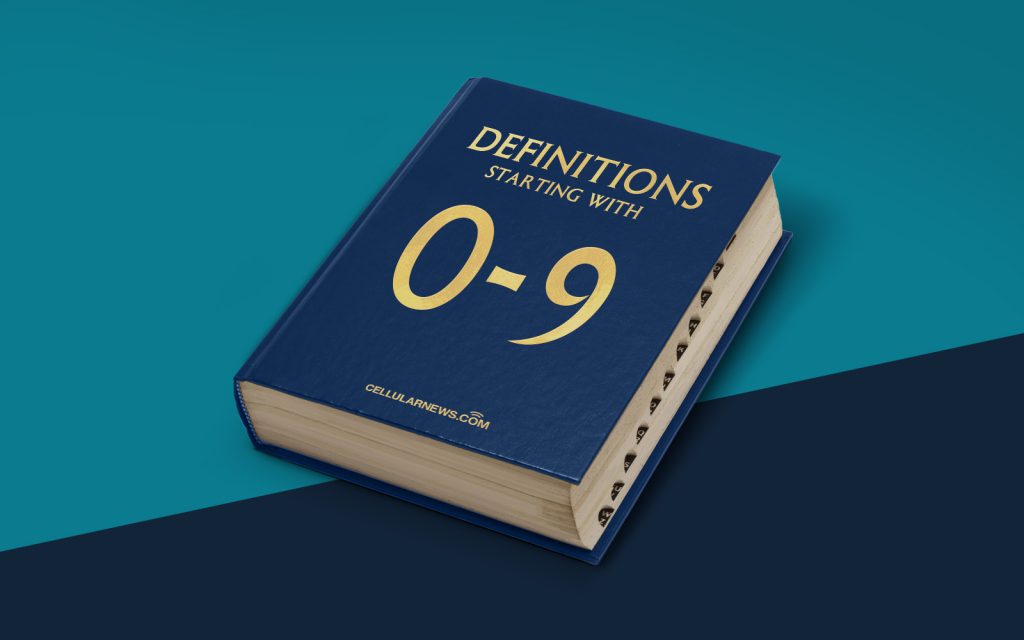
Have you ever wondered what a 303 redirect is? If you’re in the world of website development and search engine optimization (SEO), you might have come across this term before. In this blog post, we will explore what a 303 redirect is and how it can be used to improve the user experience and search engine rankings of a website. So, let’s dive in and unravel the mystery behind the 303 redirect!
Understanding the 303 Redirect
A 303 redirect is a type of HTTP status code that instructs browsers and search engine bots to redirect to a different URL. It is often used when a resource has been temporarily moved to a new location. When a browser or search engine encounters a URL with a 303 redirect, it will automatically navigate to the new URL specified in the redirect.
Key Takeaways
- A 303 redirect is an HTTP status code that instructs browsers and search engine bots to temporarily redirect to a different URL.
- It is commonly used when a resource has been moved to a new location temporarily.
Unlike other types of redirects, such as 301 and 302 redirects, a 303 redirect is specifically designed for temporary redirects. This means that it can be used when a resource is temporarily unavailable at its original location, but is expected to return to that location in the future.
Now that we understand the basics of what a 303 redirect is, let’s examine some use cases for when you might want to use it on your website:
Use Cases for 303 Redirects
1. Temporarily Moving a Resource:
- If you’re working on a website and need to temporarily move a page or file to a different location, you can use a 303 redirect to ensure that users and search engines are directed to the new location.
- This can be useful when you’re making changes to a webpage or restructuring your website, but don’t want to permanently redirect traffic to the new location.
2. Implementing A/B Testing:
- If you’re running A/B tests on your website to compare different versions of a page, you can use a 303 redirect to send a portion of your website visitors to one version and another portion to a different version.
- This allows you to split your traffic and measure the performance of each version, ultimately helping you make data-driven decisions to optimize your website.
By using a 303 redirect in these scenarios, you ensure that both users and search engines are directed to the appropriate location for the given time period, while also preserving the integrity of your website’s structure and user experience.
Conclusion
A 303 redirect is a valuable tool in the world of SEO and website development. It allows you to temporarily redirect users and search engines to a different URL while maintaining the integrity of your website’s structure. Whether you’re making changes to your website or running A/B tests, understanding and implementing 303 redirects can help you optimize your website for both users and search engines.
