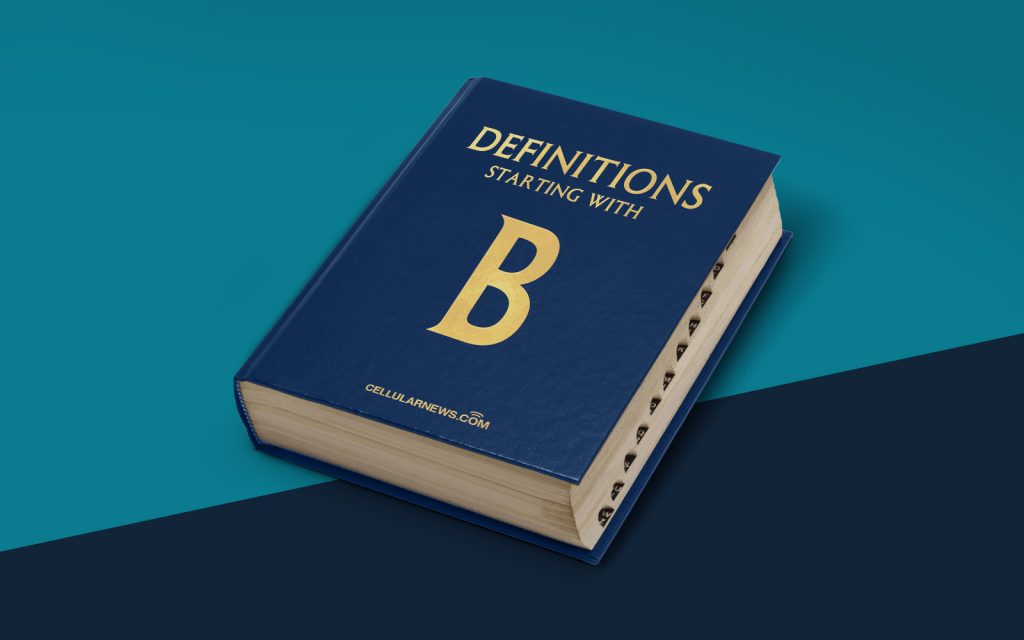
What is a Bitmap (BMP)? A Defining Look into this Image File Format
Welcome to the DEFINITIONS category of our blog, where we dive deep into various concepts and explain them in a simple and concise manner. In today’s post, we are going to explore the world of Bitmap (BMP), an image file format that often perplexes many. So, let’s unravel the mysteries of BMP and gain a better understanding of its purpose and functionality.
Key Takeaways:
- Bitmap (BMP) is an image file format commonly used for storing digital images.
- BMP files contain pixel data that represents every individual dot on an image.
Now that we have our key takeaways in mind, let’s delve into the heart of the matter and discover what makes a Bitmap file format so unique.
An Introduction to Bitmap (BMP)
Bitmap (BMP) is a raster image file format that is primarily used for storing digital images. It has been around since the early days of computing and remains to be a prevalent format for various applications. Unlike other image file formats like JPEG or PNG, BMP files are known for their simplicity, as they store image data in an uncompressed form. This means that BMP files tend to be larger in size compared to other formats, but they also preserve the original quality of the image without any loss due to compression.
Uncompressed means that a BMP file contains pixel data that represents every individual dot, or pixel, on an image. Each pixel is assigned a specific color value, which allows for precise rendering of graphics and photographs. This information is stored in a way that enables the image to be displayed on various devices and screens without losing its original detail.
Characteristics and Features of Bitmap (BMP)
To fully grasp the concept of Bitmap (BMP), let’s take a look at the defining characteristics and features of this image file format:
- Simple Structure: BMP files have a straightforward structure, making them easy to parse and understand. This simplicity contributes to their compatibility across different platforms and applications.
- Lossless Compression: As mentioned earlier, BMP files do not use any compression algorithms, resulting in a lossless quality. This is particularly beneficial for graphics professionals who require high-fidelity images without compromising on detail.
- Wide Color Depth: Bitmaps can support various color depths, ranging from two-color monochrome to 24-bit true color. This flexibility allows for the creation of images with vivid and accurate color representations.
- Compatible with Multiple Platforms: BMP files can be opened and edited on both Windows and Mac operating systems, which adds to their versatility and convenience.
- Limited Metadata Support: Unlike some other file formats, BMP files have limited support for metadata, such as copyright information or camera settings. This is due to their primary focus on storing pixel data.
In Summary
In conclusion, Bitmap (BMP) is an image file format that stores digital images in an uncompressed form. By representing each pixel with color values, BMP files preserve the original quality and allow for accurate rendering of graphics and photographs. While they may result in larger file sizes, BMP files are widely compatible, support different color depths, and offer lossless compression.
We hope this post has shed some light on the world of Bitmap (BMP) and provided you with a better understanding of this essential image file format. If you have any further questions or would like to delve deeper into other topics, feel free to explore our blog’s DEFINITIONS category for more enlightening insights.
