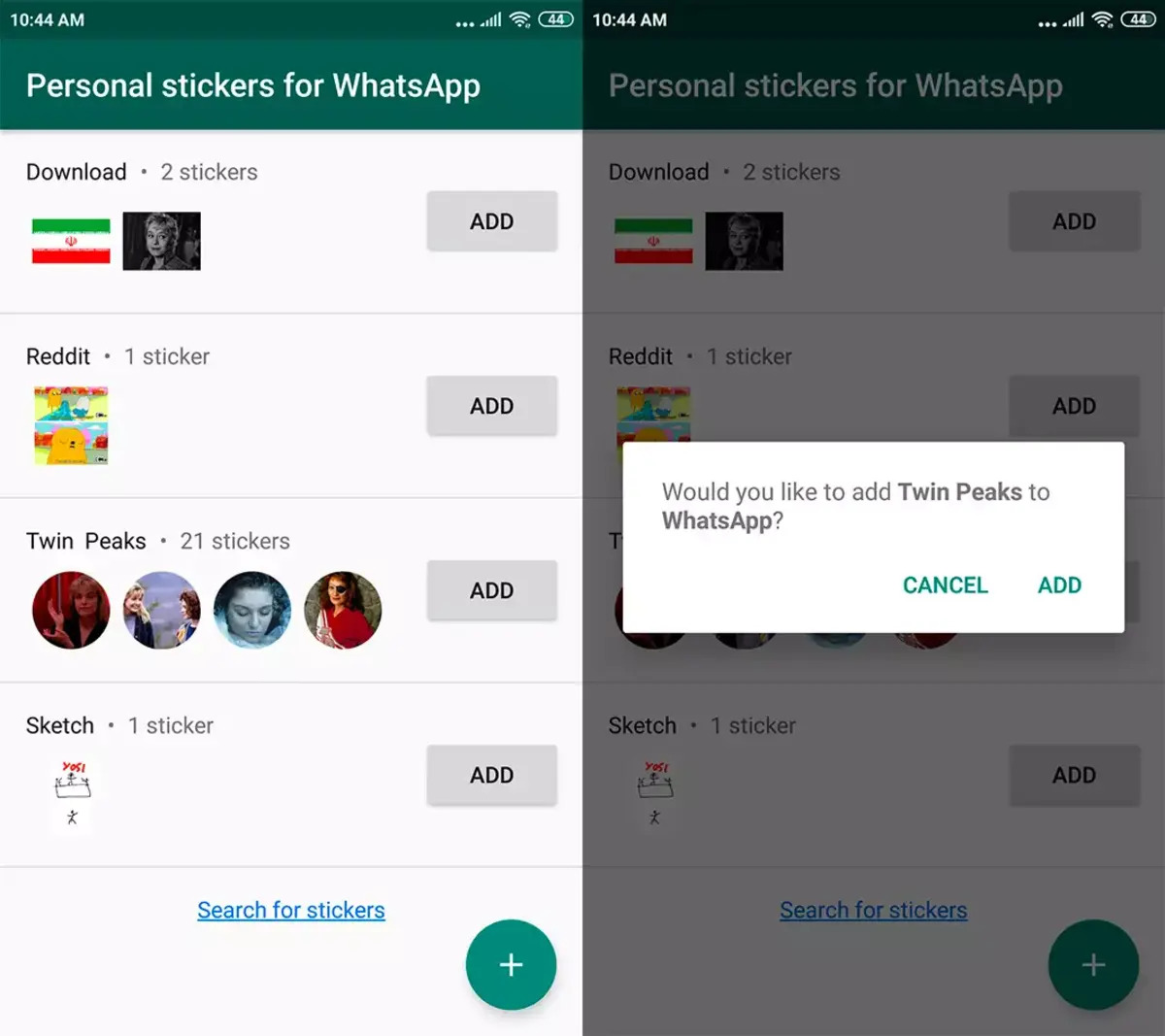
Are you a fan of Telegram stickers but find yourself wanting to use them on other messaging platforms like WhatsApp? Good news! In this article, we will show you how to transfer your beloved Telegram stickers to WhatsApp effortlessly. Stickers have become an increasingly popular way to express emotions and add a touch of fun to our conversations. While both Telegram and WhatsApp have their own collection of stickers, sometimes you just want to bring your favorite stickers from one platform to another. Well, you’ll be glad to know that it is indeed possible to do so! So, if you’re curious to find out how you can enjoy your favorite Telegram stickers on WhatsApp, keep reading!
Inside This Article
- Method 1: Exporting Telegram Stickers as Images
- Method 2: Converting Telegram Stickers to WhatsApp Stickers
- Method 3: Using a Sticker Maker App to Transfer Stickers
- Conclusion
- FAQs
Method 1: Exporting Telegram Stickers as Images
If you’re a fan of using stickers to express yourself in messaging apps, you may have accumulated a collection of awesome stickers on Telegram. But what if you want to use those stickers on WhatsApp? Don’t worry, we’ve got you covered! One way to transfer your Telegram stickers to WhatsApp is by exporting them as images. Here’s how you can do it:
1. Open the Telegram app on your phone and navigate to the chat containing the stickers you want to transfer.
2. Tap and hold on the sticker you wish to export. A menu will appear with various options.
3. Select the “Save to Gallery” or “Save as File” option, depending on the available choices.
4. The sticker will be saved as an image file in your phone’s gallery or file manager.
5. Open WhatsApp and go to the chat where you’d like to use the sticker.
6. Tap on the emoji icon to open the emoji picker, then select the sticker icon located at the bottom of the screen.
7. Tap on the “+” or “Add Stickers” button to import the sticker from your phone’s gallery or file manager.
8. Locate and select the sticker image you saved from Telegram.
9. WhatsApp will convert the image into a sticker and add it to your sticker library.
By exporting Telegram stickers as images and importing them into WhatsApp, you can continue using your favorite stickers across different messaging platforms. Keep in mind that this method allows you to transfer individual stickers one by one, so you may need to repeat these steps for each sticker you want to bring to WhatsApp. Now, go ahead and spice up your WhatsApp conversations with the stickers you love!
Method 2: Converting Telegram Stickers to WhatsApp Stickers
If you want to transfer your favorite Telegram stickers to WhatsApp, there is a simple method you can follow. This method involves converting Telegram stickers into WhatsApp stickers that you can use in your WhatsApp conversations. Here’s how you can do it:
1. To start, you will need to download and install a sticker converter app on your mobile device. There are several apps available on both the App Store and Google Play Store that can help you with this process. Some popular options include Sticker Maker and Stickerify.
2. Once you have installed the sticker converter app, open it and select the option to create a new sticker pack.
3. Next, you will need to import the Telegram stickers that you want to convert. Most sticker converter apps allow you to import images from your device’s gallery or directly from Telegram. Choose the option that suits you best and import the Telegram stickers into the app.
4. After importing the stickers, you may need to adjust them to fit within the required dimensions for WhatsApp stickers. The sticker converter app will likely provide you with a cropping or resizing tool to help you make the necessary adjustments.
5. Once you have resized and adjusted the stickers, you can save them as WhatsApp stickers within the app. The app will typically provide you with an option to export the stickers in a format compatible with WhatsApp.
6. Finally, open WhatsApp on your mobile device and go to the sticker section. You should see the new sticker pack that you created using the sticker converter app. Now you can start using your Telegram stickers as WhatsApp stickers in your conversations!
Converting Telegram stickers to WhatsApp stickers is a great way to bring your favorite stickers from one messaging platform to another. It allows you to express yourself creatively and add a personal touch to your WhatsApp conversations. Give this method a try and enjoy using your beloved Telegram stickers on WhatsApp!
Method 3: Using a Sticker Maker App to Transfer Stickers
Transferring stickers from Telegram to WhatsApp can be made easier by using a sticker maker app. These apps allow you to create custom sticker packs using images from your device, including the Telegram stickers you want to transfer. Here’s how you can use a sticker maker app to transfer your Telegram stickers to WhatsApp:
- First, download and install a sticker maker app from the Google Play Store or the App Store. There are several options available, such as Sticker Maker and Stickify.
- Once the app is installed, open it and select the option to create a new sticker pack.
- Next, choose the images you want to use for your stickers. If you already have the Telegram stickers saved on your device, you can easily select them from your gallery.
- After selecting the images, the app will automatically detect the sticker boundaries and allow you to crop the images accordingly.
- Once you have cropped the images, give your sticker pack a suitable name and add an optional author name.
- Finally, save the sticker pack within the sticker maker app.
- To transfer the stickers to WhatsApp, open the sticker maker app and select the sticker pack you created.
- Tap on the “Add to WhatsApp” or similar option within the app. This will prompt a confirmation dialogue asking if you want to add the stickers to WhatsApp.
- Confirm the action, and the sticker pack will be imported into WhatsApp.
- Now, when you open WhatsApp and go to the sticker section, you will find the imported sticker pack ready for use.
Using a sticker maker app simplifies the process of transferring stickers from Telegram to WhatsApp. It allows you to create custom sticker packs with your favorite Telegram stickers and seamlessly import them into WhatsApp. Enjoy expressing yourself with your beloved stickers across different messaging platforms!
Conclusion
Transferring Telegram stickers to WhatsApp is a great way to add a personal touch to your conversations and express yourself in a fun and creative way. With the help of third-party apps like Stickerify, you can easily convert your favorite Telegram stickers into a format compatible with WhatsApp, allowing you to use them within the messaging app.
By following the step-by-step guide outlined in this article, you can seamlessly transfer your Telegram stickers to WhatsApp and start using them to liven up your chats with friends and family. Whether you want to share cute animals, funny memes, or custom illustrations, this process enables you to bring your favorite stickers from Telegram to the world of WhatsApp.
So, why wait? Start exploring the world of Telegram stickers and enhance your WhatsApp experience today!
FAQs
Here are some frequently asked questions about transferring Telegram stickers to WhatsApp:
1. Can I transfer Telegram stickers to WhatsApp?
Yes, it is possible to transfer Telegram stickers to WhatsApp. While the two messaging platforms have different sticker formats, you can convert the Telegram stickers into a compatible form and then import them to WhatsApp.
2. How can I convert Telegram stickers to WhatsApp?
To convert Telegram stickers to WhatsApp, you will need to use a third-party app that can convert the sticker format from Telegram to WhatsApp. There are several apps available for this purpose, such as Sticker Maker, Stickerify, and Sticker Studio.
3. Are there any limitations when transferring Telegram stickers to WhatsApp?
Yes, there are a few limitations when transferring Telegram stickers to WhatsApp. Firstly, not all Telegram stickers can be converted to WhatsApp. Some stickers may have copyright or licensing restrictions that prevent them from being transferred. Additionally, WhatsApp has certain size and resolution limitations for stickers, so some stickers may need to be resized or optimized before they can be imported.
4. Can I transfer animated Telegram stickers to WhatsApp?
Unfortunately, WhatsApp does not support animated stickers at the moment. Therefore, you will not be able to transfer animated Telegram stickers directly to WhatsApp. You can convert them to static stickers and import them to WhatsApp, but the animations will not be preserved.
5. Is there a way to transfer Telegram sticker packs to WhatsApp?
Yes, you can transfer entire Telegram sticker packs to WhatsApp. The process involves exporting the sticker pack from Telegram and then converting it into a compatible format for WhatsApp. Once converted, you can import the stickers into WhatsApp and use them in your chats.
