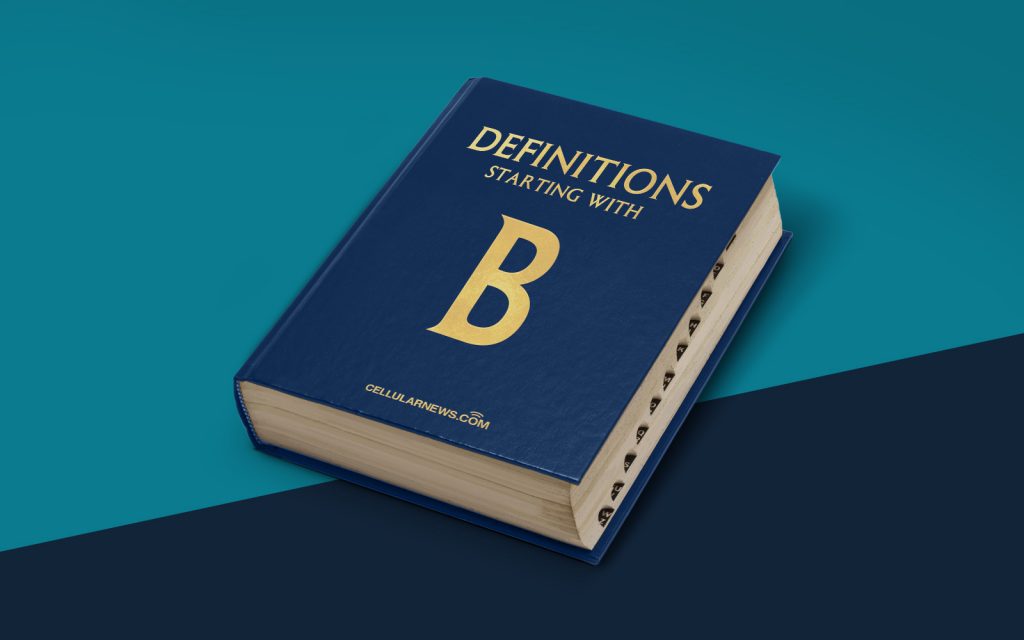
What is a Blind Carbon Copy (BCC)?
Have you ever been in a situation where you needed to send an email to multiple recipients, but you didn’t want them to see each other’s addresses? That’s where the Blind Carbon Copy (BCC) feature comes in handy! BCC is an email function that allows you to send a message to multiple recipients without revealing their addresses to each other. In this article, we will delve into the definition and purpose of BCC, as well as why it’s a crucial tool in email communication.
Key Takeaways:
- BCC is an email function that allows you to send a message to multiple recipients without revealing their addresses to each other.
- Using BCC ensures privacy and confidentiality, as the recipients do not have access to other recipients’ information.
The Importance of BCC in Email Communication
BCC is widely used in various email scenarios and has become an essential tool for maintaining privacy and efficiency in email communication. Let’s explore some key reasons why BCC is important:
- Privacy and Confidentiality: When sending a message to a group of people who may not know each other or have a common interest, it’s crucial to protect their email addresses. By using BCC, you can ensure that recipients do not have access to each other’s contact information, preserving their privacy and confidentiality.
- Preventing Reply-All Chain Reactions: We have all experienced those never-ending email threads with dozens of recipients replying to all. By using BCC, you eliminate the risk of creating reply-all chain reactions, minimizing inbox clutter and potential confusion.
- Saving Time and Resources: BCC allows you to send a single email to multiple recipients, saving you time and effort. Rather than individually composing and sending the same message to each person, BCC lets you reach everyone in one go.
- Enhancing Professionalism: Using BCC demonstrates professionalism when sending emails to a large group of recipients. It shows that you respect their privacy and want to maintain clear and concise communication.
How to Use BCC in Email
Now that we understand the importance of BCC, let’s explore how to utilize it effectively:
- Open your email client or platform and compose a new message.
- Enter your own email address in the “To” field to make it seem like you are sending the email only to yourself.
- Click on the BCC field or option, usually located next to the “To” and “CC” fields.
- Add the email addresses of the recipients you want to include. Bear in mind that they will not see each other’s addresses.
- Write your email, ensuring it is clear, concise, and addresses the needs of your recipients. Take into account that it may appear as if you are emailing only yourself.
- Proofread your email and double-check the BCC field to ensure you have included all the desired recipients without revealing their addresses.
- Click send!
Now that you have mastered the art of using BCC, you can confidently send emails to multiple recipients, maintaining their privacy and streamlining communication. Remember, BCC is an invaluable tool that protects the privacy of your contacts and promotes effective email etiquette.
Stay tuned for more enlightening explanations and definitions in our “DEFINITIONS” category. Till then, happy emailing with an added layer of privacy!
