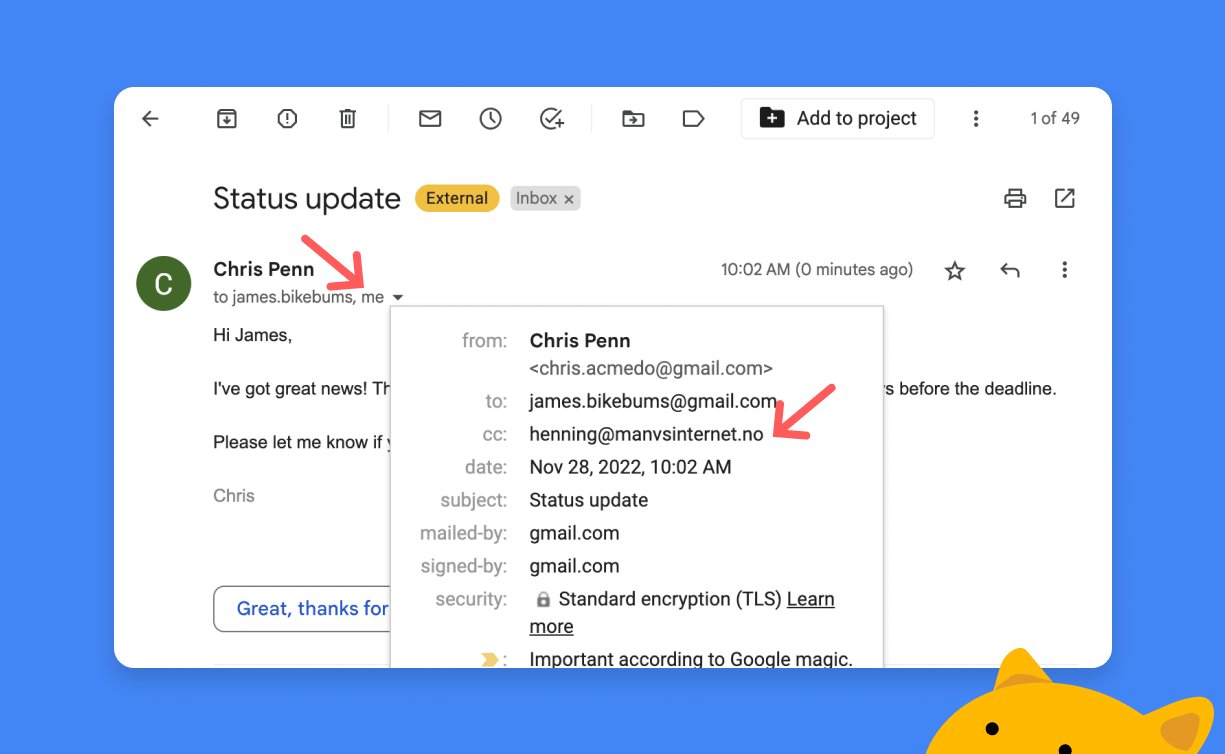
Welcome to our comprehensive guide on email terminology! In the fast-paced digital world, email communication is an integral part of our daily lives. Whether it’s for personal or professional purposes, understanding the various terminologies used in email conversations is key to effective communication. One common term you might come across in emails is “CC”. But what exactly does CC mean in email? Don’t worry; we’ve got you covered. In this article, we will demystify the meaning of CC in email and provide you with a quick and easy-to-understand guide on other essential email terminologies. So let’s dive in and enhance your email communication skills!
Inside This Article
What Does CC Mean in Email?
In the world of email communication, you might have come across the term “CC” quite often. But what does CC actually mean in the context of email? CC stands for “Carbon Copy,” and it is an essential feature that allows you to send a copy of an email to additional recipients alongside the primary recipient(s). When you CC someone on an email, they receive a copy of the email, but are not the intended or main recipient.
The CC field in email allows you to include multiple recipients who will be able to see the email and any subsequent replies or conversations. When you add someone to the CC field, you are essentially keeping them informed or providing them with information that might be relevant to their knowledge without making them one of the primary recipients.
The use of CC in email is particularly useful in various scenarios. For example, if you want to keep your manager or colleagues informed about a specific project or discussion, you can CC them on the email thread. This way, they can stay up-to-date and have access to the information, ensuring transparency and effective communication within a team or organization.
CC can also be helpful when you want to include someone in an email conversation without directly involving them. For instance, if you are discussing a potential collaboration with a client, you might CC a team member who has expertise in that area, allowing them to follow the conversation and provide insights if necessary.
To add recipients in the CC field, you simply need to include their email addresses in the designated CC field while composing your email. Most email clients have a separate CC field alongside the main recipient field.
It’s important to note that when you CC someone, all the recipients, including the primary recipient(s) and the CC recipients, can see each other’s email addresses. This can be a privacy concern, especially when dealing with a large number of recipients. If you need to protect the privacy of individuals, you should consider using the BCC (Blind Carbon Copy) feature instead.
Quick Email Terminology Guide (2023)
In today’s digital age, email has become the backbone of communication in both personal and professional settings. However, with the evolution of email, new terminologies have emerged to facilitate efficient and effective communication. In this quick email terminology guide for 2023, we will explore and explain four important terms: To, Cc, Bcc, and Reply All.
To: The Primary Recipient
The To field in an email refers to the person or group of people who are the primary recipients of the message. They are the intended audience and the ones whom the sender expects to directly respond or take action. When you put someone’s name or email address in the To field, they are the main recipients of the email.
Cc: Carbon Copy Recipient
The Cc field, which stands for Carbon Copy, allows you to send a copy of the email to additional recipients who are not the primary recipients but who need to be kept informed or updated on the conversation. When you include someone in the Cc field, they will receive a copy of the email, and all the other recipients will be able to see that they were included in the conversation.
Bcc: Blind Carbon Copy Recipient
The Bcc field, which stands for Blind Carbon Copy, functions similarly to the Cc field, but with one crucial difference. When you include someone in the Bcc field, they will receive a copy of the email, but none of the other recipients will be able to see their name or email address. Bcc is useful when you want to send a copy of the email to someone without revealing their identity to others.
Reply All: Responding to All Recipients
The Reply All function allows you to respond to an email and include all the original recipients in the conversation. When you click “Reply All,” your response will be sent to the sender and all the recipients in the To, Cc, and Bcc fields. This feature is useful when you want to keep everyone involved in the discussion updated or when the response is relevant to all recipients.
Now that you are familiar with these email terminologies, you can confidently navigate your way through any email conversation. Remember to use them appropriately and consider the privacy and confidentiality of the recipients when deciding between Cc and Bcc. Understanding and utilizing these email terminologies will help you communicate more effectively and efficiently in your personal and professional life.
Conclusion
In conclusion, understanding common email terminology is essential for effective communication in the digital age. In this article, we explored the meaning of the term “CC” in email and its significance in email etiquette. “CC,” or carbon copy, allows you to send copies of an email to additional recipients without them being the main recipients.
By using “CC” appropriately, you can ensure that relevant parties are kept in the loop and informed about important information. It is crucial, however, to use discretion and avoid cc’ing unnecessary individuals, as it can lead to cluttered inboxes and confusion.
Knowing the ins and outs of email terminology can save you time, improve efficiency, and demonstrate professionalism in your correspondences. So the next time you see “CC” in an email, you’ll have a clear understanding of its purpose and how to use it effectively to streamline your communication.
FAQs
1. What does “CC” mean in email?
In email terminology, “CC” stands for “carbon copy”. When you add a recipient’s email address in the CC field of an email, it means that person will receive a copy of the email along with the primary recipient. It allows you to keep other individuals informed about the communication happening.
2. What is the difference between “CC” and “BCC” in email?
“BCC” stands for “blind carbon copy”. While CC recipients can see who else has been CC’d in the email, BCC recipients remain hidden. When you add someone as a BCC recipient, they will receive a copy of the email without other recipients knowing about it. It can be useful when you want to protect the privacy of recipients or send a mass email without disclosing everyone’s email addresses.
3. Can I reply to an email that I’ve been CC’d on?
Yes, you can reply to an email that you’ve been CC’d on. When you click the “Reply” or “Reply All” button, the original sender and other CC recipients will receive your response. However, keep in mind that if you reply all, everyone included in the original email, including CC recipients, will be able to see your reply.
4. When should I use “CC” instead of “To” in an email?
You should use the “To” field when an email is primarily directed to the recipient and requires their immediate attention or response. On the other hand, you can use the “CC” field when you want to include additional recipients who should be informed about the email but are not the primary audience. It is commonly used to keep people in the loop or share information without directly addressing them.
5. Is it necessary to CC someone in an email?
Cc’ing someone in an email is not always necessary. It depends on the context and purpose of the communication. If the email contains information that is relevant or important to the person being CC’d, then including them can be beneficial. However, it’s important to exercise discretion and avoid unnecessarily cluttering inboxes with CCs that are not relevant to the recipient.
