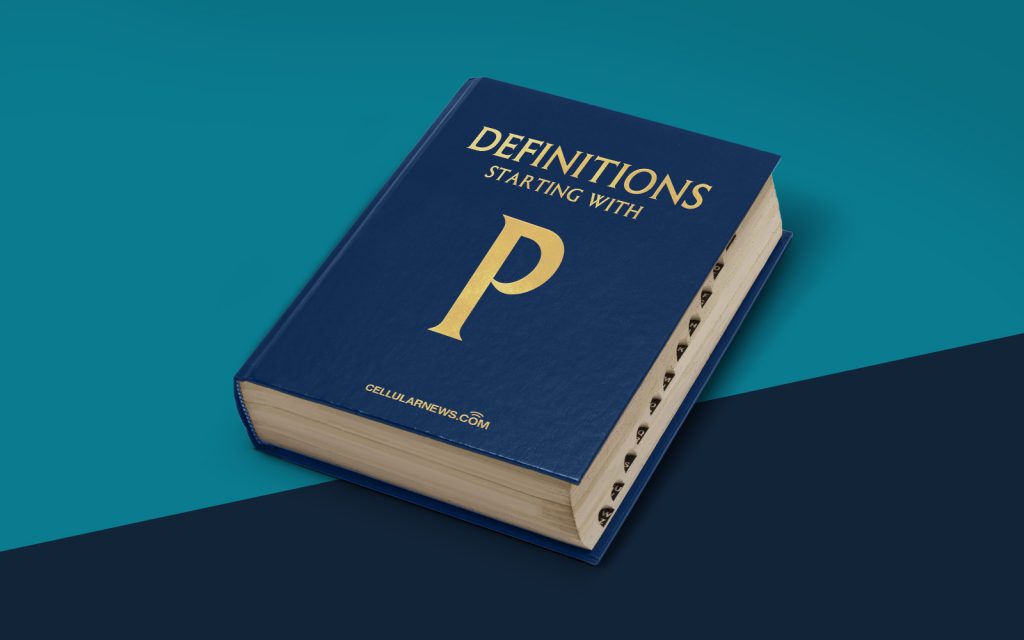
Introducing the Print Screen Key (PRTSC)
Have you ever come across the Print Screen Key (also known as PRTSC) on your keyboard but weren’t quite sure what it does? Well, you’re in luck! In this blog post, we’re going to demystify the Print Screen Key and explain its purpose.
Key Takeaways:
- The Print Screen Key is a button found on most computer keyboards.
- It allows you to capture and save an image of your entire screen or a specific window.
The Print Screen Key is a nifty little button that often goes unnoticed, but it can be incredibly useful in various scenarios. Essentially, it enables you to capture a screenshot of your computer screen and store it as an image file, which you can later edit, print, or share as needed.
Now, let’s dive into some key information about the Print Screen Key (PRTSC):
How to Use the Print Screen Key
Using the Print Screen Key is incredibly straightforward. Here’s a step-by-step guide:
- Locate the Print Screen Key on your keyboard. It is commonly labeled as “PRTSC” or “Print Screen.”
- Press the Print Screen Key. This action captures a screenshot of the entire screen.
- Open an image editing software, such as Paint, Photoshop, or even a word processor like Microsoft Word.
- Paste the screenshot by pressing “Ctrl + V” or right-clicking and selecting “Paste.”
- Save the file in your desired format and location.
Additional Tips and Functions
Here are a few additional tips and functions that you might find helpful:
- If you only want to capture the active window instead of the entire screen, press “Alt + Print Screen” instead of just the Print Screen Key.
- On some keyboards, you may find a secondary function for the Print Screen Key, such as “Print Screen SysRq” or “Print Screen ScrLk.” This key combination may vary depending on your keyboard manufacturer.
- Some computers may require you to press the “Fn” (Function) key in combination with the Print Screen Key to take a screenshot.
Now that you have a better understanding of the Print Screen Key (PRTSC) and how to use it, you can leverage this handy feature to capture screenshots and enhance your productivity. Whether you need to save an important moment, troubleshoot an issue, or provide visual instructions, the Print Screen Key is your go-to tool for capturing it all!
So, the next time you spot the Print Screen Key on your keyboard, don’t underestimate its power. Go ahead, give it a try, and see how it can simplify your screen capturing needs!
