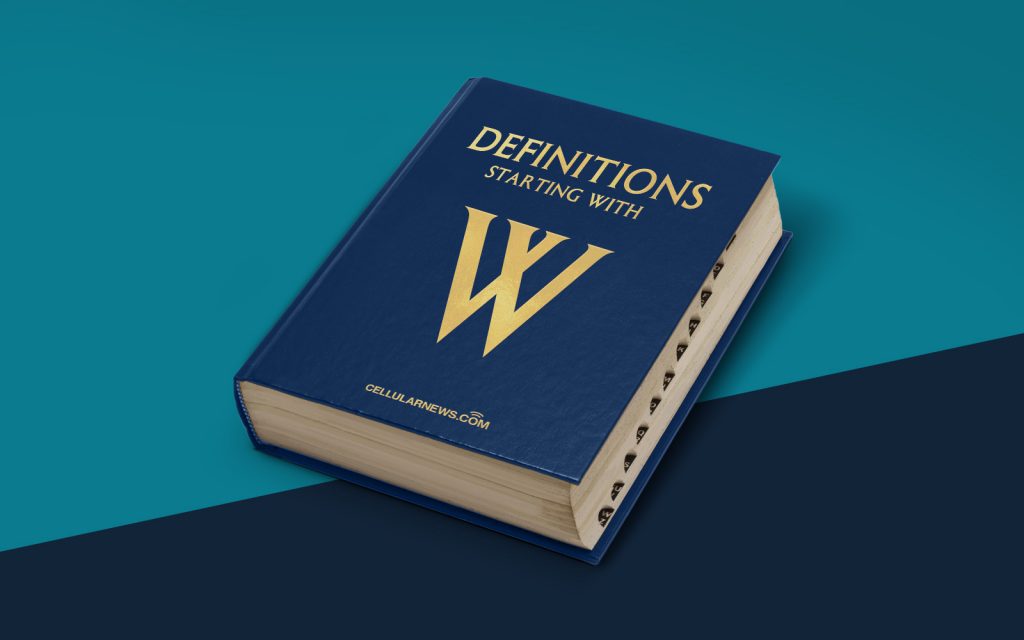
What is What You See Is What You Get (WYSIWYG)?
Have you ever wondered what the term “What You See Is What You Get” means in the digital world? If so, you’ve come to the right place. In this blog post, we will dive into the fascinating world of WYSIWYG and explore its definition and importance in web development and content creation.
Key Takeaways:
- WYSIWYG stands for “What You See Is What You Get” and refers to a system or tool that allows users to create and modify content in a visual and user-friendly manner, displaying an accurate representation of the final output.
- WYSIWYG editors are commonly used in web development, graphic design, and document creation, enabling users with limited technical skills to create professional-looking content without the need for extensive coding knowledge.
WYSIWYG is a popular term in the realm of web development and content creation. It refers to a system or tool that provides users with an accurate representation of the final output as they edit and create content. In essence, it allows users to visualize their content precisely as it will appear to their audience without the need for any guesswork or extensive technical knowledge.
Originally coined in the early days of desktop publishing, the concept of WYSIWYG revolutionized the way content is created and displayed. Gone are the days of manually writing lines of code or relying on complex software; WYSIWYG editors enable users to create visually appealing and professional content in a user-friendly interface.
One of the most well-known implementations of WYSIWYG editors is in website builders. These platforms offer drag-and-drop functionality, pre-designed templates, and interface elements that make it easy for users to design web pages without any coding experience. With a WYSIWYG editor, content creators can add text, images, videos, and other elements, seeing exactly how they will appear on the website in real-time.
But WYSIWYG tools are not limited to web development. Graphic design software, such as Adobe Photoshop or Illustrator, often feature WYSIWYG functionality, allowing designers to manipulate images and text with precise control over the final output. Even document creation software like Microsoft Word utilizes WYSIWYG, ensuring that what you see on your screen correlates directly to the printed document.
In conclusion, WYSIWYG has transformed the way content is created and presented in the digital world. It empowers users with limited technical skills to produce professional-looking content without the need for extensive coding knowledge. So, next time you come across WYSIWYG, remember that what you see truly is what you get!
Key Takeaways:
- WYSIWYG stands for “What You See Is What You Get” and refers to a system or tool that allows users to create and modify content in a visual and user-friendly manner, displaying an accurate representation of the final output.
- WYSIWYG editors are commonly used in web development, graphic design, and document creation, enabling users with limited technical skills to create professional-looking content without the need for extensive coding knowledge.
