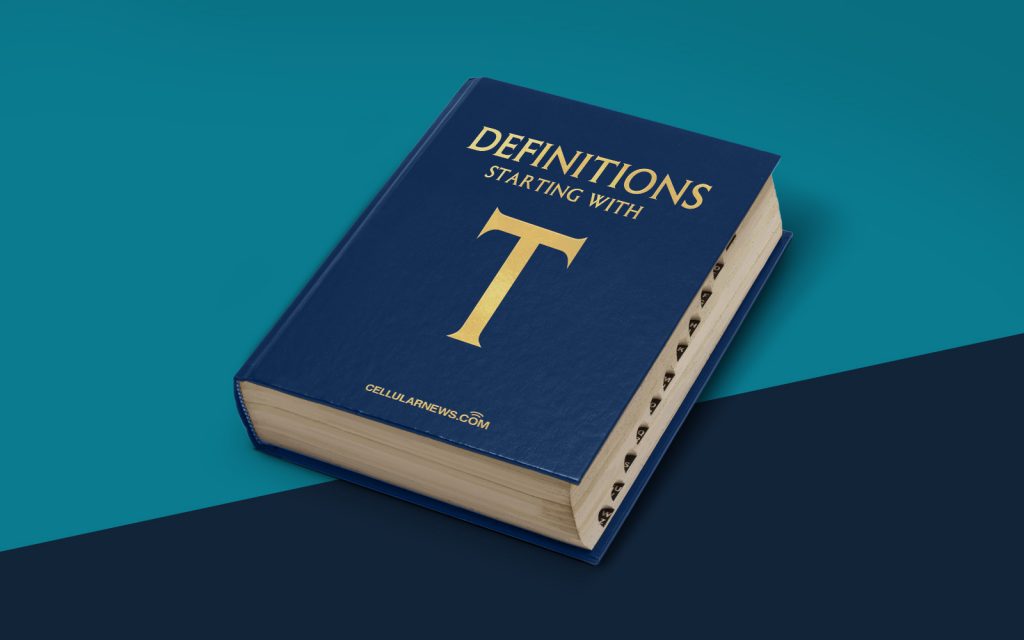
What is a Toggle Key?
Welcome to our “Definitions” category, where we dive deep into various terms and concepts to help demystify them for our readers. In this blog post, we will explore the fascinating world of toggle keys and provide you with a comprehensive understanding of what they are and how they work. So, let’s get started!
Toggle Key Definition
A toggle key refers to a key on a computer keyboard that can be switched on or off to enable or disable a specific function or feature. When pressed, a toggle key changes its state, indicated by a visual or auditory cue, allowing users to toggle between different modes or settings on their computer.
Toggle keys are commonly found on keyboards to provide users with a convenient way to activate or deactivate certain functions without the need for additional input devices or complex software configurations.
How Do Toggle Keys Work?
Toggle keys function based on a simple principle. When a toggle key is pressed, it triggers a specific action according to its assigned function. The state of the key is then toggled, either turning the feature on or off, depending on its current state.
Toggle keys are typically used to control various aspects of a computer’s operation, such as sound volume, screen brightness, caps lock, num lock, or scroll lock. For example, pressing the caps lock toggle key will change the input mode between uppercase and lowercase letters, while pressing the num lock toggle key will switch between using the numeric keypad for numbers or as cursor navigation keys.
Key Takeaways:
- Toggle keys are keys on a computer keyboard that can be switched on or off to enable or disable specific functions or features.
- They provide a convenient way for users to toggle between different modes or settings on their computer.
Toggle keys are particularly useful for individuals with visual impairments or those who prefer auditory feedback to indicate state changes. They allow users to easily determine if a feature is activated or deactivated by providing visual notifications (e.g., an on-screen indicator) or auditory cues (e.g., a beep sound).
In conclusion, toggle keys are a valuable feature of computer keyboards, offering users enhanced control and accessibility. Whether it’s adjusting sound volume, changing input modes, or enabling specific functions, toggle keys provide a simple yet effective way to interact with your computer. Now, you have a solid understanding of what toggle keys are and how they work!
