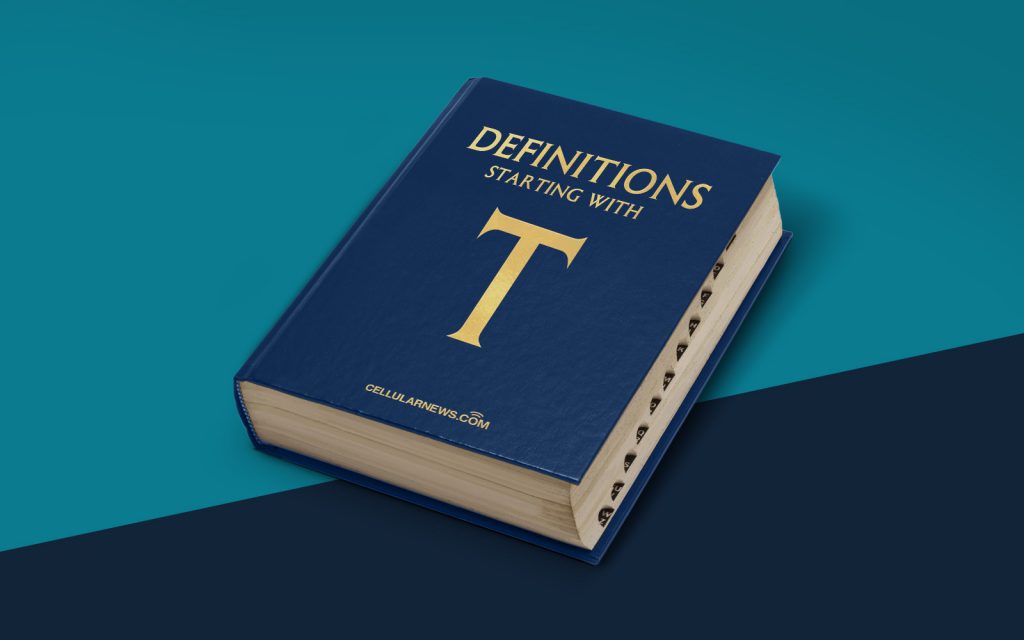
What is a Tooltip? A Definition for the Web-Savvy
Welcome to our “Definitions” category! In this series, we aim to demystify the jargon and terminology that circulates in the web development and digital marketing realms. Today, we’re going to shine the spotlight on tooltips—a common feature you’ve probably encountered countless times while browsing the internet. So, what exactly is a tooltip, and how does it enhance user experience? Let’s dive in!
Key Takeaways
- Tooltip: A small pop-up box that appears when you hover over an element on a website or app.
- Enhanced User Experience: Tooltips provide additional information or context about an element, improving usability and increasing engagement.
Imagine you’re browsing a website and you come across an unfamiliar icon or button. You want to know what it does or what information it represents, right? This is where a tooltip comes to the rescue.
A tooltip is like a helpful companion that pops up when you hover your cursor over an element, such as an icon or a hyperlink. It typically appears as a small text box that provides a brief explanation or description related to that element. Tooltips are designed to give users a quick snapshot of what to expect, solving the mystery and saving them from confusion.
Now, let’s break down the key takeaways that make tooltips an essential tool for delivering a seamless user experience:
- Informative Context: Tooltips offer additional context, providing users with valuable information about an element’s purpose, function, or content. This allows users to make informed decisions and take appropriate actions without any guesswork.
- User Guidance: By using tooltips, website owners can guide users through complex interfaces or features. They can highlight important elements or explain the steps required to complete a task, leading to improved usability and reduced frustration.
Think of tooltips as your online tour guide, assisting and enlightening you along your digital journey. A well-implemented tooltip can elevate your website or app by ensuring clarity, enhancing user engagement, and ultimately improving conversion rates.
Remember, the key to using tooltips effectively is to strike a balance. Overusing them can clutter the interface and create a confusing user experience, while underusing them may leave users in the dark. So, when designing your website or app, make sure to place tooltips strategically and use them sparingly, only when necessary.
Next time you encounter one of these nifty little pop-up boxes, appreciate the thoughtful design behind it. Now that you’re equipped with a clearer understanding of tooltips, you can venture into the web with a newfound confidence!
