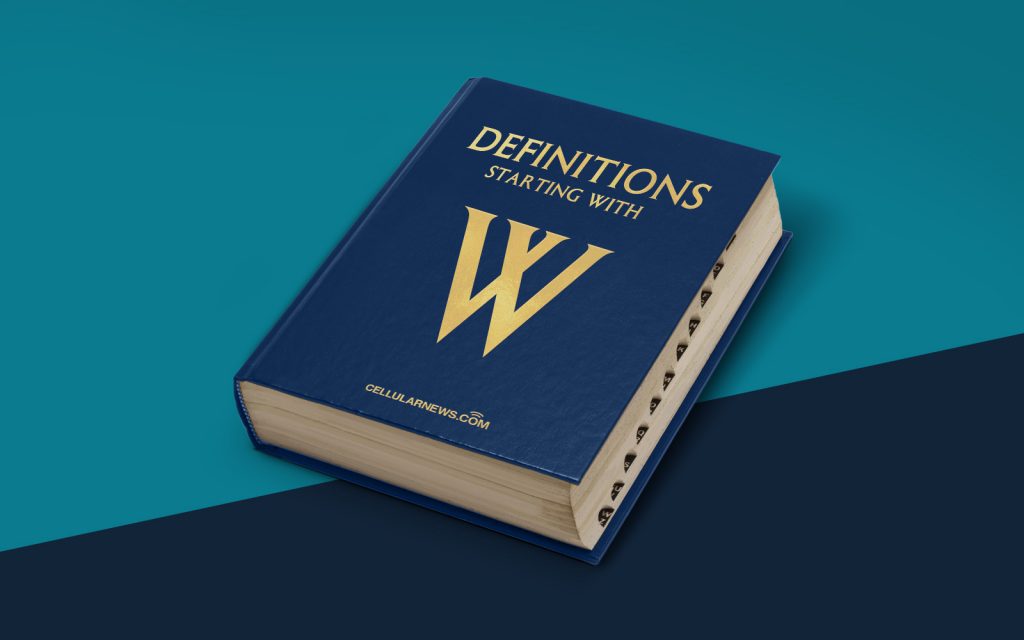
What is a Wireless Router?
Welcome to another installment of our “Definitions” series! In this blog post, we will dive into the world of wireless routers. Whether you’re a tech-savvy professional or a casual internet user, understanding what a wireless router is and how it works is crucial in our increasingly connected world.
A wireless router is a device that allows multiple devices to connect to the internet wirelessly. It serves as the central hub for all your internet-enabled devices, such as laptops, smartphones, smart TVs, and gaming consoles, to access the internet. With the help of a wireless router, you can enjoy the convenience of a wireless connection without the need for wired connections in every room.
Key Takeaways:
- A wireless router allows multiple devices to connect to the internet wirelessly.
- It serves as the central hub for all your internet-enabled devices to access the internet.
So, how does a wireless router work? Let’s break it down into simple steps:
- Signal Reception: The wireless router receives signals from your internet service provider (ISP) through a wired connection, such as a fiber optic or cable line.
- Signal Broadcasting: Once the router receives the signals, it converts them into wireless signals and broadcasts them throughout your home or office space. These signals travel through the air using radio waves.
- Device Connection: Your devices, such as laptops or smartphones, have wireless network adapters that can detect and connect to the wireless signals broadcasted by the router. Once connected, your devices can communicate with the router and access the internet.
- Network Security: Wireless routers come with built-in security features, such as Wi-Fi Protected Access (WPA) or WPA2 encryption, to protect your network from unauthorized access. You can set up a unique network name (SSID) and password to secure your wireless network.
Apart from providing wireless internet connectivity, modern wireless routers often come with additional features, such as:
- Router Functionality: Wireless routers also serve as traditional routers, allowing you to connect devices through wired Ethernet connections if needed.
- Network Management: Most routers come with an administration interface that allows you to configure settings, manage connected devices, set up parental controls, and prioritize internet traffic.
- Range Extenders and Mesh Networks: Larger homes or spaces with weak Wi-Fi signals may require additional devices, such as range extenders or mesh systems, to enhance and extend wireless coverage.
- Guest Networks: Some routers offer the option to set up a separate network for guests, keeping your main network more secure.
Now that you know what a wireless router is and how it works, you can make informed decisions when choosing the best router for your needs. Remember to consider factors such as wireless range, number of connected devices, speed, and security features when making your selection.
We hope this blog post has shed some light on the world of wireless routers and helped you understand their importance. Stay tuned for more informative posts in our “Definitions” series!
