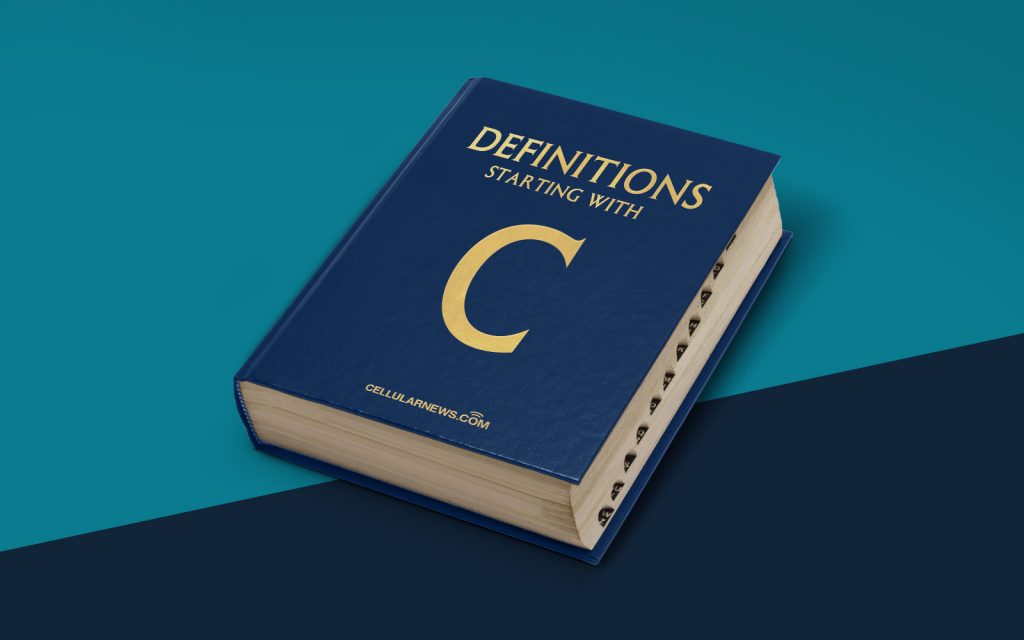
What is Cellpadding?
Welcome to the “DEFINITIONS” category of our blog! In this post, we’ll be exploring the concept of “cellpadding” and how it is utilized in HTML. So, let’s dive right in and discover what this term really means!
In simple terms, cellpadding refers to the space, or padding, that is added around the content within a table cell in HTML. It allows web developers to control the spacing between the cell’s content and its borders. By adjusting the cellpadding value, you can create visually appealing and well-structured tables on your webpages.
Key Takeaways:
- Cellpadding is used in HTML to control the space between the content within a table cell and its borders.
- By adjusting the cellpadding value, web developers can create visually appealing and well-structured tables.
Now that we understand the definition, let’s dig a little deeper into how cellpadding works. When using HTML tables, each cell contains its own content, such as text, images, or other HTML elements. The cellpadding attribute allows you to specify the amount of padding that surrounds this content.
Cellpadding operates by adding space between the content and the inner edge of the cell’s borders. This space can be adjusted by assigning a numerical value to the cellpadding attribute. A higher value will create more space, while a lower value will reduce the space between the content and the borders.
It’s important to note that cellpadding is an attribute for the <table> HTML tag and not for individual table cells. When you assign a cellpadding value to a table, it will be applied to all the cells within that table. However, if you wish to have different padding values for specific cells, you can override the table-level cellpadding by using the <td> or <th> HTML tags and their respective attributes, such as cellpadding=”0″.
So, why is cellpadding important? Well, it serves multiple purposes:
- Improves readability: By providing appropriate padding, cellpadding enhances the visual hierarchy within a table, making it easier for users to read and understand the content.
- Enhances design: Properly adjusted cellpadding can make your tables look more aesthetically pleasing, especially when coupled with other styling elements like borders, colors, and fonts.
Now that you have a good understanding of what cellpadding is and how it works, it’s time to put this knowledge into practice. Experiment with different cellpadding values to see how they affect the spacing in your tables, and remember to strike a balance between functionality and design!
We hope you found this article insightful and that it brings you one step closer to becoming an HTML master. Don’t forget to check out our other informative posts in the “DEFINITIONS” category!
