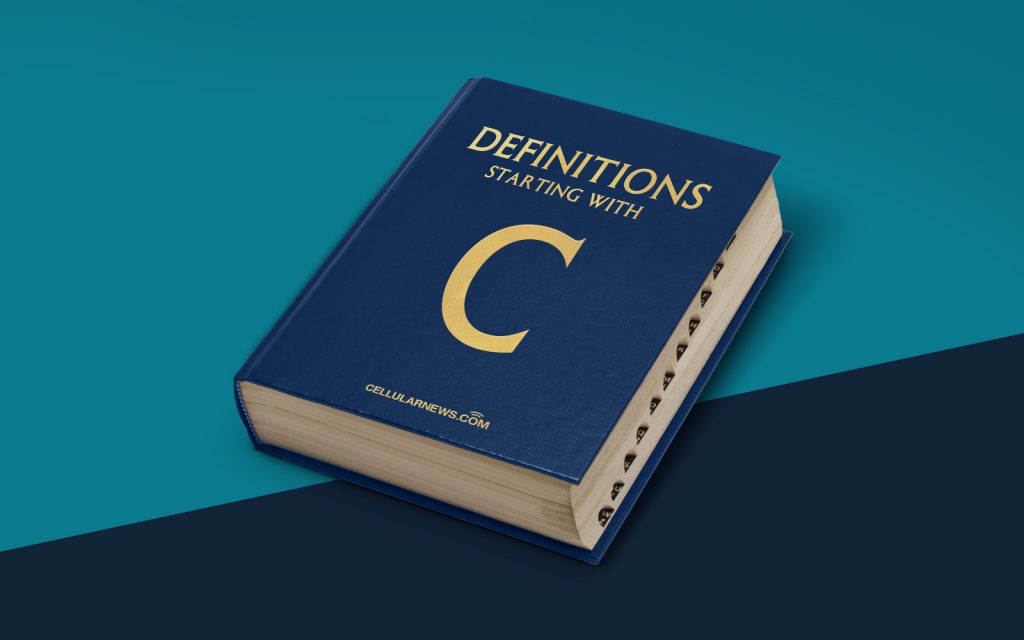
What is Character Map (charmap)?
In the vast world of technology and software, there are often a slew of unfamiliar terms and tools that can leave even the most tech-savvy individuals scratching their heads. One such term that may have popped up in your search or conversation is “Character Map” or “charmap”. But fear not, we’re here to shed some light on this mysterious tool and explain what it is and how it can be useful to you.
Key Takeaways:
- Character Map (charmap) is a utility tool built into the Windows operating system.
- It allows users to view and insert special characters and symbols that may not be readily available on their keyboards.
Character Map, also known as charmap, is a utility tool that comes bundled with the Windows operating system. It provides a convenient way for users to view and access a wide range of special characters and symbols that may not be readily available on their standard keyboards. These special characters and symbols can be useful for a variety of purposes, such as when creating documents, designing graphics, or typing in foreign languages.
The Character Map tool provides users with a visual display of all the available characters in a selected font, allowing them to easily search for and insert specific characters into their documents or text fields. It also provides valuable information about each character, including its Unicode representation, Alt code, and HTML entity code, which can be helpful for web developers and designers.
To use Character Map (charmap), simply search for it in your Windows operating system or access it through the Start menu. Once open, you’ll be presented with a grid displaying various characters. You can navigate through the different fonts by using the drop-down menu, giving you access to an extensive collection of characters to choose from. By clicking on a specific character, you can insert it into your current document or copy it to your clipboard for later use.
Key Takeaways:
- Character Map (charmap) is a utility tool built into the Windows operating system.
- It allows users to view and insert special characters and symbols that may not be readily available on their keyboards.
In conclusion, Character Map (charmap) is a handy utility tool for Windows users that provides a convenient way to access and insert special characters and symbols into their documents or texts. Whether you’re a writer, designer, or developer, having access to a wide range of characters can greatly enhance your work and creativity. So the next time you encounter the need for a special character or symbol, don’t fret – turn to the trusty Character Map and let it help you express yourself in unique ways.
