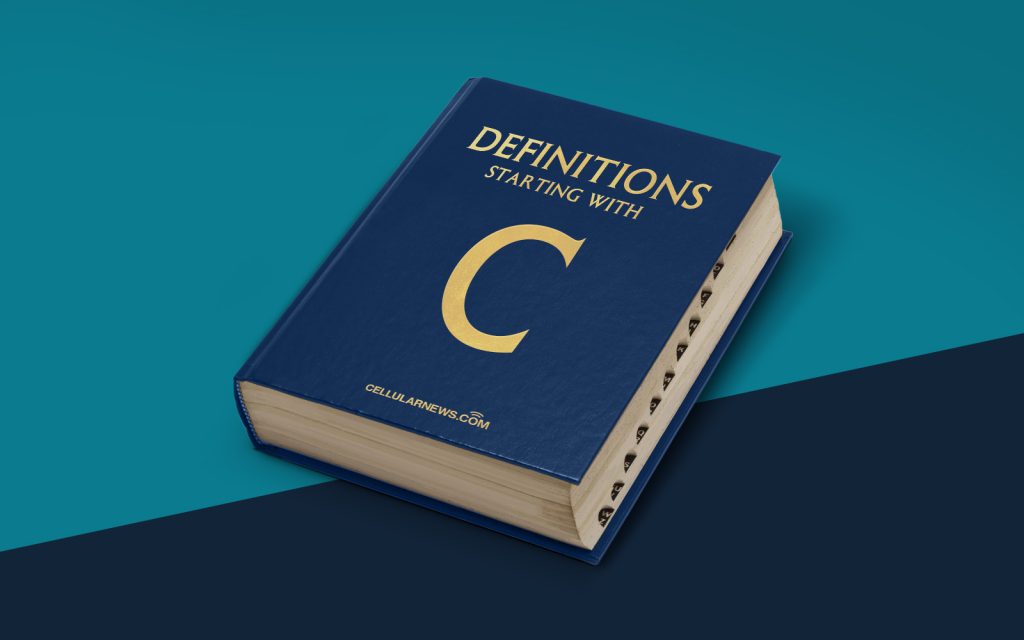
Crash to Desktop (CTD): A Comprehensive Definition
Welcome to our “Definitions” blog category, where we dive deep into the world of technology and provide you with clear explanations of complex concepts. Today, we’ll be exploring the commonly encountered term “Crash to Desktop” or CTD. Have you ever been immersed in a thrilling gaming session or a critical task on your computer, only to have the whole program abruptly shut down, leaving you staring at your desktop? Well, my friends, that’s exactly what we’re going to unravel! So, let’s strap on our seatbelts and embark on this informative journey that will help you understand what Crash to Desktop is all about.
Key Takeaways:
- Crash to Desktop (CTD) refers to the sudden termination of a program or application, which causes it to close and return the user to the desktop interface of their operating system.
- CTDs can occur due to various reasons, including software glitches, conflicts, insufficient system resources, or hardware failures.
The Breakdown: Understanding Crash to Desktop (CTD)
So, let’s get straight to the point, you may wonder, what exactly is Crash to Desktop? crash to desktop is a common phenomenon experienced by many computer users when a program or application abruptly shuts down and returns them to their desktop interface. It’s like being suddenly ejected from a spaceship and brought back to reality, just without the cool space travel part.
CTDs can happen in various scenarios, such as playing a high-performance video game, running resource-intensive software, or even during regular computer usage. Imagine being engrossed in an intense gaming session, battling fierce enemies and winning virtual wars, only to have the game freeze and crash back to your desktop, shattering the immersive experience you were having. Sigh, quite disappointing, isn’t it?
Now, let’s explore a few key reasons behind CTD occurrences, like detectives solving a mysterious case:
- Software Glitches: Just like any complex system, computer programs can encounter glitches or bugs that may trigger a crash. These glitches can range from minor coding errors to more severe flaws in the software’s architecture.
- Conflicts: Sometimes, conflicting software or conflicting code within a program can cause a CTD. When two or more programs or components try to access the same system resources simultaneously, conflicts can arise and result in a crash.
- Insufficient System Resources: Running resource-intensive applications or having insufficient resources (such as low RAM or storage space) on your computer can lead to crashes. When a program requires more resources than what is available, it can overload the system and cause a crash.
- Hardware Failures: While less common, hardware failures can also contribute to CTDs. Faulty components, overheating, or incompatible hardware can cause a program to crash unexpectedly. It’s like a hiccup in the technology realm.
So, how can you prevent or minimize the occurrence of CTDs? Well, here are a couple of tips to help you enhance your virtual experience:
- Keep Your Software Updated: Software developers frequently release updates and patches to address bugs and improve stability. Make sure to keep your programs up to date to reduce the chances of encountering a CTD caused by known glitches.
- Manage System Resources Efficiently: Ensure that your computer meets the system requirements of the programs you’re using. Monitor resource usage, close unnecessary background processes, and consider upgrading your hardware if needed.
- Investigate Potential Software Conflicts: If you frequently experience CTDs, investigate if any conflicting software or drivers might be causing the issues. Sometimes, disabling or updating problematic software can resolve the conflicts.
By following these tips, you can minimize the likelihood of Crash to Desktop occurrences and enjoy a more stable and seamless computing experience. Remember, technology can occasionally falter, but with proper care and knowledge, you’ll be able to tackle those CTDs like a pro!
And there you have it – a comprehensive understanding of Crash to Desktop (CTD)! We hope this article has shed some light on this often mystifying phenomenon. If you have any further questions or would like us to cover a specific definition in our next blog post, feel free to leave a comment below. Until then, happy computing!
