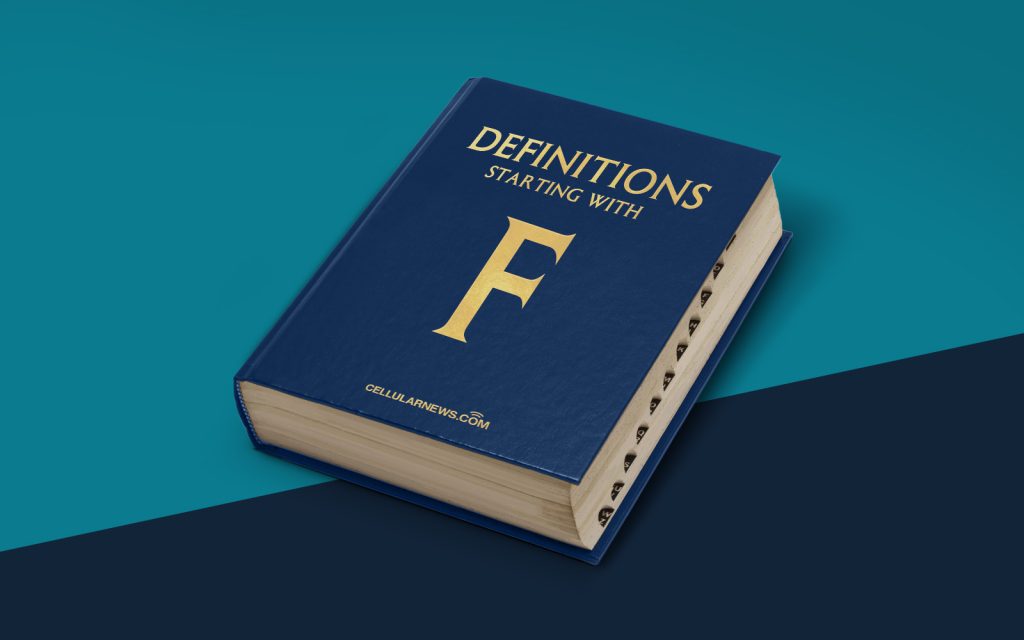
Understanding the Magic of File Compression
Have you ever wondered why file sizes seem to magically shrink when you compress them? File compression is a fascinating concept that plays a significant role in the digital world. In simple terms, file compression is the process of reducing the size of a file without sacrificing its quality or integrity. It achieves this by removing digital redundancies and encoding the data in a more efficient manner.
Key Takeaways
- File compression reduces the size of a file without compromising its quality.
- Compression techniques remove redundancies and encode data more efficiently.
Now, let’s delve a little deeper into this magical world of file compression and understand how it works.
The Magic Unveiled: How Does File Compression Work?
File compression works by employing various algorithms and techniques to make files smaller in size. Here’s a breakdown of the common compression methods:
- Lossless Compression: This type of compression technique reduces the file size without any loss of data. It works by identifying and eliminating repetitive patterns and replacing them with shorter representations. Lossless compression is ideal for text and program files, where every bit of data matters.
- Lossy Compression: Unlike lossless compression, lossy compression results in a slight loss of data. It works by removing redundant or less important information, which our human senses often don’t notice. This method is widely used in multimedia files like images, audio, and videos. The trade-off for smaller file sizes in lossy compression is a minor reduction in quality.
Regardless of the compression method used, the goal is to achieve a significant reduction in file size while maintaining its usability. Compressed files are easier to transmit, store, and share, ultimately saving storage space and bandwidth.
Why Should You Care About File Compression?
File compression offers a multitude of benefits in today’s digital landscape. Here are a few reasons why you should care about file compression:
- Easier File Transfer: Smaller file sizes mean faster and more efficient file transfers. Compressed files are quicker to upload and download, making it easier to send large amounts of data over networks or the internet.
- Reduced Storage Requirements: Compressing files reduces their size, leading to significant savings in storage space. This is especially useful when dealing with limited storage options, such as hard drives or cloud storage.
- Faster Website Loading Times: Compressed files, such as images or CSS files, take less time to load on websites. This improves the overall user experience and helps boost search engine rankings.
In conclusion, file compression is a remarkable way to make files more manageable without compromising their quality. Whether you’re looking to transfer files, save space, or optimize website performance, understanding and utilizing file compression techniques can prove to be incredibly beneficial.
