Many high-end smartphone cameras can already capture 4K videos. However, while the powerful feature is great for the average consumer, it means your video file sizes are bigger. Sure, that is not a problem if you’re uploading something on YouTube. But other social media platforms like Facebook or Instagram have size limitations. Moreover, big file sizes can lead to your Android or iPhone videos not playing. That’s why we recommend downloading video compression apps on your phone if the said problem gets in your way.

Which video compressors are the best ones, though? Keep scrolling to see all our recommendations. We’ll be showcasing our top picks among apps and websites here.
Inside This Article
13 Video Compression Apps for Android and iOS
No matter what your video compression needs are, there is a suitable app for you. Here are 13 options to try now.
1. Compress Videos & Resize Video
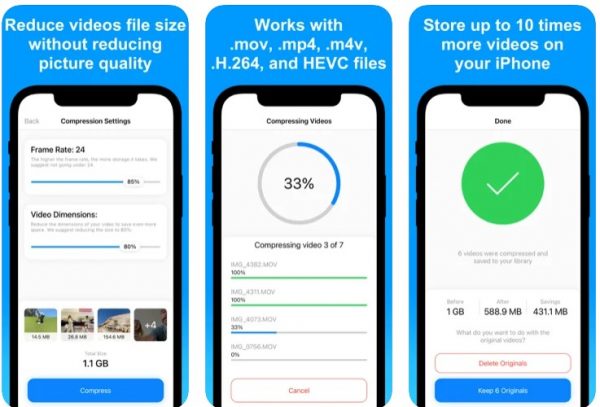
Key Features:
- Support for high-quality videos
- User-friendly
- Good-quality output
Most video compression apps excel at reducing file size. Despite that, they are usually poor at producing good-quality output. Some even yield videos that are unusable or undecipherable post-compression. So, search for video compression apps that don’t compromise video resolution. One of the best free and reliable options is Compress Videos & Resize Video.
The app lets you upload the videos you want and requires you only to wait. Compression is only in-app, so you would not have to worry about security. Afterward, you get a decent video 60% to 80% smaller than its original file size.
2. Resize Video
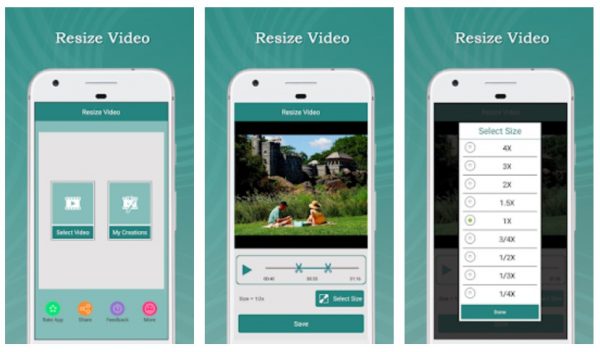
Key Features:
- Convenient social media sharing
- Support for audio deletion
- Video editing tool inclusions
There are many video cutter apps on the app market nowadays. That said, not every option can double as a video compressor. That is why Resize Video by CodeEdifice is such a compelling choice. With the app, you can compress your videos and crop, trim, and resize them. You can even edit the clip by deleting the audio and adding a song.
Besides that, the free app is easy to use and retains good image quality. It also lets you share the output on popular social networking sites.
The app isn’t perfect, though, because it compresses videos slowly. Moreover, it has numerous advertisements that can get annoying over time. Nonetheless, if you are willing to live with those drawbacks, the app makes for a decent video compressor overall.
3. VidCompact (Video Compressor Mp3 Converter)
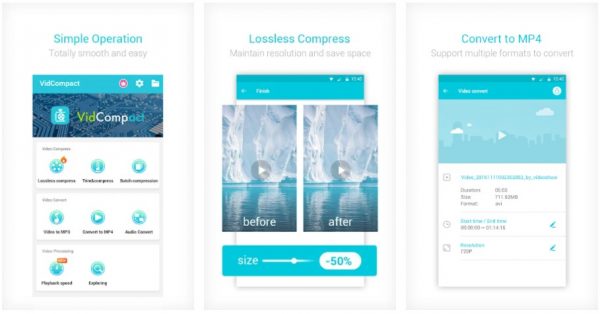
Key Features:
- Compression, trimming, and conversion in one app
- Support for many file formats
Decent video compression apps should be able to compress files from your local storage – that much is expected. But not every app can compress MP4, MOV, MKV, WMV, and other file types all at once. That is why VidCompact on Android is good to use.
Through the app, you can compress almost all types of videos. It even throws in video trimming and conversion tools, so you do not have to switch between it and video quality enhancer apps. You can convert video files to MP3, convert or compress audio, change the playback speed, and more.
The MP4 compressor is free, fast, and gets the job done well. It is a great all-in-one app for simple audio and video editing. However, you will need to deal with the pesky ads. Nevertheless, it is among the best video compression apps for Android users.
4. Video Compress
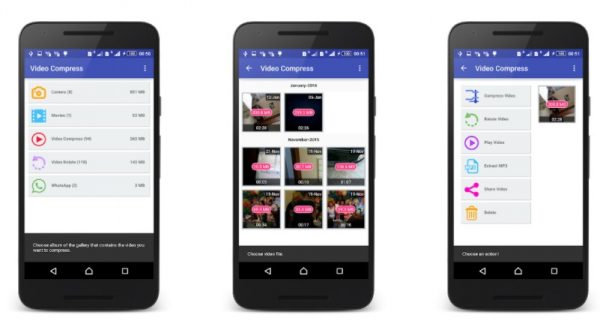
Key Features:
- Compression, conversion, and rotation tools
- Social media sharing
- User-friendly interface
- Video output quality adjustment
It is a shame that most video compression apps only provide one type of video quality when they compress files. That is why Video Compress by Mel Studio Apps is so compelling. On the said app, the video output quality can be controlled.
That is right. It’s one of the video compression apps that let you choose between high, normal, or low video quality. Thus, you can prioritize compression quality or file size. The Android app even provides you with conversion and rotation tools.
Apart from everything mentioned, the app has convenient social media-sharing capabilities and a user-friendly interface. Plus, it is free.
5. Video Compress – Shrink Vids
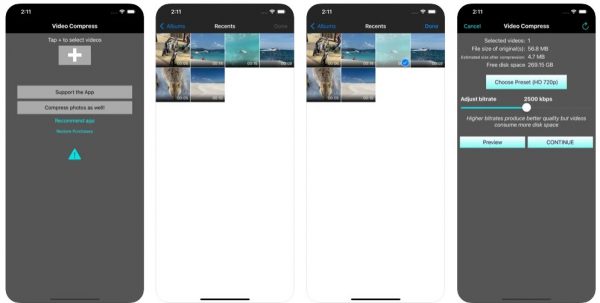
Key Features:
- 4K, multi-file compression
- Adjustable compression parameters
- Pre- and post-compression storage space preview
If you are a heavy user of video compression apps, try using Video Compress – Shrink Vids. The app allows you to compress multiple files at once and supports 4K videos. It also lets you change the parameters of your file’s compression, such as the level, speed, and resolution. What’s more, you can even preview the compressed video to compare it to the original version.
Perhaps the only drawback to the app is that its aesthetics and UI feel a bit unpolished. Moreover, it is mostly optimized to compress media from an iOS mobile device. Hence, processing videos from outside sources might not be a smooth experience.
6. Video Compressor – Fast Compress Video & Photo
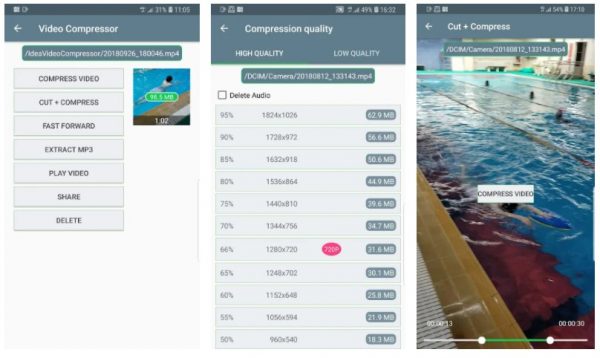
Key Features:
- MP4 conversion and shrinking tools
- Batch photo compression
Are you in a pinch and want quick video compression apps? Use Video Compressor – Fast Compress Video & Photo by MobileIdea Studio. Through it, you can compress photos and videos without too many obstacles. If you’re compressing images, you can even do so in batches. That way, you do not waste time.
The app also provides other tools for video editing. These include cutting, shrinking, extracting (video to MP3), and even conversion. You can also choose high, normal, and low video compression qualities to fine-tune the output. Moreover, the app is free for Android users but expect some ads running from time to time.
7. Video Dieter 2

Key Features:
- Slow-mo option
- High-speed transcoding
- Video frame capturing
- Adjustable resolution
Video compression apps don’t usually offer many bells and whistles. But that does not mean all video compression apps have to be like that – and not all apps are. In fact, Video Dieter 2 does a great job balancing straightforward compression tools with higher-end features.
What features does it offer, you ask? Firstly, the app performs well when compressing 4K videos. Moreover, it allows you to edit videos fast without switching apps. Through it, you can delete audio, trim clips, add slow-motion effects, and set the desired resolution. It also offers various photo filters, so you do not have to color-correct yourself.
8. Video Maker
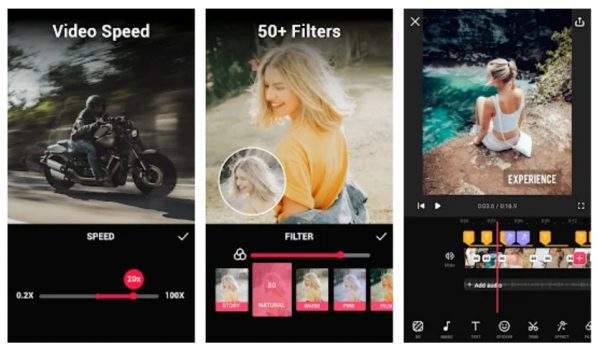
Key Features:
- Editing and compression tools for images and videos
- Various transition effects
- Audio extraction
Are you looking for video compression apps that have all-in-one editing features? Check out Video Maker by InShot Inc. It provides every tool you might want for editing videos on an intermediate to professional level. The tools include those for trimming, cutting, merging, adding transitions and filters, and incorporating slow-motion. Aside from those, you can also extract the audio from your videos or edit photos within the app.
Video Maker is one of the best all-in-one video compression apps on this list, especially for content creators. What’s more, the app doesn’t force a watermark on the output for easy sharing on other platforms.
There is only one problem with the app: professional features are locked behind a paywall. Thus, you will have to fork over some cash to utilize the app’s full potential. Nonetheless, it is worth the money for a professional content creator.
9. Videos & Movies Compressor

Key Features:
- Support for many video formats
- User-friendly interface
- Uploading from phone gallery
- Good-quality output
If you prefer video compression apps that are easy to get familiarized with, you might like the Videos & Movies Compressor app. It is basic yet produces compressed videos with decent quality. Also, its interface is user-friendly, making the app great for those who are not tech-savvy.
But what truly elevates Videos & Movies Compressor over rival video compressor apps is the many video formats it supports. In fact, it is not an exaggeration to say you would not run into format compatibility issues with this app.
Best of all, the app can compress long videos, such as movies and shows, without issues. The only function it lacks is bulk compression. Otherwise, it would be perfect.
10. Video & Photo Compressor Pro
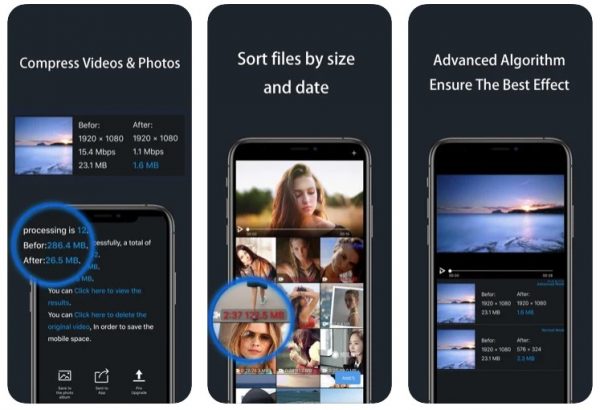
Key Features:
- Support for multiple file types
- Watermark-free
- Disk space preview
- Batch processing
Looking for more efficient video compression apps on iOS? We recommend Video & Photo Compressor Pro. It is one of the best options if you do not like funky watermarks or limitations.
Through the app, you gain access to many useful features. These include batch processing, lossless quality compression, and multiple file format compatibility. Plus, compression works on both videos and images. The app even lets you preview your potential storage space before and after the compression.
That said, there are not many add-ons to the app. Moreover, the app does not provide the most appealing interface among its rivals. Nonetheless, what it guarantees is compression efficiency and effectiveness. The app makes compression easy indeed, making it a reliable option on iOS.
11. Video Slimmer
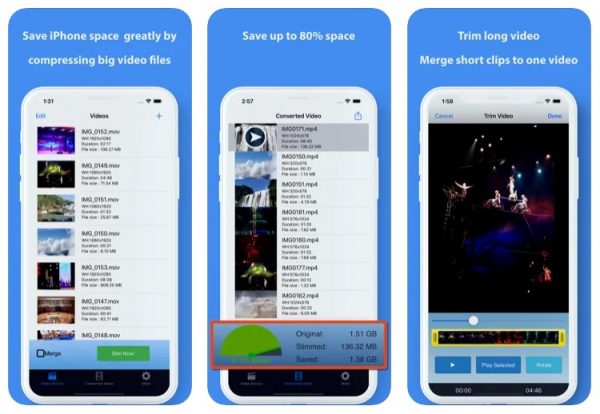
Key Features:
- Fast compression speed
- Batch processing
- Convenient sharing tools
Video compression apps on iOS do not always allow batch compression. But if you want something that eliminates that problem and saves time, use Video Slimmer.
This paid app is capable of batch compression. To elaborate, it allows you to compress multiple video files at once. In addition, the app can do so promptly. You save storage space and time through it. You can also use the app to send emails and make social media posts that contain the videos you have converted.
12. Video Transcoder
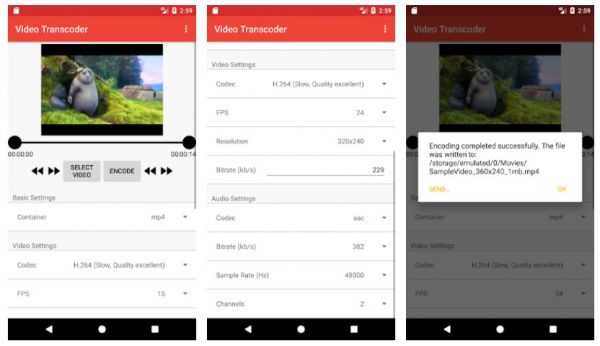
Key Features:
- Fewer permissions asked
- Open-source software
- Basic editing tools
- Good-quality output
Video compression apps aren’t always a great idea for people who value their privacy. After all, some tend to ask for access to tons of apps and data for them to work. While this may be understandable for the most part, it can be concerning for security-conscious individuals.
If that is your main concern too, check out Video Transcoder on Android. This option, unlike many other video compression apps, asks for fewer permissions from users and runs smoothly even with little access. Moreover, it is open-source and supports multiple media formats and video codecs. With it, you can compress files smoothly without worrying about compatibility.
Furthermore, the app has a knack for compressing videos in a flash while retaining their high resolution. It also incorporates simple video editing features like the ability to cut and trim videos or extract audio from them. The only downside you need to deal with is the interface that looks outdated.
13. YouCut – Video Editor & Maker
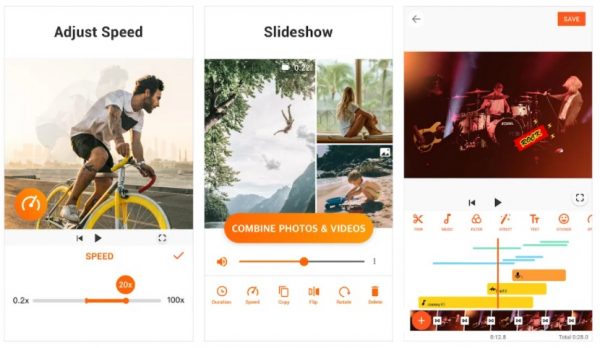
Key Features:
- Multiple video editing tools
- Direct social media app video sharing
- Support for many video formats
Last among the best video compression apps we’re featuring is YouCut. Through the Android app, you gain access to multiple features. These include cutting, trimming, transcoding, cropping, rotating, and flipping tools for video editing. In addition, the app also lets you change the background without needing professional help.
YouCut is also convenient because it allows you to share videos directly on social media sites. With it, you can compress almost any video file and quickly share them on Facebook, Instagram, and YouTube. The sole drawback is it overwhelms you with tons of ads, although the software is free. Nonetheless, it is a good option if you need something fast, simple, and free.
Bonus: 5 Online Video Compression Websites
Sometimes, mobile video compression apps don’t have everything you need or are loaded with unnecessary features. So, websites you can access via your mobile browser are also worth checking out. Here are five must-visit websites for video compression:
1. AConvert
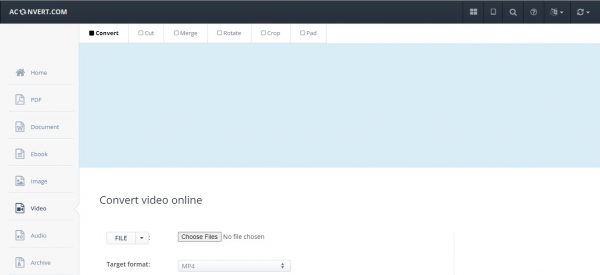
AConvert is a handy video compressor that not only compresses videos. It also converts various files into other formats. Via the website, you can convert word documents, videos, and PDF files — all in one place.
In addition, unlike most other video compression apps, this website allows you to source files from the cloud (e.g. Google Drive or Dropbox). What’s more, AConvert lets you pick the output format.
On the other hand, the website does have its drawbacks. For instance, it can only compress videos of up to 200MB. Moreover, it cannot compress videos by batch and does not have any convenient file sharing capabilities built-in. Nevertheless, it is a decent option if you are looking for something reliable that can compress small videos in a pinch.
2. Media.io Online UniConverter
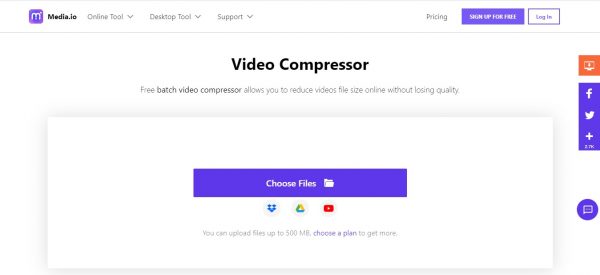
Need a free online solution that lets you compress video and audio files? Look no further than Media.io, one of the most dependable tools available. Through it, you can compress files in over a thousand file formats and the resolution of your choice in a short amount of time.
However, while the website is useful, it does have its drawbacks. For example, you can only upload videos up to 100MB – anything larger will be rejected. Moreover, users can only upload files from their local storage and cannot source them from the cloud. Lastly, the free version of the online tool is limited and locks pro-level features behind a paywall.
With that said, is the online tool even a good option? Yes, for the most part. It is handy to have the option, especially if you need to compress a short video quickly and without downloading anything. Overall, it is not a bad choice if you are in a tight spot.
3. Online Converter Video Compressor
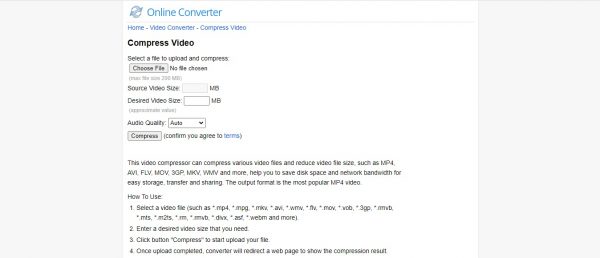
If you need an easy way to compress videos, we recommend the Online Converter Video Compressor. Through this tool, you can also compress uploaded videos from your local storage, as well as URLs.
In addition, unlike other services, the website allows you to choose the quality and final file size of the output. Hence, you can easily manage the amount of storage you will be able to save afterward. It also supports multiple file formats, including popular ones like MP4, WMV, and MOV.
However, the site does have a few quirks that might hinder you from using it. For example, the file size limit is only 200MB. Furthermore, it does not support encrypted files and compresses slowly compared to other alternatives. Nonetheless, if you need an easy solution for compressing small videos, it is a decent option.
4. XConvert

XConvert is a web-based compressor that allows users to easily compress videos via the cloud. Yes, this means you can upload files directly from your local storage or cloud solutions like Dropbox or Google Drive. Furthermore, what makes it special is that you can not only compress files but also choose the codec of the output.
Apart from that, you can choose to compress videos by percentage, quality, and bitrate. The website also imposes no limitation when it comes to the file size – a rarity for services like these. It is one of the most versatile compressor services out there indeed.
However, do note that the app is limited in that it can only output MP4 files. In addition, the video quality is inconsistent and the website does not have file-sharing features.
5. YouCompress

YouCompress lets you reduce videos, images, and audio files for free. Through it, you can quickly compress an almost unlimited number of media files you want without complications. It is easy to use, making it ideal for non-tech-savvy individuals.
Do note, though, that it does have limitations that might put you off. For instance, you cannot choose the output format, so you are left with less flexibility. Moreover, the website sets compression settings to automatic. Thus, you cannot adjust anything. It also has no built-in file-sharing features, so you have to download and upload output files yourself. Nonetheless, if you want a straightforward file compressor, YouCompress is a decent choice.
FAQs
What Happens When a Video is Compressed?
Video compression encodes the video and annihilates unimportant or redundant data. This, in turn, makes the video smaller, preventing it from “eating up” a big chunk of your storage space. As a result, the video becomes easily transmissible over networks or the internet. However, it also downgrades the quality of the video and compromises its resolution.
Does Compression Reduce Video Quality?
It does, most of the time. That is because most video compression apps usually forego quality for the sake of reducing file size. However, some processes, like video encoding, may compress videos while maintaining the quality.
Why is Video Compression Necessary?
Video compression is necessary if you want to save on storage space. It is useful for saving security footage, converting raw files into smaller formats, uploading on platforms, and simply saving space. Moreover, it also reduces buffering and hastens the uploading process.
