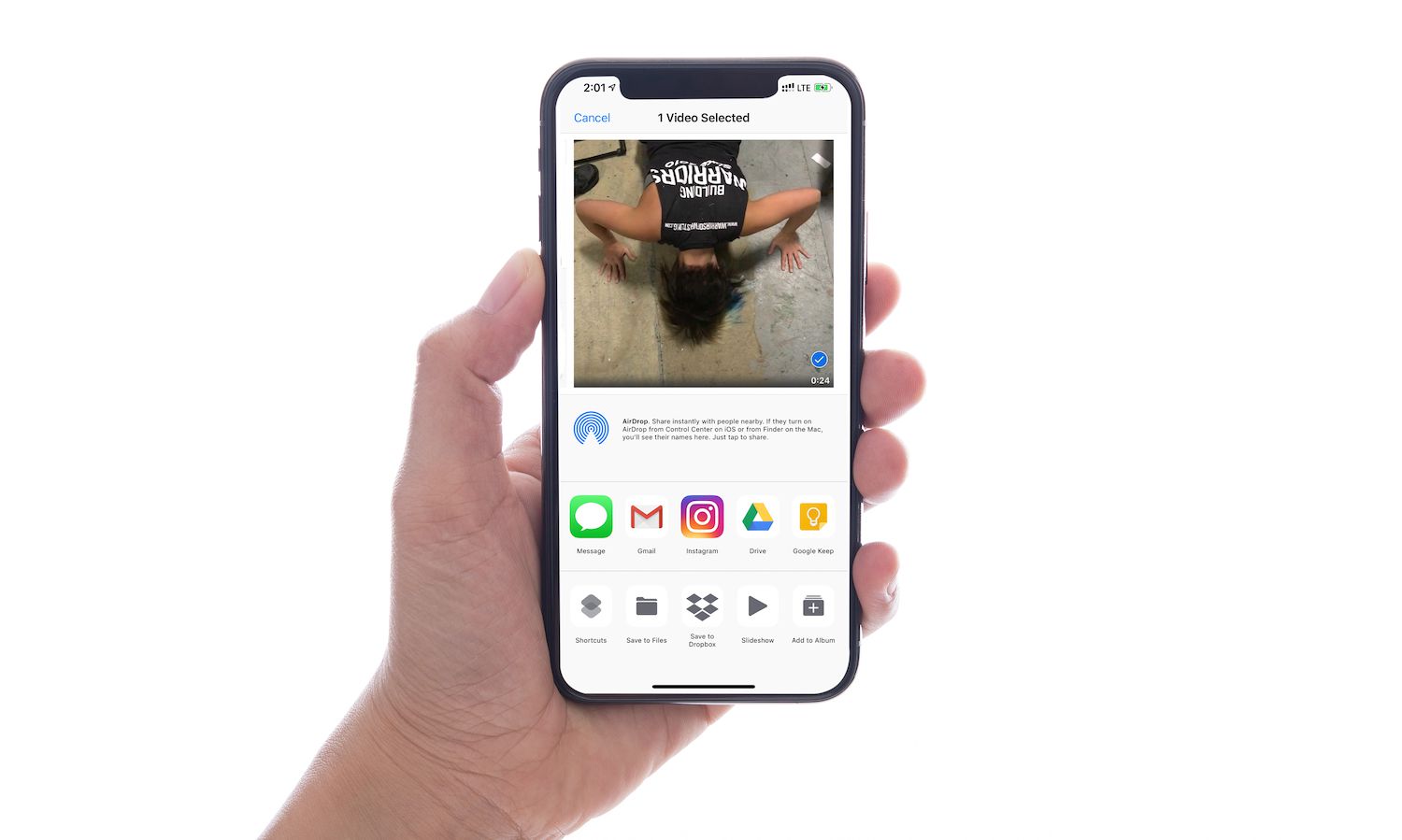
In today’s digital age, we have become increasingly reliant on our smartphones to capture and share memorable moments. Whether it’s a family vacation, a musical performance, or a special event, recording videos has become an integral part of our daily lives. However, the challenge arises when we need to share these lengthy videos with our friends and family. Many messaging apps and email services have file size limitations, making it difficult to send long videos directly from our phones. But fret not! In this article, we will explore a few easy and efficient methods to send long videos on your phone. So, whether you’re an iPhone user or an Android enthusiast, we’ve got you covered with step-by-step instructions to ensure your videos reach their intended recipients, no matter the size!
Inside This Article
- Preparation
- Using Cloud Storage Services
- Using File Compression Apps
- Using Video Sharing Platforms
- Conclusion
- FAQs
Preparation
Sending long videos on your phone requires some preparation. Before you start, make sure you have enough storage space on your device. Long videos tend to take up a significant amount of memory, so it’s crucial to free up space to accommodate the file size.
Another aspect of preparation is to ensure you have a stable internet connection. Uploading and sending large videos can be time-consuming, so having a strong and uninterrupted connection will make the process smoother.
Additionally, it’s important to consider the recipient’s device and internet capabilities. If they have limited storage or a slow internet connection, it might be better to find an alternative method for sharing the video.
Lastly, consider the format of the video. Some devices and platforms have restrictions on supported video formats. It’s recommended to convert the video to a widely compatible format, such as MP4, to ensure seamless playback on different devices.
Using Cloud Storage Services
Sending long videos on your phone can be challenging due to file size limitations. However, one effective solution is to leverage cloud storage services. These platforms allow you to upload your video files to the cloud and share them with others through a simple link.
There are several popular cloud storage services available, such as Google Drive, Dropbox, and OneDrive. These services provide generous free storage options and can easily be accessed through the corresponding mobile apps.
To send a long video using a cloud storage service, you need to follow a few simple steps:
- Sign up for a cloud storage account: If you don’t already have one, create an account on the cloud storage service of your choice.
- Install the mobile app: Download and install the mobile app for the cloud storage service on your phone. Sign in using your account credentials.
- Upload the video: Open the app and navigate to the location where you want to upload the video. Tap on the upload button and select the video from your phone’s gallery. Allow the video to upload to the cloud storage service.
- Generate a shareable link: Once the upload is complete, go to the file in the cloud storage service and generate a shareable link. This link will allow others to access the video.
- Share the link: Finally, send the shareable link to the desired recipients through messaging apps, social media, or email. They can simply click on the link to view or download the video directly.
Using cloud storage services not only facilitates the sending of long videos on your phone but also ensures that the recipients can easily access the videos without any file size restrictions. It is a convenient and efficient method that eliminates the need for compressing or splitting the video files.
Using File Compression Apps
Sending long videos on your phone can be a challenge, especially if the file size is too large to attach to an email or send through messaging apps. In such cases, using file compression apps can come to your rescue.
File compression apps are designed to shrink the size of your videos without compromising on quality. These apps use various algorithms to reduce the file size, making it easier to send them over mobile networks or share them through different platforms.
Here are some popular file compression apps that you can use to send long videos on your phone:
- 1. Video Compressor by Compressify: This app allows you to compress videos while maintaining the original quality. It supports various video formats, including MP4, MOV, and AVI. Simply select the video you want to compress, choose the desired compression level, and let the app do the rest.
- 2. Video Zip: Video Zip is another handy app that compresses videos without compromising on the quality. It supports various video formats and offers different compression options, allowing you to customize the output size according to your needs.
- 3. VidCompact: VidCompact is a powerful video compression app that not only reduces the file size but also enhances the video quality. It supports various input formats like MP4, MKV, AVI, and more. The app also provides additional editing features such as trimming, cropping, and adding filters.
When using file compression apps, it’s important to remember that the degree of compression will impact the overall video quality. So, it’s advisable to strike a balance between file size and video clarity to ensure a satisfactory viewing experience for the recipient.
Once you have compressed the video using one of these apps, you can easily send it through email, messaging apps, or file sharing platforms without worrying about the file size limitations. These compressed videos will take less time to upload and download on mobile networks, making it convenient for both you and the recipient.
So, if you need to send long videos on your phone, consider using file compression apps to reduce their size and make them more easily shareable. With these apps, you can maintain video quality while ensuring swift delivery to your intended audience.
Using Video Sharing Platforms
Another option to consider when sending long videos on your phone is to utilize video sharing platforms. These platforms are specifically designed to handle large video files and provide a convenient way to share them with others.
One popular video sharing platform is YouTube. With over 2 billion logged-in monthly users, YouTube offers a massive audience for your videos. To send a long video, you can simply upload it to your YouTube channel as a private video and share the link with the intended recipient. This allows them to watch the video directly on YouTube without needing to download it.
If privacy is a concern, you can set the video as “unlisted,” which means it won’t be searchable on YouTube but can still be viewed by anyone who has the link. Alternatively, you can set it as “private,” which restricts access to only people you invite. This way, you have full control over who can watch your videos.
Alternatively, you can also use other video sharing platforms like Vimeo or Dailymotion. These platforms offer similar features to YouTube and provide additional options for privacy and customization. They allow you to set your videos as password-protected or restrict access to specific email addresses, ensuring that only authorized individuals can view the content.
Using video sharing platforms not only makes it easier to send long videos, but it also provides a way to showcase your creativity and talent to a wider audience. Whether you’re sharing a video with friends and family or promoting your content to the world, these platforms offer a convenient and effective solution.
So if you’re looking for a hassle-free method to send long videos on your phone, consider utilizing video sharing platforms like YouTube, Vimeo, or Dailymotion. They provide a secure and user-friendly way to share your videos, giving you peace of mind and ensuring that your content gets the attention it deserves.
In conclusion, sending long videos on a phone is no longer a challenge thanks to the advancements in technology. With the various methods and tools available, you can easily share those memorable moments without worrying about file size restrictions or the hassle of compressing videos. Whether you choose to use cloud storage services, video editing apps, or third-party file transfer methods, you now have the flexibility to send long videos effortlessly.
Remember, it’s important to consider the file size, the recipient’s device compatibility, and data usage when choosing the best method to send long videos. Additionally, staying mindful of your internet connection and choosing a reliable platform will ensure a smooth and successful transfer.
So go ahead, capture and share those precious moments without limitations. Send long videos on your phone with ease and let your loved ones experience the joy and excitement firsthand.
FAQs
1. Can I send long videos on my phone?
Yes, you can send long videos on your phone. However, there are certain limitations depending on your device, the messaging app you are using, and your data plan. It’s important to understand these limitations to avoid any issues while sending long videos.
2. How can I send long videos on my phone?
There are several methods to send long videos on your phone. One option is to use a file-sharing service or app, such as Google Drive or Dropbox, to upload and share the video with the recipient. Another option is to compress the video using an app or software to reduce its size before sending it through a messaging app or email.
3. What is the maximum video size I can send on my phone?
The maximum video size you can send on your phone depends on various factors, including your device’s storage capacity, your data plan, and the file size limitations set by the messaging app or email provider you are using. It’s recommended to check the app or email provider’s guidelines or settings to determine the maximum file size you can send.
4. Are there any apps specifically designed for sending long videos?
Yes, there are apps specifically designed for sending long videos. These apps often compress the video file without sacrificing too much quality, making it easier to send through messaging apps. Some popular video compression apps include Video Compressor, Video Shrink, and Video Dieter.
5. Is it better to compress videos before sending them on my phone?
Compressing videos before sending them on your phone can be beneficial in several ways. It reduces the file size, making it quicker to upload and send, especially if you have a slow internet connection. Compressed videos also take up less storage space on your device and the recipient’s device. However, it’s important to strike a balance between compression and maintaining the video’s quality to ensure a satisfactory viewing experience for the recipient.
