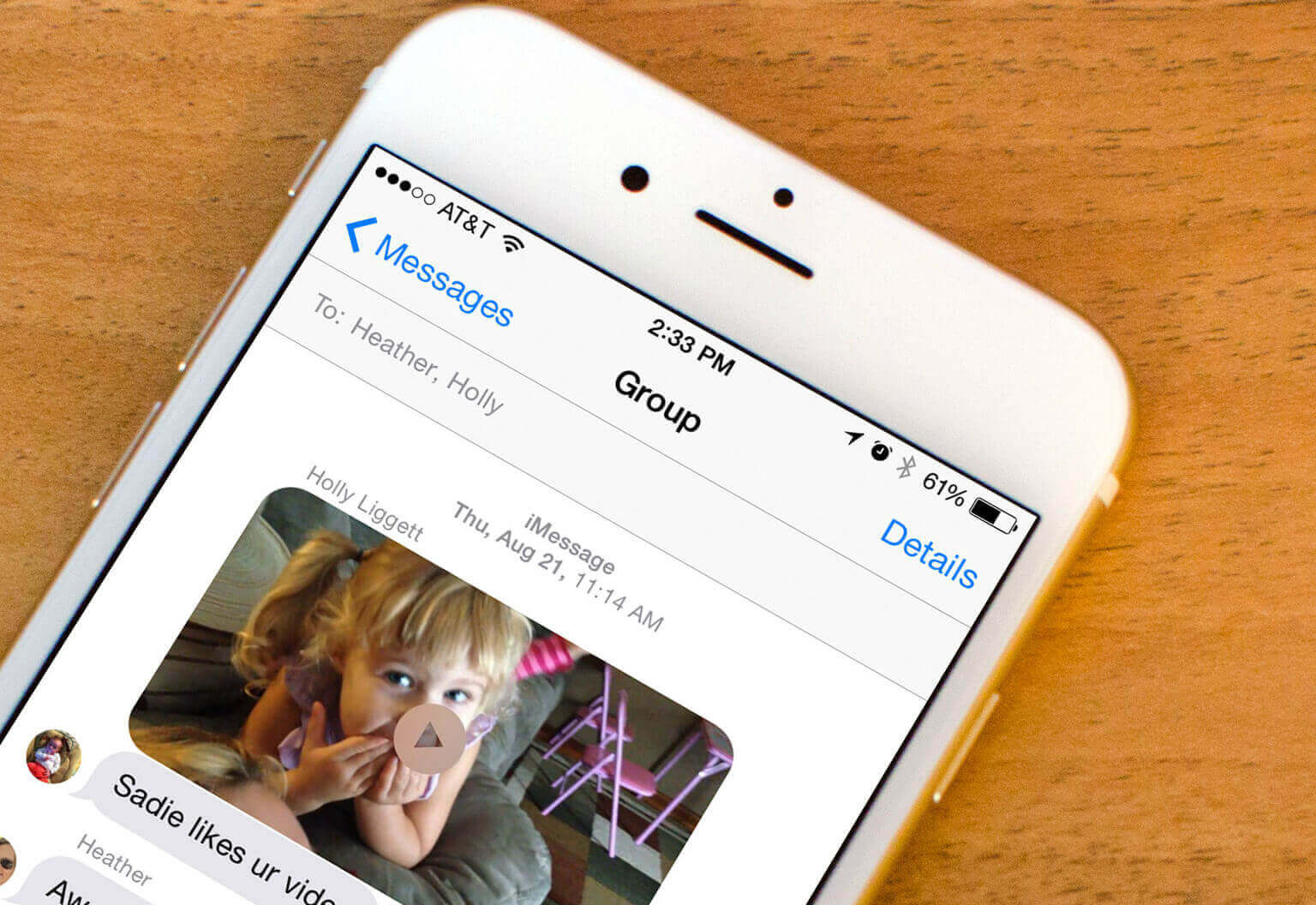
Do you ever find yourself trying to send a large video from your phone, only to be met with frustrating file size limitations? Sending videos directly from your phone can be a challenge, especially when dealing with large files. Fortunately, there are solutions to help you overcome this obstacle and effortlessly share your videos with friends, family, or colleagues.
In this article, we will explore various methods for sending large videos from your phone. Whether you’re on iOS or Android, we’ve got you covered. Discover how to compress your videos, utilize cloud storage services, and even transfer files using specialized apps. By following these practical tips and tricks, you’ll be able to seamlessly send those memorable moments captured on video, without worrying about file size restrictions or tedious upload processes.
Inside This Article
- Choose the Right File Transfer Method
- Compress the Video File
- Use Cloud Storage Services
- Transfer via File Sharing Apps
- Conclusion
- FAQs
Choose the Right File Transfer Method
When it comes to sending large video files from your phone, choosing the right file transfer method is crucial. Not all methods are created equal, and different options suit different needs. Here are a few popular file transfer methods to consider:
Email: Sending videos through email might be convenient for small files, but it may not be the best choice for larger videos. Email services often have file size limitations, and sending large files can take a long time or fail altogether. Additionally, some email providers may compress the video, reducing its quality.
Direct Transfer via USB: If you have access to a computer, you can connect your phone via USB and transfer the large video file directly. This method is reliable and ensures that the video remains uncompressed. However, it requires a computer or laptop and can be time-consuming if the file size is large.
File Transfer Apps: There are several file transfer apps available that can help you send large video files conveniently and quickly. Apps like Send Anywhere, WeTransfer, or SHAREit allow you to send files of any size directly from your phone to another device without compressing the video. They use Wi-Fi or mobile data to transfer the files, ensuring a fast and secure transfer.
Cloud Storage Services: Another popular option is to use cloud storage services like Google Drive, Dropbox, or OneDrive. With these services, you can upload your large video file to the cloud and share the link with the recipient. This method is convenient as it eliminates the need for direct file transfer, and the recipient can easily download the video from the cloud.
When choosing the right file transfer method, consider factors such as file size, convenience, speed, and quality. Evaluate your requirements and choose the method that best suits your needs.
Compress the Video File
If you’re looking to send a large video from your phone, one effective solution is to compress the video file. Compressing the video reduces its file size, making it easier and faster to send over various communication platforms.
There are several methods and apps available to compress video files on your phone. One popular option is to use video compression apps specifically designed for mobile devices. These apps are typically easy to use and offer various compression settings to adjust the video quality and file size according to your needs.
When compressing a video, it’s important to find the right balance between reducing the file size and maintaining an acceptable level of video quality. The higher the compression, the smaller the file size, but the more noticeable the loss in video quality might be. Experiment with different compression levels to find the sweet spot that meets your requirements.
Another technique to consider is converting the video to a different format that supports better compression. Some video formats, such as H.264 or HEVC (High-Efficiency Video Coding), offer more efficient compression algorithms, resulting in smaller file sizes without significant loss in quality.
Aside from dedicated compression apps, many video editing apps also offer built-in compression features. These apps allow you to edit and compress your video file in one convenient package. They often provide options to trim unnecessary parts of the video, adjust the resolution, or select a lower frame rate to further reduce the file size.
It’s worth noting that while compressing a video can significantly reduce its file size, there may still be limitations on the maximum file size allowed for certain communication platforms or messaging apps. It’s always a good idea to check the maximum file size limit before compressing and sending your video. If the compressed video still exceeds the limit, you may need to resort to alternative methods for transferring your large video file.
Overall, compressing the video file is an effective way to make it more manageable for sending from your phone. By utilizing compression apps or video editing apps with built-in compression features, you can reduce the file size without sacrificing too much video quality. Give it a try and see how it enhances your ability to share those large videos seamlessly.
Use Cloud Storage Services
If you need to send a large video from your phone, using cloud storage services can be a convenient and efficient option. These services allow you to upload your video to the cloud and share it with others instantly. Here are a few popular cloud storage platforms you can consider:
- Google Drive: Google Drive offers 15GB of free storage and provides seamless integration with Android phones. Simply upload your video to your Google Drive account and share the link with the recipient.
- iCloud: If you are an Apple user, iCloud is a great choice for storing and sharing large videos. With iCloud, you get 5GB of free storage space, and paid plans are available for additional storage if needed.
- Dropbox: Dropbox is another well-known cloud storage service that offers both free and paid plans. It allows you to upload large videos and share them with anyone by sending them a link.
- OneDrive: If you use Microsoft products, OneDrive is a reliable cloud storage option. It offers 5GB of free storage, with the option to upgrade to a premium plan for more storage space.
When using cloud storage services, make sure to set appropriate permissions for the video file. You can choose to make it available for public access or limit it to specific individuals by sharing a private link. Additionally, keep in mind that some services may have file size limitations, especially for free accounts. If your video exceeds the permitted size, you may need to consider compressing it before uploading.
Using cloud storage services not only allows you to send large videos efficiently, but it also provides a secure way to store your media files. You can access your videos from anywhere and share them with ease, making it a reliable option for transferring large video files from your phone.
Transfer via File Sharing Apps
Another convenient way to send a large video from your phone is by using file sharing apps. These apps are specifically designed to make it easy and quick to share files, including large videos.
There are numerous file sharing apps available for both Android and iOS devices. Some popular options include Dropbox, Google Drive, WeTransfer, and Send Anywhere. These apps allow you to upload your video file to their servers and generate a shareable link.
Once you have uploaded the video, you can simply share the generated link with the recipient. The recipient can then access the link and download the video directly to their device.
File sharing apps offer several benefits when it comes to transferring large videos. First, they eliminate the need for both sender and recipient to have the app installed on their devices. This flexibility is particularly useful when sharing videos with people who may not have the same app or operating system.
Additionally, file sharing apps often have generous storage limits, allowing you to send videos of various sizes without worrying about file size restrictions. This can be especially helpful when sending videos that are several gigabytes in size.
When using file sharing apps, it is important to consider privacy and security. Ensure that you choose a reputable app that prioritizes the protection of your data. Look for features such as end-to-end encryption, password protection, and the option to set an expiration date for shared links.
Overall, file sharing apps provide a convenient, reliable, and secure method for transferring large videos from your phone. Whether you are sharing videos with friends, colleagues, or clients, these apps make the process seamless and hassle-free.
Conclusion
In conclusion, sending a large video from your phone can be a seamless and convenient process with the right tools and knowledge. By utilizing cloud storage services, compression techniques, or specialized file-sharing apps, you can easily share those precious memories with friends, family, or colleagues without the hassle and limitations of traditional file transfer methods.
Remember to consider factors such as file size, internet connectivity, and recipient preferences when choosing the best method to send your large video. Keep in mind that compression may result in some loss of quality, so it’s essential to find the right balance between file size and video resolution.
Whether it’s a breathtaking travel video, an important presentation, or simply a fun clip to entertain loved ones, you now have a range of options at your disposal to send large videos from your phone with ease. Embrace the power of technology and start sharing your videos hassle-free today!
FAQs
Q: How can I send a large video from my phone?
A: There are several ways to send a large video from your phone. You can use file-sharing apps, cloud storage services, or email them to yourself. Some messaging apps also allow you to send large video files. It ultimately depends on your device and the services/apps you have access to.
Q: What is the maximum file size I can send from my phone?
A: The maximum file size you can send from your phone may vary depending on factors such as your device’s capabilities, your internet connection, and the platform or app you are using to send the file. Some messaging apps may have file size limitations, while cloud storage services often allow you to send larger files.
Q: Can I compress the video before sending it to reduce its size?
A: Yes, you can compress the video before sending it to reduce its size. There are many video compression apps available for both Android and iOS devices. These apps allow you to adjust the video’s quality and size to make it more suitable for sending. Keep in mind that compressing the video too much may result in a loss of quality.
Q: Is it possible to send large videos without using a third-party app?
A: Yes, it is possible to send large videos without using a third-party app. If your phone supports email attachments, you can send the video file as an attachment directly from your email app. Alternatively, if both you and the recipient have cloud storage accounts, you can upload the video to the cloud and share a download link.
Q: Are there any limitations when sending large videos from a phone?
A: Yes, there may be limitations when sending large videos from a phone. These limitations can include file size restrictions imposed by messaging apps or email services. Additionally, if you have a slow internet connection, sending large videos may take a considerable amount of time. It’s also important to note that the recipient’s device or internet connection may affect their ability to receive large video files.
