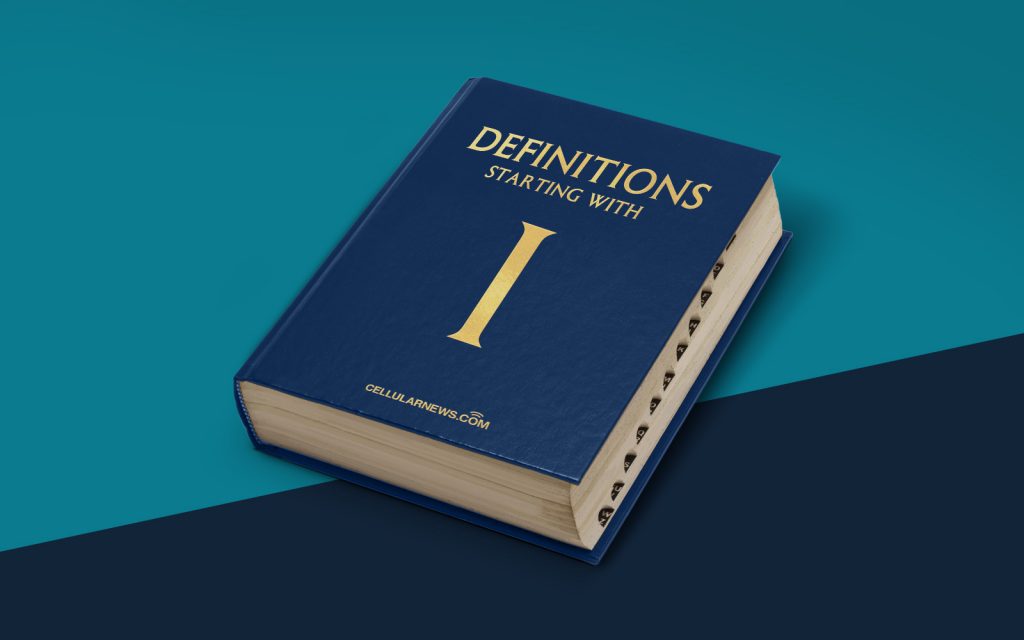
What is Image Spam?
Do you ever receive those unsolicited emails that are cluttered with random images and seemingly unrelated content? If so, you have likely encountered a form of email spam known as image spam. In this blog post, we will explore the definition of image spam, its potential consequences, and how you can protect yourself from it.
Key Takeaways:
- Image spam is a type of unsolicited email that utilizes images containing text to bypass spam filters and deliver unwanted content.
- Image spam can harm your computer, compromise your personal information, and waste your time and resources.
Image spam is a clever technique spammers use to deceive spam filters that are primarily designed to analyze and filter out text-based spam. Instead of using plain text to convey their message, spammers embed their content within images to bypass these filters and increase the likelihood of delivery to the intended recipients.
By incorporating text into images, image spam emails may contain advertisements for products or services, phishing attempts, or links to malware-infected websites. The aim is to either trick recipients into making purchases or disclosing sensitive information or to infect their computers with viruses or other malicious software.
Unfortunately, the use of image spam has become increasingly prevalent because many traditional spam-filtering methods have difficulty accurately analyzing the content of images. As a result, these messages often end up in your inbox, cluttering it and potentially posing risks to your privacy and security.
So, how can you protect yourself from image spam? The following tips can help mitigate the risks:
- Enable effective spam filters: Ensure that your email provider has robust spam-filtering mechanisms in place to detect and block image-based spam effectively.
- Avoid clicking suspicious links or opening unknown attachments: Exercise caution when interacting with emails from unknown senders, especially if they contain image attachments or links.
- Keep your antivirus software up to date: Regularly update your antivirus software to protect yourself against potential malware threats.
- Employ image-blocking settings: Configure your email client to block images from displaying automatically, as this can help reduce exposure to image spam.
By staying vigilant and employing these preventive measures, you can minimize the impact of image spam and ensure a safer online experience.
The Bottom Line
Image spam is a sophisticated tactic used by spammers to bypass spam filters and deliver unwanted content to users’ inboxes. Understanding what image spam is, the potential consequences it can have, and how to protect yourself are crucial in avoiding the associated risks. Remember to enable effective spam filters, avoid clicking suspicious links or opening unknown attachments, keep your antivirus software up to date, and employ image-blocking settings. By taking these precautions, you can protect your privacy and security while staying one step ahead of image spam.
