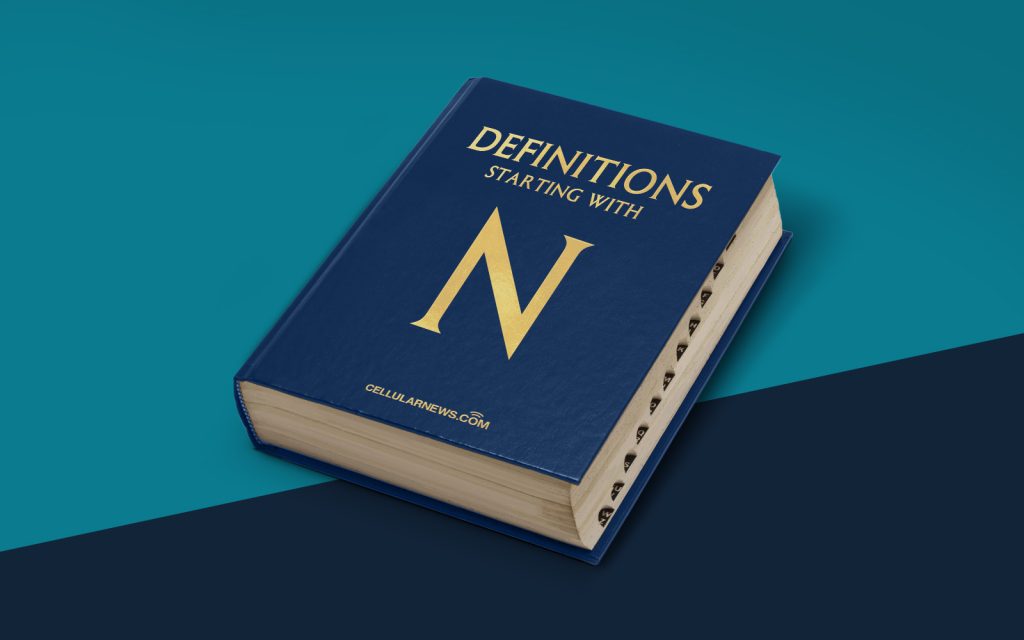
The Basics of Network Backup
Have you ever wondered what happens to your important data if your computer crashes, is stolen, or experiences a system failure? That’s where network backup comes in. Network backup refers to the process of copying and storing data from a computer or network to a remote server or cloud-based storage. It provides you with an extra layer of protection by creating a backup of your files, ensuring that they can be easily recovered in case of any unforeseen event.
Key Takeaways
- Network backup is the process of copying and storing data from a computer or network to a remote server or cloud-based storage.
- It provides an extra layer of protection by creating a backup of important files, ensuring easy recovery in case of any unforeseen event.
Now that we have a basic understanding of what network backup is, let’s delve deeper into its importance and benefits:
Why is Network Backup Important?
Imagine losing all your essential files, photos, videos, and documents in an instant. It can be a nightmare, especially if you hadn’t made a backup. Network backup is crucial due to the following reasons:
- Data Protection: Network backup shields your data from potential risks, including hardware failure, malware attacks, natural disasters, or accidental deletion. By regularly backing up your files, you can ensure that even if something happens to your computer or network, your data remains secure.
- Quick Recovery: In the event of data loss, network backup allows for quick and efficient recovery. Instead of starting from scratch or relying on memory, you can simply restore your files from the backup, minimizing downtime and ensuring business continuity.
In addition to these primary benefits, network backup offers several other advantages:
The Benefits of Network Backup
- Scalability: Network backup solutions can scale up or down based on your needs. As your data grows, you can easily expand your storage capacity without any additional hardware or infrastructure investments.
- Accessibility: Storing your data on remote servers or cloud-based storage ensures that you can access it from anywhere, as long as you have an internet connection. This is especially beneficial for businesses with remote or distributed teams.
- Automated Backups: Network backup solutions offer the convenience of automated backups, eliminating the need for manual intervention. This saves time and ensures that your data is consistently protected without any hassle.
- Version Control: With network backup, you have the ability to restore previous versions of your files. This can be useful if you make an error or accidentally delete important information, allowing you to revert to a previous state.
In Conclusion
Network backup is an essential practice for safeguarding your valuable data. By regularly backing up your files, you protect yourself from potential data loss and ensure quick recovery in case of any unfortunate events. The scalability, accessibility, automation, and version control provided by network backup solutions further enhance its benefits. So, don’t wait until it’s too late – start implementing network backup today and secure your important files!
