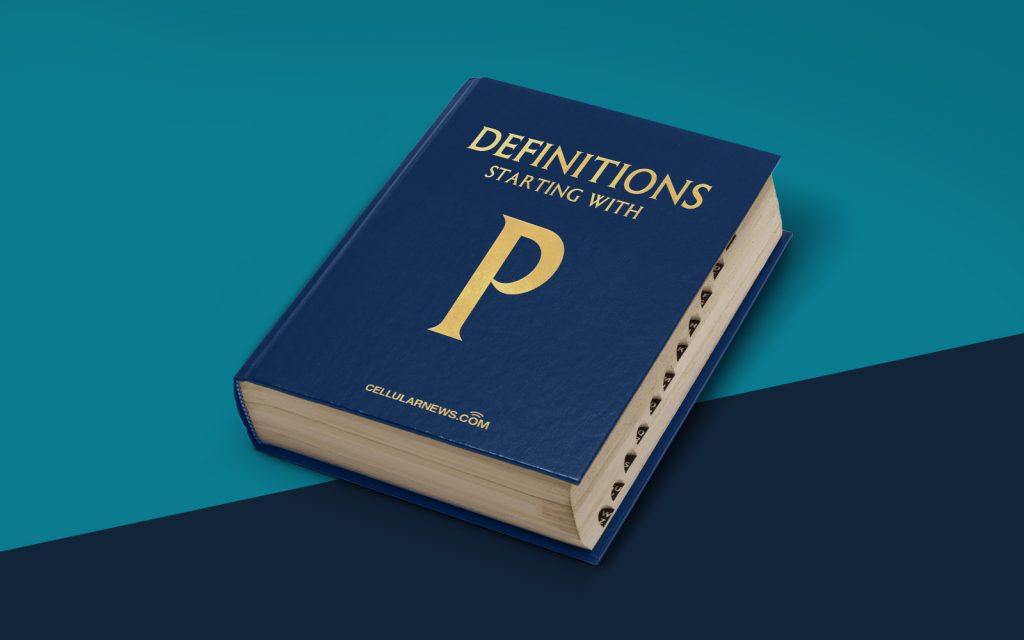
Understanding Ping: The Secret Behind Faster Connections
Have you ever wondered how your computer or mobile device manages to communicate with other devices on the internet so quickly? One secret behind this speedy connection is a function called ping, which plays a vital role in establishing network connections and measuring their efficiency. In this article, we will explore what ping is, how it works, and why it is essential for a seamless online experience.
Key Takeaways:
- Ping is a network utility used to test the reachability and response time of a network device or host.
- Ping works by sending a small packet of data to the target device and waiting for a response, measuring the round-trip time it takes for the data to travel to the destination and back.
How Does Ping Work?
Ping is a network diagnostic tool that operates using the Internet Control Message Protocol (ICMP). When you initiate a ping request, your device sends a small packet of data to a specific IP address or domain name, such as a website or server. This packet, known as an Internet Control Message Protocol Echo Request, contains information that the destination device needs to process and respond to. Upon receiving this request, the target device generates an Internet Control Message Protocol Echo Reply, which is sent back to your device. The round-trip time it takes for this exchange to occur is then measured, providing valuable insights into the quality and speed of the network connection.
Why is Ping Important?
Ping is a critical tool for troubleshooting network connectivity issues and assessing the overall performance of a network. Here are some reasons why ping is essential:
- Measuring Network Latency: Ping helps determine the latency between two devices on a network. By measuring the time it takes for the data to travel from one device to another and back, network administrators can identify bottlenecks and optimize network performance.
- Checking Network Reachability: Ping can verify if a device or host is reachable on the network. By sending a ping request, you can determine if a website or server is available or experiencing any connectivity issues. This is particularly useful for troubleshooting connection problems or determining if a service is temporarily down.
Ultimately, ping provides valuable information about network health, allowing for more efficient troubleshooting and optimization. It helps network administrators and individuals alike ensure a seamless online experience, enabling faster connections and smoother browsing.
