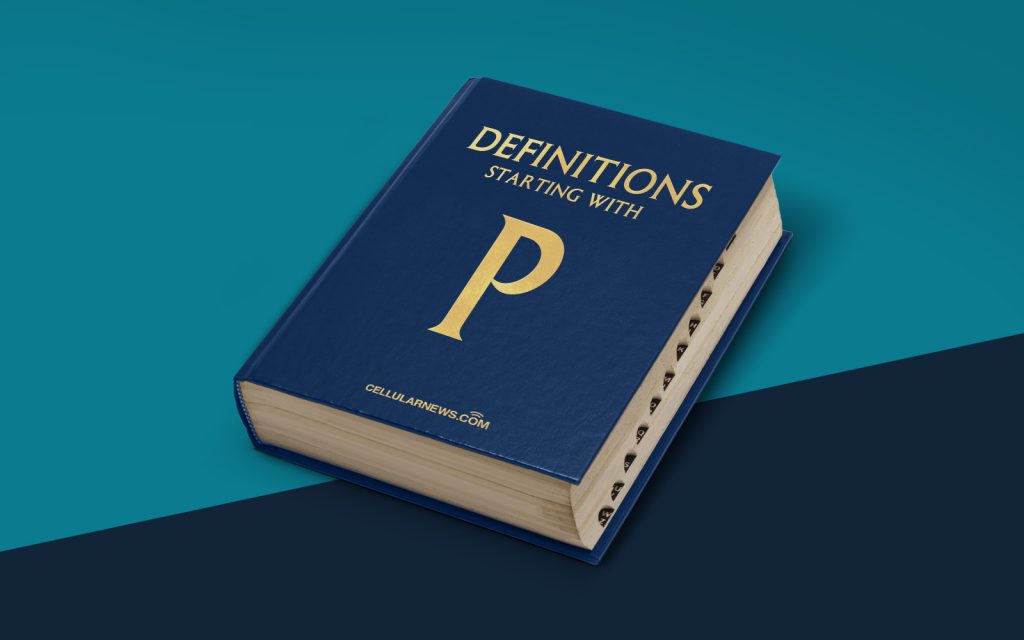
Exploring the Wonders of PathPing
Have you ever experienced an issue with your internet connection while trying to access a website or play an online game? It can be frustrating, right? Understanding the root cause of such connectivity problems can be a challenging task. But don’t worry, with the right tools and knowledge, you can troubleshoot and diagnose the underlying issues affecting your network connection. That’s where PathPing comes into play.
Key Takeaways
- PathPing is a network diagnostic tool that combines the functionalities of Ping and Traceroute.
- It provides important information about packet loss, latency, and network congestion.
PathPing is a powerful network diagnostic tool that combines the functionalities of both Ping and Traceroute. It provides valuable insights into the connectivity and performance of a network path between your device and a particular destination. With PathPing, you can identify and evaluate packet loss, latency, and network congestion to pinpoint and resolve issues affecting your connection.
How Does PathPing Work?
PathPing works by sending a series of both ICMP Echo Request (ping) and ICMP Time Exceeded (traceroute) messages to trace the route taken by packets and measure their performance along the way. It follows a similar process to Ping, but with an additional aspect of Traceroute.
When you initiate PathPing, it sends multiple Echo Request messages to each hop along the network path, which includes routers and intermediate devices. Once these messages reach each device, they reply with information about their processing time and any potential packet loss. PathPing then uses this data to calculate statistics about each network hop, such as round-trip time (RTT), packet loss percentage, and the number of hops taken.
Unlike traditional Traceroute, which only provides information for each hop individually, PathPing provides cumulative information for the entire network path. This allows you to pinpoint the specific network locations causing connectivity issues, revealing any potential bottlenecks or problem areas.
When Should You Use PathPing?
PathPing is a valuable tool for troubleshooting network connection issues, especially when you are experiencing intermittent problems or latency-related challenges. Here are some situations where using PathPing can be highly beneficial:
- Identifying network bottlenecks: PathPing can help identify areas of a network path that are overloaded or suffering from congestion, leading to slow or intermittent connections.
- Diagnosing packet loss issues: PathPing is particularly useful in identifying packet loss problems by measuring and analyzing loss percentage at each hop along the network path. This information can help you identify devices or segments of the network causing the packet loss.
By utilizing the data provided by PathPing, you can effectively troubleshoot and resolve network connectivity issues, improving the overall performance and reliability of your internet connection.
In Conclusion
PathPing is a powerful tool that combines the functionalities of both Ping and Traceroute, providing valuable insights into network connectivity and performance. By using PathPing, you can identify network bottlenecks, diagnose packet loss issues, and ultimately improve the overall performance of your internet connection. So, the next time you encounter connectivity problems, give PathPing a try and unravel the mysteries of your network path!
