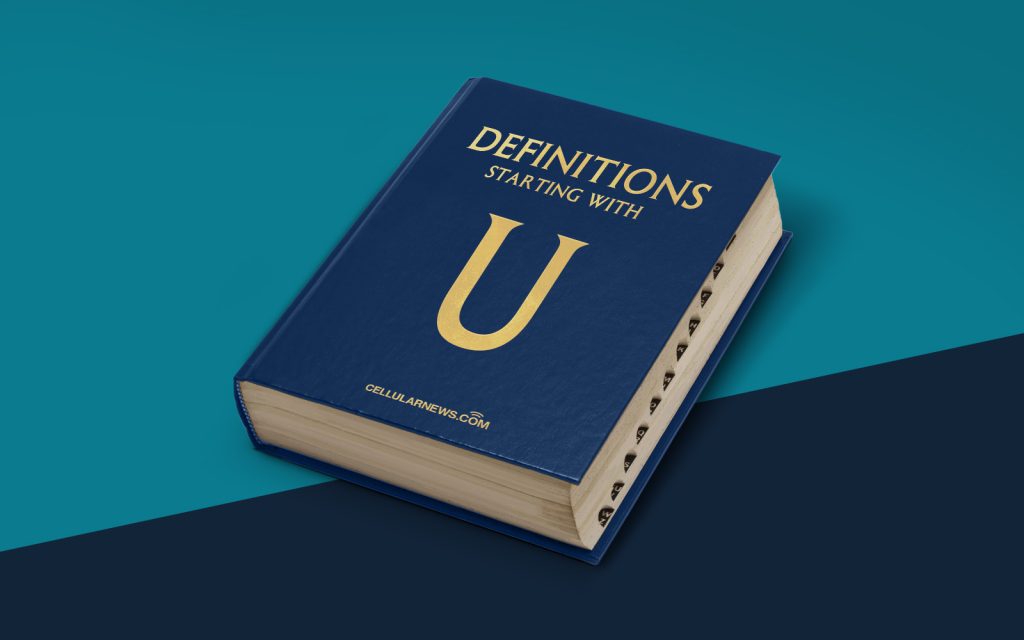
Introduction
Have you ever wondered what happens when you turn on your computer or laptop? How does it know to start up and load the operating system? The answer lies in the Unified Extensible Firmware Interface (UEFI). In this article, we will dive into the world of UEFI and explore its features and benefits.
Key Takeaways
- UEFI is a replacement for the traditional BIOS firmware used in older computers.
- UEFI offers a more advanced and flexible interface for booting the operating system and managing hardware.
What is UEFI?
UEFI, short for Unified Extensible Firmware Interface, is a modern firmware interface that has largely replaced the traditional BIOS (Basic Input/Output System) in computers. It serves as a bridge between the hardware of your computer system and the operating system, controlling the boot process and initializing system hardware.
Similar to BIOS, UEFI is a low-level software that is stored in a chip on the motherboard. However, UEFI offers several advantages over BIOS, making it more flexible and efficient. Let’s take a closer look at some of its key features:
Key Features of UEFI
- Graphical Interface: UEFI provides a graphical user interface (GUI) compared to the text-based interface of BIOS. This makes it easier to navigate and access various settings and options.
- Secure Boot: UEFI includes a feature called Secure Boot, which ensures that only digitally signed and verified operating systems are allowed to boot. This helps protect the system from malware and unauthorized software.
- Compatibility: UEFI is designed to be compatible with modern hardware, including larger hard drives, faster processors, and new types of peripherals. It supports newer technologies like USB 3.0, NVMe, and GPT (GUID Partition Table).
- Networking Capabilities: UEFI includes support for network protocols, allowing firmware updates to be installed over a network connection. This makes it easier to keep the firmware up to date without physically accessing the computer.
- Modularity and Extensibility: UEFI is designed to be modular, allowing manufacturers to add their own features and customization options. This makes it easier to develop firmware for different platforms and devices.
Benefits of UEFI
Now that we understand the features of UEFI, let’s explore some of the benefits it offers:
- Faster Boot Times: UEFI is optimized for speed and efficiency, resulting in faster boot times compared to traditional BIOS. This means you can start using your computer more quickly.
- Increased Security: With the Secure Boot feature, UEFI helps protect your system from malicious software and unauthorized operating systems. This adds an extra layer of security to your computer.
- Improved Hardware Support: UEFI’s compatibility with modern hardware ensures better support for newer technologies and larger storage devices. This allows you to take full advantage of the latest advancements in computer hardware.
- Flexibility and Customization: The modular design of UEFI allows manufacturers to customize and add their own features to the firmware. This means you can expect firmware that is tailored to your specific device or system.
In summary, UEFI is a modern firmware interface that has replaced the traditional BIOS in computers. It offers a range of features and benefits, including a graphical interface, secure boot, compatibility with modern hardware, networking capabilities, and modular design for customization. With UEFI, you can enjoy faster boot times, increased security, improved hardware support, and greater flexibility. So, the next time you turn on your computer, remember that it’s the UEFI that’s powering it up!
