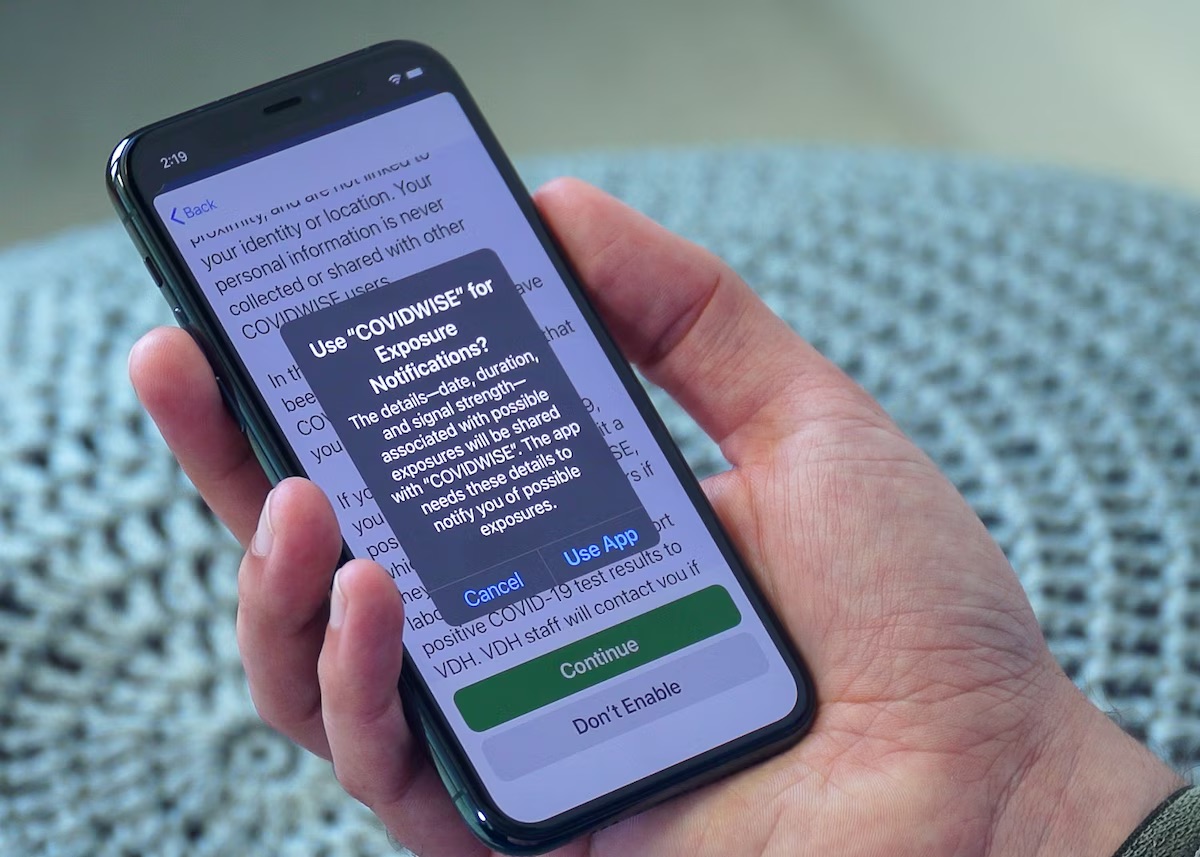
Exposure Notifications on iPhone 12 are a vital feature designed to enhance public health and safety. These notifications leverage Bluetooth technology to anonymously alert individuals who may have been in close proximity to someone with COVID-19. By enabling this feature, iPhone users can contribute to the collective effort of containing the spread of the virus. With the ongoing global pandemic, understanding how Exposure Notifications work and how to utilize them effectively is crucial. In this article, we will delve into the intricacies of Exposure Notifications on iPhone 12, exploring their functionality, benefits, and how they align with public health initiatives. Let's embark on a journey to unravel the significance of this feature and its impact on our daily lives.
Inside This Article
- How Exposure Notifications Work
- How to Enable Exposure Notifications on iPhone 12
- Understanding Exposure Notifications Privacy and Security
- Benefits and Limitations of Exposure Notifications on iPhone 12
- Conclusion
- FAQs
How Exposure Notifications Work
Exposure notifications on iPhone 12 are designed to alert users if they have come into close contact with someone who has tested positive for a contagious virus, such as COVID-19. This functionality leverages Bluetooth technology to detect nearby devices that also have exposure notifications enabled.
When two devices with exposure notifications enabled are in proximity, they exchange anonymous identifier beacons. These identifiers are stored securely on the devices and are used to track the duration and proximity of the interaction. If a user tests positive for the virus and chooses to share this information through the designated app, other users who have been in close contact will receive a notification of potential exposure.
It’s important to note that exposure notifications do not collect any personally identifiable information or track the location of users. Instead, they focus on the duration and distance of interactions between devices, ensuring privacy and anonymity while still providing valuable alerts to help users take necessary precautions.
How to Enable Exposure Notifications on iPhone 12
Exposure Notifications on iPhone 12 are a vital tool in the fight against the spread of infectious diseases, including COVID-19. By enabling Exposure Notifications, you can receive alerts if you have been in close proximity to someone who has tested positive for a contagious illness. Here’s a step-by-step guide to enable Exposure Notifications on your iPhone 12 and contribute to public health efforts.
Step 1: Open Settings
Begin by unlocking your iPhone 12 and navigating to the “Settings” app. This is typically represented by a gear icon and is commonly located on the home screen of your device.
Step 2: Select Exposure Notifications
Within the Settings menu, scroll down and tap on “Exposure Notifications.” This option may be located near the top of the list, depending on your device’s configuration.
Step 3: Turn on Exposure Notifications
Once inside the Exposure Notifications settings, you will have the option to enable the feature. Toggle the switch to turn on Exposure Notifications. You may also be prompted to review and accept terms and conditions related to the use of this functionality.
Step 4: Choose Your Region
After enabling Exposure Notifications, you may be asked to select your region or country. This ensures that you receive relevant exposure alerts based on your location and the prevailing public health guidelines in your area.
Step 5: Complete the Setup
Follow any additional on-screen prompts to complete the setup process. This may involve providing consent for the use of your device’s Bluetooth and location services to facilitate the accurate functioning of Exposure Notifications.
Once you have completed these steps, Exposure Notifications will be active on your iPhone 12, and you will be alerted if you have been in close contact with an individual who has reported a positive diagnosis for a contagious disease. By enabling this feature, you are playing a crucial role in safeguarding your health and that of your community.
Understanding Exposure Notifications Privacy and Security
When it comes to exposure notifications on your iPhone 12, privacy and security are paramount. These notifications are designed to prioritize user privacy while offering a layer of protection against potential exposure to contagious illnesses.
Apple and Google have collaborated to develop an exposure notification system that leverages Bluetooth technology to anonymously detect and log encounters with other devices. The entire process is decentralized, meaning that the data is stored locally on your device and not on a central server.
Furthermore, the system generates random, rotating identifiers for each interaction, ensuring that the encounter data cannot be traced back to specific individuals. This approach safeguards user privacy while still enabling the notification system to alert users who may have been in close proximity to someone with a reported infection.
It’s important to note that exposure notifications do not collect any personally identifiable information, such as your name, location, or contact details. This anonymity is a fundamental aspect of the system’s design, providing users with peace of mind regarding their privacy.
Additionally, users have full control over their participation in exposure notifications. Enabling or disabling this feature is entirely voluntary, and users can opt in or out at any time. This empowers individuals to make informed choices about their participation based on their personal preferences and circumstances.
Overall, the privacy and security measures integrated into exposure notifications on the iPhone 12 reflect a commitment to safeguarding user data while delivering a valuable public health service.
Benefits and Limitations of Exposure Notifications on iPhone 12
Exposure notifications on iPhone 12 offer a range of benefits and limitations, providing users with valuable information and potential risks. Understanding these aspects can help users make informed decisions regarding their health and safety.
Benefits:
1. Early Awareness: Exposure notifications enable users to receive timely alerts about potential exposure to infectious diseases, allowing them to take proactive measures to protect themselves and others.
2. Community Health: By participating in exposure notifications, individuals contribute to the collective effort of controlling the spread of diseases within their communities, fostering a safer environment for everyone.
3. Anonymity: The system prioritizes user privacy by utilizing anonymous identifiers, ensuring that individuals’ personal information remains confidential while still facilitating crucial notifications.
4. Health Guidelines: Exposure notifications align with public health guidelines, empowering users to adhere to recommended protocols and seek testing or medical assistance when necessary.
Limitations:
1. Reliance on Participation: The effectiveness of exposure notifications hinges on widespread participation, and their impact may be diminished in areas with lower adoption rates.
2. False Positives: Users may receive notifications based on potential exposure that do not ultimately pose a significant risk, potentially leading to unnecessary anxiety or disruptions to daily activities.
3. Technical Constraints: The functionality of exposure notifications may be influenced by technical factors, such as device compatibility and signal accuracy, which can affect the reliability of alerts.
4. Interoperability Challenges: In some cases, exposure notifications may face interoperability challenges when attempting to communicate with other contact tracing systems, potentially limiting their effectiveness in certain scenarios.
By weighing these benefits and limitations, individuals can make informed choices regarding their participation in exposure notifications, leveraging the potential advantages while remaining mindful of the associated considerations.
Conclusion
Exposure Notifications on iPhone 12 are a valuable tool in the fight against the spread of infectious diseases. By leveraging Bluetooth technology and privacy-preserving measures, these notifications provide users with crucial information about potential exposure to COVID-19. The seamless integration of this feature into the iOS ecosystem underscores Apple’s commitment to public health and safety. As we navigate the complexities of living in a world affected by a global pandemic, the availability of Exposure Notifications on iPhone 12 serves as a testament to the power of technology in safeguarding our well-being. With ongoing advancements and refinements, these notifications continue to play a pivotal role in empowering individuals to make informed decisions and contribute to collective efforts in mitigating the impact of contagious illnesses.
FAQs
1. What are exposure notifications on iPhone 12?
Exposure Notifications on iPhone 12 are part of the COVID-19 contact tracing technology developed by Apple and Google. These notifications enable users to receive alerts if they have been in close proximity to someone who has tested positive for COVID-19.
2. How do exposure notifications work on iPhone 12?
Exposure Notifications use Bluetooth technology to exchange anonymous identifiers with nearby devices. If a user tests positive for COVID-19 and enters the result into a participating app, other users who have been in close contact with them will receive a notification of potential exposure.
3. Are exposure notifications on iPhone 12 effective in preventing the spread of COVID-19?
Exposure Notifications are designed to supplement traditional contact tracing efforts by alerting individuals who may have been exposed to the virus. While they can be a valuable tool in the fight against COVID-19, their effectiveness depends on widespread adoption and cooperation with public health authorities.
4. Can exposure notifications compromise user privacy on iPhone 12?
Apple and Google have prioritized user privacy in the development of Exposure Notifications. The system uses anonymous identifiers and does not collect location data, ensuring that users' identities and movements remain confidential.
5. How can I enable exposure notifications on my iPhone 12?
To enable exposure notifications, users can access the settings within their iPhone 12 and activate the COVID-19 Exposure Notifications feature. They may also need to download a participating public health app to fully utilize this functionality.
