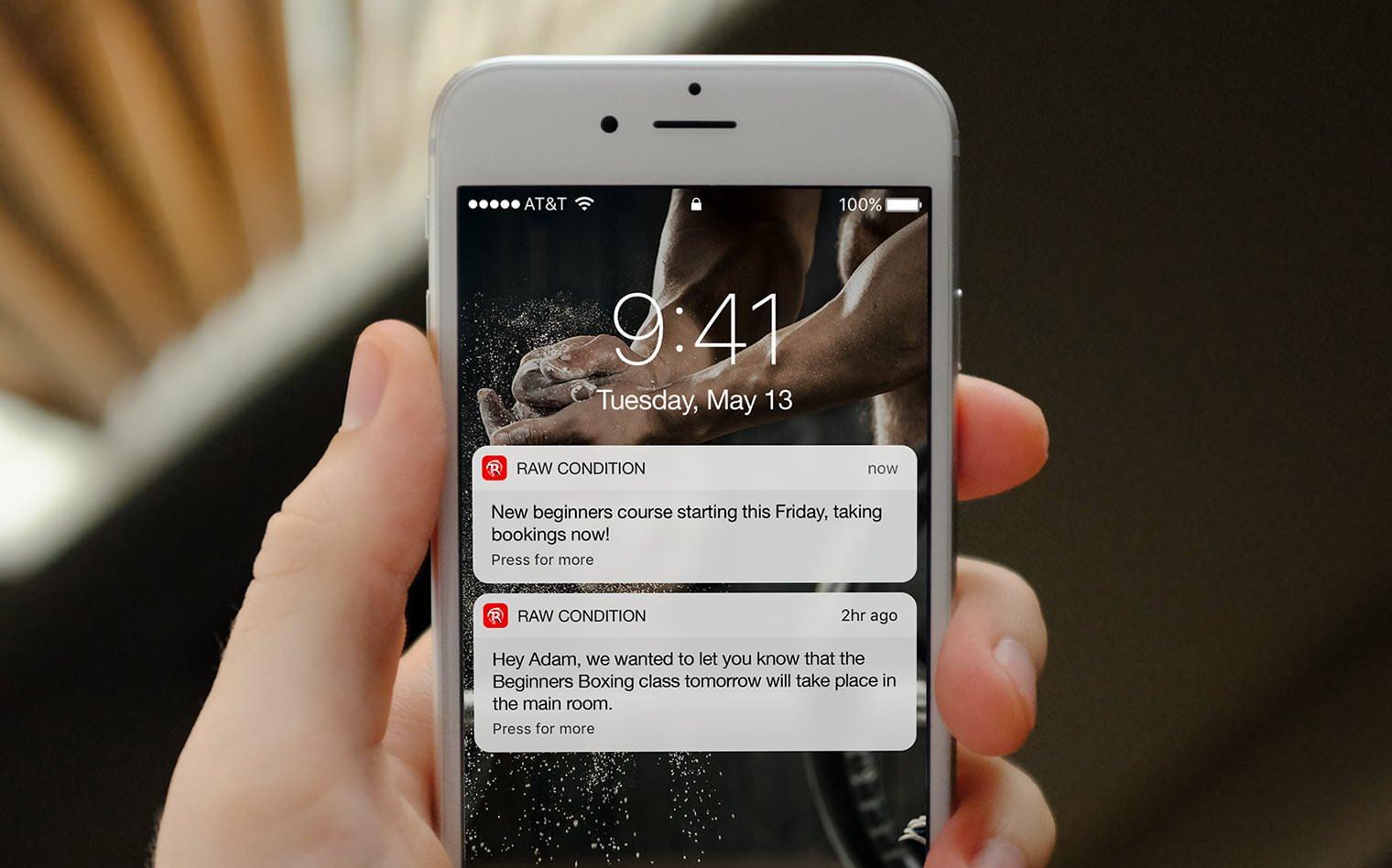
Mobile push notifications are a vital aspect of the modern digital experience, seamlessly connecting users with the latest updates, news, and personalized content from their favorite apps. These notifications serve as a direct line of communication, delivering timely and relevant information to users' mobile devices. Understanding how mobile push notifications work is crucial for app developers, marketers, and users alike. By harnessing the power of push notifications, businesses can engage their audience, drive user retention, and deliver valuable content. Meanwhile, users can stay informed and connected to the apps and services they rely on. In this article, we will delve into the inner workings of mobile push notifications, exploring the technology behind them, the user experience, best practices, and the impact they have on the mobile ecosystem. Join us as we unravel the fascinating world of mobile push notifications and discover how they shape our digital interactions.
Inside This Article
- What are Mobile Push Notifications?
- How Do Mobile Push Notifications Reach Users?
- The Role of Mobile Operating Systems in Push Notifications
- The Importance of Personalization in Mobile Push Notifications
- Conclusion
- FAQs
What are Mobile Push Notifications?
Mobile push notifications are brief messages sent by mobile applications to engage users and deliver timely information. These notifications appear on a user's device home screen, lock screen, or notification center, even when the app is not actively in use. They serve as a direct communication channel between the app and its users, providing valuable updates, reminders, and personalized content.
Enhancing User Engagement
Mobile push notifications play a pivotal role in keeping users informed and engaged with the app's latest offerings. Whether it's a news update, a special promotion, a reminder about an abandoned cart, or a personalized recommendation, push notifications serve as a direct line of communication to re-engage users and drive them back to the app.
Timely and Relevant Information
These notifications are designed to deliver timely and relevant information to users. For instance, a weather app may send a push notification about an upcoming storm, a retail app may notify users about a flash sale, or a social media app may alert users about new messages or friend requests. By delivering pertinent information in real-time, push notifications add value to the user experience.
Customization and Personalization
One of the key strengths of mobile push notifications is their ability to be customized and personalized. Apps can tailor notifications based on user preferences, behavior, location, and other contextual data. This personalization enhances the relevance of the notifications, making them more likely to capture the user's attention and drive action.
Opt-In and Opt-Out Mechanisms
It's important to note that users have control over the receipt of push notifications. When users install an app, they are typically prompted to grant permission for the app to send push notifications. Additionally, users can manage their notification preferences within the app settings or through the device's notification management system, allowing them to opt in or opt out based on their preferences.
How Do Mobile Push Notifications Reach Users?
Mobile push notifications reach users through a sophisticated yet streamlined process that ensures timely delivery and user engagement. The journey of a push notification begins with the app developer's strategic intent to communicate with users and ends with the notification appearing on the user's device. Let's delve into the intricate mechanism of how mobile push notifications effectively reach users:
1. App Integration with Push Notification Service
When a user installs a mobile app, the app typically requests permission to send push notifications. Once granted, the app integrates with a push notification service, such as Firebase Cloud Messaging (FCM) for Android or Apple Push Notification Service (APNs) for iOS. This integration establishes a direct channel through which the app can send notifications to the user's device.
2. Triggering Events and User Segmentation
App developers define specific events or triggers that prompt the generation of push notifications. These triggers can range from a new message received in a chat app to a personalized offer based on user behavior in a retail app. Additionally, user segmentation comes into play, allowing developers to target specific user groups with tailored notifications, enhancing relevance and engagement.
3. Message Composition and Delivery
Once a trigger event occurs, the app server composes a concise message to be delivered as a push notification. This message is crafted to capture the user's attention and encourage action. It may include text, images, or interactive elements, depending on the app's capabilities and the intended purpose of the notification. The message is then transmitted to the push notification service for delivery.
4. Push Notification Service Routing
The push notification service receives the composed message and routes it to the intended user devices. This process involves identifying the target devices associated with the app and ensuring that the notifications are delivered securely and reliably. The push notification service leverages unique device tokens to accurately route the notifications to the respective devices.
5. Device Display and User Interaction
Upon successful delivery, the push notification appears on the user's device, typically on the home screen, lock screen, or in the notification center. The user is then presented with the opportunity to interact with the notification by tapping on it, which can lead to opening the app or performing a specific action as intended by the notification's content.
In essence, the journey of a mobile push notification from app integration to user interaction is a carefully orchestrated process that aims to deliver relevant and timely information, ultimately enhancing user engagement and app retention. This seamless mechanism underscores the significance of push notifications as a powerful tool for direct communication with app users.
The Role of Mobile Operating Systems in Push Notifications
Mobile operating systems, such as Android and iOS, play a crucial role in facilitating the delivery and display of push notifications to users. These operating systems provide the framework and infrastructure that enable mobile apps to send notifications effectively, ensuring a seamless and standardized user experience across diverse devices. Let's explore the specific roles of mobile operating systems in the realm of push notifications:
1. Notification Delivery Framework
Both Android and iOS offer robust notification delivery frameworks that empower app developers to send push notifications to users' devices. These frameworks provide the necessary APIs and services for apps to transmit notifications securely and efficiently. For instance, Android's Firebase Cloud Messaging (FCM) and iOS's Apple Push Notification Service (APNs) serve as the backbone for delivering notifications to Android and iOS devices, respectively.
2. Notification Display and Interaction
Mobile operating systems dictate how push notifications are displayed to users and the available interaction options. They define the visual presentation of notifications on the device's lock screen, home screen, or notification center, ensuring a consistent and intuitive user interface. Additionally, operating systems govern the behavior of notifications, such as allowing users to dismiss or interact with them based on predefined actions.
3. User Notification Preferences
Both Android and iOS empower users to manage their notification preferences at the system level. Users can customize the types of notifications they wish to receive from each app, including controlling the display of notifications, enabling or disabling notification sounds, and determining whether notifications appear as banners or alerts. This level of control ensures that users can tailor their notification experience to align with their preferences and priorities.
4. Security and Privacy Measures
Mobile operating systems enforce stringent security and privacy measures concerning push notifications. They prioritize the protection of user data and device integrity, requiring apps to adhere to specific guidelines when sending notifications. This includes obtaining user consent for receiving notifications, safeguarding sensitive information within notifications, and preventing unauthorized access to notification-related functionalities.
5. System Integration and Device Compatibility
Mobile operating systems seamlessly integrate push notification capabilities into the overall device ecosystem. This integration ensures that notifications function reliably across various device models, screen sizes, and system versions. Furthermore, operating systems optimize the delivery and display of notifications to accommodate diverse device configurations, enhancing the overall user experience.
In essence, mobile operating systems serve as the foundation for the effective implementation of push notifications, encompassing delivery, display, user preferences, security, and system-wide integration. Their pivotal role in shaping the push notification landscape underscores the significance of aligning with the guidelines and best practices set forth by Android and iOS to maximize the impact of push notifications on user engagement and app retention.
The Importance of Personalization in Mobile Push Notifications
Personalization stands as a cornerstone of effective mobile push notifications, wielding the power to significantly impact user engagement, retention, and overall app success. By tailoring notifications to align with individual user preferences, behavior, and contextual relevance, app developers can create a compelling and personalized user experience. The importance of personalization in mobile push notifications is underscored by several key factors:
1. Enhanced Relevance and User Engagement
Personalized push notifications resonate more deeply with users as they cater to their specific interests, needs, and behaviors. By leveraging user data such as past interactions, purchase history, location, and preferences, app developers can craft notifications that are highly relevant to each user. For instance, a retail app can send personalized product recommendations based on a user's browsing history, leading to increased engagement and potential conversions.
2. Improved User Retention and Loyalty
Personalized notifications foster a sense of individualized attention and care, strengthening the bond between the app and its users. When users receive notifications that align with their preferences and demonstrate a deep understanding of their needs, they are more likely to remain engaged with the app over time. This sustained engagement contributes to improved user retention and fosters a loyal user base that actively interacts with the app.
3. Contextual Timeliness and Value Addition
Personalization enables push notifications to be delivered at the right time and in the right context, maximizing their impact. By considering factors such as the user's current location, time of day, and recent app interactions, developers can send notifications that offer immediate value. For example, a travel app can send personalized flight updates or hotel recommendations based on the user's upcoming trip, enhancing the practical utility of the notifications.
4. Behavioral Triggers and Predictive Insights
Personalized push notifications can be triggered by specific user behaviors, such as completing a purchase, abandoning a cart, or reaching a milestone within the app. By leveraging predictive analytics and user behavior patterns, developers can anticipate user needs and preferences, delivering notifications that align with these anticipated actions. This proactive approach enhances the user experience and encourages continued app engagement.
5. User Empowerment and Control
Effective personalization also involves empowering users to customize their notification preferences based on their evolving interests and priorities. By allowing users to indicate their preferences within the app settings, developers can ensure that the notifications delivered align with the user's current preferences, fostering a sense of control and personalization from the user's perspective.
In conclusion, mobile push notifications are a powerful tool for engaging and retaining users. By delivering timely and relevant information directly to users' devices, businesses can enhance user experience and drive valuable actions. Understanding the mechanics of how mobile push notifications work is crucial for optimizing their effectiveness. Leveraging user data, personalization, and A/B testing can further improve the impact of push notifications. As mobile usage continues to rise, mastering the art of crafting compelling and valuable push notifications will be essential for businesses looking to stay connected with their audience. Embracing best practices and staying attuned to user preferences will ensure that push notifications remain a valuable asset in the mobile marketing arsenal.
FAQs
-
What are mobile push notifications?
Mobile push notifications are brief messages sent by mobile applications to users' devices. These messages can appear on the home screen, lock screen, or in the notification center, providing timely updates, reminders, or alerts related to the app's content or activities. -
How do mobile push notifications work?
When a mobile app is installed, users are prompted to grant permission for the app to send push notifications. Once permission is granted, the app server can send notifications to the user's device through a push notification service. When the user's device receives the notification, it triggers an alert, sound, or badge on the app's icon, prompting the user to engage with the content or take action. -
What types of content can be delivered through mobile push notifications?
Mobile push notifications can deliver a wide range of content, including personalized messages, news updates, promotional offers, reminders, social interactions, and real-time alerts. These notifications can enhance user engagement, drive app usage, and provide valuable information to users in a timely manner. -
How are mobile push notifications personalized for users?
Mobile push notifications can be personalized based on user preferences, behavior, location, and other contextual data. By leveraging user data and segmentation strategies, app developers can tailor notifications to individual interests, increasing the relevance and effectiveness of the messages. -
What are the best practices for creating engaging mobile push notifications?
Engaging mobile push notifications are concise, relevant, and timely. They should provide clear value to the user, use compelling language and visuals, and incorporate personalized elements whenever possible. Additionally, respecting user preferences and frequency settings, as well as testing and optimizing notification performance, are essential best practices for maximizing the impact of mobile push notifications.
