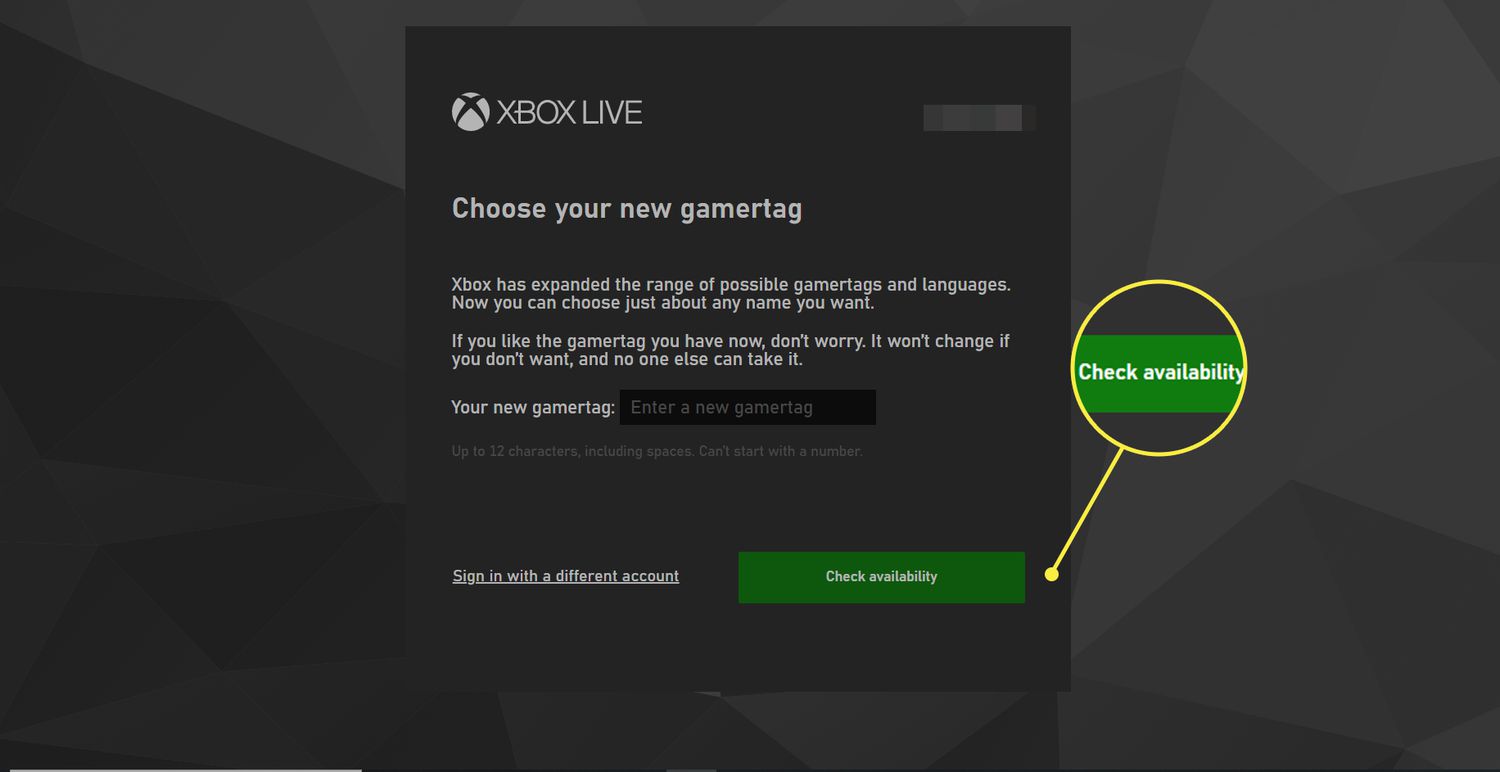
Are you an avid Xbox gamer looking to switch up your Gamertag on the go? With the increasing prevalence of mobile gaming, the ability to modify your Gamertag directly from your mobile device has become a sought-after feature. In this article, we'll delve into the step-by-step process of changing your Xbox Gamertag using a mobile device. Whether you're seeking a fresh identity to reflect your gaming persona or simply want to embrace a new alias, the convenience of mobile Gamertag customization offers a seamless and efficient solution. Let's embark on this journey to unlock the potential of personalizing your Xbox gaming experience, all from the palm of your hand.
Inside This Article
- Check Gamertag Availability
- Purchase a New Gamertag
- Change Gamertag on Xbox App
- Update Gamertag on Xbox Website
- Conclusion
- FAQs
Check Gamertag Availability
Before embarking on the exciting journey of changing your Xbox gamertag on mobile, it's crucial to ensure that the new gamertag you have in mind is available. The gamertag serves as your unique identifier in the Xbox community, so it's essential to select one that resonates with you and reflects your gaming persona.
To begin the process, open the Xbox mobile app on your smartphone. This intuitive app provides seamless access to a myriad of Xbox features, including the ability to check gamertag availability. Once the app is launched, navigate to the "Profile" section, where you'll find the option to edit your gamertag.
Upon selecting the "Edit Gamertag" option, the app will present you with a text field to input your desired gamertag. Here's where the magic happens – as you type in your preferred gamertag, the app dynamically checks its availability in real-time. This instantaneous feedback empowers you to swiftly iterate through different gamertag ideas until you find the perfect match.
As you brainstorm potential gamertags, it's important to strike a balance between creativity and uniqueness. Consider incorporating elements that resonate with your gaming style, favorite characters, or personal interests. This not only personalizes your gaming identity but also fosters a sense of connection within the Xbox community.
Furthermore, the app's gamertag availability check feature is designed to streamline the process, ensuring that you can swiftly identify an available gamertag that aligns with your preferences. This seamless experience reflects Xbox's commitment to enhancing user convenience and personalization.
In the quest for the ideal gamertag, it's not uncommon to encounter moments of inspiration that lead to the discovery of a truly remarkable and distinctive identifier. Embrace this creative journey, and let your imagination run wild as you explore the myriad possibilities for your new gamertag.
By leveraging the Xbox mobile app's gamertag availability check feature, you can embark on this transformative process with confidence, knowing that the perfect gamertag awaits you. Once you've identified an available gamertag that resonates with your gaming persona, you're ready to proceed to the next step: purchasing your new gamertag.
With the gamertag availability confirmed, you're one step closer to embracing a new gaming identity that reflects your unique style and personality. Let the excitement build as you prepare to make your mark in the Xbox community with a gamertag that truly embodies who you are as a gamer.
Purchase a New Gamertag
Once you've identified an available gamertag that resonates with your gaming persona, the next exhilarating step is to make it officially yours by purchasing it. This pivotal stage marks the transformation of your gaming identity, as you transition from your current gamertag to a new, personalized identifier that reflects your unique style and personality.
To initiate the purchase of your new gamertag, navigate to the designated section within the Xbox mobile app. This user-friendly interface seamlessly guides you through the process, ensuring a hassle-free experience as you embark on this transformative journey. Upon accessing the gamertag purchase section, you'll be presented with the option to acquire your chosen gamertag, thereby cementing its status as your exclusive gaming moniker.
As you proceed with the purchase, the app will prompt you to confirm the selection of your new gamertag. This serves as a final checkpoint, ensuring that you are fully satisfied with your decision before proceeding. Once confirmed, the app will seamlessly process the transaction, officially securing your new gamertag and signaling the commencement of a new chapter in your gaming adventures.
It's important to note that the purchase of a new gamertag may involve a nominal fee, which serves as a testament to the value placed on personalized gaming identities within the Xbox community. This investment not only grants you exclusive rights to your chosen gamertag but also symbolizes your commitment to crafting a gaming persona that truly resonates with your individuality.
Furthermore, the purchase of a new gamertag signifies a significant milestone in your gaming journey, as it empowers you to express yourself authentically within the vibrant Xbox community. Whether you opt for a gamertag that pays homage to your favorite gaming franchise, reflects your competitive spirit, or embodies your creative flair, this purchase marks the beginning of a new era characterized by a uniquely tailored gaming identity.
As you complete the purchase process, take a moment to savor the anticipation of unveiling your new gamertag to fellow gamers. Embrace the excitement of embracing a fresh identity that encapsulates your gaming essence, and revel in the knowledge that your chosen gamertag is now intricately woven into the fabric of your gaming legacy.
With the purchase of your new gamertag successfully finalized, you're poised to embark on the next phase of this exhilarating journey: implementing your new gamertag within the Xbox ecosystem. This seamless transition will enable you to showcase your redefined gaming identity across various Xbox platforms, fostering a renewed sense of connection and camaraderie within the expansive Xbox community.
Change Gamertag on Xbox App
Changing your gamertag on the Xbox app is a seamless and empowering process that allows you to effortlessly implement your new gaming identity across the Xbox ecosystem. This pivotal step marks the transition from your current gamertag to a personalized identifier that resonates with your unique gaming persona.
To initiate the gamertag change within the Xbox app, begin by accessing the "Profile" section, where you'll find a range of customizable options to personalize your gaming experience. Within this intuitive interface, navigate to the "Edit Gamertag" feature, which serves as the gateway to transforming your gaming identity.
Upon selecting the "Edit Gamertag" option, the app presents you with a text field where you can input your newly purchased gamertag. This user-friendly interface ensures a seamless transition, allowing you to effortlessly implement your chosen gamertag without any unnecessary complexities.
As you enter your new gamertag, take a moment to appreciate the significance of this transformative process. Your new gamertag represents more than just a name – it embodies your gaming persona, reflecting your individuality and passions within the vibrant Xbox community. This personalized identifier serves as a digital emblem of your gaming legacy, signaling your presence and unique contributions within the ever-evolving realm of Xbox gaming.
Once you've input your new gamertag, the app seamlessly processes the change, ensuring that your updated gaming identity is swiftly integrated across the Xbox platform. This instantaneous implementation reflects Xbox's commitment to enhancing user convenience, allowing you to showcase your redefined gaming persona without delay.
As the gamertag change is finalized, take a moment to revel in the excitement of unveiling your new identity to fellow gamers. Embrace the anticipation of reintroducing yourself within the Xbox community, now adorned with a gamertag that authentically represents your gaming essence.
Furthermore, the Xbox app's gamertag change feature empowers you to seamlessly align your gaming identity across various Xbox platforms, fostering a renewed sense of connection and camaraderie within the expansive Xbox community. Whether you're engaging in multiplayer battles, joining gaming communities, or connecting with friends, your new gamertag serves as a unifying emblem that encapsulates your gaming journey.
In essence, the process of changing your gamertag on the Xbox app transcends a mere alteration of name – it signifies a profound evolution of your gaming identity, symbolizing your commitment to authenticity and self-expression within the dynamic tapestry of Xbox gaming. Embrace this transformative journey with confidence, knowing that your new gamertag is a testament to your unique gaming legacy, poised to leave an indelible mark within the ever-expanding realm of Xbox gaming.
Update Gamertag on Xbox Website
Changing your gamertag on the Xbox website offers a comprehensive and user-friendly approach to implementing your new gaming identity across the expansive Xbox ecosystem. This pivotal step marks the seamless transition from your current gamertag to a personalized identifier that resonates with your unique gaming persona.
To initiate the gamertag update on the Xbox website, begin by accessing the official Xbox website through your preferred web browser. Once logged into your Xbox account, navigate to the "Profile" or "Account" section, where you'll find a range of customizable options to personalize your gaming experience. Within this intuitive interface, locate the "Gamertag" or "Profile Settings" feature, which serves as the gateway to transforming your gaming identity.
Upon selecting the "Gamertag" or "Profile Settings" option, the website presents you with a dedicated section to input your newly purchased gamertag. This user-friendly interface ensures a seamless transition, allowing you to effortlessly implement your chosen gamertag without any unnecessary complexities. As you enter your new gamertag, take a moment to appreciate the significance of this transformative process. Your new gamertag represents more than just a name – it embodies your gaming persona, reflecting your individuality and passions within the vibrant Xbox community.
Once you've input your new gamertag, the website seamlessly processes the update, ensuring that your redefined gaming identity is swiftly integrated across the Xbox platform. This instantaneous implementation reflects Xbox's commitment to enhancing user convenience, allowing you to showcase your new gaming persona without delay.
As the gamertag update is finalized, take a moment to revel in the excitement of unveiling your new identity to fellow gamers. Embrace the anticipation of reintroducing yourself within the Xbox community, now adorned with a gamertag that authentically represents your gaming essence.
Furthermore, the Xbox website's gamertag update feature empowers you to seamlessly align your gaming identity across various Xbox platforms, fostering a renewed sense of connection and camaraderie within the expansive Xbox community. Whether you're engaging in multiplayer battles, joining gaming communities, or connecting with friends, your new gamertag serves as a unifying emblem that encapsulates your gaming journey.
In essence, the process of updating your gamertag on the Xbox website transcends a mere alteration of name – it signifies a profound evolution of your gaming identity, symbolizing your commitment to authenticity and self-expression within the dynamic tapestry of Xbox gaming. Embrace this transformative journey with confidence, knowing that your new gamertag is a testament to your unique gaming legacy, poised to leave an indelible mark within the ever-expanding realm of Xbox gaming.
In conclusion, changing your Xbox Gamertag on mobile is a straightforward process that allows you to personalize your gaming identity. With the steps outlined in this article, you can easily navigate the Xbox app and modify your Gamertag to better reflect your gaming persona. Embracing this customization feature not only adds a personal touch to your gaming experience but also enables you to stay connected with the gaming community. By following the simple instructions provided, you can effortlessly update your Gamertag and continue enjoying your favorite games with a renewed sense of individuality. So, go ahead, express yourself, and make your mark in the gaming world with a new Xbox Gamertag that truly represents you.
FAQs
-
Can I change my Xbox gamertag using my mobile device?
Yes, you can change your Xbox gamertag using your mobile device. The process is straightforward and can be completed using the Xbox mobile app.
-
Is there a fee for changing my Xbox gamertag on mobile?
Yes, there is a fee associated with changing your Xbox gamertag. However, if you have a recent name change token, you can use it to change your gamertag for free.
-
How often can I change my Xbox gamertag on mobile?
You can change your Xbox gamertag using your mobile device once for free. After that, a fee will be charged for subsequent changes.
-
Will changing my Xbox gamertag affect my gaming progress or achievements?
Changing your Xbox gamertag will not affect your gaming progress or achievements. Your game saves, achievements, and other gaming data will remain intact.
-
Can I use special characters or spaces in my new Xbox gamertag?
When changing your Xbox gamertag, you can use letters, numbers, and a limited set of special characters. Spaces are not allowed in gamertags.
