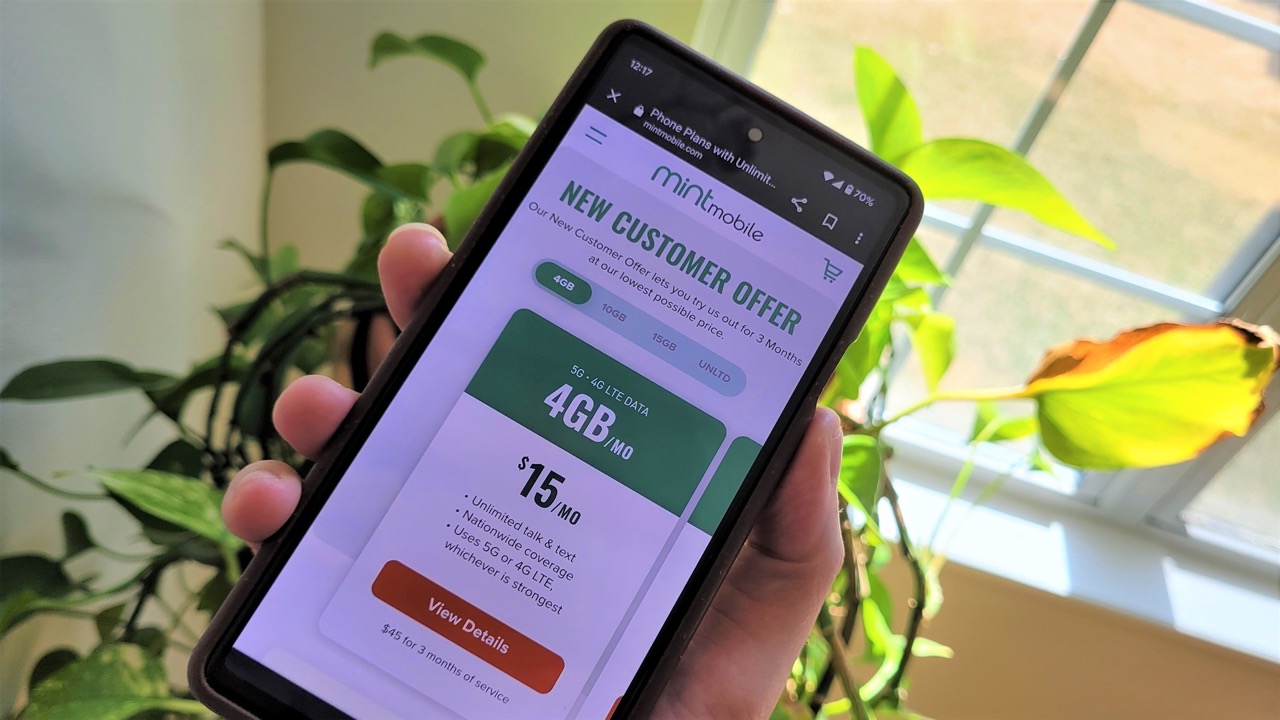
Are you a Mint Mobile user looking to stay on top of your balance? Keeping track of your mobile balance is crucial for managing your usage and ensuring uninterrupted service. Whether you're a seasoned Mint Mobile customer or new to the network, understanding how to check your balance is essential for a seamless mobile experience.
In this comprehensive guide, we'll explore the various methods available for checking your Mint Mobile balance. From using the Mint Mobile app to dialing specific codes, we'll cover everything you need to know to stay informed about your balance. By the end of this article, you'll have a clear understanding of the different options at your disposal, empowering you to effortlessly monitor your Mint Mobile balance. Let's dive in and ensure that you're equipped with the knowledge to stay connected without any surprises.
Inside This Article
- Accessing Mint Mobile Account
- Using Mint Mobile App
- Dialing *646#
- Contacting Mint Mobile Customer Service
- Conclusion
- FAQs
Accessing Mint Mobile Account
Accessing your Mint Mobile account is essential for managing your mobile balance and staying informed about your usage. Whether you want to check your remaining data, minutes, or text messages, or simply review your account details, Mint Mobile offers convenient methods to access your account information.
Online Account Access
One of the most convenient ways to access your Mint Mobile account is through the official website. By logging in to your account, you can easily view your current balance, monitor your usage, and make any necessary adjustments to your plan. The online platform provides a user-friendly interface, allowing you to navigate through your account details effortlessly.
Mobile App
Mint Mobile offers a dedicated mobile app that enables users to access their accounts on the go. By downloading the app from the App Store or Google Play Store, you can conveniently check your mobile balance, review your plan details, and manage your account settings with just a few taps on your smartphone. The app provides a seamless and intuitive experience, ensuring that you can stay connected to your account wherever you are.
Text Message Commands
For quick and easy access to your Mint Mobile account balance, you can utilize text message commands. By sending a specific keyword to a designated number, you can receive instant updates on your remaining data, minutes, and text messages. This method is particularly convenient for users who prefer a straightforward way to check their mobile balance without the need for internet access.
Customer Portal
Mint Mobile's customer portal serves as a comprehensive platform for accessing and managing your account. Through the portal, you can view your current balance, review your plan details, and explore additional features and services offered by Mint Mobile. The customer portal is designed to provide users with a centralized hub for all their account-related activities, ensuring easy access to essential information.
By utilizing these accessible methods, Mint Mobile users can effortlessly stay informed about their mobile balance and account details. Whether through the online platform, mobile app, text message commands, or the customer portal, accessing your Mint Mobile account is designed to be convenient and user-friendly, empowering you to manage your mobile usage with ease.
Using Mint Mobile App
The Mint Mobile app is a powerful tool that empowers users to manage their mobile accounts with unparalleled convenience. Upon downloading the app from the App Store or Google Play Store, users gain access to a comprehensive suite of features designed to streamline account management and provide real-time insights into their mobile usage.
Upon launching the Mint Mobile app, users are greeted with a user-friendly interface that prioritizes ease of navigation and intuitive functionality. The app's dashboard serves as a centralized hub, offering a snapshot of the user's current mobile balance, including data, minutes, and text messages. This instant visibility allows users to stay informed about their usage at a glance, eliminating the need for cumbersome navigation through multiple screens.
One of the app's standout features is its ability to provide detailed breakdowns of usage patterns. Users can delve into their data consumption, call durations, and messaging activity, gaining valuable insights into their communication habits. This level of transparency enables users to make informed decisions about their mobile plans, ensuring that they are always in control of their usage and expenditure.
In addition to monitoring usage, the Mint Mobile app offers seamless account management capabilities. Users can easily review their plan details, make adjustments to their account settings, and even renew their plans directly from the app. This streamlined approach to account management simplifies the user experience, allowing for quick and hassle-free updates to their mobile plans.
Furthermore, the app serves as a communication channel between Mint Mobile and its users, providing timely notifications about account updates, promotions, and important announcements. This direct line of communication ensures that users are always informed about relevant developments, enhancing their overall experience with Mint Mobile.
The Mint Mobile app is designed to be more than just a tool for checking mobile balances; it is a comprehensive mobile account management solution that puts control and transparency directly into the hands of users. With its intuitive interface, detailed usage insights, and seamless account management capabilities, the app exemplifies Mint Mobile's commitment to empowering users with the tools they need to effectively manage their mobile usage.
By leveraging the Mint Mobile app, users can enjoy the convenience of staying connected to their accounts wherever they go, ensuring that they are always informed and in control of their mobile balance and usage.
Dialing *646#
Dialing *646# is a quick and convenient method for Mint Mobile users to access essential account information directly from their mobile devices. This USSD (Unstructured Supplementary Service Data) code provides instant access to key details, allowing users to stay informed about their mobile balance and usage with ease.
Upon dialing *646# from their Mint Mobile device, users are presented with a menu of options that enable them to access a range of account-related information. This streamlined approach eliminates the need for internet connectivity or the installation of additional applications, making it an accessible option for users who prefer a straightforward method of checking their mobile balance.
The menu prompts presented after dialing *646# typically include options to review the remaining data allocation, available minutes, and text message usage. This concise breakdown allows users to quickly assess their current usage status, ensuring that they are always aware of their remaining resources.
Furthermore, the USSD code provides users with the ability to explore additional account details, such as plan expiration dates, renewal options, and any active promotions or offers that may be available to them. This comprehensive access to account information empowers users to make informed decisions about their mobile usage and plan management.
Dialing *646# also serves as a gateway to convenient account management functions, allowing users to perform actions such as plan renewals, balance top-ups, and adjustments to their account settings directly from their mobile devices. This seamless integration of account management capabilities enhances the overall user experience, providing a hassle-free way to stay in control of their Mint Mobile account.
In addition to its practicality, the *646# USSD code exemplifies Mint Mobile's commitment to ensuring that users have easy and immediate access to their account information. By offering a straightforward and efficient method for checking mobile balances and managing account details, Mint Mobile empowers users to stay connected and informed, regardless of their location or access to internet services.
Dialing *646# stands as a testament to Mint Mobile's dedication to providing accessible and user-friendly solutions for managing mobile accounts, further enhancing the overall experience for its valued users.
Contacting Mint Mobile Customer Service
Contacting Mint Mobile's customer service is a straightforward and effective way to address any inquiries, concerns, or issues related to your mobile account. Mint Mobile is dedicated to providing exceptional customer support, ensuring that users have access to timely assistance and personalized solutions whenever they require assistance.
Phone Support
Mint Mobile offers a dedicated customer support phone line, allowing users to directly connect with knowledgeable representatives who can provide assistance with a wide range of account-related matters. By dialing the designated customer service number, users can engage in real-time conversations with support agents, enabling them to receive immediate guidance and resolution for their inquiries. This direct communication channel serves as a valuable resource for users seeking personalized assistance and expert advice.
Live Chat
In addition to phone support, Mint Mobile provides a live chat feature on its official website, offering users the convenience of engaging in real-time text-based conversations with customer support representatives. The live chat functionality enables users to seek assistance, ask questions, and receive prompt responses without the need for a phone call. This interactive support option caters to users who prefer text-based communication and provides a seamless avenue for resolving queries efficiently.
Email Support
Mint Mobile's email support service allows users to submit detailed inquiries and receive personalized responses from the customer support team. By sending an email outlining their specific concerns or questions, users can expect thorough and tailored assistance from dedicated support agents. The email support channel is ideal for addressing complex issues, providing users with the opportunity to articulate their inquiries comprehensively and receive detailed guidance in return.
Community Forums
Mint Mobile fosters a vibrant community environment through its online forums, where users can engage with fellow subscribers and seek advice on various topics related to Mint Mobile services. The community forums serve as a valuable resource for users to share experiences, troubleshoot common issues, and gain insights from the collective knowledge of the community. By participating in the forums, users can benefit from peer-to-peer support and valuable tips for optimizing their Mint Mobile experience.
Social Media Engagement
Mint Mobile maintains an active presence on social media platforms, allowing users to reach out for support and engage with the brand through channels such as Twitter, Facebook, and Instagram. By leveraging social media as a communication channel, users can interact with Mint Mobile's support team, stay informed about service updates, and participate in community discussions. This dynamic approach to customer engagement enhances accessibility and fosters a sense of connectivity between users and the Mint Mobile support network.
Self-Service Resources
Mint Mobile provides a comprehensive array of self-service resources, including FAQs, knowledge base articles, and instructional guides, designed to empower users with the information they need to resolve common queries independently. By accessing these resources, users can gain insights into account management, troubleshooting techniques, and best practices for maximizing their Mint Mobile experience. The self-service resources serve as a valuable repository of information, enabling users to proactively address their inquiries and expand their understanding of Mint Mobile services.
By offering diverse and accessible support channels, Mint Mobile demonstrates its commitment to delivering exceptional customer service and ensuring that users have the resources they need to address their account-related needs effectively. Whether through direct communication with support agents, interactive chat options, community engagement, or self-service resources, Mint Mobile prioritizes user satisfaction and aims to provide a seamless support experience for all its valued subscribers.
In conclusion, staying informed about your Mint Mobile balance is essential for managing your usage and ensuring uninterrupted service. By utilizing the various methods available, such as the Mint Mobile app, dialing a shortcode, or accessing your account online, you can conveniently monitor your balance and take proactive steps to maintain your communication needs. Whether you prefer the convenience of digital platforms or the simplicity of dialing a number, Mint Mobile offers multiple options to cater to your preferences. By staying proactive and informed, you can effectively manage your Mint Mobile balance and enjoy seamless connectivity without any interruptions.
FAQs
-
How can I check my Mint Mobile balance?
- To check your Mint Mobile balance, simply dial #BAL# (#225#) from your Mint Mobile phone. You will receive a text message with your remaining balance details.
-
Can I check my Mint Mobile balance online?
- Yes, you can easily check your Mint Mobile balance online by logging into your Mint Mobile account on the official website or using the Mint Mobile app. Once logged in, you can view your remaining balance and data usage.
-
Is there a way to receive low balance alerts on Mint Mobile?
- Mint Mobile provides the option to set up low balance alerts. You can enable this feature through your Mint Mobile account settings, and you will receive notifications when your balance reaches a specified threshold.
-
What should I do if I encounter issues while checking my Mint Mobile balance?
- If you encounter any difficulties while checking your Mint Mobile balance, you can reach out to Mint Mobile customer support for assistance. They can help troubleshoot any issues and ensure that you have access to your balance information.
-
Are there alternative methods to check my Mint Mobile balance?
- In addition to dialing #BAL#, you can also check your Mint Mobile balance by logging into your account on the Mint Mobile website or app, or by contacting Mint Mobile customer support for assistance.
