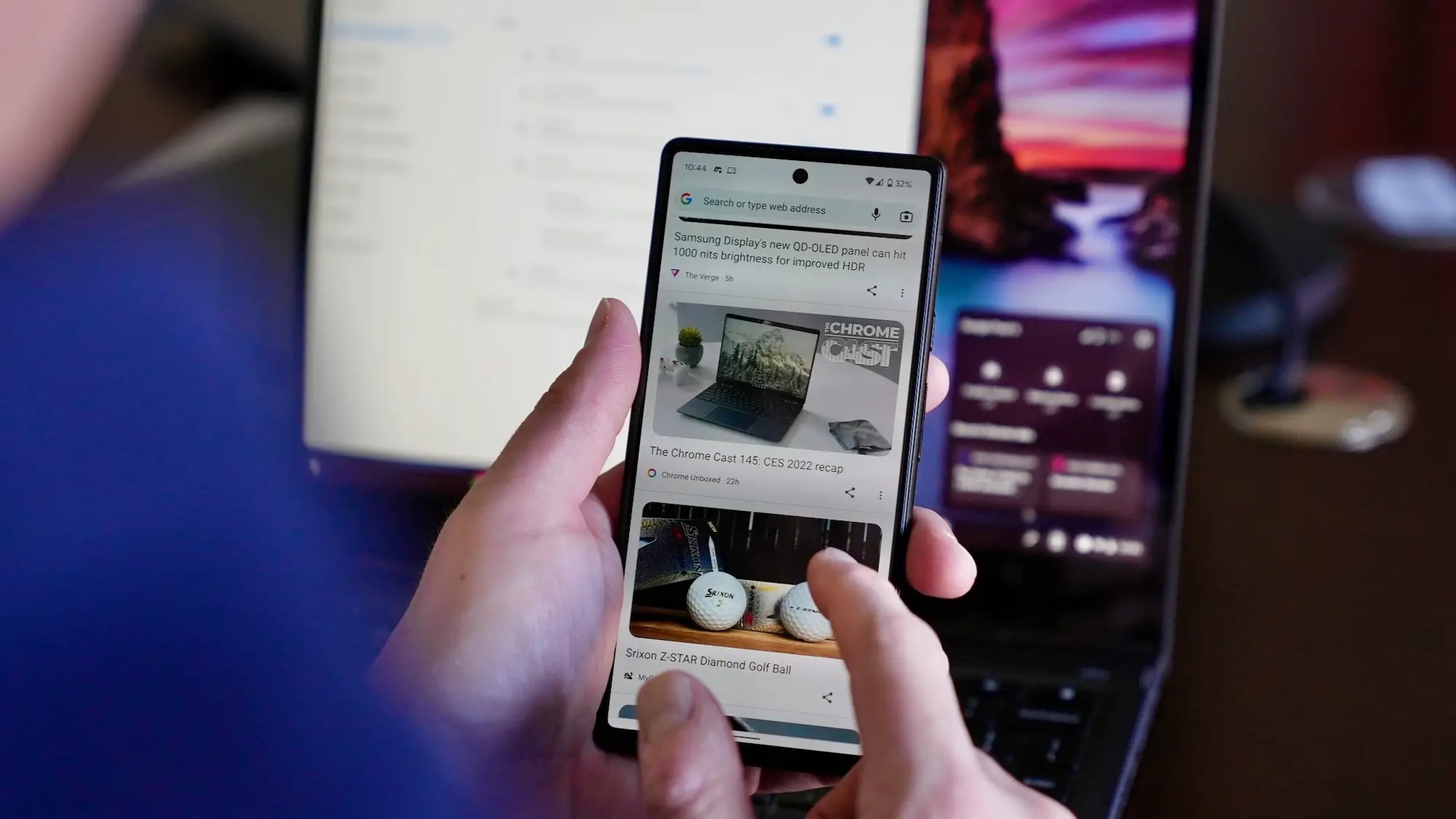
Connecting to a mobile network is an essential aspect of using a mobile device. Whether it's a smartphone, tablet, or other connected device, access to a mobile network enables communication, internet browsing, and various online services. Understanding how to connect to a mobile network is crucial for ensuring seamless connectivity and maximizing the potential of your device. In this comprehensive guide, we will explore the various methods and considerations for connecting to a mobile network, empowering you with the knowledge to stay connected wherever you go. From selecting the right network provider to troubleshooting common connectivity issues, this article will provide valuable insights to help you make the most of your mobile experience. So, let's dive in and unravel the intricacies of connecting to a mobile network, unlocking the full potential of your mobile device.
Inside This Article
- Understanding Mobile Networks
- Choosing a Mobile Network Provider
- Setting Up Your Mobile Network Connection
- Troubleshooting Mobile Network Connection Issues
- Conclusion
- FAQs
Understanding Mobile Networks
Mobile networks are the backbone of our connected world, enabling us to communicate, access information, and stay connected on the go. Understanding how mobile networks function is essential for making informed decisions about mobile devices, plans, and connectivity options.
How Mobile Networks Work
At the core of a mobile network is a complex system of interconnected base stations, antennas, and network infrastructure that enables wireless communication. When a mobile device is powered on and within range of a base station, it establishes a connection to the network, allowing users to make calls, send messages, and access data services.
Mobile networks operate on different generations of technology, including 2G, 3G, 4G, and the latest 5G. Each generation represents a significant advancement in speed, capacity, and latency, shaping the way we experience mobile connectivity.
Types of Mobile Network Technologies
-
2G (Second Generation): Introduced in the 1990s, 2G networks enabled digital voice calls and basic data services, laying the foundation for mobile communication as we know it today.
-
3G (Third Generation): 3G networks brought faster data speeds, enabling multimedia messaging, internet browsing, and video calls on mobile devices.
-
4G (Fourth Generation): With 4G, mobile networks achieved significant improvements in data speeds, making high-definition video streaming, online gaming, and other bandwidth-intensive applications feasible on mobile devices.
-
5G (Fifth Generation): The latest evolution in mobile network technology, 5G promises ultra-fast speeds, low latency, and massive device connectivity, paving the way for transformative applications such as augmented reality, autonomous vehicles, and the Internet of Things (IoT).
Network Coverage and Roaming
Mobile network coverage varies based on geographic location and the network infrastructure deployed by service providers. Roaming allows users to access mobile services while traveling outside their home network's coverage area, ensuring connectivity even when away from home.
Security and Privacy Considerations
As mobile networks transmit sensitive personal and business data, ensuring the security and privacy of communications is paramount. Encryption, authentication protocols, and network security measures play a crucial role in safeguarding mobile communications from unauthorized access and cyber threats.
Understanding the intricacies of mobile networks empowers users to make informed choices when selecting devices, network providers, and connectivity options, ensuring a seamless and reliable mobile experience.
Choosing a Mobile Network Provider
Selecting the right mobile network provider is a crucial decision that directly impacts your mobile connectivity, service quality, and overall experience. With a myriad of options available, understanding key factors can help you make an informed choice that aligns with your needs and preferences.
Coverage and Reliability
One of the primary considerations when choosing a mobile network provider is the extent and reliability of their coverage. A provider's network coverage determines the areas where you can make calls, send messages, and access data services. Assessing coverage maps and considering real-world experiences of users in your area can provide valuable insights into the reliability of a provider's network.
Data Speeds and Performance
In an increasingly connected world, fast and reliable data connectivity is essential. Different mobile network providers offer varying data speeds and performance levels based on their network infrastructure and technology. Understanding the available data speeds and the provider's commitment to delivering consistent performance can help you choose a network that meets your data-intensive needs.
Plan Options and Pricing
Mobile network providers offer a range of plans catering to diverse usage patterns and budgets. From individual plans to family packages and unlimited data options, evaluating the available plans and their pricing structures is essential. Consider factors such as data allowances, talk and text features, international roaming options, and any additional perks or benefits included in the plans.
Customer Service and Support
The quality of customer service and support provided by a mobile network provider can significantly impact your overall experience. Assessing the provider's reputation for customer service, the availability of support channels, and responsiveness to queries and issues can help you gauge the level of support you can expect as a subscriber.
Device Compatibility and Flexibility
Compatibility with your existing or desired mobile devices is an important aspect to consider when choosing a network provider. Ensure that the provider supports the devices you intend to use and offers flexibility in terms of device compatibility, including options for bringing your own device or accessing the latest smartphone models.
Additional Features and Benefits
Beyond basic connectivity, mobile network providers may offer additional features and benefits that enhance the overall value of their services. These may include perks such as streaming subscriptions, device upgrade programs, loyalty rewards, and special promotions that add to the appeal of choosing a particular provider.
By carefully evaluating these factors and considering your specific needs and usage patterns, you can make an informed decision when choosing a mobile network provider. Whether prioritizing expansive coverage, high-speed data, competitive pricing, or exceptional customer support, selecting a provider that aligns with your preferences ensures a satisfying and reliable mobile connectivity experience.
Setting Up Your Mobile Network Connection
Setting up your mobile network connection is a straightforward process that involves configuring your device to access the chosen mobile network provider's services. Whether you're activating a new device or switching to a different provider, the following steps will guide you through the setup process, ensuring a seamless and reliable mobile connectivity experience.
1. Activating Your SIM Card
Upon acquiring a new mobile device or switching to a new network provider, the first step is to activate your SIM card. This involves inserting the SIM card provided by your chosen network provider into your device and following the activation instructions. Activation typically involves entering a unique activation code or completing the process through the provider's online portal or customer service hotline.
2. Accessing Network Settings
Once your SIM card is activated, accessing the network settings on your device is essential to establish a connection to the mobile network. Navigate to the device's settings menu and locate the "Network" or "Mobile Network" section, where you can configure network preferences, including data roaming, network mode (such as 4G or 5G), and access point names (APN) for data connectivity.
3. Configuring APN Settings
The Access Point Name (APN) settings are crucial for enabling data connectivity on your device. These settings vary based on your network provider and are essential for accessing mobile data services. You can obtain the correct APN settings from your provider's website, customer support, or through automated configuration messages sent to your device upon inserting the SIM card.
4. Activating Data Services
Enabling data services on your device allows you to access the internet, use mobile apps, and engage in online activities. Depending on your device's operating system, you can activate data services by toggling the "Mobile Data" or "Cellular Data" option in the device settings. This step ensures that your device can utilize the data connectivity provided by your network provider.
5. Testing Connectivity
After configuring the network settings and activating data services, it's essential to test the connectivity to ensure that your device is successfully connected to the mobile network. You can verify connectivity by making a test call, sending a message, and accessing the internet to confirm that voice, messaging, and data services are functioning as expected.
By following these steps, you can effectively set up your mobile network connection, enabling seamless access to voice, messaging, and data services provided by your chosen network provider. Additionally, staying informed about your device's network settings and capabilities empowers you to optimize your mobile connectivity experience and troubleshoot any connectivity issues that may arise.
Troubleshooting Mobile Network Connection Issues
Encountering connectivity issues with your mobile network can be frustrating, especially when you rely on seamless communication and access to online services. Understanding common network connection problems and knowing how to troubleshoot them empowers you to swiftly resolve issues and restore reliable mobile connectivity. Here are essential steps to troubleshoot mobile network connection issues:
1. Check Signal Strength and Coverage
The strength of your mobile signal directly impacts the quality of your network connection. If you're experiencing connectivity issues, check the signal strength indicator on your device. Weak signal strength or fluctuating bars may indicate poor coverage in your current location. Moving to an area with better signal reception or adjusting your position can improve connectivity.
2. Restart Your Device
A simple yet effective troubleshooting step is to restart your mobile device. Powering off and then turning it back on can resolve temporary network glitches, refresh network settings, and re-establish a stable connection to the mobile network.
3. Verify Airplane Mode and Network Settings
Ensure that your device is not in Airplane Mode, which disables all wireless connections, including mobile networks. Additionally, review the network settings to confirm that the correct network mode (e.g., 4G or 5G) and preferred network operator are selected. Making adjustments to these settings can help resolve connectivity issues.
4. Check for Network Outages
Mobile network providers may experience temporary outages or maintenance activities that affect connectivity in specific areas. Checking the provider's official website, social media channels, or contacting customer support can provide information about any ongoing network issues or outages.
5. Reset Network Settings
Resetting the network settings on your device can resolve persistent connectivity issues. This process clears saved network configurations and re-establishes default network settings, potentially resolving underlying network connectivity problems.
6. Update Device Software
Ensuring that your mobile device has the latest software updates is crucial for optimal network performance. Software updates often include bug fixes, security patches, and enhancements that can address network-related issues and improve overall connectivity.
7. Contact Customer Support
If troubleshooting steps fail to resolve network connection issues, reaching out to your mobile network provider's customer support can provide personalized assistance. Customer support representatives can diagnose network issues, provide specific troubleshooting guidance, and escalate technical issues for resolution.
By following these troubleshooting steps, you can effectively address mobile network connection issues and restore reliable connectivity on your mobile device. Staying informed about common network problems and proactive troubleshooting empowers you to maintain a seamless and uninterrupted mobile connectivity experience.
In conclusion, connecting to a mobile network is a fundamental aspect of using a mobile device. Whether it's for making calls, sending texts, or accessing the internet, a reliable network connection is essential. By understanding the different types of mobile networks, such as 3G, 4G, and 5G, users can make informed decisions about their connectivity needs. Additionally, knowing how to troubleshoot network issues and optimize settings can ensure a seamless and efficient mobile experience. With the rapid advancements in mobile technology, staying informed about the latest network developments and innovations is crucial for maximizing the potential of mobile devices. Ultimately, a strong and stable mobile network connection empowers users to stay connected, productive, and entertained in today's fast-paced digital world.
FAQs
-
What is a mobile network?
A mobile network is a wireless network that allows mobile devices, such as smartphones and tablets, to connect to the internet and make calls. It comprises a complex system of interconnected base stations, antennas, and communication protocols that enable seamless communication and data transfer. -
How do I connect to a mobile network?
To connect to a mobile network, ensure that your device's cellular data is enabled. Go to the settings menu, select "Network & Internet" or "Connections," then tap on "Mobile Network" or "Cellular Network" and turn it on. Your device will then search for available networks, and you can choose the appropriate one to connect to. -
What should I do if I can't connect to a mobile network?
If you encounter difficulties connecting to a mobile network, try the following troubleshooting steps:- Ensure that airplane mode is turned off.
- Restart your device.
- Check if your SIM card is properly inserted and functioning.
- Verify that your device supports the network frequency bands used by your carrier.
-
Can I connect to a mobile network while traveling abroad?
Yes, you can connect to a mobile network while traveling abroad, but it's essential to consider roaming charges and international data plans. Before traveling, contact your mobile carrier to inquire about international roaming options and ensure that your device is compatible with the networks in the destination country. -
What is the difference between 3G, 4G, and 5G networks?
The main differences between these network generations lie in their speed, latency, and capacity. 3G offers basic internet connectivity, 4G provides faster speeds suitable for streaming and browsing, while 5G delivers ultra-fast speeds, low latency, and enhanced capacity, enabling advanced applications like augmented reality and smart cities.
