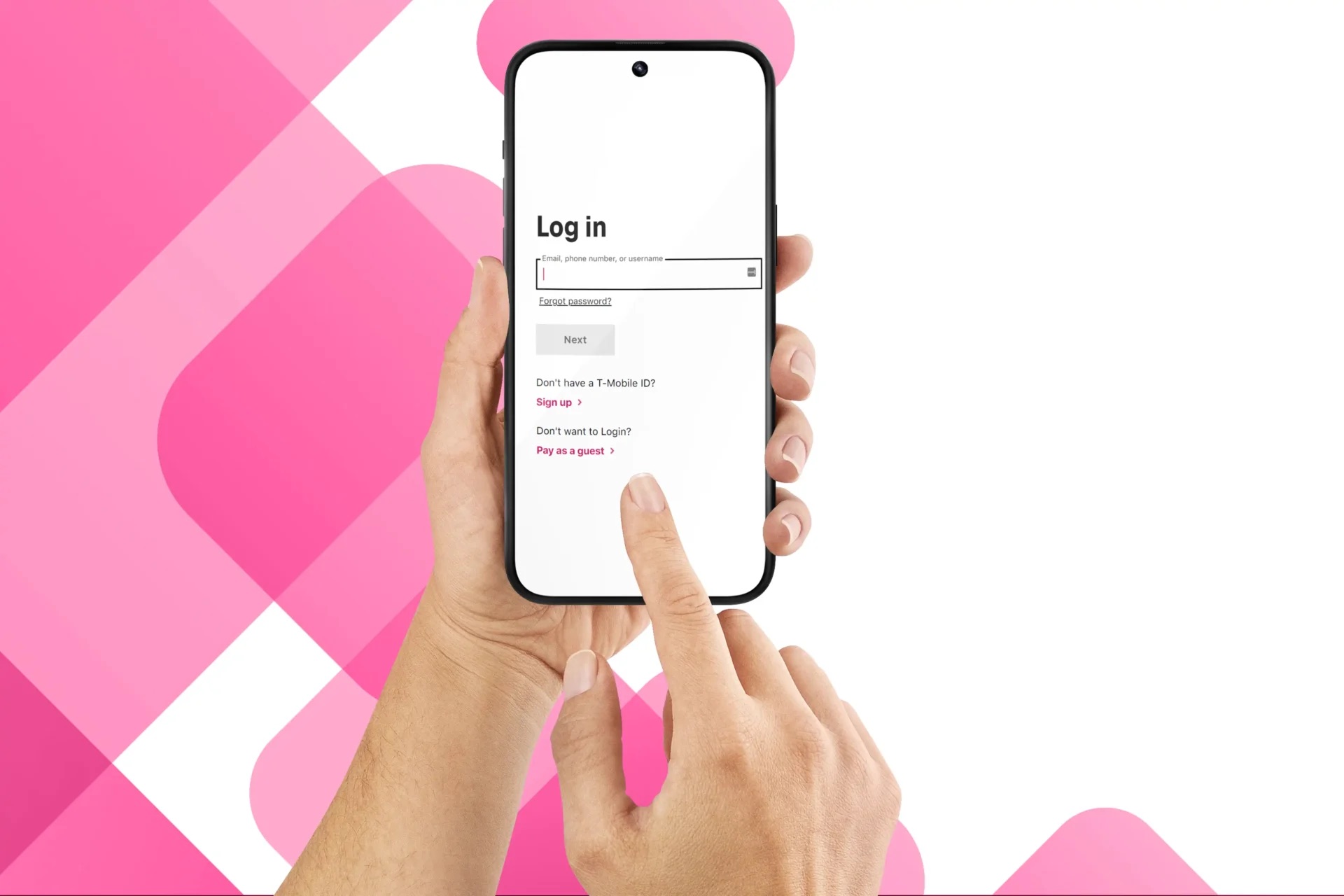
How To Create a T-Mobile Account
In today's digital age, having a T-Mobile account offers a multitude of benefits, from managing your wireless services to accessing exclusive deals and promotions. By creating a T-Mobile account, you can streamline your mobile experience and take advantage of personalized features tailored to your needs. Whether you're a new T-Mobile customer or an existing user looking to optimize your account, the process of setting up an account is straightforward and user-friendly.
In this comprehensive guide, we'll walk you through the step-by-step process of creating a T-Mobile account, highlighting the key benefits and essential considerations along the way. From selecting the right plan to customizing your account settings, we'll cover everything you need to know to get started with T-Mobile. So, let's dive in and unlock the full potential of your T-Mobile experience!
Inside This Article
- Visit T-Mobile Website
- Click on "Sign Up" Button
- Enter Personal Information
- Verify and Confirm Account
- Conclusion
- FAQs
Visit T-Mobile Website
When it comes to managing your T-Mobile account, the first step is to visit the official T-Mobile website. This is where you can access a wide range of services, from reviewing your current plan to making changes and payments. The T-Mobile website serves as a central hub for all your account-related activities, providing a user-friendly interface that simplifies the management of your mobile services.
Upon arriving at the T-Mobile website, you'll be greeted by a clean and intuitive layout designed to streamline your navigation. The homepage typically showcases the latest offers, promotions, and essential announcements, ensuring that you're always in the loop regarding T-Mobile's offerings.
Navigating to the account management section is straightforward, thanks to the prominently displayed "My T-Mobile" option. This is where the magic happens – by clicking on "My T-Mobile," you gain access to a wealth of account management features, including bill payment, plan upgrades, and device management.
Furthermore, the T-Mobile website is optimized for mobile devices, allowing you to seamlessly access your account on the go. Whether you're using a smartphone, tablet, or laptop, the responsive design ensures that you can manage your T-Mobile account with ease, regardless of the device you're using.
In addition to account management, the T-Mobile website also serves as a valuable resource for exploring the latest devices, accessories, and service add-ons. You can browse through the diverse range of smartphones, tablets, and wearable technology, and even take advantage of exclusive online deals.
The website also provides comprehensive support resources, including FAQs, troubleshooting guides, and community forums where you can seek assistance from fellow T-Mobile users. This emphasis on customer support underscores T-Mobile's commitment to ensuring a seamless and satisfying experience for its subscribers.
By visiting the T-Mobile website, you're not only gaining access to your account but also tapping into a wealth of resources and support to enhance your overall mobile experience. The website's user-friendly interface, mobile optimization, and robust support features make it a one-stop destination for all your T-Mobile account needs.
Click on "Sign Up" Button
Upon reaching the T-Mobile website, the next step in creating your T-Mobile account is to click on the "Sign Up" button. This pivotal action sets the stage for the seamless registration process, allowing you to unlock a myriad of benefits and personalized account management features.
The "Sign Up" button is strategically positioned on the T-Mobile website, typically located in the upper right corner or prominently displayed within the "My T-Mobile" section. Its conspicuous placement ensures that users can easily initiate the account creation process without navigating through complex menus or obscure links.
By clicking on the "Sign Up" button, you are propelled into a user-friendly registration interface that is designed to streamline the account creation journey. This interface is thoughtfully crafted to guide you through each step, ensuring that the process remains intuitive and accessible to users of all technical proficiencies.
Upon clicking the "Sign Up" button, you will be prompted to enter essential details such as your name, email address, and a secure password. This information serves as the foundation of your T-Mobile account, enabling you to personalize your experience and gain access to exclusive features tailored to your preferences.
Furthermore, the "Sign Up" process may also include the option to select your preferred communication channels, allowing you to stay informed about the latest T-Mobile offers, product updates, and service enhancements. This level of customization empowers you to tailor your T-Mobile experience according to your communication preferences.
In addition to personal details, the "Sign Up" interface may also prompt you to verify your identity through a secure authentication process. This additional layer of security ensures that your T-Mobile account is safeguarded against unauthorized access, providing peace of mind as you engage with the diverse range of account management features.
By clicking on the "Sign Up" button, you are embarking on a journey towards a personalized and empowered T-Mobile account. This pivotal action sets the stage for seamless registration, enabling you to harness the full potential of T-Mobile's offerings while enjoying a tailored and secure account management experience.
Enter Personal Information
Entering personal information is a crucial step in the process of creating a T-Mobile account. This stage is designed to gather essential details that enable T-Mobile to personalize your account, ensure secure access, and facilitate seamless communication regarding your mobile services.
Upon reaching the personal information section, you will encounter a user-friendly interface that prompts you to input key details such as your full name, date of birth, and contact information. This information serves as the foundation of your T-Mobile account, allowing for personalized interactions and tailored service offerings.
The interface typically features intuitive input fields, guiding you through the process of entering your personal details with clarity and ease. This ensures that users of all technical proficiencies can navigate the information input stage without encountering unnecessary complexities.
In addition to basic personal details, the interface may also prompt you to provide your address and billing information. This step is essential for managing your T-Mobile account effectively, enabling seamless bill payments, order processing, and service upgrades. The secure handling of this sensitive information underscores T-Mobile's commitment to safeguarding your privacy and ensuring a secure account management experience.
Furthermore, the personal information section may include the option to set communication preferences, allowing you to tailor the method and frequency of communication from T-Mobile. This level of customization empowers you to stay informed about the latest offers, promotions, and service updates in a manner that aligns with your preferences.
As you enter your personal information, T-Mobile prioritizes the security of your data through robust encryption and authentication measures. This ensures that your sensitive details are protected from unauthorized access, providing peace of mind as you engage with the diverse range of account management features.
By meticulously entering your personal information, you are laying the groundwork for a personalized and secure T-Mobile account. This process not only facilitates seamless account management but also sets the stage for a tailored mobile experience that aligns with your individual preferences and communication needs.
Verify and Confirm Account
The final stage in creating your T-Mobile account involves the crucial steps of verifying and confirming your account details. This pivotal phase serves as the gateway to unlocking the full spectrum of account management features and personalized services offered by T-Mobile.
Upon completing the initial account setup, you will be guided through a seamless verification process designed to ensure the accuracy and security of your account information. This typically involves a verification email or text message sent to the contact details provided during the registration process. By clicking on the verification link or entering the code received via text, you validate the authenticity of your account, marking a significant milestone in the account creation journey.
The verification step is a testament to T-Mobile's commitment to safeguarding your account against unauthorized access and ensuring the integrity of the user base. By confirming your identity through this process, you contribute to a secure and trusted community of T-Mobile subscribers, where each account is authenticated and protected within the robust framework of T-Mobile's security protocols.
Following the verification stage, you will proceed to confirm your account, solidifying your presence within the T-Mobile ecosystem. This confirmation step may involve reviewing a summary of your account details, ensuring that the information provided during the registration process is accurate and up to date. By confirming your account, you affirm your commitment to engaging with T-Mobile's services and offerings, setting the stage for a seamless and personalized mobile experience.
Moreover, the account confirmation phase may present opportunities to explore additional account management features, such as setting up payment methods, selecting service preferences, and customizing communication settings. This level of personalization empowers you to tailor your T-Mobile account according to your unique preferences and requirements, ensuring that your mobile experience aligns with your individual needs.
By verifying and confirming your T-Mobile account, you are not only gaining access to a comprehensive suite of account management tools but also solidifying your presence within the vibrant T-Mobile community. This final step marks the culmination of a seamless and secure account creation process, paving the way for a tailored and empowered mobile experience that reflects your individual preferences and communication needs.
In conclusion, creating a T-Mobile account is a straightforward process that offers numerous benefits. By following the simple steps outlined in this guide, you can easily set up your account and gain access to a wide range of services and features. From managing your account online to accessing exclusive deals and promotions, having a T-Mobile account empowers you to take control of your mobile experience. Whether you're a new customer or an existing one, the convenience and flexibility of managing your account online make it a valuable resource. So, don't hesitate to create your T-Mobile account today and unlock the full potential of your mobile service.
FAQs
-
How do I create a T-Mobile account?
To create a T-Mobile account, visit the T-Mobile website or download the T-Mobile app. Click on the "Sign Up" or "Create Account" option and follow the prompts to enter your personal information, such as your name, email address, and phone number. You will also need to create a secure password for your account. -
What are the benefits of having a T-Mobile account?
Having a T-Mobile account allows you to manage your T-Mobile services, view and pay your bills, upgrade your devices, and access exclusive deals and promotions. Additionally, you can track your usage, set up autopay, and get personalized support. -
Is it free to create a T-Mobile account?
Yes, creating a T-Mobile account is free of charge. There are no fees associated with setting up an account, and you can easily do so online or through the T-Mobile app. -
Can I link multiple T-Mobile lines to one account?
Yes, you can link multiple T-Mobile lines to a single T-Mobile account. This feature allows you to manage and monitor all the lines associated with your account in one centralized location. -
What should I do if I encounter issues while creating a T-Mobile account?
If you experience any difficulties while creating a T-Mobile account, you can reach out to T-Mobile customer support for assistance. They can provide guidance and troubleshooting tips to help you successfully set up your account.
