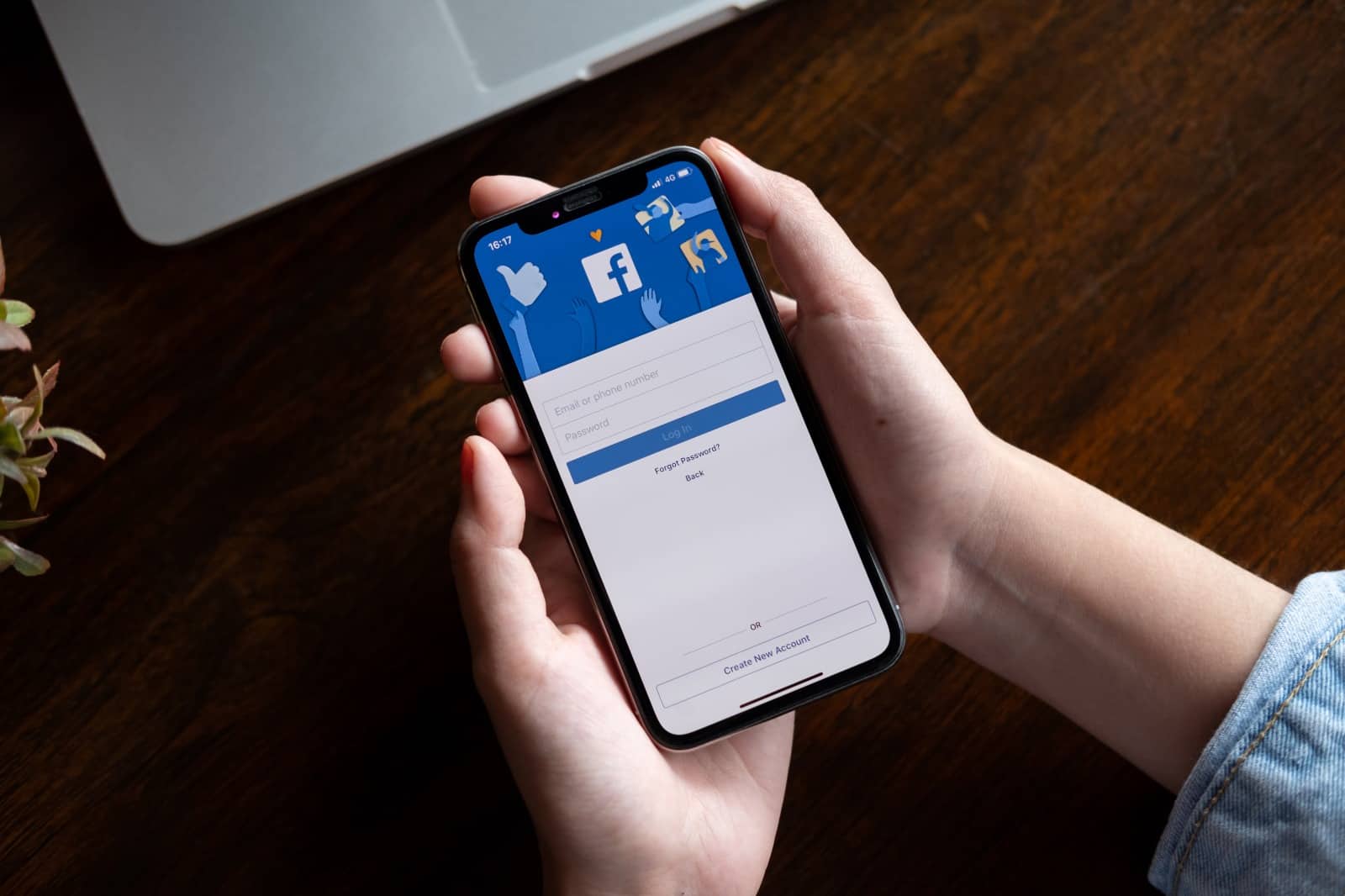
Are you struggling to locate your Facebook username on your mobile device? Fret not, as this comprehensive guide will walk you through the process step by step. Whether you're an avid Facebook user or a novice navigating the platform, understanding how to find your username is essential for connecting with friends, promoting your brand, or simply personalizing your online presence. In this article, we'll delve into the significance of a Facebook username, its impact on your profile, and the practical steps to uncovering it on your mobile device. By the end of this guide, you'll be equipped with the knowledge and confidence to effortlessly locate your Facebook username, empowering you to make the most of your social media experience. Let's embark on this journey to unravel the mystery of your Facebook username and harness its potential to enhance your online presence.
Inside This Article
- Go to Your Profile
- Click on "About"
- Look for "Contact and Basic Info"
- Find Your Username
- Conclusion
- FAQs
Go to Your Profile
When it comes to finding your Facebook username on mobile, the first step is to navigate to your profile. This is where you can access and manage various aspects of your account, including your username. Here's a step-by-step guide to help you easily locate your profile on the Facebook mobile app.
-
Open the Facebook App: Begin by launching the Facebook app on your mobile device. Upon opening the app, you will be directed to the News Feed, where you can view posts, updates, and activities from your friends and pages you follow.
-
Locate the Menu Icon: In the top-right corner of the app, you will find the menu icon, typically represented by three horizontal lines. Tapping on this icon will reveal a dropdown menu with various options and features.
-
Access Your Profile: Within the dropdown menu, you should see an option labeled "Profile" or "Your Profile." Tap on this option to access your personal Facebook profile. This is where you can view and manage your own posts, photos, friends, and other account details.
-
View Your Username: Once you are on your profile, you can easily locate your username. It is usually displayed below your profile picture and basic information. Your username is a unique identifier that allows others to easily search for and connect with you on Facebook.
By following these simple steps, you can quickly navigate to your Facebook profile on the mobile app and find your username. This is just the first step in the process of locating your username, and the subsequent steps will further guide you through the process of accessing this essential piece of information.
Next, we will delve into the next crucial step: clicking on "About" to continue the process of finding your Facebook username on mobile.
Click on "About"
After successfully navigating to your Facebook profile on the mobile app, the next step in finding your username involves clicking on the "About" section. This section is a hub of essential information about you, including your work and education, places you've lived, contact and basic info, family and relationships, details about you, and life events. Here's a detailed guide on how to proceed once you've reached the "About" section:
Exploring Your Profile Details
Upon clicking on "About," you will be presented with a comprehensive overview of your profile details. This section is designed to provide a snapshot of your personal and professional background, allowing you to share key aspects of your life with your Facebook connections. As you scroll through the "About" page, you will encounter various categories that encompass different facets of your identity and experiences.
Navigating to "Contact and Basic Info"
To proceed with finding your username, focus on locating the "Contact and Basic Info" option within the "About" section. This is where crucial details, such as your contact information, basic personal information, and, most importantly, your username, are housed. By selecting "Contact and Basic Info," you will gain access to a wealth of information that is pivotal to your online presence and connectivity on Facebook.
Locating Your Username
Once you've accessed the "Contact and Basic Info" section, take a moment to explore the available details. Your username is typically listed under the "Basic Info" category, alongside other essential information such as your email address, phone number, and other contact details. It serves as a unique identifier that simplifies the process of connecting with you on the platform. By locating and noting down your username, you can effectively share it with friends, family, and acquaintances, enabling them to easily search for and interact with you on Facebook.
Embracing the Significance of Your Username
Your Facebook username holds significant value as it serves as a personalized link to your profile. It not only streamlines the process of locating and connecting with you but also contributes to your online identity. Whether you're using Facebook for personal networking, professional endeavors, or a combination of both, your username plays a pivotal role in shaping your digital presence.
By clicking on "About" and navigating to the "Contact and Basic Info" section, you can seamlessly uncover your Facebook username on the mobile app. This essential step brings you closer to fully understanding and utilizing the various features and functionalities offered by the platform, empowering you to engage with your social circle and broader community in a meaningful and efficient manner.
Look for "Contact and Basic Info"
Upon reaching the "About" section of your Facebook profile on the mobile app, the next crucial step in finding your username involves focusing on the "Contact and Basic Info" option. This section serves as a central repository of essential details that contribute to your online presence and connectivity within the Facebook community. By delving into this segment, you gain access to a wealth of information that is pivotal to fostering meaningful interactions and maintaining a comprehensive profile.
Navigating to "Contact and Basic Info"
As you navigate through the "About" section, you will encounter a diverse array of categories that encapsulate different facets of your personal and professional identity. Amidst this mosaic of details, the "Contact and Basic Info" option stands out as a cornerstone of your profile. It serves as a gateway to a myriad of vital information, including your contact details, basic personal information, and, most importantly, your username.
Exploring Your Personal and Contact Details
Upon selecting "Contact and Basic Info," you will be presented with a comprehensive overview of your personal and contact details. This encompasses fundamental information such as your email address, phone number, and any additional contact information you have chosen to share on your profile. Furthermore, this section provides insights into your basic personal information, offering a glimpse into your background, interests, and affiliations.
Unveiling Your Username
Within the expansive tapestry of details housed in the "Contact and Basic Info" section, your username occupies a pivotal position. It is typically listed under the "Basic Info" category, alongside other crucial identifiers that contribute to your online presence. Your username serves as a unique and personalized link to your profile, simplifying the process of connecting with you on Facebook. Whether it's sharing your profile with new acquaintances or enabling existing friends to easily tag or mention you in posts, your username plays a pivotal role in enhancing your connectivity and accessibility on the platform.
Embracing the Significance of Your Username
Your Facebook username is not merely a string of characters; it is a digital emblem that embodies your presence within the social sphere of the platform. By locating and acknowledging your username within the "Contact and Basic Info" section, you gain a deeper understanding of its significance in shaping your online identity. Embracing the value of your username empowers you to leverage its potential, facilitating seamless interactions and fostering connections within your social circle and broader community.
By focusing on the "Contact and Basic Info" section within the "About" segment of your Facebook profile, you can effectively unveil and appreciate the role of your username in enhancing your digital presence. This pivotal step brings you closer to fully comprehending and harnessing the various features and functionalities offered by the platform, enabling you to engage with confidence and purpose in the dynamic realm of social networking.
Find Your Username
Locating your username within the "Contact and Basic Info" section of your Facebook profile on the mobile app is a straightforward yet pivotal endeavor. Your username serves as a unique identifier that simplifies the process of connecting with you on the platform. By delving into this essential detail, you gain a deeper understanding of its significance in shaping your online identity and fostering seamless interactions within the Facebook community.
Navigating to "Contact and Basic Info"
Once you have accessed the "About" section and clicked on "Contact and Basic Info," you will embark on the journey of uncovering your username. This section serves as a repository of fundamental details that contribute to your online presence, including your contact information, basic personal information, and, most importantly, your username. As you navigate through this segment, you will encounter a mosaic of personal and contact details that collectively form a comprehensive profile.
Unveiling Your Username
Amidst the array of information housed in the "Contact and Basic Info" section, your username occupies a pivotal position. Typically listed under the "Basic Info" category, your username stands as a personalized link to your profile. It is designed to simplify the process of connecting with you on Facebook, enabling friends, family, and acquaintances to easily search for and interact with you. Whether you are using Facebook for personal networking, professional endeavors, or a combination of both, your username plays a pivotal role in enhancing your connectivity and accessibility on the platform.
Embracing the Significance of Your Username
Your Facebook username is not merely a string of characters; it is a digital emblem that embodies your presence within the social sphere of the platform. By locating and acknowledging your username within the "Contact and Basic Info" section, you gain a deeper understanding of its significance in shaping your online identity. Embracing the value of your username empowers you to leverage its potential, facilitating seamless interactions and fostering connections within your social circle and broader community.
By focusing on the "Contact and Basic Info" section within the "About" segment of your Facebook profile, you can effectively unveil and appreciate the role of your username in enhancing your digital presence. This pivotal step brings you closer to fully comprehending and harnessing the various features and functionalities offered by the platform, enabling you to engage with confidence and purpose in the dynamic realm of social networking.
In conclusion, finding your Facebook username on mobile is a straightforward process that allows you to personalize your profile and make it easier for friends to find you. By following the simple steps outlined in this article, you can quickly locate and customize your username, enhancing your social media experience. Whether it's for personal or business use, having a memorable and easily accessible username can significantly impact your online presence. Embracing the power of mobile technology empowers you to take control of your digital identity and connect with others seamlessly. So, go ahead, claim your unique Facebook username and make your mark in the digital world.
FAQs
-
How can I find my Facebook username on my mobile device?
To find your Facebook username on your mobile device, simply open the Facebook app, tap on the menu icon (three horizontal lines), scroll down and tap on your profile name. Your username will be displayed in the URL of your profile page. -
Can I change my Facebook username on my mobile phone?
Yes, you can change your Facebook username on your mobile phone. To do this, go to your profile, tap on the "Edit Profile" button, then tap on the "Username" field to enter a new username. -
Is the Facebook username the same as the display name?
No, the Facebook username is different from the display name. The username is a unique URL identifier for your profile, while the display name is the name that appears on your profile and in your posts. -
What should I do if the username I want is already taken on Facebook?
If the username you want is already taken on Facebook, you will need to choose a different username that is not already in use by another user. -
Can I use special characters in my Facebook username?
No, Facebook usernames can only contain letters, numbers, and periods. Special characters, such as exclamation marks or symbols, are not allowed in usernames.
