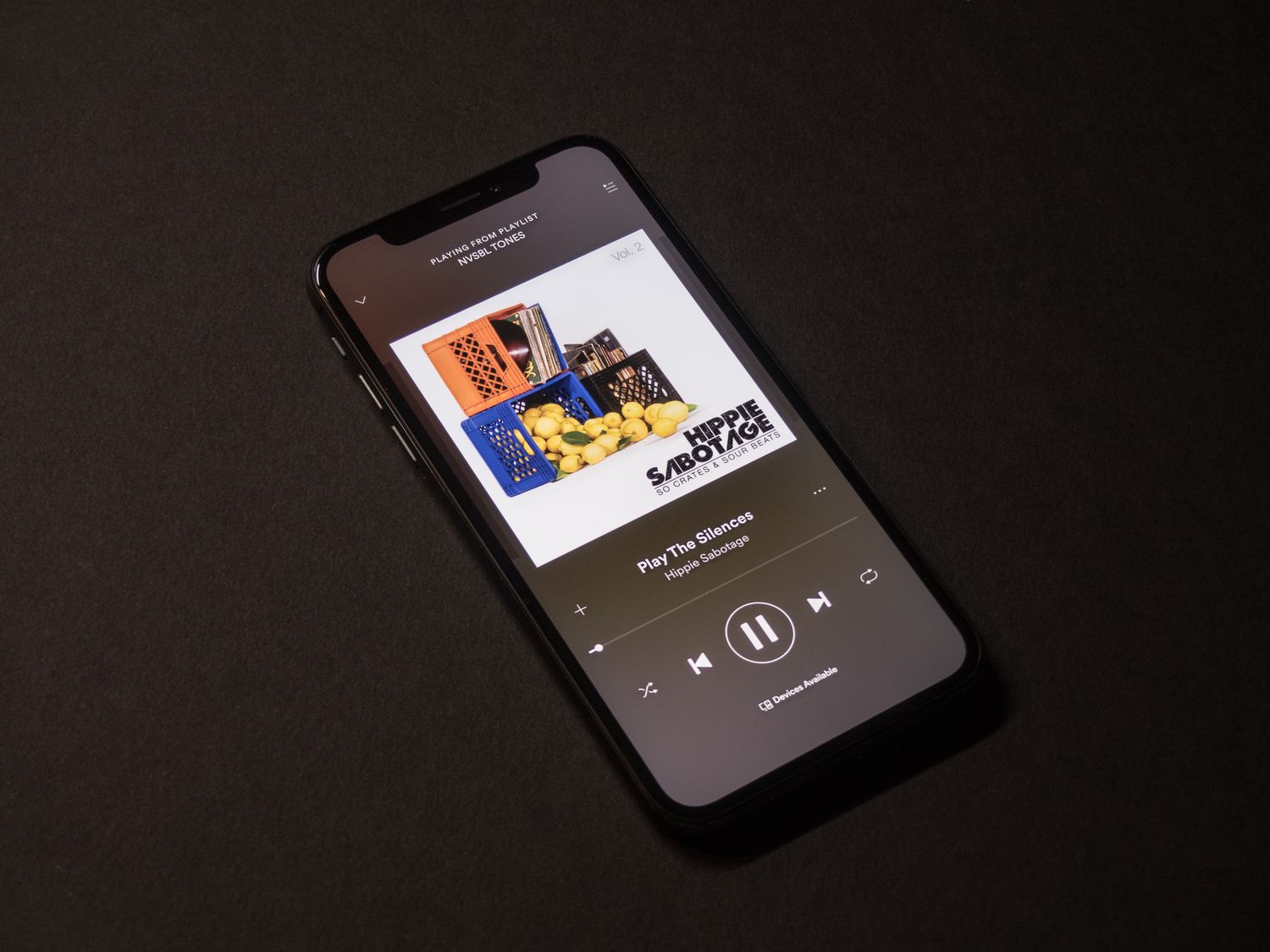
Title: How To Play a Song on Spotify Mobile
Are you ready to dive into the world of music on your mobile device? With Spotify, the popular music streaming platform, you can access a vast library of songs and enjoy your favorite tunes anytime, anywhere. Whether you're a music enthusiast or simply looking to unwind with some good music, Spotify's mobile app offers a seamless and user-friendly experience.
In this guide, we'll walk you through the simple steps to play a song on Spotify's mobile app. From searching for your favorite tracks to creating personalized playlists, we'll cover everything you need to know to make the most of your music streaming experience. So, grab your headphones, get comfortable, and let's embark on a musical journey with Spotify on your mobile device!
Inside This Article
- Step 1: Open Spotify Mobile App
- Step 2: Search for the Song
- Step 3: Select the Song
- Step 4: Play the Song
- Conclusion
- FAQs
Step 1: Open Spotify Mobile App
So, you're eager to listen to your favorite song on Spotify using your mobile device? Great choice! Spotify offers a vast library of music, and accessing it on your mobile app is a breeze. Here's how to get started:
First, ensure that you have the Spotify app installed on your mobile device. If you haven't already done so, head to the App Store (for iOS users) or the Google Play Store (for Android users) and download the Spotify app. Once it's installed, tap on the Spotify icon to open the app.
Upon opening the Spotify app, you'll be greeted by the login screen. If you already have an account, simply enter your credentials and tap "Log In." If you're new to Spotify, you can sign up for a free account by tapping "Sign Up" and following the straightforward registration process.
After logging in, you'll be taken to the home screen of the Spotify app. Here, you'll find a curated selection of playlists, new releases, and personalized recommendations based on your listening history. Take a moment to explore the content on the home screen, as you might discover some exciting new music to add to your queue.
At the top of the screen, you'll see the search bar. This is where the magic happens! You can use the search bar to look for specific songs, artists, albums, or playlists. Simply tap on the search bar, enter the name of the song you want to listen to, and hit "Search."
Once you've located the song you're eager to play, tap on it to view the song details. You'll see options to add the song to your library, create a playlist, or play it immediately.
With the Spotify app open and the song selected, you're now ready to immerse yourself in the music. In the next steps, we'll delve into how to play the song and make the most of your listening experience.
Opening the Spotify mobile app is just the beginning of your musical journey. Now that you've successfully accessed the app, it's time to move on to the next steps and bring your chosen song to life. Let's continue our exploration of the seamless process of playing a song on Spotify using your mobile device.
Step 2: Search for the Song
Now that you have the Spotify mobile app open and are ready to dive into the world of music, it's time to search for the song that's been on your mind. The search functionality on Spotify is incredibly intuitive, allowing you to quickly locate and play your desired tracks. Here's a detailed guide on how to effectively search for a song within the Spotify mobile app.
Utilizing the Search Bar
At the top of the Spotify app's interface, you'll find the search bar, prominently positioned for easy access. This search bar is your gateway to a vast musical universe, enabling you to discover and play an extensive range of songs. To begin your search, simply tap on the search bar, which activates the keyboard for input.
Refining Your Search
As you start typing the name of the song you wish to find, Spotify's intelligent search functionality begins to work its magic. The app provides real-time suggestions based on the characters you've entered, making it easier to pinpoint the exact song you're looking for. These dynamic suggestions can help streamline the search process, especially if the song title is lengthy or if you're unsure of the precise spelling.
Exploring Search Results
Once you've entered the complete or partial name of the song, hit the "Search" button on your keyboard. Spotify will promptly display a list of search results, including songs, albums, artists, and playlists related to your query. The search results are neatly organized into distinct categories, making it convenient to navigate through the various options.
Selecting the Desired Song
Scroll through the search results to locate the specific song you intend to play. Spotify presents each song with its respective album cover and artist details, offering a visually engaging and informative search experience. Once you've identified the desired song, simply tap on it to access its dedicated page, where you can explore additional details and take the next steps to play the song.
By leveraging the search capabilities of the Spotify mobile app, you can effortlessly find and access the song you're eager to listen to. With the song now within reach, it's time to proceed to the next step and bring the music to life through your mobile device. Let's continue our journey through the seamless process of playing a song on Spotify, ensuring that you make the most of your musical exploration.
Step 3: Select the Song
With the Spotify mobile app open and the desired song located through the intuitive search functionality, the next step is to select the song and prepare to immerse yourself in its captivating melodies.
Upon tapping on the song from the search results, you will be directed to the song's dedicated page, where a wealth of information and interactive options await. This page serves as a hub for exploring the song's details, accessing related content, and initiating playback with just a tap.
Exploring Song Details
The song's dedicated page provides a comprehensive overview, presenting the track's title, artist, album, and release date. Additionally, you may find insightful details such as song duration, genre, and composer credits, offering a deeper understanding of the musical composition.
Adding to Your Library
If the song resonates with you and you wish to revisit it effortlessly in the future, Spotify allows you to add it to your personal library with a simple tap. By doing so, the song becomes readily accessible within your saved tracks, enabling seamless playback whenever the mood strikes.
Creating Playlists
For those inclined to curate their own musical collections, the option to add the song to a playlist is just a tap away. Whether it's a curated mix for a road trip or a collection of soothing tunes for relaxation, creating playlists empowers you to personalize your listening experience.
Initiating Playback
The highlight of the song's dedicated page is the prominent "Play" button, beckoning you to embark on a musical journey. With a single tap, the song comes to life, filling the air with its enchanting melodies. As the song begins to play, you have the freedom to adjust the volume, explore related content, or simply lose yourself in the music.
Exploring Related Content
In addition to the playback controls, the song's page may feature related content, such as artist biographies, album recommendations, and similar tracks or playlists. This enriches the listening experience by offering avenues for further exploration and discovery within the vast realm of music.
By selecting the song and delving into its dedicated page, you've taken a significant step towards experiencing the music in all its glory. With the song now playing or poised for playback, the next step is to savor the captivating melodies and make the most of your musical journey through the Spotify mobile app.
Step 4: Play the Song
Congratulations! You've successfully navigated through the initial steps of searching for and selecting your desired song within the Spotify mobile app. Now, it's time to embark on the exhilarating experience of playing the song and immersing yourself in its captivating melodies.
As you stand on the brink of musical euphoria, the Spotify app presents you with a seamless and intuitive interface for initiating playback. Once you've selected the song and accessed its dedicated page, the pathway to auditory bliss unfolds before you.
Playback Controls
At the heart of the song's dedicated page lies the quintessential "Play" button, beckoning you to unleash the song's sonic splendor with a simple tap. As you initiate playback, the Spotify app seamlessly transitions into music streaming mode, delivering the song's enchanting melodies directly to your ears.
Audio Quality and Settings
Before delving into the auditory realm, take a moment to explore the audio quality and playback settings offered by Spotify. The app provides options to adjust the streaming quality based on your preferences and network conditions, ensuring an optimal listening experience tailored to your specific requirements.
Enhancing the Listening Experience
As the song fills the air with its melodic essence, you have the freedom to further enhance your listening experience through a range of interactive features. Spotify empowers you to adjust the volume, skip to the next track, repeat the current song, or explore additional details about the artist and album, all within a few taps.
Personalization and Interaction
Moreover, the Spotify app offers personalized recommendations and interactive elements, such as the ability to like or dislike a song, add it to your library, or share it with friends. These features enable you to curate your musical journey and engage with the music in a manner that resonates with your individual preferences.
Seamless Transition and Accessibility
Should you wish to explore other songs or delve into curated playlists, Spotify seamlessly transitions between tracks and offers easy access to related content, ensuring a fluid and uninterrupted listening experience.
By playing the song within the Spotify mobile app, you've embarked on a captivating musical odyssey, enriched by the app's intuitive controls, personalized features, and seamless transition between tracks. As the song unfolds its sonic tapestry, you're invited to lose yourself in its melodies and savor the profound joy of music brought to life through your mobile device.
In conclusion, mastering the art of playing a song on Spotify Mobile is a valuable skill that enhances the overall music listening experience. By following the simple steps outlined in this guide, users can effortlessly navigate the app, explore their favorite tunes, and create personalized playlists. With the seamless integration of Spotify Mobile into daily routines, music enthusiasts can enjoy a diverse range of tracks at their fingertips, whether on the go or in the comfort of their own space. Embracing the convenience and versatility of Spotify Mobile empowers individuals to curate their musical journey with ease, ensuring that every beat and melody resonates with their unique preferences. So, dive into the world of Spotify Mobile and let the music play!
FAQs
-
Can I play a specific song on Spotify mobile for free?
Unfortunately, Spotify's free mobile version only allows you to shuffle play your favorite songs. To play a specific song on demand, you'll need to upgrade to Spotify Premium.
-
How can I play a song on Spotify mobile without a premium subscription?
Without a premium subscription, you can still enjoy Spotify's vast music library on mobile by creating playlists and using the shuffle play feature. However, to play a specific song on demand, a premium subscription is required.
-
Can I use voice commands to play a song on Spotify mobile?
Yes, Spotify mobile supports voice commands for playing songs. Simply activate the voice assistant on your device and say, "Play [song name] by [artist]" to enjoy your desired track.
-
Is it possible to download songs on Spotify mobile for offline listening?
With a Spotify Premium subscription, you can download songs for offline listening on your mobile device. This feature allows you to enjoy your favorite tracks without an internet connection, perfect for when you're on the go.
-
What should I do if a song won't play on Spotify mobile?
If you encounter issues with playing a song on Spotify mobile, try the following troubleshooting steps: ensure a stable internet connection, restart the app, and check for any available updates. If the problem persists, reaching out to Spotify's support team may provide further assistance.
