Aside from listening to music, it’s a joy to be able to sing along with them. In the past, you have to Google the song lyrics first to jam out on Spotify, until time-synced lyrics arrived. Spotify is not the only music streaming app to add real-time lyrics to its service; its chief competitor Apple Music has it too. Nonetheless, it’s a welcome addition to the many practical features of Spotify. If you want to learn how to see lyrics on Spotify, including what you can do when Spotify lyrics are not working, this article is for you.
Also read: Spotify Not Working? Here Are the Best Fixes
Inside This Article
A Little Background About Spotify Lyrics
Spotify already has a lyric feature as early as 2016, although it isn’t as user-friendly as it is today. At the time, the music streaming platform partnered with Genius to annotate their music lyrics and provide them with backstories – a feature they called “Behind the Lyrics.” Instead of time-synced lyrics, it provided highlighted lines from the songs with their interpretations and some profound commentaries. For those who just wanted to sing along, the feature did not help a lot.
Spotify started rolling out the much-requested real-time lyrics in 2020, but this time, it is powered by Genius-competitor Musixmatch. By November 2021, the new Spotify lyrics feature is already available to all global users, and “Behind the Lyrics” was officially shut down.
Spotify Lyrics auto-scrolls to highlight each line in synchrony with the audio, making it easier to sing along with and learn songs.
Both free and premium Spotify users can see lyrics on the app. That’s right! You don’t have to pay anything to use the feature. Moreover, Spotify lyrics are available across platforms from the mobile app and desktop down to gaming consoles and smart TVs.
Ironically, Genius is now the real-time lyric provider for Apple Music. Spotify-competitor Amazon Music, on the other hand, also gets its synchronized music lyrics from Musixmatch. YouTube Music also displays lyrics, although not real-time, which LyricFind provides.
How to See Lyrics on Spotify
Off to the meat of the story: how to see lyrics on Spotify. Viewing song lyrics on Spotify can’t get any easier; you may even already know how to use it if you’ve been with the platform for a while now. For newcomers, we got what you need.
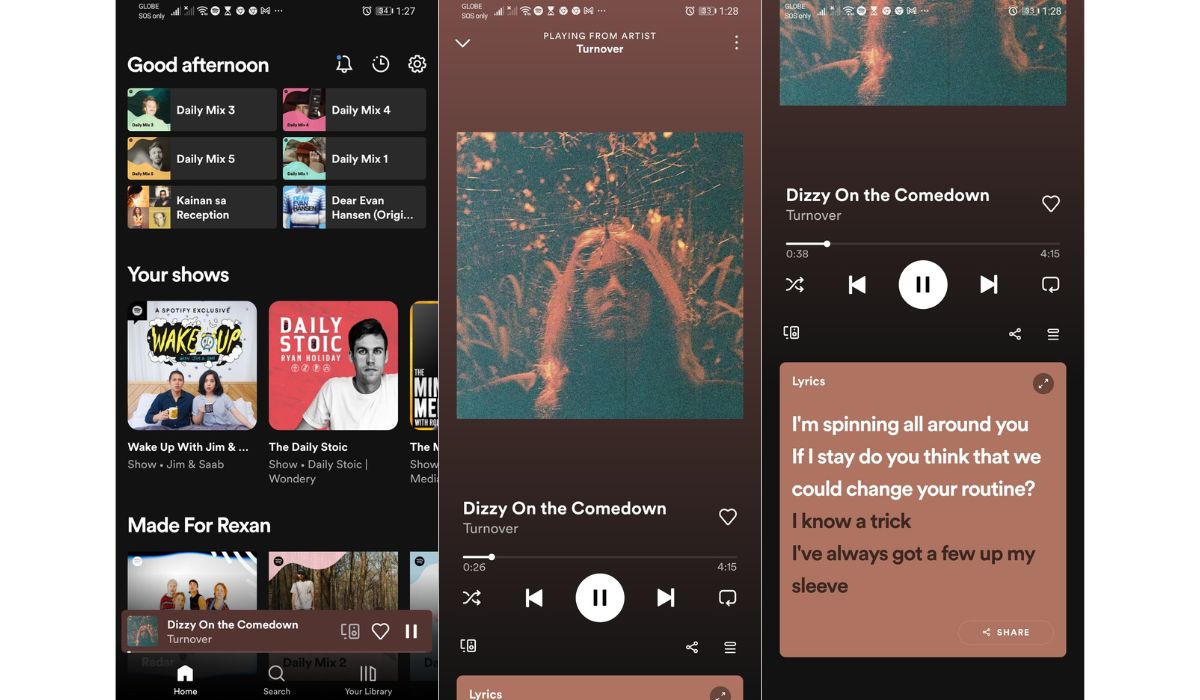
Viewing Spotify Lyrics on the Mobile App (Android and iOS):
- Open Spotify and play the song you want to sing along with.
- Go to the Now Playing view by simply clicking on the bar below your screen indicating the song that is currently playing.
- Swipe up your screen. It will reveal a card showing the lyrics.
- Tap on the card to get a full view of the lyrics.
On mobile, there is an option to share specific lines from your favorite songs to social media sites.
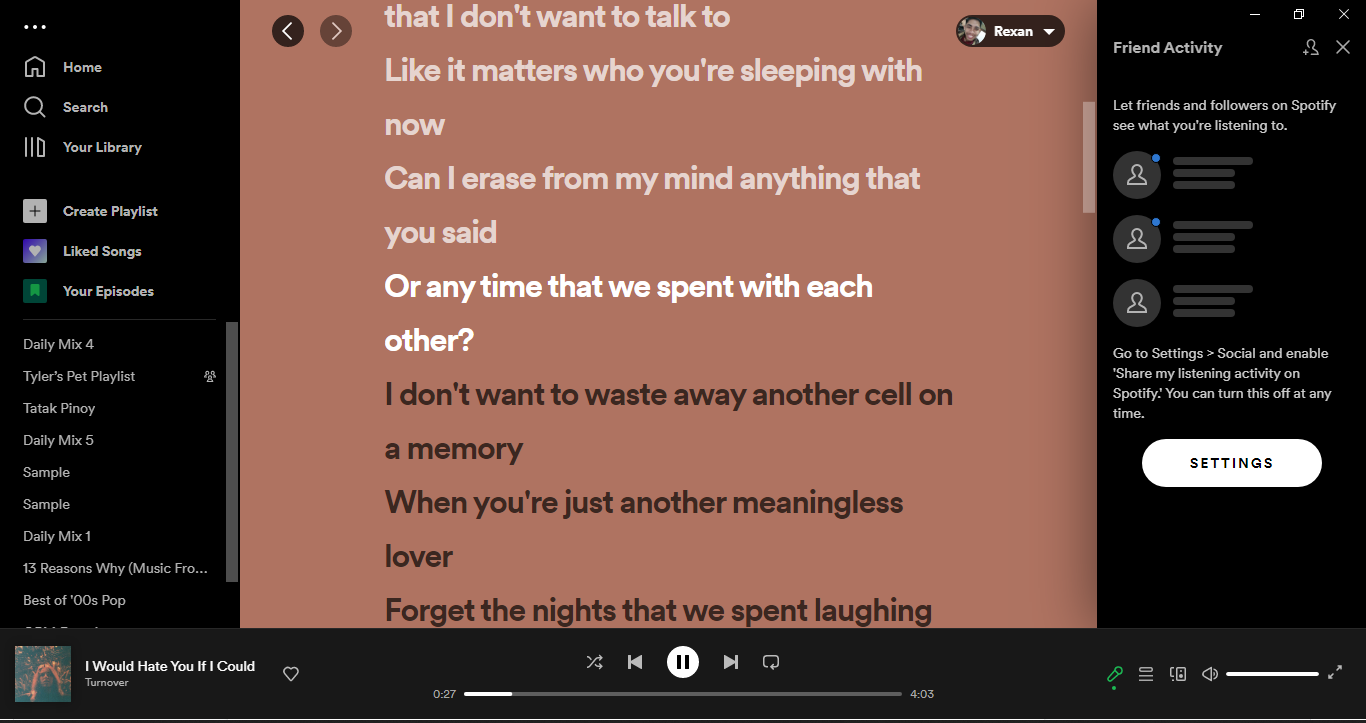
Viewing Spotify Lyrics on the Desktop App:
- Launch the Spotify desktop app and play the song whose lyrics you want to see.
- Click on the mic icon on the control bar to view the lyrics.
On Spotify Desktop, you can also skip forward or backward the song by clicking on the specific lyrics or line you want to jump through.
How to Fix Spotify Lyrics Not Working / Showing Up
You now know how to see lyrics on Spotify. Unfortunately, however rare, it is not impossible to find Spotify lyrics not working or not showing up on your screen. The feature is available globally on all streaming devices, so you shouldn’t be experiencing this problem. Here are some solutions we can suggest if you find Spotify Lyrics not working.
1. Make Sure the Lyrics for the Song Is Available
If Spotify is not showing up the lyrics for a specific song but works perfectly fine for others, then the lyrics for that song may not yet be available on the platform. As the music streaming service indicates, “Lyrics may not be available on all songs.” Most song lyrics from famous music labels are immediately added to the platform, but Musixmatch may have difficulty curating lyrics for independently made music.
You can confirm if, indeed, the lyrics for your favorite song have not yet been added to Spotify.
- Go to the album or playlist that contains the song that doesn’t display lyrics.
- A label that says lyrics should exist below the title of the song. If it doesn’t, it means that the lyrics have not been uploaded yet. You have to wait a little bit longer to see your favorite lyrics on Spotify.

2. Restart the App
Something must have gone wrong when you launch Spotify that’s why the lyrics won’t appear. Believe it or not, simply closing the app and launching it again can help fix the issue. This applies to both Android and iOS devices.
After you exit the app, you should also stop it from running in the background to make sure that it would run on a fresh slate when you open it up again. Closing an app varies on the phone brand and model you are using.
For most Android phones, you have to swipe up midway on your home screen to view all the apps that are running in the background and swipe up on the app’s preview, in this case, Spotify, to close the app.
Closing an app works similarly on iPhone X and later. You have to swipe up on your home screen and swipe up again on the app’s preview to close the app. On iPhone 8 and older, you have to double-click the Home button to view the list of apps running in the background.
3. Update Spotify App
If you can view lyrics on Spotify using the same account on a different device, then the app version of Spotify installed on your main device must be the problem. You might have failed to update it when Spotify rolled out its real-time lyrics feature. It may help if you can get its latest version as soon as possible.
By default, apps downloaded on App Store and Google Play Store update automatically. However, it will fail to do so when there is an issue or you have intentionally disabled getting automatic updates.
To Manually Update Spotify on Android:
- Launch Google Play Store.
- Search for Spotify and go to its Play Store page.
- If a more recent version of Spotify is available, an update button will appear. Select update.
- Launch Spotify after installing the updates to see if Spotify lyrics already appear.
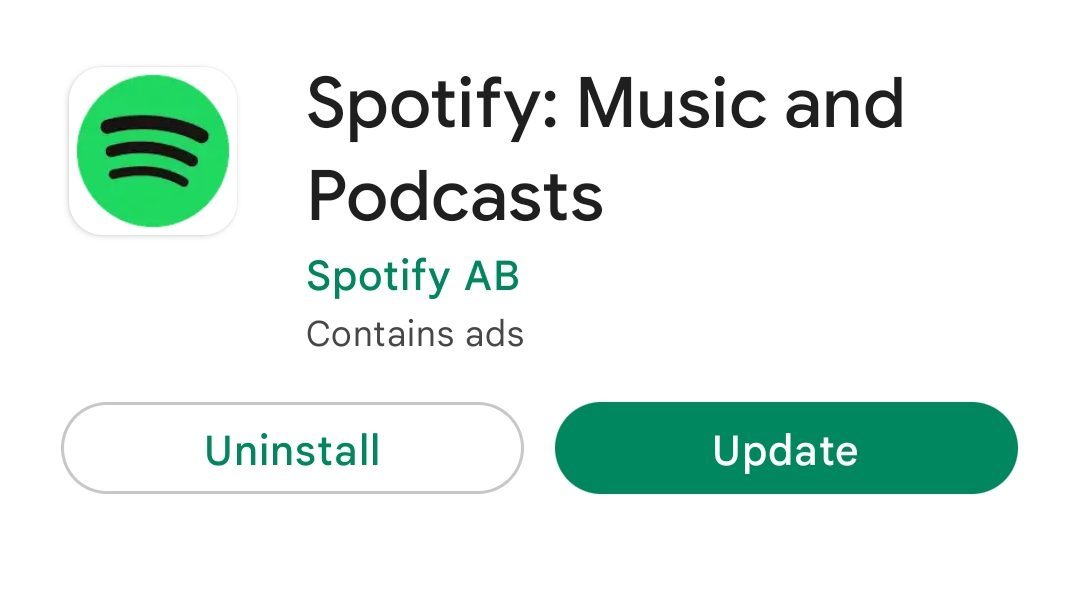
To Manually Update Spotify on iOS/iPadOS:
- Launch the App Store on your iPhone or iPad then go to your profile.
- Scroll down to the Available Updates sections.
- Look for Spotify and click on the update button next to it.
- Launch Spotify after installing the updates to see if Spotify lyrics already appear.
We suggest that you update your Spotify app once in a while to not miss the latest features the streaming service rolls out.
4. Reinstall Spotify
Practically, this step is the same as updating the app. The only difference is that you have to uninstall Spotify first and install it again to make sure that you are getting its latest version. This will also effectively get rid of the app data and cache that may be causing the app to misbehave.
Uninstalling Spotify is simple. On Android, go to Spotify’s Play Store page and select uninstall. On iPhone or iPad, touch and hold the app until a panel appears and select Delete App.
Reinstall the app afterward, sign in to your account, and check if Spotify lyrics already appear.
5. Contact Customer Service
Spotify lyrics should already be showing up after performing the methods above. But if the issue remains, there must be a more serious reason beyond your control. In this case, you may proceed to their contact page so you can get an expert’s help. You can send them a message and customer service will reach out to help you figure out a solution.
Other Lyric Finder App for Spotify
There are other ways how to see lyrics on Spotify if the in-app lyric finder doesn’t work. Using song-identifying apps, you can automatically view the lyrics of songs playing on your phone and sing along with them. Here’s the best lyric app we recommend for Spotify.
1. Genius Lyrics

Genius and Spotify have parted ways, but that doesn’t mean you can’t use the lyric finder app to sing along with the music on Spotify. It’s simple to use this app. When you open Genius and play a song on Spotify, the lyric app will listen up to what your phone is playing and pull up the lyrics from its database within seconds. Genius also kept their lyric annotation to give you insights into what the songs really mean.
Download Genius from Google Play Store
Download Genius from App Store
2. SoundHound
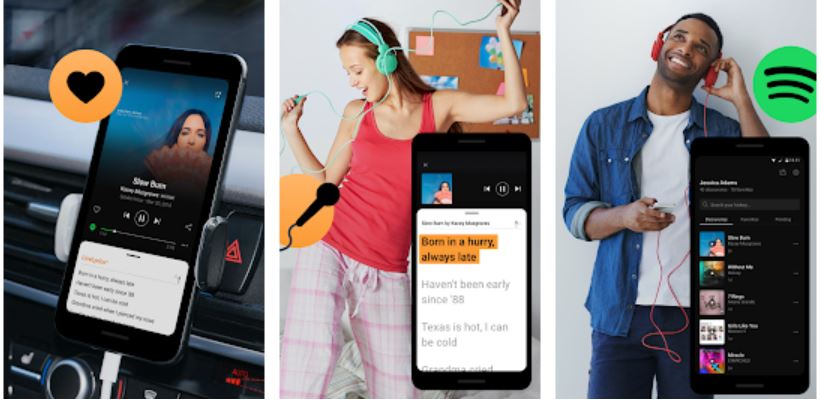
SoundHound is an equally capable automatic lyric finder app that you can use whenever Spotify lyrics don’t show up. It works in a similar manner with Genius Lyrics. By pressing a button on the app, you allow it to listen to the song Spotify is playing and it’s up for SoundHound to pull up the music.
Download SoundHound from Google Play Store
Download SoundHound from App Store
[Question Answered] How to See Lyrics on Spotify
With Spotify’s collaboration with Musixmatch, you no longer need to go elsewhere to view the lyrics of the songs you want to sing along with or learn. The system is not yet perfect as there are some songs whose lyrics don’t exist on Musixmatch; however, their collection is growing every day. If Spotify won’t display the lyrics of a track you love so much, there are a couple of automatic lyric finder apps you can use.
