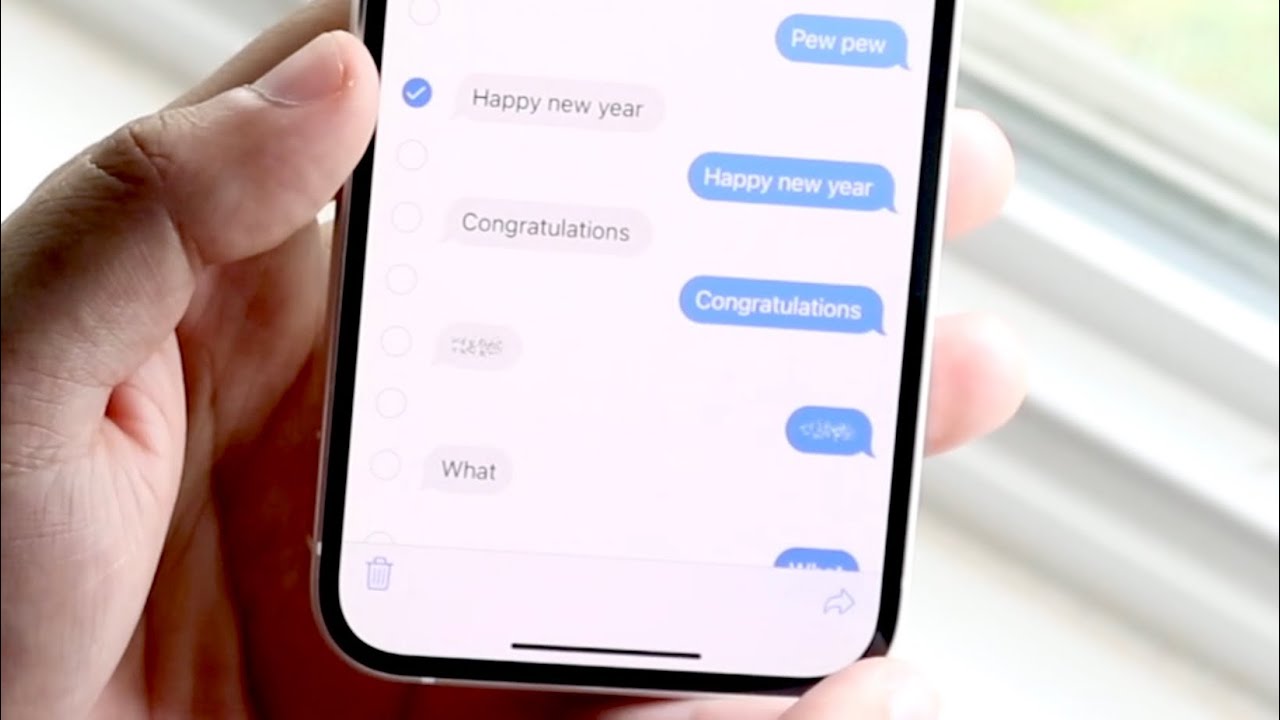
If you're experiencing issues with sending text messages on your T-Mobile device, you're not alone. Many T-Mobile users encounter difficulties when their texts fail to send, causing frustration and inconvenience. In this article, we'll delve into the common reasons behind this problem and explore practical solutions to help you overcome it. Whether you're encountering network issues, insufficient account balance, or technical glitches, we've got you covered. By understanding the potential causes and implementing the recommended strategies, you can regain seamless communication through text messaging on your T-Mobile device. Let's unravel the mysteries behind why your T-Mobile texts aren't sending and equip you with the knowledge to address this issue effectively.
Inside This Article
- Network Connection- Check your network connection to ensure that you have a strong signal and are connected to the T-Mobile network.
- Message Settings- Verify that your message settings are correct and that there are no restrictions or blocks in place that may be preventing your texts from sending.
- Recipient's Network- Consider the possibility that the recipient's network may be experiencing issues, which could be causing your texts to not send.
- Device Issues- Look into potential device issues that may be hindering your ability to send texts, such as software glitches or hardware malfunctions.
- Conclusion
- FAQs
Network Connection- Check your network connection to ensure that you have a strong signal and are connected to the T-Mobile network.
We've all been there – you're trying to send an important text message, and it just won't go through. Frustrating, right? Before you start to worry, take a deep breath and let's troubleshoot together. The first step is to check your network connection. Without a strong signal and a connection to the T-Mobile network, your texts may struggle to reach their intended recipients.
The strength of your network signal is crucial when it comes to sending text messages. Even if you have an unlimited texting plan, a poor network connection can thwart your efforts to communicate effectively. To ensure that you're in the clear, take a moment to glance at your device's signal indicator. If you notice that the signal bars are low or fluctuating, it's a sign that your network connection may be weak. In this case, consider moving to an area with better reception or adjusting your device's network settings to prioritize the T-Mobile network.
Furthermore, it's essential to confirm that your device is indeed connected to the T-Mobile network. Sometimes, devices may inadvertently switch to a different network, leading to issues with sending texts. To verify your network connection, navigate to your device's settings and locate the network or cellular settings. Here, you can ensure that your device is set to connect to the T-Mobile network. If you find that your device has connected to a different network, simply switch it back to T-Mobile to facilitate seamless text message delivery.
In addition to checking your network connection, it's worth considering the type of network you're connected to. T-Mobile's network supports various technologies, including 4G LTE and 5G, which offer faster and more reliable connections for sending text messages. If your device is capable of connecting to these advanced networks, make sure that you're utilizing the most robust network available in your area to maximize the chances of successful text message delivery.
By prioritizing a strong network connection and confirming that you're connected to the T-Mobile network, you can significantly improve the likelihood of your text messages reaching their intended recipients without delay. So, before you hit that send button again, take a moment to ensure that your network signal is robust and that you're firmly connected to the T-Mobile network. With these steps in place, you'll be well on your way to conquering any text message sending woes.
Message Settings- Verify that your message settings are correct and that there are no restrictions or blocks in place that may be preventing your texts from sending.
When it comes to troubleshooting text message sending issues, delving into your message settings is a crucial step that can uncover potential barriers to successful delivery. Your device's message settings play a pivotal role in determining how your texts are sent and received, making it essential to verify that everything is configured correctly.
Begin by navigating to your device's messaging app settings. Here, you can review important parameters such as message format, delivery reports, and message center number. Ensuring that the message format is compatible with the recipient's device and network is vital for seamless communication. Additionally, enabling delivery reports can provide valuable insights into the status of your sent messages, allowing you to confirm whether they have been successfully dispatched.
Furthermore, it's imperative to check for any restrictions or blocks that may be impeding your ability to send texts. Some devices offer the option to block specific contacts or numbers, which could inadvertently prevent your messages from reaching their intended recipients. Review your device's block list to ensure that no relevant contacts are inadvertently restricted.
In addition to device-level settings, it's essential to consider any messaging restrictions imposed by your carrier, T-Mobile. Certain network-based restrictions or filters may be in place to prevent the transmission of certain types of messages, such as those containing multimedia content or exceeding character limits. By reaching out to T-Mobile's customer support or consulting their online resources, you can gain clarity on any potential messaging restrictions and how to address them effectively.
Moreover, if you're experiencing issues with sending texts to specific recipients, it's worth exploring the possibility of compatibility issues between different messaging platforms. For instance, if you're using advanced messaging features such as RCS (Rich Communication Services) and your recipient's device or network does not support it, your texts may encounter obstacles. In such cases, reverting to standard SMS messaging can serve as a viable workaround to ensure message delivery.
By meticulously verifying your message settings and addressing any potential restrictions or blocks, you can enhance the likelihood of your texts reaching their intended destinations. This proactive approach empowers you to identify and resolve messaging-related obstacles, ultimately fostering smoother and more reliable text message transmission.
Recipient's Network- Consider the possibility that the recipient's network may be experiencing issues, which could be causing your texts to not send.
When you find yourself in a perplexing situation where your text messages refuse to budge from your device, it's natural to focus solely on your own network and device as the potential culprits. However, it's equally important to consider the recipient's network as a contributing factor to the conundrum. The recipient's network health plays a pivotal role in determining whether your texts successfully reach their intended destination, making it a crucial aspect to investigate when troubleshooting sending issues.
One of the primary considerations when contemplating the recipient's network is its overall stability and connectivity. Just as your own network signal strength impacts your ability to send texts, the recipient's network conditions can significantly influence the reception of your messages. Factors such as network congestion, signal interference, and technical maintenance activities can all contribute to disruptions in the recipient's network, potentially impeding the smooth delivery of your texts.
Moreover, the recipient's network infrastructure and compatibility with different messaging protocols can also impact the successful transmission of your texts. In today's interconnected digital landscape, various messaging technologies and standards coexist, ranging from traditional SMS to advanced messaging platforms like RCS (Rich Communication Services). If the recipient's network lacks support for certain messaging protocols or experiences compatibility issues, your texts may encounter obstacles on their journey to the recipient's device.
Furthermore, geographical and regional considerations come into play when evaluating the recipient's network. Different areas may exhibit varying network coverage and reliability, influenced by factors such as terrain, population density, and infrastructure deployment. In scenarios where the recipient is located in an area with limited network coverage or undergoing network maintenance, your texts may face delays or remain undelivered until the network conditions stabilize.
In light of these considerations, it's prudent to maintain open communication with the intended recipients of your texts, especially if persistent sending issues arise. By engaging in dialogue and confirming the status of their network connectivity, you can gain valuable insights into any ongoing network-related challenges they may be experiencing. This collaborative approach not only fosters a deeper understanding of the recipient's network environment but also enables you to adapt your messaging strategies to align with the prevailing network conditions.
In essence, acknowledging the recipient's network as a potential influencer of text message sending issues expands the scope of your troubleshooting efforts, allowing for a more comprehensive and nuanced approach. By recognizing the multifaceted nature of network dynamics and proactively considering the recipient's network health, you can navigate text message sending challenges with heightened awareness and adaptability, ultimately enhancing the reliability and effectiveness of your communication endeavors.
Device Issues- Look into potential device issues that may be hindering your ability to send texts, such as software glitches or hardware malfunctions.
When grappling with persistent challenges in sending text messages, it's imperative to turn our attention inward and scrutinize the intricate workings of our devices. While network and recipient-related factors often take the spotlight in troubleshooting endeavors, device issues wield significant influence over the seamless transmission of text messages. By delving into the realm of potential device malfunctions, including software glitches and hardware anomalies, we can unravel the underlying impediments that thwart our text messaging endeavors.
Software glitches stand out as formidable adversaries in the realm of text message sending woes. Our devices, equipped with complex operating systems and messaging applications, are susceptible to software hiccups that can disrupt the smooth flow of text message transmission. These glitches may manifest in various forms, ranging from intermittent freezes and unresponsive behavior within the messaging app to outright errors during the message sending process. In some cases, outdated software versions or incompatible messaging app updates can introduce unforeseen bugs, leading to erratic text sending behavior. By meticulously examining the software environment of our devices, including the messaging app's performance and the overall system stability, we can identify and address potential software glitches that impede our ability to send texts.
In addition to software-related challenges, hardware malfunctions pose a tangible threat to the seamless sending of text messages. Our devices, comprising intricate components and communication modules, can succumb to hardware anomalies that disrupt their fundamental functions, including text message transmission. Issues such as signal reception degradation, antenna malfunctions, and battery-related irregularities can directly impact the device's ability to establish and maintain communication channels necessary for sending texts. Furthermore, hardware defects within the messaging app's functionality, such as impaired access to contact lists or messaging databases, can hinder the initiation and delivery of text messages. By conducting a comprehensive assessment of our device's hardware integrity, encompassing signal reception, battery performance, and messaging app functionality, we can pinpoint and rectify potential hardware malfunctions that impede our text messaging endeavors.
In essence, delving into the realm of device issues unveils a myriad of potential obstacles that can thwart our efforts to send text messages seamlessly. By scrutinizing the software and hardware facets of our devices with diligence and precision, we can unearth and address the underlying malfunctions that hinder our ability to communicate effectively via text messages. This proactive approach empowers us to fortify the reliability and resilience of our devices, ultimately fostering a smoother and more consistent text messaging experience.
In conclusion, understanding the reasons behind T-Mobile text sending issues is crucial for resolving them effectively. By exploring potential causes such as network connectivity, messaging app settings, and account-related issues, users can troubleshoot and address the problem with confidence. Additionally, staying informed about T-Mobile service updates and reaching out to customer support for assistance can further aid in resolving text sending issues. With a proactive approach and a clear understanding of the underlying factors, T-Mobile users can ensure seamless communication through text messages.
FAQs
-
Why are my T-Mobile texts not sending?
If you're experiencing issues with sending texts on your T-Mobile device, it could be due to various reasons such as network congestion, insufficient signal strength, or a temporary service outage. -
How can I troubleshoot T-Mobile text sending problems?
To troubleshoot text sending issues on T-Mobile, start by ensuring that your device has a stable network connection. You can also try restarting your device, checking for any pending software updates, and verifying that the recipient's number is entered correctly. -
What should I do if my T-Mobile texts are not delivering to specific contacts?
If your texts are not reaching specific contacts, it's advisable to confirm whether the recipients have blocked your number or if there are any issues with their devices or network connections. Additionally, reaching out to T-Mobile customer support can provide insights into potential network-related issues. -
Are there any known T-Mobile service disruptions affecting text messaging?
T-Mobile occasionally experiences service disruptions that can impact text messaging. Checking T-Mobile's official website or social media channels for any reported outages or maintenance activities can help determine if there are widespread issues affecting text message delivery. -
Can I use alternative messaging apps if I encounter T-Mobile text sending problems?
Yes, if you encounter persistent issues with T-Mobile's native messaging service, you can explore alternative messaging apps available on the app store. Popular options such as WhatsApp, Facebook Messenger, or Google Messages can serve as viable alternatives for sending and receiving messages.
