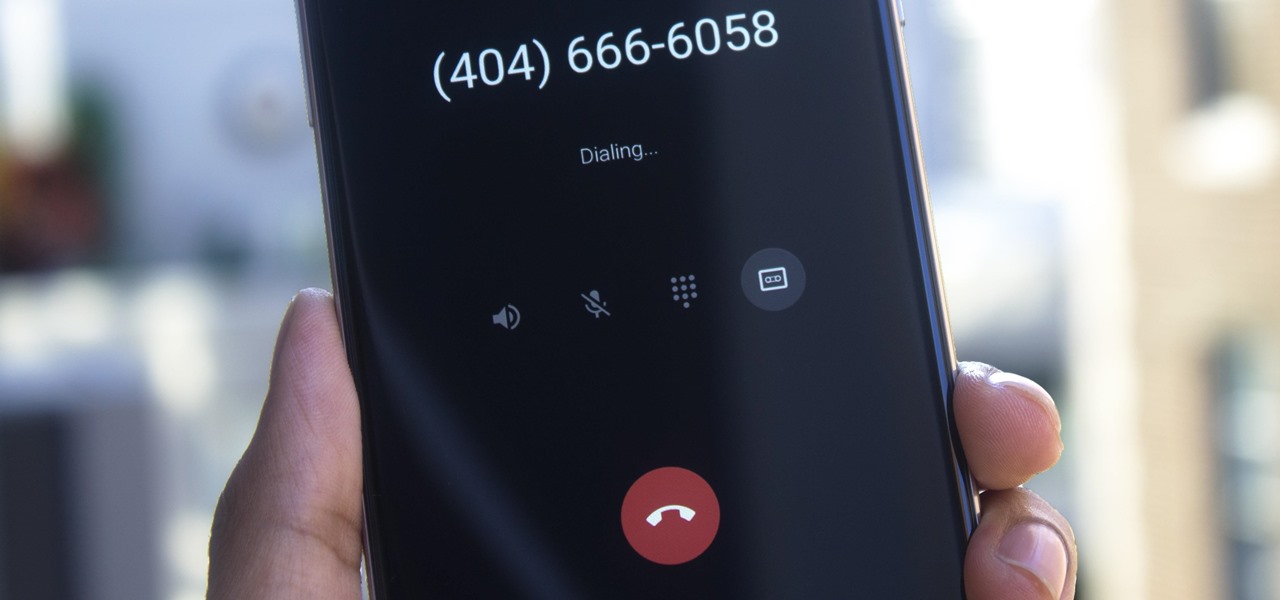
OnePlus Nord is a popular smartphone known for its impressive features, sleek design, and reliable performance. However, one standout feature that has garnered significant attention is its call recording capability. This innovative functionality has proven to be invaluable in various scenarios, providing users with a convenient way to store and revisit important conversations. In this article, we will delve into the intriguing ways in which call recording has proven to be a game-changer for OnePlus Nord users, offering insights into real-life situations where this feature has made a significant impact. Whether for professional or personal use, the ability to record calls on the OnePlus Nord has undoubtedly enhanced the overall user experience, making it a standout feature in the competitive smartphone market. The seamless integration of call recording on the OnePlus Nord has set it apart from its counterparts, offering users a practical and efficient solution for preserving crucial conversations. Let's explore the diverse ways in which call recording has proven to be a lifesaver for OnePlus Nord users.
Inside This Article
- Understanding Call Recording on OnePlus Nord
- Where Call Recordings are Saved on OnePlus Nord
- How to Access and Manage Call Recordings on OnePlus Nord
- Conclusion
- FAQs
Understanding Call Recording on OnePlus Nord
Call recording is a valuable feature that allows users to record their phone conversations for various purposes, such as legal documentation, memory aid, or simply for convenience. The OnePlus Nord, a popular smartphone known for its impressive features, offers a built-in call recording function that provides users with the ability to capture and store their phone conversations.
With call recording enabled on the OnePlus Nord, users can effortlessly record incoming and outgoing calls without the need for third-party applications. This feature is particularly useful for individuals who rely on their smartphones for business communication or those who want to keep a record of important conversations.
One of the key advantages of call recording on the OnePlus Nord is its seamless integration within the phone’s native dialer interface. This integration ensures that users can initiate and manage call recordings with ease, without the need to navigate through multiple applications or settings.
Furthermore, the call recording feature on the OnePlus Nord is designed to adhere to local regulations and privacy laws, ensuring that users can utilize this functionality responsibly and in compliance with legal requirements. This aspect reflects OnePlus’s commitment to providing a secure and user-friendly experience for its customers.
Where Call Recordings are Saved on OnePlus Nord
OnePlus Nord, the sleek and powerful smartphone, offers a seamless call recording feature that ensures you never miss important conversations. When you record calls on your OnePlus Nord, you might wonder where these recordings are saved. Understanding the storage location of these recordings is essential for easy access and management.
By default, call recordings on the OnePlus Nord are saved in the “CallRecordings” folder within the internal storage of the device. This dedicated folder makes it convenient to locate and manage your call recordings without sifting through numerous files and folders.
Accessing the “CallRecordings” folder allows you to listen to your recorded calls at your convenience. Additionally, you can easily share these recordings with others or back them up for future reference.
Knowing the precise location of your call recordings on the OnePlus Nord empowers you to organize and safeguard these valuable conversations effectively.
How to Access and Manage Call Recordings on OnePlus Nord
Once you’ve successfully recorded a call on your OnePlus Nord, you may want to access and manage these recordings. Fortunately, OnePlus has made it easy to locate and handle your call recordings directly from the device.
To access your call recordings on the OnePlus Nord, you can navigate to the built-in File Manager app. From there, you can locate the “Call Recordings” folder, where all your recorded calls are stored. Simply open the File Manager app and look for this dedicated folder to access your call recordings.
Managing your call recordings on the OnePlus Nord is also straightforward. Within the File Manager app, you can perform various actions such as renaming, deleting, or moving your call recordings to different folders. This allows you to organize and maintain your call recordings according to your preferences.
If you wish to share a particular call recording with someone else, you can do so directly from the File Manager app. Simply select the recording you want to share, and then choose the sharing option to send it via messaging apps, email, or any other preferred communication method.
Furthermore, OnePlus Nord users can also utilize third-party file management apps from the Google Play Store to access and manage their call recordings. These apps offer additional features and customization options for handling call recordings, providing users with more flexibility.
Conclusion
Call recording can be a crucial feature for many smartphone users, providing a convenient way to capture important conversations and vital information. In the case of the OnePlus Nord, the availability of call recording functionality adds value to an already impressive device, offering users an extra layer of utility and convenience. Whether it’s for legal, professional, or personal reasons, the ability to record calls can be a game-changer in various situations. As the demand for call recording grows, smartphone manufacturers are recognizing its significance and integrating this feature into their devices. With the OnePlus Nord, users can enjoy the benefits of call recording, enhancing their overall experience with this exceptional smartphone.
Sure, I can help with that. Here's the FAQ section with some common questions about call recording on OnePlus Nord:
html
FAQs
Q: Can I record calls on OnePlus Nord?
A: Yes, you can record calls on the OnePlus Nord using built-in features or third-party apps.
Q: Is call recording legal on OnePlus Nord?
A: The legality of call recording varies by location. It’s important to familiarize yourself with the laws and regulations in your region before recording calls.
Q: How can I access and manage recorded calls on OnePlus Nord?
A: Recorded calls can typically be accessed and managed through the phone’s call recording app or the file manager.
Q: Does OnePlus Nord offer automatic call recording?
A: OnePlus Nord may offer automatic call recording as a built-in feature or through third-party apps available on the device.
Q: Are there any limitations to call recording on OnePlus Nord?
A: Some limitations may apply, such as the duration of the recording, file format, or compatibility with certain calling methods. It’s advisable to explore the specifics based on the device’s settings and applicable laws.
