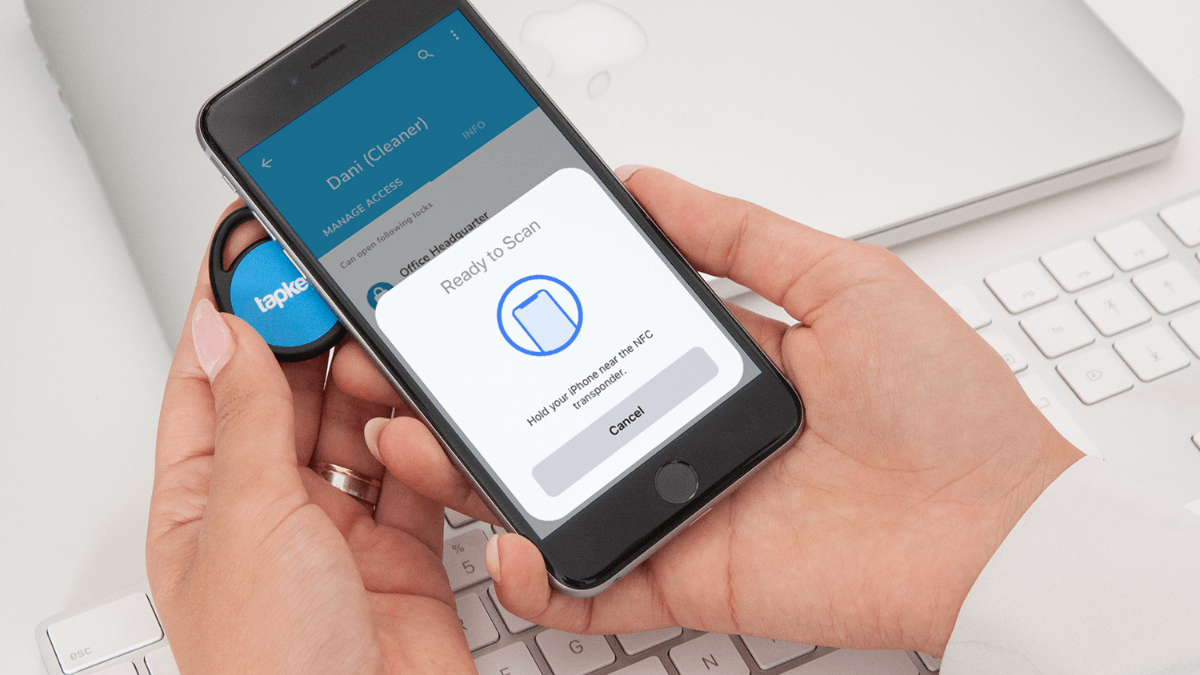
In today’s digital age, NFC (Near Field Communication) technology has become increasingly common, allowing us to perform a wide range of tasks simply by tapping our smartphones on compatible devices or objects. One of the most exciting applications of NFC is the ability to scan NFC tags. These tags are small, wireless chips that can be embedded in everyday objects, such as posters, business cards, or products, and can contain a variety of information or perform specific actions when scanned. Whether you’re looking to quickly access websites, make payments, or access exclusive content, scanning NFC tags can revolutionize the way you interact with the world around you. In this article, we will explore the ins and outs of scanning NFC tags, step-by-step, to help you unlock the full potential of this incredible technology.
Inside This Article
How to Scan NFC Tags
NFC technology has revolutionized the way we interact with our devices. From making mobile payments to transferring data, NFC tags have become an integral part of our daily lives. In this article, we will guide you through the process of scanning NFC tags, allowing you to unlock a world of possibilities with just a tap or a hold of your device.
To begin the process of scanning NFC tags, you need to ensure that NFC is enabled on your device. Most modern smartphones come with built-in NFC capabilities, but it’s always a good idea to double-check. Simply go to your device settings, find the NFC option, and make sure it is toggled on.
Once you have enabled NFC on your device, the next step is to position it correctly to scan the NFC tag. NFC works on close proximity, so you will need to bring your device close to the tag. The ideal distance is usually a few centimeters, but refer to the tag’s instructions for specific guidelines.
Now that your device is close to the NFC tag, it’s time to initiate the scanning process. Depending on your device, you can either tap or hold your device near the tag. Some devices require a quick tap, while others may require a sustained hold to recognize the tag. Pay attention to any on-screen prompts or vibrations that indicate a successful scan.
After the NFC tag has been scanned, your device will display information or perform a specific action based on the tag’s programming. This can range from opening a website or app to automatically connecting to a Wi-Fi network or initiating a payment transaction. The possibilities are endless, and it all depends on how the tag has been programmed.
If you encounter any issues while scanning NFC tags, there are a few troubleshooting steps you can try. First, ensure that your device’s screen is turned on and unlocked. Some devices require the screen to be active for NFC scanning to work properly. Additionally, make sure that the NFC tag is compatible with your device and that it is positioned correctly. Finally, check if there are any software updates available for your device, as they may include improvements for NFC scanning.
Conclusion
In today’s digital age, NFC technology has revolutionized the way we interact with our smartphones. The ability to scan NFC tags opens up a world of possibilities, from making quick and secure payments with digital wallets to accessing information about products and services with a simple tap. With the increasing popularity of NFC-enabled devices, it is essential to understand how to utilize this technology to its full potential.
By following the steps outlined in this article, you can confidently scan NFC tags and take advantage of the convenience and efficiency they offer. Whether you’re shopping, visiting a museum, or attending an event, scanning NFC tags allows you to seamlessly access information and complete transactions with just a tap of your phone.
So, next time you come across an NFC tag, don’t hesitate to tap and explore the possibilities that await you. Embrace the power of NFC, and unlock a whole new world of convenience and connectivity right at your fingertips.
FAQs
Q: What is an NFC tag?
An NFC (Near Field Communication) tag is a small electronic device that can store and transmit information wirelessly. It uses radio frequency identification technology to communicate with compatible devices, such as smartphones or tablets, when they are within close proximity.
Q: How do I scan an NFC tag?
To scan an NFC tag, simply unlock your smartphone or tablet and hold it close to the tag. Most devices will automatically recognize the tag and display relevant information or trigger a specific action. Make sure that NFC is enabled in your device’s settings for scanning to work.
Q: What can NFC tags be used for?
NFC tags have a wide range of uses. They can be used for contactless payments using digital wallet apps, such as Apple Pay or Google Pay. They can also be used for sharing information, such as website links or contact details, with a simple tap. Additionally, NFC tags can be used for smart home automation, access control, and much more.
Q: Are all smartphones NFC-enabled?
No, not all smartphones have NFC capabilities. NFC technology became more common in modern smartphones around 2012, but it is still not available on all devices. Before purchasing a smartphone, it’s important to check its specifications or consult with the manufacturer to ensure NFC functionality.
Q: Can I scan NFC tags with my iPhone?
Yes, iPhones (iPhone 7 and later) have NFC capabilities, allowing you to scan NFC tags. However, please note that the scanning functionality is limited to certain use cases, such as Apple Pay and reading certain types of NFC tags. Adding new functionalities to the NFC scanning capabilities of iPhones is dependent on Apple’s development and software updates.
