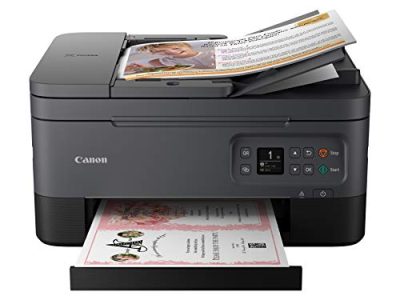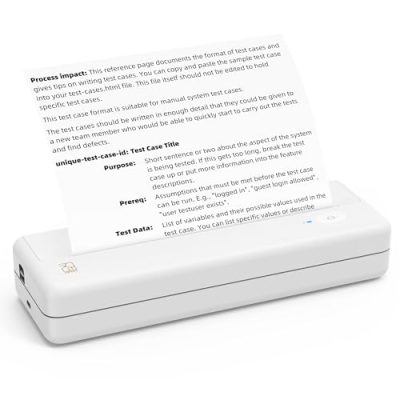8 Amazing Wireless Mobile Printers for 2023
The Canon PIXMA TR150 Wireless Mobile Color Printer is a compact and portable printer that provides the convenience of wireless printing. With a print speed of 9 / 5.5 ipm, it can efficiently handle your printing needs. The printer features the ability to save up to 5 custom templates, allowing for easy access to frequently printed documents. An optional battery is available, making it even more suitable for on-the-go use. The printer is also ENERGY STAR and EPEAT Silver certified, ensuring energy efficiency. It comes with a 1-year warranty for added peace of mind. With the ability to connect to Alexa, you can receive notifications when ink or toner is running low and even place a smart reorder through Amazon. The Canon PIXMA TR150 is a reliable and convenient solution for all your mobile printing needs.
Key Features
Specifications
Pros
Cons
Overall, the Canon PIXMA TR150 Wireless Mobile Color Printer is a highly recommended portable printer. Its compact design and wireless capabilities make it convenient for on-the-go use. The option to print using compatible mobile devices adds to its versatility. Although the initial setup and Wi-Fi connection may be frustrating for some users, the printer’s performance and efficiency outweigh this drawback. With its reliable printing quality and the added feature of Alexa connectivity for ink or toner reorder, it offers great value for money. Whether you need to print documents for business or personal use, the Canon PIXMA TR150 is a reliable choice.
The KODAK Step Wireless Mobile Photo Mini Color Printer is a portable and compact device that allows you to print photos instantly from your iOS or Android smartphone or tablet. With its zero-ink technology, you can enjoy high-quality, durable prints without the need for expensive ink cartridges. The printer comes with a free Kodak App that offers a full editing suite, allowing you to customize your photos with filters, borders, stickers, and text. It is lightweight and can be easily carried with you wherever you go. The KODAK Step printer is perfect for photo-loving influencers and crafters of all ages and skill levels, and it makes a great gift idea.
Key Features
Specifications
Pros
Cons
The KODAK Step Wireless Mobile Photo Mini Color Printer is a convenient and fun device for instantly printing photos from your smartphone or tablet. With its zero-ink technology and compact design, it offers high-quality prints that are resistant to moisture and smudges. The free Kodak App provides a range of editing options to enhance your photos before printing. While there may be some occasional color accuracy issues and white borders on prints, overall, this printer is a fantastic tool for photo enthusiasts, influencers, and crafters. It is especially great for creating personalized collages, scrapbooks, and memory books. Just keep in mind that the cost of the paper can add up if you print frequently.
The JADENS Wireless Portable Printer is a compact, inkless mobile printer that offers low-cost everyday printing. It uses advanced thermal technology, eliminating the need for ink, toner, and ribbons, saving you money. This portable printer is perfect for travel and business trips, fitting easily into your car or backpack. It is compatible with iOS, Android, laptops, and computers, making it versatile and convenient to use. With crystal printing quality and long-lasting battery life, this printer is reliable for on-the-go printing. It supports various paper sizes and comes with adjustable settings. The JADENS Wireless Portable Printer also offers excellent after-sales service and lifetime tech support. Overall, this printer is a practical and cost-effective solution for your printing needs.
Key Features
Specifications
Pros
Cons
The JADENS Wireless Portable Printer is a reliable and cost-effective solution for everyday printing needs. Its inkless technology saves you money on ink, toner, and ribbons, while its compact size allows for easy printing anywhere. With excellent printing quality and long battery life, it ensures you can print documents on the go. The adjustable paper sizes and reliable customer support add to its convenience. However, the paper quality could be improved, and there may be compatibility issues with certain devices. Despite these minor drawbacks, this printer offers an excellent printing experience for home, small office, and school use, as well as during travel and business trips.
The Brother HLL2305W Compact Mono Laser Single Function Printer is a wireless budget-friendly printer perfect for on-the-go individuals and families. With its compact and sturdy design, this printer is durable and dependable, ensuring it can keep up with your busy schedule. It offers simple mobile printing for virtual lifestyles, allowing you to print wirelessly from your mobile devices from anywhere. The adjustable paper tray can handle letter and legal size paper, improving efficiency by reducing the need for refills. The printer also uses Brother Genuine high-yield replacement toner, offering genuine savings and lowering printing costs. Supported by a 1-Year Limited Warranty and At Your Side Support, this printer delivers reliability and performance.
Key Features
Specifications
Pros
Cons
The Brother HLL2305W Compact Mono Laser Single Function Printer is a reliable and affordable option for those in need of a wireless printer. Its compact design and robust construction make it suitable for various settings, while the wireless printing feature allows for easy printing from mobile devices. The large paper tray capacity reduces the need for frequent refills, improving efficiency. While the wireless setup can be challenging for some users and the duplex printing functionality is limited, the overall performance and cost-saving features of this printer make it a solid choice. With Brother’s support and warranty, the HLL2305W is a reliable workhorse for home, school, or small office use.
The Canon PIXMA TR7020a All-in-One Wireless Color Inkjet Printer is the perfect home printer solution. It offers wireless connectivity and versatile functionality, allowing you to print, copy, and scan from one device. With a print speed of 13/6.8 ipm and a 200-sheet capacity, this printer is both efficient and convenient. It features auto duplex printing and an ADF (Auto Document Feeder) for added ease of use. The Canon PIXMA TR7020a works with Alexa, making it even more convenient as you can print with your voice commands. It also comes with features like never running out of ink with smart reorders, saving up to 70% on printing costs with the PIXMA Print Plan, and being ENERGY STAR certified. The printer has received a customer rating of 4.2/5.
Key Features
Specifications
Pros
Cons
The Canon PIXMA TR7020a All-in-One Wireless Color Inkjet Printer is a reliable and versatile option for home use. With its wireless connectivity, efficient printing speed, and smart features like Alexa integration, it offers convenience and ease of use. The ability to save on printing costs with the PIXMA Print Plan is a major advantage. However, it’s important to note the limitations such as the network connectivity issue and the need to change ink cartridges as a set. Overall, this printer delivers good quality prints and performs well for everyday home printing needs.
The HP OfficeJet 200 Portable Printer is a compact and wireless printer that allows for easy printing from anywhere. It offers wireless printing from laptops and mobile devices, and features a 2-inch display. This portable printer is ideal for printing on the go, fitting conveniently in a car or backpack. With a long-lasting battery, it reduces charging interruptions and can be charged in 90 minutes while the printer is off. The printer uses Original HP 62 ink and HP 62XL cartridges for great results, and the ink prints up to 2x the pages compared to refilled cartridges. Overall, the HP OfficeJet 200 Portable Printer offers convenience, durability, and high-quality printing for on-the-go needs.
Key Features
Specifications
Pros
Cons
The HP OfficeJet 200 Portable Printer is a reliable and convenient solution for those in need of on-the-go printing. Its compact design and wireless capabilities make it easy to use from anywhere, while the long-lasting battery ensures minimal charging interruptions. The printer produces high-quality prints using Original HP ink, and the ability to print from mobile devices adds to its versatility. While there may be occasional connectivity issues with certain Wi-Fi networks, overall, this portable printer offers great value. Whether you’re a professional who frequently travels or a student in need of a portable printing solution, the HP OfficeJet 200 is an excellent choice.
The Portable Printer Wireless Bluetooth Connection by POOOLITECHxHPRT is a compact printer designed for easy portability. It features a built-in roll paper that eliminates the need for additional paper and allows for customizable print lengths. The printer supports Bluetooth connectivity with iPhone, iPad, and Android phones, as well as Type-C connectivity with laptops and PCs. It is a cost-effective inkless printer that saves money and hassle by eliminating the need to purchase ink or ribbon. With its wireless capabilities and portable design, this printer is perfect for travel, whether for business or personal use. It also comes with detailed instructions and video tutorials for easy operation and troubleshooting, along with considerate after-sales service. The printer is available in black color and has medium-sized dimensions of 2.50Lx12.20Wx1.60H.
Key Features
Specifications
Pros
Cons
The Portable Printer Wireless Bluetooth Connection by POOOLITECHxHPRT is a convenient and cost-effective printer for travel or on-the-go printing needs. Its compact design and wireless connectivity make it easy to use anywhere. The inkless printing technology eliminates the need for ink or ribbon and reduces the risk of spills. While the initial connection setup may be challenging, the printer provides clear and fast prints with various customizable options. It is great for printing documents, labels, and even fun crafts. The after-sales service and detailed instructions ensure a smooth printing experience. Overall, this printer offers a great value for its price and is a reliable choice for mobile printing.
The HPRT Wireless Portable Printer MT810 is an excellent investment for those who frequently travel and need the ability to print on the go. Its compact and lightweight design makes it easy to carry, and its wireless connectivity allows for hassle-free printing from smartphones and laptops. With a thermal inkless technology, it eliminates the need for ink cartridges or toners, making it environmentally friendly. The printer offers versatile printing sizes and has a large capacity rechargeable battery that lasts up to 4 days. While it excels in portability and convenience, it has limitations such as smaller paper roll sizes and monochrome printing. Overall, the HPRT Portable Printer MT810 is highly recommended for modern travelers.
Key Features
Specifications
Pros
Cons
The HPRT Wireless Portable Printer MT810 is a reliable and convenient printer for travelers. Its compact size and wireless connectivity make it an excellent companion for those on the go. While it has limitations in paper size and color printing, its overall performance and thermal inkless technology outweigh these drawbacks. The printer offers good print quality for text and simple graphics, and its long-lasting battery ensures extended usage. It is recommended for business or leisure travelers who frequently need printing capabilities while traveling. With its ease of use and impressive features, the HPRT Portable Printer MT810 is a valuable addition to any travel gear.
Buyer's Guide: Wireless Mobile Printers
Are you on the hunt for a wireless mobile printer but unsure where to start? Fear not! We are here to guide you through the exciting world of portable printing. Whether you're a traveling professional, a student who needs to print on the go, or someone who simply values convenience, a wireless mobile printer can be a savvy investment. Read on to discover everything you need to know before making a purchase!
What to Consider
Finding the perfect wireless mobile printer can be a daunting task with so many options available. To simplify your decision-making process, we've compiled a list of crucial factors to consider:
- Print Quality:
- Look for a printer with a high resolution to ensure crisp and clear prints.
- Consider the type of printing technology used to achieve optimal results.
- Portability:
- Check the size and weight of the printer to ensure it's suitable for your needs.
- Look for features like a built-in handle or battery power for easy transportation.
- Connectivity Options:
- Ensure the printer supports wireless connectivity, such as Wi-Fi or Bluetooth.
- Check whether it's compatible with a wide range of devices, including smartphones, tablets, and laptops.
- Battery Life:
- Consider how long the printer's battery can last before needing a recharge.
- Look for printers with energy-saving features and a long-lasting battery to avoid interruptions.
- Printing Speed:
- Review the printer's specifications for print speed to determine how quickly it can produce your documents.
- Consider your usage needs and find a printer that meets your desired output speed.
- Printing Capacity:
- Check the printer's input tray capacity to ensure it can handle the volume of papers you need to print.
- Consider whether it supports various paper sizes, such as letter, legal, or photo paper.
- Extra Features:
- Look for additional features that enhance your printing experience, such as a touchscreen interface or an automatic document feeder.
- Consider whether the printer supports duplex printing (printing on both sides of the paper) to save paper.
- Compatibility with Mobile Apps:
- Explore whether the printer is compatible with popular mobile printing apps, such as AirPrint for iOS devices or Google Cloud Print for Android devices.
- Check for any specific app requirements or limitations to ensure compatibility with your devices.
FAQs
Q: Can I print directly from my smartphone or tablet?
A: Absolutely! Most wireless mobile printers support printing directly from smartphones and tablets. Ensure the printer is compatible with your specific device’s operating system and wireless technology.
Q: How can I connect my wireless mobile printer to multiple devices?
A: You can typically connect your wireless mobile printer to multiple devices by using either Wi-Fi or Bluetooth connectivity. Ensure that the printer supports simultaneous connections and follow the manufacturer’s instructions for setting up each device.
Q: Do I need an internet connection to print wirelessly?
A: While an internet connection is not always necessary, some wireless mobile printers may require an internet connection for certain features or to access cloud storage services. However, you can usually print directly from your device without an internet connection.
Q: Can I print photos from my social media accounts?
A: Many wireless mobile printers offer the capability to print photos directly from your social media accounts, such as Instagram or Facebook. Check the printer’s specifications or documentation to confirm this feature.
Q: Are there any limitations on the type of paper I can use with a wireless mobile printer?
A: Wireless mobile printers usually support a variety of paper types, including standard printer paper, photo paper, and even labels or envelopes. However, it’s essential to check the printer’s specifications to ensure compatibility with your desired paper types.