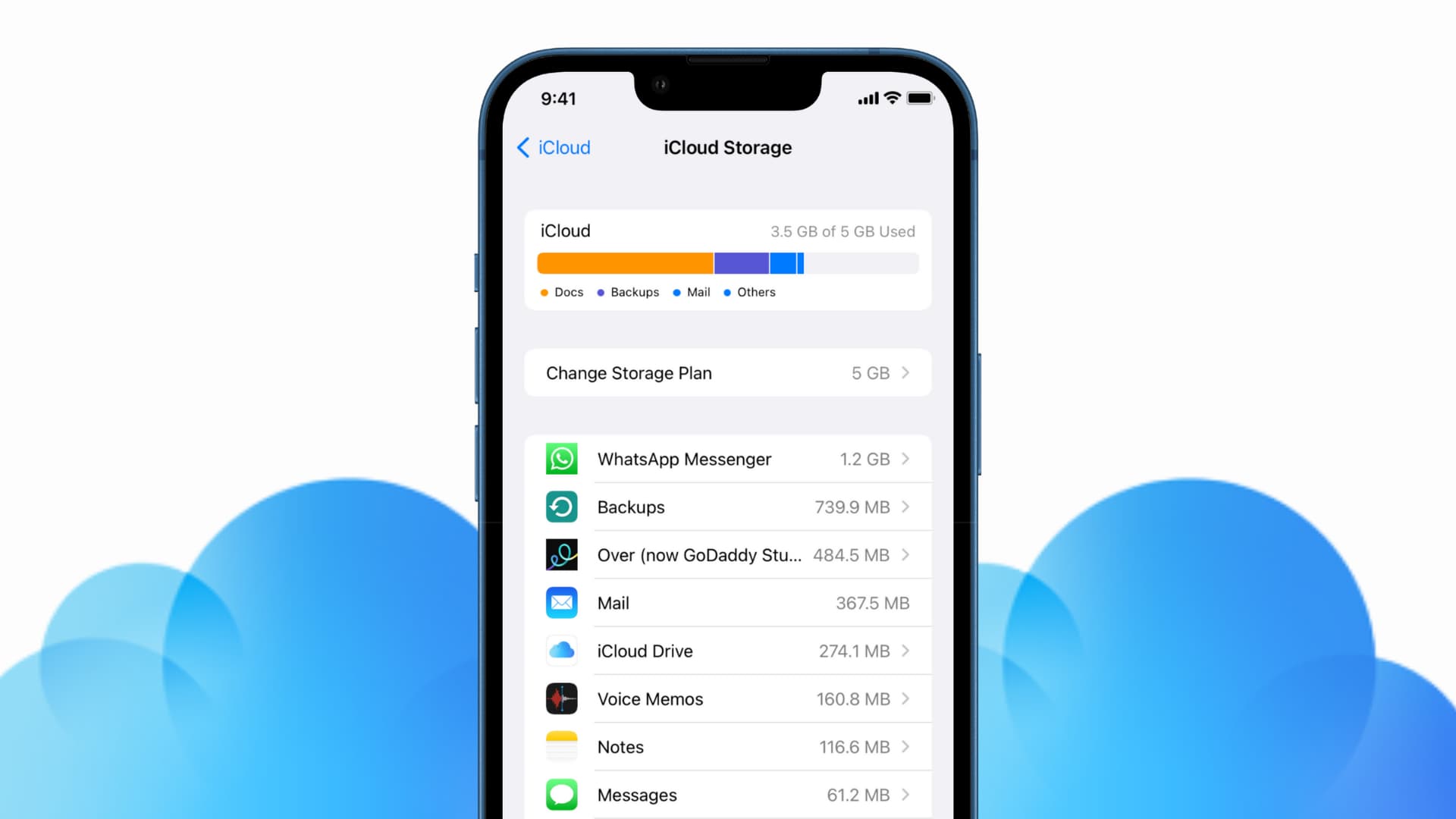
Are you finding that the 5GB of iCloud storage provided by Apple is just not enough to keep up with your storage needs? If so, you’re not alone. Many Apple users find themselves quickly running out of space on their iCloud accounts, especially when they start storing photos, videos, and other files.
Luckily, Apple offers the option to purchase additional storage for your iCloud account. With extra storage, you can keep all your important files, documents, and memories without worrying about running out of space. But is buying more iCloud storage worth it? In this article, we’ll take a closer look at why Apple’s 5GB of iCloud storage may not be sufficient and explore the benefits of expanding your storage capacity. Let’s dive in!
Inside This Article
- Why 5GB of iCloud Storage is Insufficient
- Benefits of Buying Additional iCloud Storage
- Considerations before Purchasing More iCloud Storage
- Conclusion
- FAQs
Why 5GB of iCloud Storage is Insufficient
Apple’s iCloud is a cloud storage service that allows users to store data such as photos, videos, documents, and app data. When you create an Apple ID, you automatically get 5GB of free iCloud storage.
While 5GB of storage may sound like a lot, it can quickly fill up, especially if you have multiple Apple devices or if you use iCloud for backups, app data syncing, and photo storage.
Here are a few reasons why 5GB of iCloud storage is often insufficient:
- Photos and Videos: The photos and videos captured by modern iPhones can quickly eat up storage space. With the increasing resolution and quality of smartphone cameras, each photo or video can take up a significant amount of storage.
- App Data: Many apps use iCloud to store data such as settings, messages, and user preferences. This app data can accumulate over time and consume a substantial portion of your storage.
- Backups: iCloud offers automatic backups for your iOS devices, which includes data such as app data, device settings, and even your messages. These backups can quickly use up your storage space, especially if you have multiple devices linked to the same Apple ID.
- Documents and Files: If you use iCloud Drive to store documents and files, they can also contribute to the overall storage usage. Documents, presentations, spreadsheets, and other file types can take up a significant amount of storage, especially if you work with large files.
Considering these factors, it becomes evident that 5GB of iCloud storage is often insufficient for the average Apple user. However, fortunately, Apple offers options to expand your storage capacity.
Benefits of Buying Additional iCloud Storage
If you find that the default 5GB of iCloud storage offered by Apple is simply not enough to meet your needs, don’t worry – you have the option to purchase additional storage. Let’s explore some of the benefits of buying extra iCloud storage and how it can enhance your mobile experience.
1. More Space for Your Data: The most obvious benefit of purchasing additional iCloud storage is the increase in space to store your data. Whether it’s photos, videos, documents, or app data, having more storage allows you to keep everything safely in one place. With the extra space, you won’t have to constantly worry about reaching your storage limit and having to delete important files.
2. Seamless Device Synchronization: iCloud storage not only provides more space, but it also ensures seamless synchronization across all your devices. When you purchase additional storage, your data will automatically be synced to all your Apple devices registered under the same Apple ID. This means that you can access your files from your iPhone, iPad, Mac, or even your Apple Watch, without any hassle. It facilitates a smooth workflow and enables you to work on your projects from anywhere, at any time.
3. Backup Protection: One of the key advantages of iCloud storage is its ability to automatically back up your device data. By buying additional storage, you can ensure that all your important files, settings, and app data are securely backed up and easily recoverable in the event of a device failure, loss, or theft. This added layer of protection gives you peace of mind and saves you the trouble of manually backing up your data to a physical storage device.
4. Enhanced Collaboration: If you often collaborate with others on projects, purchasing additional iCloud storage can be beneficial. iCloud supports sharing and collaboration features, allowing you to share files and work together in real-time. With more storage space, you can easily share large files, collaborate with multiple team members, and keep your projects organized. This fosters productivity and enables efficient collaboration, whether you’re working on a personal or professional project.
5. Integrated App Experience: Many third-party apps and services integrate with iCloud to provide seamless functionality. With additional iCloud storage, you can take full advantage of these integrated app experiences. Whether it’s automatic photo uploads, document syncing, or app data backup, having ample storage ensures that you can use these features without limitations. It maximizes the utility of the apps you use and enhances your overall mobile experience.
Investing in additional iCloud storage can undoubtedly enhance your mobile experience in numerous ways. With more space, seamless synchronization, backup protection, collaboration capabilities, and integrated app experiences, you’ll have the freedom to store and access your data effortlessly. Take the plunge and enjoy the benefits of buying extra iCloud storage today!
Considerations before Purchasing More iCloud Storage
Before deciding to purchase additional iCloud storage, there are a few key considerations to keep in mind. Taking these factors into account will ensure that you make an informed choice and get the most value out of your investment.
Assess Your Storage Needs: Take a moment to assess your current storage needs and analyze how much space you require. Consider the types of files you plan to store, such as photos, videos, documents, or app data. This will help you determine the appropriate amount of storage to purchase.
Review Pricing Tiers: Apple offers various pricing tiers for iCloud storage, ranging from 50GB to 2TB. Take the time to review the pricing options and compare them with your budget. While having more storage can be beneficial, it’s essential to find a balance between your needs and the cost.
Understand Compatibility: Ensure that the devices you currently own or plan to use in the future are compatible with iCloud storage. iCloud is seamlessly integrated with Apple devices, including iPhones, iPads, Macs, and even Windows PCs. However, it’s essential to confirm compatibility to avoid any issues.
Consider Alternatives: While iCloud storage is convenient, it may not be the only storage solution available to you. Explore alternative cloud storage providers such as Google Drive, Dropbox, or OneDrive. Compare the features, pricing, and integration with your devices before making a decision.
Backup Strategy: If you’re primarily purchasing additional iCloud storage for backups, consider your overall backup strategy. iCloud can be an excellent option for automatic backups, but having a secondary backup method, such as an external hard drive or cloud backup service, can provide an extra layer of protection for your data.
Future Growth: Think about your future storage needs as well. If you anticipate an increase in the volume of files or the use of newer devices with larger storage capacities, it might be wise to opt for a higher tier of iCloud storage to accommodate future growth.
Data Security and Privacy: Take into account the level of data security and privacy measures provided by the service. iCloud employs advanced encryption to protect your data, and Apple has a strong commitment to user privacy. However, it’s always good to review the security measures and understand how your data is stored and accessed.
Manage Your Storage: Before purchasing additional iCloud storage, make sure you’ve optimized your current storage usage. Delete unnecessary files, offload older photos and videos to your computer, and clear out any redundant data. It’s important to make the most efficient use of your storage space before considering an upgrade.
Read User Reviews: Lastly, before making a final decision, take the time to read user reviews and experiences with iCloud storage. This can provide valuable insights into the performance, reliability, and overall satisfaction level of the service.
By considering these factors, you can make a well-informed decision when purchasing additional iCloud storage. Remember, the goal is to meet your storage needs effectively while staying within your budget and ensuring the security and accessibility of your data.
Conclusion
In conclusion, upgrading your iCloud storage from Apple’s standard 5GB to a higher capacity option is definitely worth it. With the increasing dependence on cloud storage for backups, photos, documents, and more, having sufficient space is essential. By purchasing additional storage, you can enjoy the convenience of seamless synchronization across all your Apple devices, freeing up valuable space on your phone or tablet.
Whether you opt for the 50GB, 200GB, or even the 2TB plan, you’ll gain peace of mind knowing that your data is securely stored in the cloud. Plus, the ability to easily share files with friends and family or collaborate on projects makes the investment even more worthwhile.
So don’t let limited iCloud storage hold you back. Upgrade today and take full advantage of the numerous benefits and features that come with expanded storage capacity. It’s a small price to pay for the convenience and peace of mind that comes with having ample space for all your digital needs.
FAQs
1. Why is Apple’s 5GB of iCloud storage considered low?
Apple provides users with 5GB of free iCloud storage, which can fill up quickly, especially if you take a lot of photos, videos, or download apps. It is considered low because it can easily be consumed by essential files, leaving little space for backups and other important data.
2. Can I upgrade my iCloud storage?
Yes, you can upgrade your iCloud storage to get more space. Apple offers various storage plans, ranging from 50GB to 2TB, depending on your needs. Upgrading your iCloud storage will allow you to store more files, photos, and videos without worrying about running out of space.
3. How much does it cost to buy additional iCloud storage?
The cost of additional iCloud storage depends on the amount of storage you want to purchase. Prices vary in different regions, but generally, Apple offers a monthly subscription plan for iCloud storage, starting at $0.99 for 50GB, $2.99 for 200GB, and $9.99 for 2TB.
4. Can I share my iCloud storage with family members?
Yes, with Family Sharing, you can share your iCloud storage plan with up to five family members. This way, everyone can benefit from the additional storage space, and it can be a cost-effective solution for households with multiple Apple devices.
5. Will upgrading my iCloud storage improve the performance of my iPhone?
Upgrading your iCloud storage will not directly improve the performance of your iPhone. However, having more storage available can prevent your device from running out of space, which can lead to sluggish performance. Additionally, it allows you to back up your device more frequently, ensuring your data is protected if anything goes wrong.
