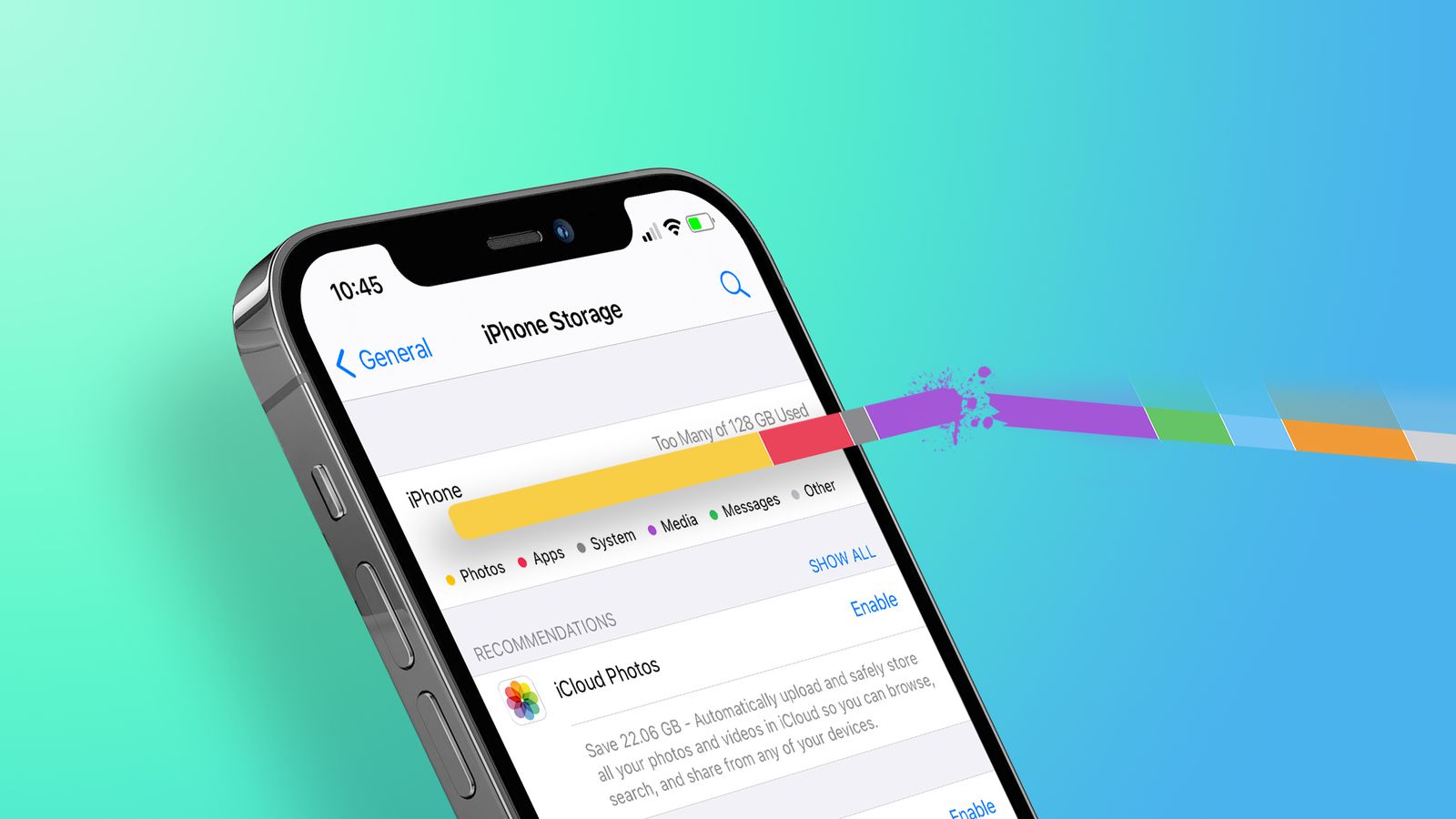
Welcome to our in-depth guide on the difference between iCloud storage and iPhone storage. When it comes to managing your data on your mobile phone, understanding the distinction between these two storage options is crucial. iCloud storage refers to the cloud-based storage solution provided by Apple, while iPhone storage refers to the physical storage capacity of your iPhone device.
In this article, we will delve into the nuances of iCloud storage and iPhone storage, exploring their features, benefits, and limitations. We will also discuss how these storage options work together to ensure the efficient management and accessibility of your files, photos, videos, and more.
Whether you’re running out of space on your iPhone or looking to maximize the storage capabilities of iCloud, this comprehensive guide will equip you with the knowledge you need to make informed decisions about your mobile storage needs. So, let’s dive in and examine the differences between iCloud storage and iPhone storage!
Inside This Article
- iCloud Storage
- iPhone Storage
- Key Differences between iCloud Storage and iPhone Storage
- How iCloud Storage and iPhone Storage Work Together
- Conclusion
- FAQs
iCloud Storage
When it comes to managing your data on an iPhone, iCloud Storage plays a vital role. It is a cloud-based storage service provided by Apple that allows you to store and access your files, photos, videos, and more across multiple devices.
Unlike the limited storage capacity of your iPhone’s physical storage, iCloud Storage offers a flexible and scalable solution. With iCloud Storage, you can securely store and sync data, ensuring that it is accessible from any of your Apple devices, including iPhone, iPad, Mac, and even Windows PC.
iCloud Storage provides a seamless backup option, automatically backing up your device data, so you never have to worry about losing important files. This includes your contacts, messages, photos, videos, documents, and app data. By enabling iCloud Backup, you can effortlessly restore your device in case of loss, damage, or switching to a new iPhone.
Along with backup and synchronization, iCloud Storage offers various services such as iCloud Drive, which is a cloud-based file storage system. With iCloud Drive, you can save and organize your files in folders, just like you would on your computer. This allows you to access your files from any device with an internet connection.
Additionally, iCloud Storage provides other features like iCloud Photos, which automatically uploads and stores your photos and videos across all your devices. This ensures that you have easy access to your entire photo library at any time, without worrying about limited storage space on your iPhone.
Now that you understand the basics of iCloud Storage, let’s explore the concept of iPhone Storage and how it differs from iCloud Storage.
iPhone Storage
The iPhone storage refers to the internal storage capacity of your iPhone device. It is the space where all your apps, photos, videos, music, and other data are stored directly on your device. The amount of storage available on an iPhone varies depending on the specific model and configuration.
When you purchase an iPhone, you can choose from different storage options, typically ranging from 64GB to 512GB or higher. The storage capacity determines how much content you can store on your device. For example, a 64GB iPhone can store a limited number of apps, photos, videos, and other files, while a 512GB iPhone can hold a significantly larger amount of content.
Your iPhone’s storage is used for various purposes and can be managed through the device’s settings. It is where your apps and their data are stored, allowing you to access them quickly and easily. Additionally, all the photos and videos you capture with your iPhone’s camera are saved to its internal storage.
To optimize your iPhone’s storage, you can use features like “Offload Unused Apps” or “Optimize Storage” that automatically remove unused apps or store older photos and videos in iCloud while keeping smaller versions on your device. This helps free up space on your device without losing any content permanently.
It’s important to note that iPhone storage is separate from iCloud storage, which is a cloud-based storage service provided by Apple. While iPhone storage is limited to the physical space available on your device, iCloud storage offers additional storage space that can be accessed from any device with an internet connection.
Overall, iPhone storage plays a vital role in determining how much content you can store directly on your device. Choosing an iPhone with a higher storage capacity can provide you with the flexibility to store more apps, photos, videos, and other data without the need for constant management or reliance on cloud storage services.
Key Differences between iCloud Storage and iPhone Storage
When it comes to storage options for your mobile device, two common terms you may come across are iCloud Storage and iPhone Storage. While both play a role in managing your device’s storage, they serve different purposes and have distinct features. Let’s explore the key differences between iCloud Storage and iPhone Storage:
1. Functionality: iCloud Storage is a cloud-based storage service provided by Apple, whereas iPhone Storage refers to the internal storage capacity of your iPhone device.
2. Location: iCloud Storage stores your data on remote servers maintained by Apple, ensuring your information is accessible from any Apple device connected to your iCloud account. In contrast, iPhone Storage stores your data directly on your device, making it available offline.
3. Capacity: iCloud Storage offers several storage plans ranging from 5GB to 2TB, allowing you to choose the capacity that suits your needs. On the other hand, iPhone Storage capacity depends on the model of your iPhone, typically ranging from 16GB to 512GB or more.
4. Usage: iCloud Storage is primarily used for backing up your iPhone’s data, including photos, videos, contacts, and app information. It also allows you to sync your data across multiple devices, ensuring seamless access to your files. In contrast, iPhone Storage is where you store your apps, media files, documents, and other personal data directly on your device.
5. Accessibility: With iCloud Storage, you can access your data from any device with your iCloud account credentials, including other Apple devices and Windows computers through iCloud.com. On the other hand, iPhone Storage can be accessed only through your iPhone device itself.
6. Security: Both iCloud Storage and iPhone Storage offer various security measures. iCloud Storage encrypts your data while in transit and at rest, using industry-standard encryption protocols. iPhone Storage also includes security features such as device passcodes, Touch ID, and Face ID to protect access to your personal data stored on the device.
7. Cost: iCloud Storage provides a limited amount of free storage (usually 5GB) with options to expand your storage capacity by subscribing to paid plans. The cost varies depending on the storage capacity you choose. Conversely, iPhone Storage is a one-time cost when purchasing the device and does not require any ongoing payments for storage.
8. Backup and Restore: iCloud Storage offers automated backup and restore functionality, allowing you to securely back up your iPhone’s data and restore it when needed. This ensures that your data is protected and retrievable even if your iPhone is lost, damaged, or replaced. In contrast, iPhone Storage does not provide automated backup and restore capabilities.
Understanding the key differences between iCloud Storage and iPhone Storage is important when managing your device’s storage needs. While iCloud Storage offers cloud-based convenience and additional features like data syncing, iPhone Storage provides direct access to your data on your device.
How iCloud Storage and iPhone Storage Work Together
Understanding how iCloud Storage and iPhone Storage work together is essential for managing your device’s storage effectively. Both iCloud Storage and iPhone Storage play a crucial role in optimizing your device’s functionality and ensuring that your data is safe and accessible.
iCloud Storage is a cloud-based storage solution provided by Apple, while iPhone Storage refers to the internal storage capacity of your iPhone. These two storage options work together seamlessly to provide a comprehensive storage solution for your device.
When you set up your iPhone, you have the option to enable iCloud backup. This means that specific data such as photos, videos, contacts, and app data on your iPhone will be automatically backed up to iCloud Storage. This ensures that even if you lose or damage your iPhone, you can easily restore your data to a new device.
In addition to automatic backups, iCloud Storage also allows you to manually upload and store files, documents, and other data in the cloud. This helps free up space on your iPhone, as you can access these files whenever you need them while keeping your device’s storage uncluttered.
On the other hand, iPhone Storage refers to the physical storage capacity of your device. This includes the space occupied by system files, apps, photos, videos, and other data stored locally on your iPhone. It is important to regularly monitor and manage your iPhone Storage to ensure that you have sufficient space for new apps, media, and updates.
One of the key advantages of iCloud Storage is that it seamlessly integrates with your iPhone Storage. When your iPhone starts running out of storage space, iCloud Storage can automatically optimize your device’s storage by offloading infrequently used apps, photos, and files to the cloud. This feature, known as “Offload Unused Apps,” allows you to free up space on your iPhone without losing any data.
Furthermore, iCloud Storage also enables you to access your files, documents, and data across all your Apple devices. This means that you can start a document on your iPhone and continue working on it seamlessly on your iPad or MacBook, as long as all devices are connected to the same iCloud account.
By utilizing both iCloud Storage and iPhone Storage, you can effectively manage and optimize your device’s storage capacity. It is important to keep an eye on your device’s storage usage, regularly back up your data to iCloud, and take advantage of the seamless integration between iCloud Storage and iPhone Storage to ensure a smooth user experience.
After exploring the differences between iCloud storage and iPhone storage, it is clear that these two serve different purposes for users. iCloud storage is a cloud-based service that allows users to store their data remotely, access it across multiple devices, and enable automatic backups. On the other hand, iPhone storage refers to the physical storage capacity of the device itself, where apps, media files, and other data are stored locally.
While iCloud storage provides convenience and flexibility, allowing users to free up space on their device and access their data from anywhere, it comes with limitations based on the storage plan chosen. iPhone storage, on the other hand, is limited by the physical capacity of the device, which cannot be expanded. Managing storage on the iPhone requires deleting unnecessary files or offloading them to iCloud to optimize available space.
Ultimately, the choice between iCloud storage and iPhone storage depends on individual needs and preferences. Users who require large amounts of storage and seamless access to their data across devices may find iCloud storage beneficial. Those who prioritize local storage and the absence of recurring costs may prefer utilizing iPhone storage. Considering available options and storage needs will ensure an optimized user experience and ample space to store important files and media.
FAQs
1. What is the difference between iCloud storage and iPhone storage?
iCloud storage and iPhone storage serve different purposes. iCloud storage refers to the cloud-based storage service provided by Apple that allows users to store and access their data, such as photos, videos, documents, and app data, from any device with an internet connection. On the other hand, iPhone storage refers to the physical storage capacity of your iPhone, which is the space available to store apps, media files, and system data directly on your device.
2. Can I use iCloud storage to free up space on my iPhone?
Yes, you can use iCloud storage to free up space on your iPhone. iCloud offers features like iCloud Photo Library, iCloud Drive, and iCloud Backup, which allow you to store your photos, videos, files, and backups in the cloud, reducing the amount of storage used on your iPhone. By enabling these features and managing your iCloud storage settings, you can free up valuable space on your device.
3. How much iCloud storage do I get for free?
Apple provides 5 GB of free iCloud storage to all users. This storage is shared among all your Apple devices linked to your Apple ID, including your iPhone, iPad, and Mac. If you require more storage, Apple offers paid iCloud storage plans with varying capacities, including 50 GB, 200 GB, and 2 TB options.
4. Can I upgrade my iCloud storage plan?
Yes, you can upgrade your iCloud storage plan at any time. To do so, go to the Settings app on your iPhone, tap on your Apple ID, then select “iCloud” and “Manage Storage.” From there, you can choose “Change Storage Plan” to upgrade to a higher capacity plan. The additional storage becomes immediately available, and you will be billed for the upgraded plan on a monthly basis.
5. Are my files and data safe in iCloud?
Yes, Apple takes various measures to ensure the security and privacy of your files and data stored in iCloud. This includes end-to-end encryption for certain data types, such as your messages and health data. Additionally, Apple encrypts your iCloud storage with a unique key, which is only known by you. It is important to use a strong password and enable two-factor authentication to further enhance the security of your iCloud account.
