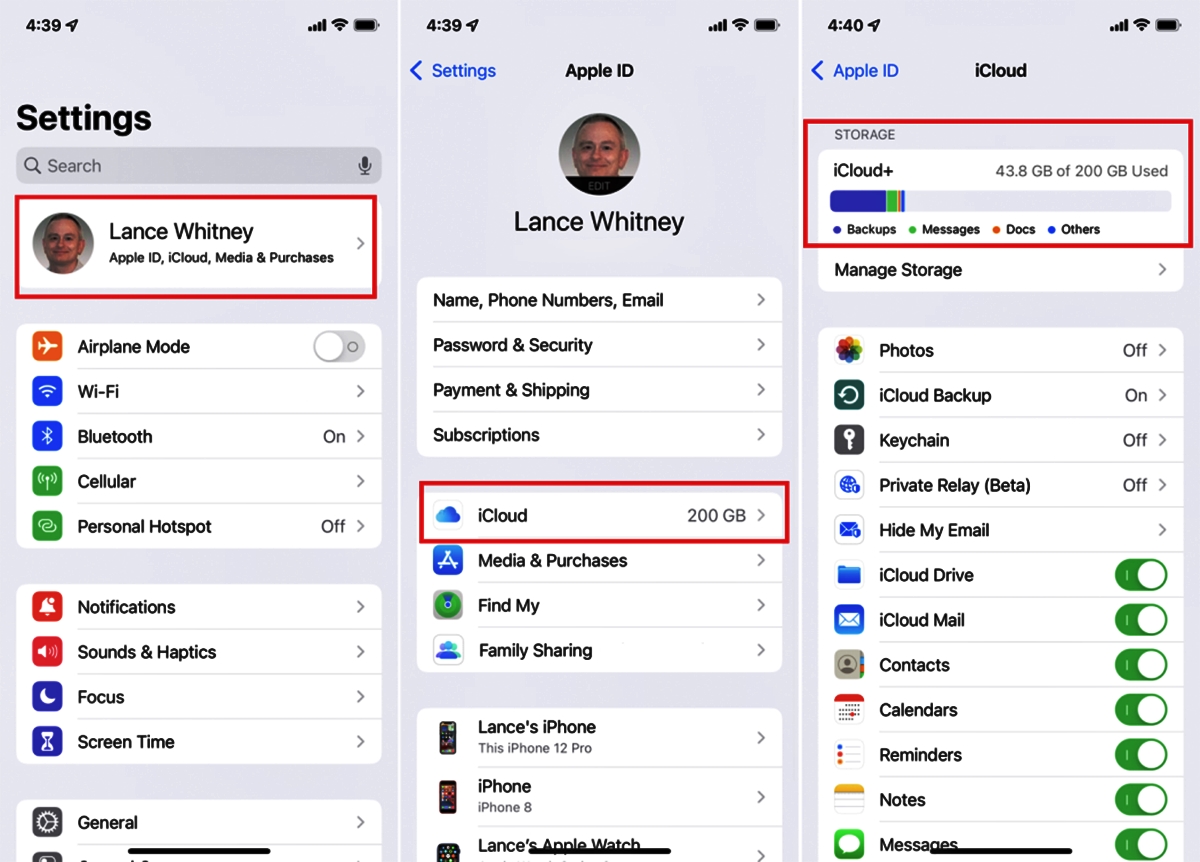
iCloud is a cloud storage and synchronization service offered by Apple Inc. It allows users to store their data, including photos, videos, documents, and app data, on remote servers and access them from multiple devices. iCloud offers a seamless way to keep your files and information in sync between your iPhone, iPad, Mac, and even Windows devices. It serves as a central hub where you can securely store and access your data, making it easy to switch between devices without losing any important information. Whether you want to back up your photos, access your files on the go, or keep your contacts and calendar events up to date across all your devices, iCloud provides the tools to do it all efficiently and effortlessly.
Inside This Article
- What is iCloud?
- How does iCloud work?
- Benefits of using iCloud
- How to set up iCloud on Apple devices?
- Conclusion
- FAQs
What is iCloud?
iCloud is a cloud storage and computing service provided by Apple Inc. Launched in 2011, it allows users to store and sync their data across multiple Apple devices, including iPhones, iPads, Macs, and Apple Watches. Simply put, iCloud acts as a virtual storage locker, enabling users to securely store and access their files, photos, videos, documents, and more, from anywhere with an internet connection.
Unlike traditional local storage on a device, iCloud stores information remotely on Apple’s secure servers. This means that users can easily access their data from any Apple device, without the need for physical storage space on each device. Whether you’re switching to a new iPhone or need immediate access to a presentation on your iPad, iCloud ensures that your important files are always within reach.
One of the key features of iCloud is its automatic syncing capability. This means that any changes made to a file on one device are instantly reflected on all other devices connected to the same iCloud account. For example, if you edit a document on your Mac, the updated version will be available on your iPhone or iPad in real-time. This seamless synchronization ensures that your files are always up to date, no matter which device you’re using.
Additionally, iCloud offers a range of convenient services and features. These include iCloud Drive, where you can store and organize files like you would on a computer; iCloud Photo Library, which automatically backs up and syncs your photos and videos across all devices; iCloud Keychain, which securely stores your passwords and credit card information; and iCloud Backup, which creates regular backups of your device’s settings, app data, and more.
How does iCloud work?
iCloud is Apple’s cloud storage and computing service that enables users to store and sync data across multiple devices. It works by securely storing your information in remote servers and allowing you to access it from any Apple device with your Apple ID.
When you set up iCloud on your Apple device, it automatically syncs various data such as photos, contacts, calendars, documents, and more, across all your devices that are connected to the same iCloud account.
One of the key features of iCloud is iCloud Drive. It functions as a virtual storage space where you can save your files and access them from any Apple device or even from a web browser. This makes it incredibly convenient to work on documents or view your important files no matter which device you are using.
iCloud also offers automatic backups for your devices. This means that your iPhone, iPad, or Mac is regularly backed up to iCloud, ensuring that your data is safe even if your device gets lost, stolen, or damaged. These backups include not only your device settings and app data but also your photos, videos, messages, and more.
In addition to storage and backups, iCloud provides various features to enhance your experience. For example, iCloud Photo Library allows you to sync your photo albums and videos across devices, iCloud Keychain securely stores your passwords and credit card information, and iCloud Mail offers a free email service with an @icloud.com domain.
Furthermore, iCloud integrates seamlessly with Apple’s ecosystem. For instance, if you sign in to iCloud on a new device, your apps, preferences, and iCloud-compatible settings are automatically configured, making the setup process quick and effortless.
The synchronization process between your Apple devices is continuous and happens in the background, ensuring that your data is always up to date. Whether you add a new contact, take a photo, create a document, or make changes to your calendar, iCloud effortlessly pushes the updates to all your connected devices.
All the data stored in iCloud is encrypted and protected with advanced security measures. This ensures the privacy and confidentiality of your information, giving you peace of mind knowing that your data is safe and secure.
Benefits of using iCloud
iCloud, Apple’s cloud storage and computing service, offers a multitude of benefits that enhance the overall user experience. Whether you’re using an iPhone, iPad, Mac, or even a Windows PC, iCloud seamlessly integrates with your devices to provide a seamless and efficient user experience.
Here are some key benefits of using iCloud:
1. Easy Data Backup: One of the primary benefits of iCloud is that it automatically backs up your data, including photos, videos, contacts, calendars, and more. This ensures that your important information is securely stored in the cloud and can be easily restored if you ever lose or upgrade your device.
2. Sync Across Devices: iCloud keeps all your Apple devices in sync. If you take a photo on your iPhone, it will automatically appear on your iPad and Mac. Similarly, changes made to your contacts, calendars, or documents on one device will be reflected on all your other devices.
3. Seamless Integration: iCloud seamlessly integrates with various Apple apps and services, such as Mail, Contacts, Calendar, and Notes. This integration allows for effortless syncing and sharing of data across multiple devices, making it easier to stay organized and productive.
4. Find My iPhone: With iCloud, you can track the location of your Apple devices using the “Find My iPhone” feature. This helpful tool not only helps you locate a lost or stolen device but also allows you to remotely lock or erase the device to protect your personal information.
5. Storage Space: iCloud provides a generous amount of free storage space for your photos, videos, and documents. If you require more storage, Apple offers affordable monthly plans that allow you to expand your storage capacity.
6. Family Sharing: iCloud’s Family Sharing feature allows you to share your purchases, photos, and calendar with your family members. This means that you can share apps, music, movies, and more without having to purchase them separately for each family member.
7. Easy File Sharing: iCloud makes it easy to share files and collaborate with others. You can easily share documents, presentations, and other files from your iCloud Drive with others, even if they don’t have an Apple device.
8. Access Anywhere: With iCloud, you can access your files, photos, and documents from anywhere with an internet connection. This means that you can view and edit your important files on the go, without having to carry around physical storage devices.
These are just a few of the many benefits of using iCloud. Whether you’re looking for seamless device syncing, easy data backup, or effortless file sharing, iCloud offers a range of features and functionalities that enhance your overall Apple device experience.
How to set up iCloud on Apple devices?
Setting up iCloud on your Apple device is a straightforward process that allows you to seamlessly sync and access your data across multiple devices. Whether you have an iPhone, iPad, or Mac, follow these simple steps to get started with iCloud:
Step 1: Update your device
Before setting up iCloud, ensure that your device is running on the latest version of iOS or macOS. This ensures compatibility and access to all the latest iCloud features.
Step 2: Sign in to iCloud
Open the Settings app on your device and tap on your name at the top of the screen. Then, choose “iCloud” from the options. For Mac users, go to System Preferences and click on “Apple ID” followed by “iCloud.”
Step 3: Sign in with your Apple ID
If you already have an Apple ID, enter your credentials and sign in. If you don’t have an Apple ID, tap on “Don’t have an Apple ID or forgot it?” and follow the prompted steps to create one.
Step 4: Choose what to sync
Next, you’ll be presented with a list of options for different types of data that can be synced with iCloud. Toggle on the categories you want to include, such as contacts, calendars, photos, notes, and more.
Step 5: Customize settings
Under the iCloud settings, you can further customize how your device interacts with iCloud. You can enable or disable features like iCloud Drive, Find My, iCloud Keychain, and more based on your preferences.
Step 6: Manage storage
If you have limited iCloud storage, you’ll need to manage your storage settings. You can purchase additional storage plans or optimize your iCloud storage by deleting unnecessary files or backing them up locally.
Step 7: Enable iCloud backups
It’s highly recommended to enable iCloud backups to ensure that your important data is securely backed up in the cloud. In case of any loss or damage to your device, you can easily restore your data from iCloud.
Step 8: Sync across devices
Once you’ve completed the setup, iCloud will automatically start syncing your data across all your Apple devices. This means that any changes you make to your contacts, calendar events, or files will be instantly reflected on all your devices.
That’s it! You’ve successfully set up iCloud on your Apple devices. Now you can enjoy the convenience of accessing your data seamlessly across your iPhone, iPad, and Mac.
Conclusion
In conclusion, Apple’s iCloud is an incredibly powerful and convenient cloud storage and synchronization service for Apple device users. It provides a seamless way to store and access data, such as photos, documents, and media files, across multiple devices, ensuring that your important information is always available at your fingertips. With its strong security measures and easy-to-use interface, iCloud offers peace of mind and a hassle-free user experience.
Whether you want to back up your iOS devices, share files with others, or simply have your data readily available wherever you go, iCloud has you covered. From iCloud Drive and iCloud Photos to Find My and iCloud Keychain, Apple’s cloud storage service offers a range of features to enhance your digital life.
So, if you’re an Apple user looking to take full advantage of the benefits offered by the cloud, give iCloud a try. It’s a reliable and efficient solution that seamlessly integrates with your devices, making it easier than ever to manage and access your files and data.
FAQs
1. What is iCloud?
iCloud is a cloud storage and cloud computing service provided by Apple Inc. It allows users to store and sync data across all their Apple devices, such as Mac, iPhone, iPad, and Apple Watch. With iCloud, you can save photos, videos, documents, music, and more, and access them from anywhere with an internet connection.
2. How does iCloud work?
iCloud works by securely storing your data on remote servers and syncing it across your Apple devices. Whenever you make changes to a file or add new content, iCloud automatically updates it across all your devices. It also offers features like Find My iPhone/iPad/Mac, iCloud Backup, iCloud Drive, and iCloud Keychain, which help in finding misplaced devices, backing up data, and securely storing passwords and credit card information.
3. How much iCloud storage do I get?
When you sign up for an Apple ID, you automatically get 5GB of free iCloud storage. This can be used for iCloud backups, photos, videos, documents, app data, and more. If you find that 5GB is not enough, you can choose to upgrade to a higher storage tier, such as 50GB, 200GB, or even 2TB, at an additional cost.
4. Can I access my iCloud files on non-Apple devices?
Yes, you can access your iCloud files on non-Apple devices as well. Apple provides web access to iCloud via iCloud.com, which allows you to view and manage your files using a web browser. Additionally, Apple offers iCloud apps for Windows, which allow you to sync and access iCloud files on a PC running Windows 10.
5. Is iCloud secure?
Yes, iCloud is designed with security in mind. Your data is encrypted in transit and at rest, and Apple has strict privacy policies in place to protect your information. Additionally, two-factor authentication is available for iCloud, providing an extra layer of security to ensure that only you can access your iCloud account and data.
