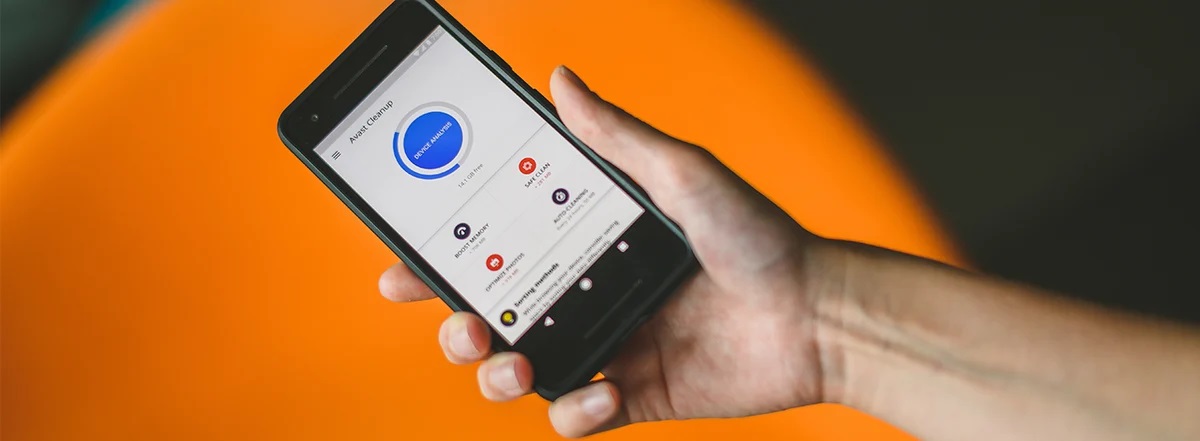
Have you ever found yourself in a frustrating situation where your phone storage is full and you’re unsure of what to delete? It’s a common dilemma that many smartphone users face at some point. As we rely more on our devices to store photos, videos, apps, and other files, it’s easy for the storage to fill up quickly. However, deleting the right things can free up precious space without losing anything essential. In this article, we will guide you through the process of deciding what to delete when your phone storage is full. From unnecessary apps to duplicate files and large media files, we’ll provide practical tips and insights to help you optimize your device’s storage and keep it running smoothly. So, let’s dive in and reclaim that valuable storage space on your phone!
Inside This Article
- Clear App Caches
- Delete Unnecessary Apps
- Remove Duplicate Photos and Videos
- Manage and Delete Large Files
- Conclusion
- FAQs
Clear App Caches
When your phone storage is full, one of the first things you can do is clear app caches. App caches are temporary files that apps store on your phone to quickly load data and improve performance. However, over time, these caches can accumulate and take up a significant amount of space.
To clear app caches, follow these steps:
- Go to the Settings on your phone.
- Find the Apps or Applications option and tap on it.
- Select the specific app you want to clear the cache for.
- Tap on Storage or Cache, depending on your phone’s settings.
- Finally, tap on Clear Cache to delete the temporary files.
This process can be repeated for each app on your phone, helping to free up valuable storage space. However, it’s important to note that clearing app caches may require you to re-login to some apps, as it will clear any stored login credentials.
Clearing app caches regularly can help improve your phone’s performance and ensure that you have sufficient storage space for new apps and files. It’s a simple yet effective way to manage your phone’s storage and keep it running smoothly.
Delete Unnecessary Apps
Is your phone storage filled to the brim? One of the first steps you can take to free up space is deleting unnecessary apps. Over time, we tend to accumulate a collection of apps that we no longer use or need, taking up valuable storage space on our devices. It’s time to declutter and make room for the apps that truly matter to you.
Start by going through your app drawer and identifying the apps that you haven’t used in months. Whether it’s that game you played once or that shopping app you never open, it’s time to bid them farewell. Simply long-press their icon and look for the uninstall option. Alternatively, you can go to your Settings, tap on Apps or Applications, and select the apps you want to delete.
When deciding which apps to delete, consider their size and frequency of use. If an app takes up a significant amount of space and you rarely use it, it’s best to remove it. However, be cautious when deleting pre-installed apps, as they may be essential for your phone’s functionality. You can usually identify these apps by looking for the “disable” option instead of “uninstall”. Disabling them will ensure that they don’t take up any space while still being available if needed later.
Remember to also check for any app updates before you delete them. Sometimes, apps can improve significantly with updates, and it might be worth giving them a second chance. However, if an app hasn’t been updated in a long time and you don’t see any benefits in keeping it, it’s time to say goodbye.
Deleting unnecessary apps not only frees up storage space on your phone but also helps improve its performance. With fewer apps running in the background, your device will run smoother and faster. Plus, you’ll have more space for the apps that you truly enjoy and use on a regular basis.
Remove Duplicate Photos and Videos
If you find your phone storage is filling up faster than you anticipated, it may be time to declutter by removing duplicate photos and videos. Over time, we tend to accumulate multiple copies of the same images without even realizing it. This not only eats up precious storage space but also makes it difficult to find the photos we actually want to keep.
Fortunately, there are several ways to efficiently remove duplicate photos and videos from your device. One of the easiest methods is to use a dedicated duplicate media remover app. These apps can quickly scan your phone’s storage and identify identical or similar-looking pictures and videos. Once the duplicates are identified, you can choose to delete them individually or in bulk.
Another option is to manually go through your photos and videos gallery and delete the duplicates yourself. Start by choosing a particular album or folder, then compare the images side by side to identify any duplicates. You can then select and delete the unwanted copies, freeing up valuable storage space.
Alternatively, you can utilize cloud storage platforms such as Google Photos or iCloud to automatically detect and remove duplicate media files. These platforms use advanced algorithms to identify duplicates based on image content, allowing you to easily clean up your photo library.
To prevent future duplicates, it’s a good practice to enable the “Don’t Keep Duplicates” option in your phone’s camera settings. This ensures that only one copy of each photo or video is saved, reducing the chances of your storage getting cluttered with unnecessary duplicates.
By regularly removing duplicate photos and videos from your device, you not only reclaim storage space but also ensure that your photo library remains organized and clutter-free. Take some time to clean up your media files and enjoy a more streamlined and efficient smartphone experience.
Manage and Delete Large Files
One of the main culprits behind your phone storage filling up quickly is large files. These can include high-resolution photos and videos, large downloadable files, and even old documents. Here are a few tips on how to manage and delete these large files to free up some much-needed space on your phone.
1. Sort and Identify
Before you start deleting, it’s a good idea to sort and identify the large files on your phone. You can do this by going to your phone’s file manager or storage settings. Look for files that take up a significant amount of space, such as videos or large media folders. By identifying these files, you can prioritize which ones to delete.
2. Backup and Transfer
If you come across important files that you don’t want to completely delete, consider backing them up to an external storage device or cloud service. This way, you can safely remove them from your phone while still having access to them when needed. Additionally, you can transfer files to a computer or another device if you have limited storage options available.
3. Delete Unnecessary Downloads
With time, your phone can accumulate a lot of downloaded files that you no longer need. These can be PDFs, installation files, or even large attachments from emails. Go through your downloads folder and delete any files that you no longer require. This will help free up space and organize your files more efficiently.
4. Clear Temporary Files
Temporary files are generated by various applications and can take up a significant amount of storage space. Look for options in your phone settings to clear these temporary files. This will not only free up space but also improve the performance of your phone.
5. Clean Up Old Documents
If you frequently use your phone for work or study purposes, you might have accumulated a collection of old documents. Go through your document folders and delete any files that are no longer relevant or needed. Be sure to double-check before deleting to avoid accidentally deleting important files.
6. Use Storage Optimization Apps
There are several storage optimization apps available that can help you manage and delete large files efficiently. These apps can scan your phone for unnecessary files, offer suggestions for deletion, and even help you find duplicate files. Consider using one of these apps to simplify the process of cleaning up your phone storage.
By managing and deleting large files from your phone, you can create more space for new apps, photos, and videos. It’s important to regularly assess and clean your phone’s storage to ensure optimal performance and avoid running out of space when you need it the most.
In conclusion, when your phone storage is full, it can be frustrating and inconvenient to manage your device effectively. However, by following the tips and steps outlined in this article, you can easily free up space and optimize your phone’s storage capacity. Remember to regularly delete unnecessary files, uninstall unused apps, transfer photos and videos to cloud storage or external devices, and clear cached data.
Additionally, investing in a high-quality microSD card or external storage solution can provide you with ample space to store your files and media without worrying about running out of storage. Lastly, keep in mind that organizing your apps and regularly checking for app updates can also help to maintain a clutter-free phone and ensure optimal performance.
By adopting these practices, you can enjoy a smoother and more efficient mobile experience, with ample space to store your important files, apps, and media without the headache of a full phone storage.
FAQs
1. What should I delete when my phone storage is full?
When your phone storage is full, you can start by deleting unnecessary apps that you no longer use. You can also delete old text messages, emails, and multimedia files like photos and videos that are no longer needed. Additionally, clearing app caches and removing offline music or podcasts can free up valuable storage space on your phone.
2. Will deleting apps affect my phone’s performance?
Deleting apps that you don’t use can actually improve your phone’s performance. When your phone storage is full, it can slow down the overall speed and responsiveness of your device. Removing unused apps will free up memory and resources, allowing your phone to run more smoothly.
3. How can I backup my important files before deleting them?
Before deleting any important files, it’s crucial to back them up to ensure that you don’t lose any valuable data. You can back up your files by syncing them to a cloud storage service like Google Drive or Dropbox. Alternatively, you can transfer files to an external storage device, such as a computer or an external hard drive.
4. Can I retrieve deleted files from my phone?
In some cases, it is possible to retrieve deleted files from your phone. However, it depends on various factors such as the type of phone, the file storage system, and the length of time since the files were deleted. There are data recovery software and services available that can help you recover deleted files, but success rates may vary.
5. Are there any apps that can help manage phone storage?
Yes, there are several apps available that can help you manage your phone storage more efficiently. Some popular storage management apps include CCleaner, Files by Google, and SD Maid. These apps can help you identify and delete unnecessary files, clear app caches, and optimize your phone’s storage space.
