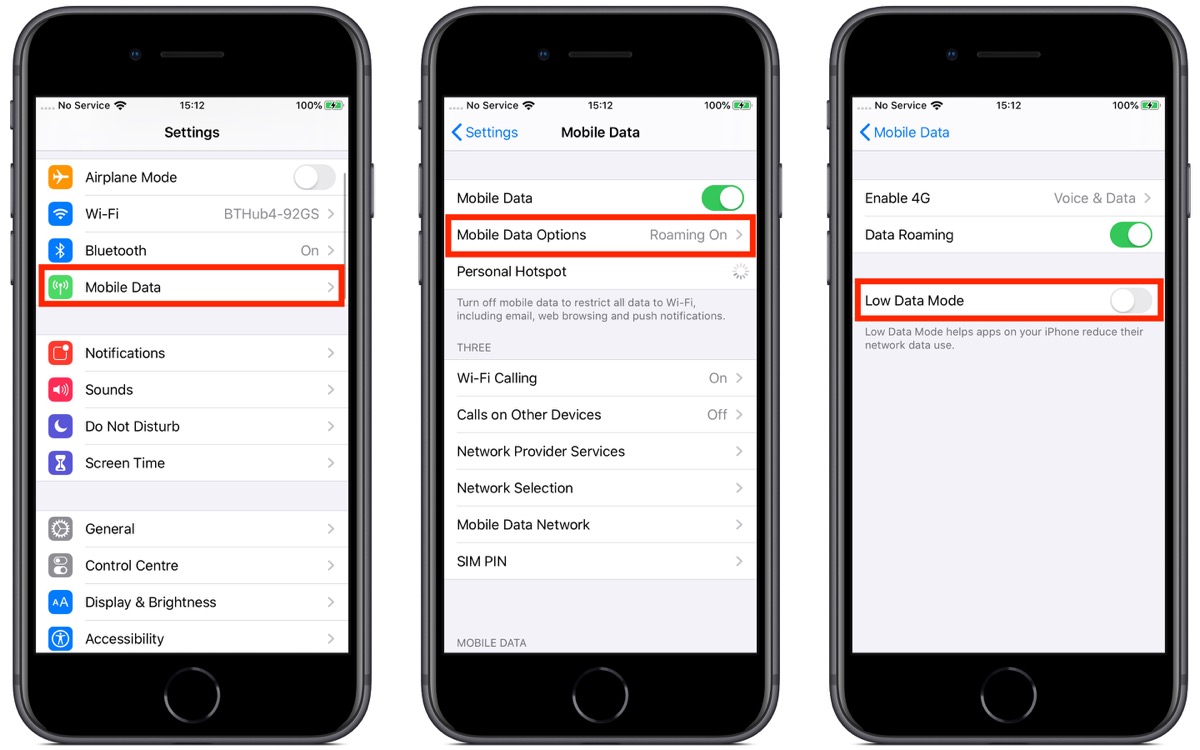
Hotspot on low data mode is a feature that restricts the data usage on your mobile hotspot connection. It is designed to help you optimize your data consumption and prevent excessive usage when sharing your cellular data with other devices.
When you enable hotspot on low data mode, it ensures that devices connected to your hotspot consume less data, preserving your limited data allowance. This can be particularly useful in situations where you have a limited data plan or are running low on data for the month.
Understanding why hotspot on low data mode is important can help you make the most of your mobile data and avoid exceeding your plan’s limits. In this article, we will explore the reasons behind using hotspot on low data mode and how it can benefit you in various scenarios.
Inside This Article
Understanding Hotspot
Hotspot is a feature on mobile devices that allows you to share your cellular data connection with other devices, such as laptops, tablets, or other smartphones. It works by converting your device into a mobile Wi-Fi hotspot, enabling other devices to connect to the internet using your cellular network.
When you enable the hotspot feature on your phone, it creates a Wi-Fi network that other devices can connect to. The devices will then use your phone’s cellular data to access the internet. This can be particularly useful when you don’t have access to a Wi-Fi network and need to get online on your other devices.
Setting up a hotspot is typically straightforward. You can usually find the hotspot option in the settings menu of your phone. Once activated, you can customize the network name and password for security purposes. It’s important to note that using your phone as a hotspot will consume data from your cellular plan, so it’s essential to keep an eye on your data usage when using this feature.
Hotspot functionality can vary depending on your device and cellular carrier. Some phones may offer additional features like the ability to limit the number of connected devices, track data usage, or prioritize certain devices for better performance.
Now that you have a basic understanding of what a hotspot is, let’s explore the concept of “Low Data Mode” when using hotspot functionality in the next section.
Low Data Mode Explained
Low Data Mode is a feature that can be enabled on your device’s hotspot, allowing you to limit the amount of data consumed by connected devices. When you turn on Low Data Mode, it reduces the background data usage and helps conserve your data allocation.
This feature is particularly useful when you have a limited data plan or when you want to prioritize certain activities over others. By enabling Low Data Mode, you can ensure that your precious data is not wasted on unnecessary tasks or consumed by apps running in the background.
When Low Data Mode is activated on your device’s hotspot, it restricts certain background activities that may consume data without your knowledge. For example, it may pause automatic backups, limit app updates, or reduce the quality of streaming services.
Another benefit of enabling Low Data Mode is that it can help improve the overall performance and stability of your hotspot connection. By reducing the data usage of connected devices, you can experience faster speeds and smoother browsing.
It’s important to note that Low Data Mode may not be available on all devices or mobile carriers. It’s always a good idea to check your device’s settings or contact your carrier to see if this feature is supported.
If you’re concerned about data usage and want to prevent unnecessary data consumption, enabling Low Data Mode on your device’s hotspot can be a smart choice. It gives you greater control over your data allocation, allowing you to make the most out of your limited data plan.
Overall, Low Data Mode is a useful feature that can help you conserve data, prioritize important tasks, and improve the performance of your hotspot connection. Consider enabling this feature on your device’s hotspot to optimize your data usage and enhance your mobile experience.
Benefits of Hotspot on Low Data Mode
Using the hotspot feature on your mobile device can be incredibly convenient, especially when you need to connect your other devices to the internet while on the go. However, one common concern for many users is the amount of data consumed by the hotspot connection. That’s where the low data mode comes in. Enabling low data mode on your hotspot can bring several benefits that can help you save precious data and enhance your overall internet experience.
1. Data Savings: Enabling low data mode on your hotspot can significantly reduce the amount of data used by connected devices. This can be especially helpful if you have a limited data plan or want to avoid hitting your data cap. By compressing data and limiting background processes, low data mode ensures that only essential data is transferred, helping you conserve your precious data allowance.
2. Improved Battery Life: When using hotspot on low data mode, the reduced data usage translates into less strain on your device’s battery. Since fewer data packets are being transmitted, your device’s battery can last longer, allowing you to stay connected for an extended period without having to worry about finding a charging point. So, not only does low data mode help save on data, but it also helps conserve battery life.
3. Seamless Connection: With low data mode enabled, your hotspot connection becomes more stable and reliable. By limiting background processes and reducing data consumption, the connection remains uninterrupted, even in areas with weaker network coverage. This means you can enjoy a smooth and consistent internet experience, whether you’re streaming videos, browsing the web, or working remotely.
4. Enhanced Network Speed: The low data mode on your hotspot can actually enhance network speed for connected devices. By prioritizing essential data and restricting unnecessary background processes, the available bandwidth is optimized, resulting in faster and more efficient data transfer. This is especially beneficial in crowded areas where network congestion can slow down internet speeds.
5. Cost-effective Solution: Using your mobile data plan solely on your phone and then sharing that connection through low data mode can be a cost-effective solution. Instead of purchasing separate data plans for every device, you can connect multiple devices to your hotspot, saving money and simplifying your data management.
6. Privacy and Security: By using hotspot on low data mode, you can enhance your privacy and security while connected to public Wi-Fi networks. Low data mode restricts unnecessary data transfers and limits exposure to potential security threats, ensuring a safer browsing experience for all your connected devices.
In conclusion, understanding why the hotspot is on low data mode can greatly benefit mobile users. By activating this feature, it allows for more efficient data usage while using your device as a hotspot. This can be particularly helpful when you have limited data or want to conserve data usage. Additionally, enabling low data mode can help mitigate excessive data consumption and prevent unexpected overages on your mobile plan.
By optimizing your hotspot settings, you can strike a balance between enabling data sharing and preserving your limited data resources. It is important to note that each device and operating system may have different methods of activating low data mode, so it is worth exploring your device settings or consulting the user manual for more specific instructions.
Ultimately, understanding and utilizing the low data mode feature can contribute to a more efficient, cost-effective, and seamless mobile experience. So, the next time you need to use your smartphone as a hotspot, consider enabling low data mode to make the most of your data and stay within your usage limits.
FAQs
Q: What is Low Data Mode on Hotspot?
A: Low Data Mode is a feature on Hotspot that helps reduce data usage by restricting background activities and prioritizing essential tasks.
Q: How does Low Data Mode work?
A: When Low Data Mode is enabled on your Hotspot, it limits certain data-intensive activities, such as automatic app updates, iCloud backups, and background file syncing. This ensures that only essential data is consumed, allowing you to conserve your data allowance.
Q: Why should I use Low Data Mode on Hotspot?
A: there are several reasons to use Low Data Mode on Hotspot. Firstly, it can help you avoid excessive data charges by preventing unnecessary data usage. Secondly, it can improve the performance and speed of your Hotspot connection by prioritizing critical tasks. Finally, it allows you to make the most out of limited data plans, especially when you are in a situation with limited or expensive data availability.
Q: Can I still use all my devices while Low Data Mode is enabled?
A: Yes, you can still use all your devices while Low Data Mode is enabled. However, certain background activities that consume a significant amount of data may be limited. Basic internet browsing, email, and messaging apps should still work without any issues.
Q: How do I enable Low Data Mode on Hotspot?
A: To enable Low Data Mode on your Hotspot, you will need to access the settings of your device’s mobile hotspot feature. The exact steps may vary depending on your device and operating system. Generally, you can find this option under the “Settings” or “Connections” menu. Look for the “Hotspot” or “Tethering” section and toggle on the “Low Data Mode” switch.
