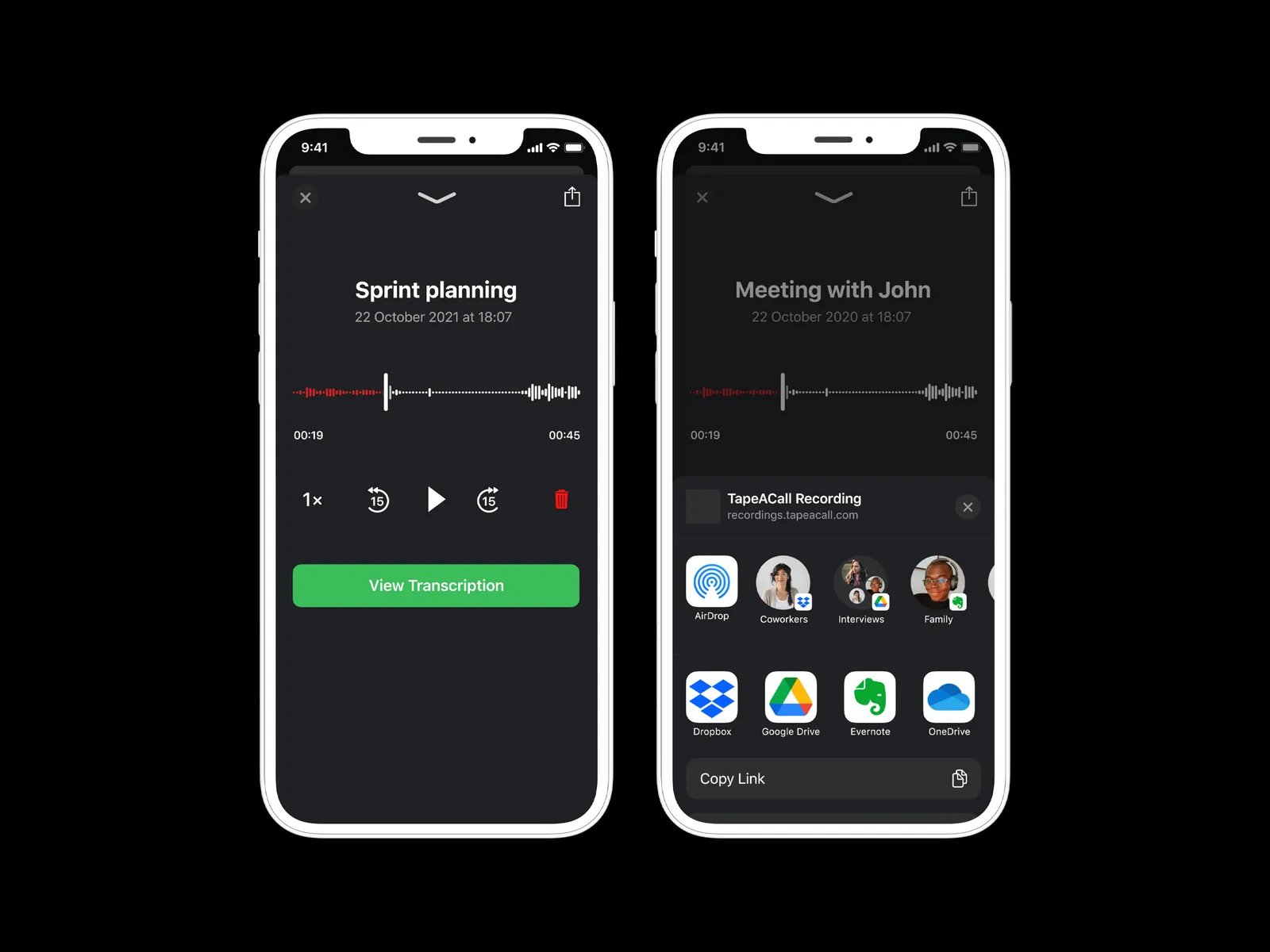
Gone are the days of scribbling down important details from phone conversations or relying on memory alone. With the advancement of technology, we now have access to a plethora of call recorder apps that make it effortless to capture and revisit conversations on our iPhones. Whether you need to keep a record of business calls, store sentimental moments with loved ones, or simply have a convenient backup of your phone conversations, these call recorder apps are here to save the day. In this article, we will explore the 15 best call recorder apps for iPhone in 2023. From powerful features like automatic call recording to cloud storage and easy sharing options, these apps ensure that you never miss a word. So, let’s dive into the world of call recording apps and find the perfect one for your needs.
Inside This Article
- Automatic Call Recorder Pro
- TapeACall Pro
- Call Recorder – Int Call
- Call Recorder for iPhone – Record Phone Calls
- Rev Call Recorder
- Cube Call Recorder ACR
- CallRec Lite – IntCall
- Call Recorder Lite for iPhone
- Call Recorder – Call Recording App
- Call Recorder iCall
- Call Recorder & Voice Memo
- CallTap: Record Phone Calls
- Audio Memos – Voice Recorder
- Phone Call Recorder – Record Voice Calls
- Super Call Recorder
- Conclusion
- FAQs
Automatic Call Recorder Pro
If you’re looking for a reliable and feature-rich call recording app for your iPhone, look no further than Automatic Call Recorder Pro. This app is undoubtedly one of the best in the market, offering exceptional functionality and ease of use.
With Automatic Call Recorder Pro, you can effortlessly record both incoming and outgoing calls on your iPhone. The app uses advanced technology to ensure crystal clear audio quality, so you never miss any important details during your calls.
One of the standout features of Automatic Call Recorder Pro is its automatic recording capability. You can choose to have the app automatically record all calls or select specific contacts to record. This hands-free approach makes it incredibly convenient for capturing important conversations without any effort on your part.
In addition to its recording capabilities, Automatic Call Recorder Pro also provides a comprehensive call management system. The app allows you to easily organize and categorize your recorded calls, making it simple to find and playback specific conversations whenever needed.
Another great feature of this app is the ability to share your recorded calls with others. You can quickly and easily share your recordings via email, messaging apps, or through cloud storage services. This makes it convenient for sharing important information or evidence from your calls as needed.
Security is also a top priority with Automatic Call Recorder Pro. The app offers password protection to ensure that your recorded calls remain private and accessible only to you. This provides peace of mind, especially when dealing with sensitive or confidential conversations.
With its user-friendly interface, robust set of features, and top-notch audio quality, Automatic Call Recorder Pro is an excellent choice for anyone who needs to record and manage their calls on their iPhone. Whether you’re using it for personal or professional purposes, this app will undoubtedly meet your needs and exceed your expectations.
So, why wait? Give Automatic Call Recorder Pro a try and experience the convenience and power of this exceptional call recording app today!
TapeACall Pro
TapeACall Pro is a highly popular call recording app for iPhone that offers a seamless and user-friendly experience. With this app, you can easily and legally record both incoming and outgoing calls on your device. It allows you to capture important conversations, interviews, and business calls with just a few taps.
One of the biggest advantages of TapeACall Pro is its simplicity. Once you install the app, it integrates directly with your phone’s calling system, making it effortless to record any call. All you need to do is open the app and tap the record button when you’re on a call.
Not only does TapeACall Pro provide exceptional audio quality, but it also offers advanced features to enhance your recording experience. You can choose to automatically or manually record calls, and the app even lets you transcribe your recordings into text for easy reference.
Another standout feature of TapeACall Pro is its cloud storage option. You can securely save your recordings to the cloud and access them from any device. This ensures that your recorded calls are never lost, even if something happens to your iPhone.
TapeACall Pro comes with a one-time purchase fee, which grants you unlimited access to all its features. There are no additional monthly subscriptions or hidden costs, making it an affordable choice for anyone in need of a reliable call recording solution.
Overall, TapeACall Pro is a powerful and convenient call recorder app for iPhone users. Whether you need it for personal or professional purposes, this app is sure to meet your recording needs. With its simplicity, advanced features, and cloud storage option, TapeACall Pro is definitely worth considering if you want to capture and store important phone conversations.
Call Recorder – Int Call
Call Recorder – Int Call is a feature-rich call recording app for iPhone users. It offers a seamless and convenient way to record both incoming and outgoing calls with just a few taps. With this app, you can easily capture important conversations, interviews, or any other audio content that you may need to refer back to later.
One of the standout features of Call Recorder – Int Call is its automatic call recording functionality. Once enabled, the app will automatically record any incoming or outgoing calls without the need for manual intervention. This makes it a great option for those who frequently need to record their phone conversations.
Not only does Call Recorder – Int Call offer high-quality recordings, but it also provides a user-friendly interface that is easy to navigate. The app allows you to playback your recordings directly within the app, making it convenient to listen to your saved conversations whenever you need them.
Moreover, Call Recorder – Int Call allows you to easily share your recordings via email, iMessage, or other popular messaging apps. This makes it simple to send important recordings to colleagues, clients, or anyone else who may need access to the captured audio.
It’s worth noting that the app requires a three-way calling service provided by your carrier in order to record calls. However, the app offers clear instructions on how to set up this service, ensuring a seamless recording experience.
Overall, Call Recorder – Int Call is a reliable and feature-packed call recording app for iPhone users. Whether you need to record business calls, interviews, or personal conversations, this app offers a simple and effective solution for capturing and managing your important audio content.
Call Recorder for iPhone – Record Phone Calls
If you’re looking for a reliable and feature-rich call recording app for your iPhone, look no further than Call Recorder for iPhone – Record Phone Calls. This app is designed to seamlessly record both incoming and outgoing calls, allowing you to capture important conversations, interviews, or any other audio content.
With a user-friendly interface and intuitive controls, Call Recorder for iPhone makes it easy to start and stop recordings with just a tap of a button. The app also offers the option to automatically record calls, so you don’t have to worry about forgetting to start the recording.
One of the standout features of Call Recorder for iPhone is its advanced recording management system. The app allows you to organize your recordings into different folders, making it easy to find and access specific calls whenever you need them. You can also add notes to your recordings, helping you keep track of important information related to each call.
Privacy is a top concern when it comes to call recording, and that’s why Call Recorder for iPhone provides password protection for your recordings. This ensures that your sensitive conversations are kept secure and can only be accessed by you.
When it comes to playback, Call Recorder for iPhone offers multiple options to listen to your recordings. You can play them directly within the app, export them to other apps, or even send them via email. This flexibility makes it easy to share important recordings with colleagues, clients, or anyone else who needs to hear them.
In addition to call recording, this app also includes a built-in voice recorder. This means you can use it to record voice memos, lectures, or any other audio content you need to capture on the go.
So if you’re in need of a reliable call recording app for your iPhone, give Call Recorder for iPhone – Record Phone Calls a try. With its easy-to-use interface, advanced management features, and secure recording capabilities, it’s the perfect solution for capturing and managing your important phone conversations.
Rev Call Recorder
Rev Call Recorder is a highly rated call recording app that offers both free and premium versions. With Rev Call Recorder, you can record incoming and outgoing calls with just a tap of a button.
One of the standout features of Rev Call Recorder is its high-quality recording capability. The app captures every nuance and voice detail, ensuring that your recorded calls are crystal clear and easy to understand.
Another valuable aspect of Rev Call Recorder is its transcription service. The app offers automatic transcriptions of your recorded calls, making it easy to review and search for specific information. This is especially useful for business professionals who need to revisit important conversations or gather key insights from their phone calls.
Privacy is definitely a concern when it comes to call recording apps, and Rev Call Recorder takes that seriously. The app complies with all legal regulations, including notifying both parties about the recording. Additionally, you have the option to exclude specific contacts or phone numbers from being recorded, ensuring that your privacy is always protected.
Rev Call Recorder also offers a user-friendly interface, making it easy to navigate and access your recorded calls. You can organize your recordings by date, time, or contact name, enhancing the overall user experience.
While the free version of Rev Call Recorder provides basic call recording functionality, the premium version offers advanced features like unlimited recording, cloud storage, and the ability to share and export recordings in various formats.
Whether you are a professional who needs to keep a record of important phone conversations or just want to have a record of sentimental conversations with loved ones, Rev Call Recorder is a reliable and feature-rich option to consider.
Overall, Rev Call Recorder combines excellent recording quality, transcription services, and privacy protection to provide a comprehensive call recording solution. It’s definitely worth checking out if you are in need of a reliable call recording app for your iPhone.
Cube Call Recorder ACR
Cube Call Recorder ACR is a popular call recording app for iPhone that offers users a range of features to enhance their recording experience. With Cube Call Recorder ACR, you can easily record both incoming and outgoing calls, ensuring that important conversations are never lost.
One standout feature of Cube Call Recorder ACR is its ability to automatically record calls from all or selected phone numbers. This means that you don’t have to manually start the recording for every call – the app does it for you, saving you time and effort.
In addition to call recording, Cube Call Recorder ACR also allows you to transcribe your recorded calls. This feature comes in handy when you need to refer back to specific details from a conversation or share the transcript with others.
Another useful feature of Cube Call Recorder ACR is the ability to organize your recorded calls. You can categorize them into different folders, add notes, and even set reminders to follow up on important calls. This makes it easy to keep track of your conversations and find specific recordings when needed.
Privacy and security are also given top priority in Cube Call Recorder ACR. The app ensures that your recorded calls are stored securely and can only be accessed by you. Plus, you have the option to password-protect your recordings for an added layer of security.
Cube Call Recorder ACR has a user-friendly interface that makes it easy to navigate and use all of its features. Whether you’re a business professional who needs to keep a record of important client calls, or a personal user who wants to have a record of memorable conversations, Cube Call Recorder ACR is a reliable choice.
Please note that call recording laws vary by country and locality, so it’s important to familiarize yourself with the legal requirements in your area before using Cube Call Recorder ACR or any other call recording app.
CallRec Lite – IntCall
CallRec Lite – IntCall is a highly-rated call recorder app for iPhone users. With this app, you can effortlessly record both incoming and outgoing calls on your device, ensuring that you never miss important information during phone conversations.
One of the standout features of CallRec Lite – IntCall is its simplicity and user-friendly interface. The app is designed to be intuitive, allowing users to start recording calls with just a few taps. Simply open the app, select the desired call recording option, and let CallRec Lite – IntCall handle the rest.
This app also offers a range of customization options to enhance your recording experience. You can choose to automatically record all calls or manually select specific calls to record. Additionally, CallRec Lite – IntCall allows you to adjust the audio format, quality, and storage directory to suit your preferences.
CallRec Lite – IntCall also provides a convenient feature that allows you to add notes to your recorded calls. This can be especially useful for capturing important details or reminders during conversations. Plus, the app has a built-in sharing function, so you can easily export your recordings via email, messaging apps, or cloud storage platforms.
When it comes to call recording, privacy and security are essential considerations. CallRec Lite – IntCall takes this seriously, offering password protection for your recordings to ensure that only authorized individuals can access them.
While CallRec Lite – IntCall is free to download and use, it does offer a premium version with additional features such as unlimited recording duration and the ability to transcribe recordings. This makes it a great option for those who rely on call recordings for professional purposes.
Overall, CallRec Lite – IntCall is a reliable and user-friendly call recorder app for iPhone. With its intuitive interface, customization options, and secure recording capabilities, it is an excellent choice for individuals who want to capture and preserve important phone conversations.
Call Recorder Lite for iPhone
Call Recorder Lite for iPhone is a highly recommended call recording app for iPhone users. With its user-friendly interface and robust features, it allows you to effortlessly record both incoming and outgoing calls with exceptional clarity.
One of the standout features of Call Recorder Lite for iPhone is its advanced recording algorithm, which ensures that all your conversations are captured with utmost precision. Whether you need to record important business calls or want to keep sentimental conversations with loved ones, this app has got you covered.
Not only does Call Recorder Lite for iPhone offer high-quality audio recordings, but it also provides a seamless and hassle-free experience. You can easily access and manage your recorded calls within the app, making it convenient to revisit and share them whenever needed.
Another notable feature of Call Recorder Lite for iPhone is its ability to transcribe your recorded calls into text. This is particularly useful for quickly reviewing and referencing important information discussed during the call.
Privacy is paramount with Call Recorder Lite for iPhone. The app ensures that your recorded calls are securely stored on your device and can only be accessed by you. Additionally, you have the option to password-protect your recordings for an added layer of security.
Call Recorder Lite for iPhone supports integration with other popular apps like Dropbox and Google Drive, allowing you to easily backup and sync your recorded calls. This ensures that your recordings are safely stored and accessible across multiple devices.
Whether you’re a professional who requires accurate call recordings for legal or business purposes, or simply someone who wants to keep memories of important conversations, Call Recorder Lite for iPhone is a reliable and feature-packed app that won’t disappoint.
Call Recorder – Call Recording App
Introducing the Call Recorder – Call Recording App, one of the best options available for recording phone calls on your iPhone. With this handy app, you can easily and conveniently capture important conversations, interviews, or any other significant phone calls you may need to reference later.
One of the key features of the Call Recorder – Call Recording App is its user-friendly interface. The app is designed to be intuitive and easy to navigate, ensuring that even those who are not tech-savvy can use it with ease. Simply launch the app, and you’re ready to start recording calls.
With the Call Recorder – Call Recording App, you have the option to manually start and stop recording calls, or you can set it to automatically record all incoming and outgoing calls. This makes it incredibly convenient, as you won’t have to worry about forgetting to turn on the recording or missing out on any important conversations.
Not only does the Call Recorder – Call Recording App offer high-quality audio recordings, but it also provides a range of additional features to enhance your recording experience. You can easily label and organize your recordings, making it effortless to find specific calls when you need to review them.
Furthermore, the app allows you to share your recordings via email or save them to your cloud storage services, ensuring that you never lose any important calls. Additionally, you can protect your recordings with a passcode, providing an extra layer of security and privacy.
Whether you need to record business calls, interviews, or important personal conversations, the Call Recorder – Call Recording App is a reliable and efficient tool that will meet your needs. It offers a seamless experience, advanced features, and excellent audio quality, making it an ideal choice for both personal and professional use.
So, why settle for less when you can have the best? Download the Call Recorder – Call Recording App now from the App Store and start capturing and preserving your important phone conversations.
Call Recorder iCall
Call Recorder iCall is an exceptional call recording app for iPhone users. With its seamless user interface and powerful features, it has gained popularity among individuals and professionals alike. This app offers a reliable solution to record incoming and outgoing calls with crystal-clear audio quality.
One of the standout features of Call Recorder iCall is its ability to automatically record all your calls. This means you don’t have to worry about manually starting or stopping the recording. It conveniently captures every conversation, ensuring that no important details are missed.
Call Recorder iCall also allows you to customize your call recording settings. You can choose to record calls from specific contacts or select the ones you want to exclude. This level of flexibility ensures that you have full control over what calls are recorded.
Another remarkable feature of Call Recorder iCall is its cloud storage integration. You can easily sync your recorded calls to popular cloud storage services like Dropbox, Google Drive, and iCloud. This ensures that your recordings are securely stored and accessible across different devices.
Call Recorder iCall also offers advanced playback options. You can easily search and find specific recordings based on various parameters like contact name, phone number, or date. The app also allows you to add notes to your recordings, making it easier to find important information later.
Privacy and security are also prioritized in Call Recorder iCall. You can protect your recordings with a passcode or Touch ID, ensuring that only authorized users can access them. This is particularly important for sensitive or confidential conversations.
Furthermore, Call Recorder iCall provides a seamless sharing experience. You can easily share your recorded calls via email, messaging apps, or even social media platforms. This feature is especially useful for professionals who need to share important conversations with clients, colleagues, or legal authorities.
Overall, Call Recorder iCall is a powerful and reliable call recording app for iPhone users. With its automatic recording feature, customizable settings, cloud storage integration, advanced playback options, and robust security measures, it stands out as one of the best options available.
Call Recorder & Voice Memo
Call Recorder & Voice Memo is a versatile app that combines the functionality of call recording and voice memos into one convenient application. Whether you need to record an important business call or capture personal reminders, this app has you covered.
One of the standout features of Call Recorder & Voice Memo is its user-friendly interface. With just a few taps, you can start recording calls or create voice memos. The intuitive design ensures that even those new to call recording apps can easily navigate and utilize its features.
This app allows you to record both incoming and outgoing calls, giving you the flexibility to capture any important conversation at any time. You can even choose to record calls automatically or manually by initiating the recording during a call. This flexibility ensures that you do not miss any crucial information.
Call Recorder & Voice Memo also offers a range of customization options. You can choose the audio quality of your recordings, allowing you to balance file size and clarity according to your needs. Furthermore, you can organize your recorded calls and voice memos into different folders, making it easy to locate specific recordings when needed.
Privacy is a top priority, and this app takes it seriously. It allows you to password-protect your recorded calls and voice memos, ensuring that only authorized individuals can access your sensitive information.
Furthermore, Call Recorder & Voice Memo provides seamless integration with cloud storage services. You can easily upload your recordings to popular cloud platforms like Google Drive, Dropbox, or iCloud, allowing you to access your recordings from any device and share them with others effortlessly.
Call Recorder & Voice Memo is a powerful app that serves both personal and professional recording needs. Whether you are a journalist, lawyer, business professional, or someone who frequently needs to record important conversations, this app can be a valuable tool in your arsenal.
With its user-friendly interface, customization options, and cloud integration, Call Recorder & Voice Memo offers a comprehensive solution for call recording and voice memos on your iPhone. Download it today and start capturing important moments effortlessly.
CallTap: Record Phone Calls
CallTap is a highly recommended call recording app for iPhone users who want to easily and reliably record their phone calls. With its simple and intuitive interface, CallTap allows you to capture both incoming and outgoing calls with just a few taps. Whether you need to record important business conversations, interviews, or personal calls, CallTap has got you covered.
One of the standout features of CallTap is its automatic call recording functionality. Once you enable this feature, the app will automatically start recording all your calls without requiring any additional manual steps. This ensures that you never miss an important conversation, even if you forget to manually initiate the recording.
CallTap also offers the option to selectively record specific calls. You can easily choose which calls you want to record by simply toggling the record button during the call. This flexibility enables you to maintain privacy and only record the conversations that are important to you.
Another impressive feature of CallTap is its advanced organization and management system for recorded calls. The app allows you to add notes to each recording, making it easy to keep track of important details and information. Additionally, CallTap provides a search function, allowing you to quickly find specific recordings by searching for keywords or caller names.
With CallTap, you have the option to securely store your recordings on the cloud. This ensures that your recordings are safely backed up and accessible from any device. You can also choose to export your recordings to other apps or save them locally on your device for future reference.
CallTap is not only a call recording app, but it also doubles as a voice memo recorder. This means you can use it to record voice notes, memos, and reminders, all in one convenient app.
Overall, CallTap is a reliable and user-friendly call recording app for iPhone. Whether you need to record important business calls or simply want to capture memorable conversations, CallTap offers a seamless and efficient solution. Give it a try and experience the convenience of easily recording your phone calls.
Audio Memos – Voice Recorder
If you’re looking for a versatile and feature-rich voice recorder app for your iPhone, then Audio Memos is the perfect choice. Whether you need to record interviews, lectures, voice memos, or any other audio, this app has got you covered. With its user-friendly interface and advanced recording capabilities, Audio Memos is a must-have app for anyone in need of a high-quality voice recording solution.
One of the standout features of Audio Memos is its ability to record audio in various formats, including MP3, WAV, and AAC. This allows you to choose the format that suits your needs best without compromising on the audio quality. Additionally, the app supports different sampling rates and bit depths, giving you complete control over the recording settings.
Another impressive feature of Audio Memos is its ability to pause and resume recordings. This is particularly useful when you need to take a break during a long recording session or want to skip over irrelevant parts. The app also supports background recording, so you can continue recording even if you switch to other apps or lock your device.
Audio Memos offers a range of editing options to enhance your recorded audio. You can trim, crop, and merge recordings directly within the app. This allows you to remove any unwanted sections and create seamless recordings. The app also provides the ability to adjust the playback speed, making it easier to review and transcribe your recordings.
With its cloud integration, Audio Memos ensures that your recordings are securely backed up and accessible across multiple devices. You can easily sync your recordings with popular cloud storage services like Dropbox and Google Drive, giving you peace of mind knowing that your important audio files are safely stored.
In addition, Audio Memos provides a convenient sharing feature that allows you to send recordings via email, iMessage, or AirDrop. This makes it effortless to share your audio files with colleagues, clients, or friends. The app also supports Wi-Fi transfer, enabling you to quickly transfer recordings to your computer without the need for cables or additional software.
Audio Memos also comes with a built-in audio player, allowing you to listen to your recordings directly within the app. You can easily navigate through your recordings using the intuitive playback controls. The app also supports bookmarks, so you can mark important sections and quickly jump to them during playback.
With its range of features and intuitive interface, Audio Memos is a top choice for anyone in need of a reliable voice recording app. Whether you’re a journalist conducting interviews, a student taking notes, or a musician capturing song ideas, this app has the functionality to meet your recording needs. Download Audio Memos today and experience the convenience and versatility it has to offer.
Phone Call Recorder – Record Voice Calls
Phone Call Recorder – Record Voice Calls is one of the top-rated call recorder apps available for iPhone users in 2023. With its powerful features and user-friendly interface, this app allows you to easily record and manage your voice calls with just a few taps.
Whether you need to record important conversations for legal or personal purposes, Phone Call Recorder has got you covered. It offers high-quality call recording functionality, ensuring that every detail of your conversations is captured accurately.
One of the standout features of Phone Call Recorder is its automatic call recording capability. Once activated, the app will automatically record all incoming and outgoing calls without requiring any manual intervention. This is particularly useful for individuals who frequently engage in business calls or want to keep a record of important conversations.
Furthermore, Phone Call Recorder provides a seamless playback experience. You can easily listen to your recorded calls directly within the app, allowing for quick and convenient access to your important conversations. The app also offers the option to share your recordings via various platforms, such as email or messaging apps, for easy collaboration or documentation.
In addition to call recording, Phone Call Recorder offers advanced settings that allow you to customize your recording preferences. You can choose to record all calls or only select specific contacts or phone numbers. This flexibility ensures that you have full control over which calls you want to record.
Phone Call Recorder prioritizes the privacy and security of your recordings. It provides enhanced security measures to protect your recorded calls from unauthorized access. You can set a passcode or enable Face ID/Touch ID authentication to ensure that only you can access your confidential recordings.
The app is regularly updated, delivering bug fixes and performance improvements to enhance the overall user experience. With its reliable and stable performance, Phone Call Recorder consistently delivers high-quality call recordings, making it a trusted choice for individuals seeking a reliable call recording solution for their iPhones.
Super Call Recorder
If you’re looking for a reliable and feature-packed call recorder app for your iPhone, look no further than Super Call Recorder. With its user-friendly interface and powerful recording capabilities, Super Call Recorder stands out as one of the best options available in 2023. Whether you need to record important business calls, capture memorable conversations, or simply have a record of your phone conversations, this app has you covered.
One of the standout features of Super Call Recorder is its automatic call recording function. Once enabled, the app will automatically record all incoming and outgoing calls, allowing you to effortlessly capture every conversation without the need to manually start recording. This ensures that you never miss an important detail or piece of information, giving you peace of mind.
Besides its automatic recording feature, Super Call Recorder also offers a manual recording option. This means that you have control over which calls you want to record. Simply enable the manual recording mode and start recording whenever you want. This can be particularly useful if you only want to record specific calls or conversations.
One of the key advantages of Super Call Recorder is its versatility when it comes to storing and managing recorded calls. The app allows you to save and organize your recordings within the app itself, making it easy to find and play back specific calls whenever you need them. You can also share your recordings via email, text message, or other apps, ensuring that you can easily share information or evidence if needed.
When it comes to the quality of the recordings, Super Call Recorder delivers exceptional results. The app uses advanced audio compression algorithms to ensure clear and crisp recordings, even in noisy or challenging environments. This ensures that every word is captured accurately, allowing you to review the recordings with confidence.
To protect your privacy, Super Call Recorder provides the option to set a passcode or Touch ID/Face ID lock to access the app. This ensures that only authorized individuals can access your recorded calls, giving you peace of mind that your sensitive conversations are secure.
Conclusion
Choosing the right call recorder app for your iPhone can greatly enhance your communication experience and productivity. With the increasing importance of phone conversations in our personal and professional lives, it’s crucial to have a reliable tool that can capture and store important calls.
In this article, we have explored 15 of the best call recorder apps for iPhone in 2023. Each app offers unique features, such as automatic recording, cloud storage, transcription services, and more. Depending on your specific needs and preferences, you can find a suitable app that meets your requirements.
Remember to consider factors like compatibility, user interface, pricing, and customer reviews before making your decision. Whether you need to record calls for legal purposes, business transactions, or simply as a personal backup, there is an app out there that can fulfill your needs.
With the right call recorder app at your fingertips, you can ensure that important conversations are securely stored and easily accessible whenever you need them. Harness the power of these apps and take your iPhone call recording capabilities to the next level.
FAQs
Here are some frequently asked questions about call recorder apps for iPhone:
1. Are call recorder apps legal?
While call recording laws vary by country and jurisdiction, it is generally legal to record phone calls if one party (typically the person recording the call) gives consent. However, it’s important to familiarize yourself with the laws in your specific region to ensure compliance.
2. Can I record both incoming and outgoing calls with call recorder apps?
Yes, most call recorder apps for iPhone allow you to record both incoming and outgoing calls. However, some apps may have limited functionality depending on the iOS version, carrier restrictions, or other factors. It’s always a good idea to check the features and limitations of the app before downloading it.
3. How do I access the recorded calls?
Once you have recorded a call using a call recorder app, you can typically access your recorded calls within the app itself. The recorded calls are usually stored in the app’s internal storage or in the cloud, depending on the app’s settings. You can listen to or share the recordings directly from the app interface.
4. Can I transcribe my recorded phone calls using call recorder apps?
Some call recorder apps offer transcription services that can convert your recorded phone calls into text. However, this feature may not be available in all apps, and there may be additional charges or limitations associated with transcription services. Check the app’s features or consult the app developer for more information.
5. Is it possible to automatically record calls with call recorder apps?
Yes, many call recorder apps provide an option to automatically record incoming and outgoing calls. This feature eliminates the need to manually start the recording for each call. However, it’s important to note that automatic call recording may be subject to legal restrictions in certain regions, so it’s essential to comply with local laws and regulations.
