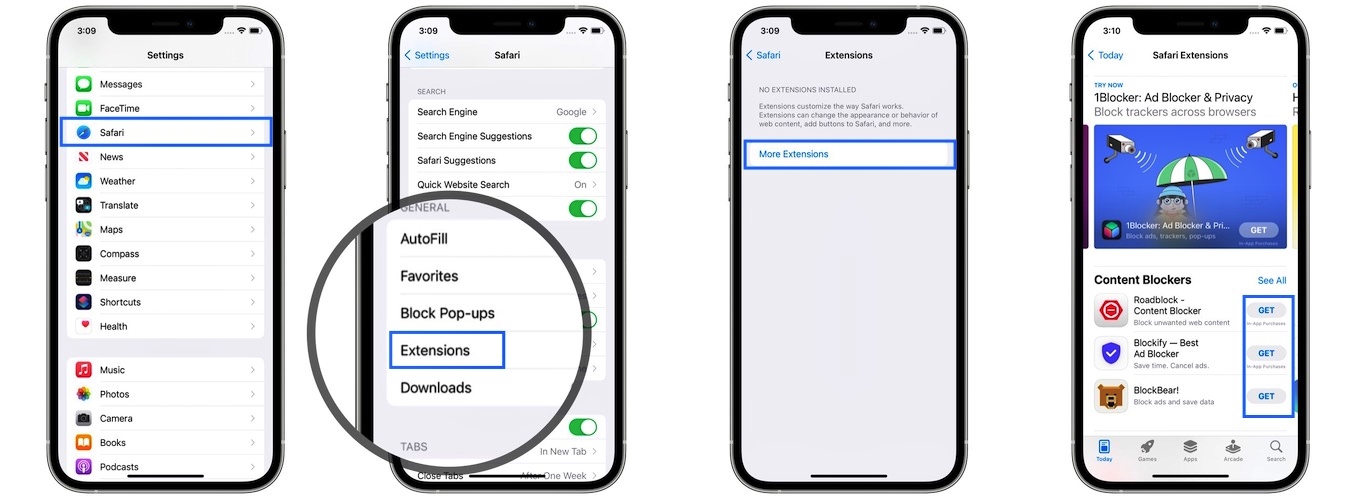
Say goodbye to the days of limited browsing on your iPhone and iPad. With the help of Safari extensions, you can now enhance your browsing experience and unlock a world of possibilities right at your fingertips. Whether you’re looking to boost productivity, improve privacy and security, or simply explore new features, there are plenty of Safari extensions available to cater to your needs.
In this article, we will explore the 22 best Safari extensions for iPhone and iPad that you should consider adding to your arsenal in 2023. From ad blockers to password managers, tab organizers to language translators, these extensions will take your mobile browsing experience to the next level. So, get ready to supercharge your Safari and discover the incredible convenience and functionality that these extensions have to offer!
Inside This Article
Ad Blockers
One of the biggest annoyances while browsing the internet is encountering intrusive advertisements. They can slow down webpages, distract you from the content you want to see, and consume precious data. Fortunately, with the help of ad blockers, you can take control of your browsing experience on your iPhone or iPad.
Ad blockers are apps or browser extensions that remove or block advertisements from websites, including banner ads, pop-ups, and video ads. By blocking these ads, you can enjoy faster page loading times, save data, and have a cleaner and more clutter-free browsing experience.
When it comes to ad blockers for iPhones and iPads, there are several options available that can effectively block ads across different browsers and apps. To help you make the best choice, we’ve curated a list of the 22 best ad blockers for Safari on iPhone and iPad in 2023.
1. AdGuard: AdGuard is a popular ad-blocking app that offers customizable filters to block ads, trackers, and unwanted content. It also provides protection against malware and phishing attempts.
2. Adblock Plus: Adblock Plus is a widely used ad-blocking extension available for multiple browsers, including Safari. It blocks all kinds of ads and also allows you to whitelist specific websites if needed.
3. 1Blocker: 1Blocker is a comprehensive ad blocker that allows you to block ads, trackers, and unwanted content. It offers multiple customizable blocking options and provides a clean and ad-free browsing experience.
4. Crystal Adblock: Crystal Adblock is a lightweight and efficient ad-blocking app that blocks ads and tracking scripts. It also helps in reducing data usage and improving page loading times.
5. Ghostery Privacy Browser: Ghostery Privacy Browser not only blocks ads but also provides additional privacy features like tracker detection and blocking. It helps in keeping your online activities private and secure.
6. uBlock Origin: uBlock Origin is a powerful and highly customizable ad-blocking extension for Safari. It blocks ads, trackers, and also improves page loading speed.
7. Wipr: Wipr is a simple and effective ad-blocking app that blocks ads, trackers, and other unwanted content. It works seamlessly without slowing down your browsing experience.
8. AdBlock Pro: AdBlock Pro is a feature-packed ad-blocking app that blocks ads and protects your privacy. It also offers options to whitelist specific websites and block specific elements on webpages.
9. Firefox Focus: Firefox Focus is a privacy-focused browser that blocks ads, trackers, and online trackers by default. It also erases your browsing history automatically to maintain privacy.
10. StopAd: StopAd is an all-in-one ad-blocker that blocks ads, trackers, malicious websites, and pop-ups. It provides a seamless browsing experience without interruptions.
These are just a few examples from the wide range of ad blockers available for Safari on iPhone and iPad. Depending on your specific needs and preferences, you can choose the one that suits you best. With ad blockers, you can reclaim control over your browsing experience and enjoy a faster, cleaner, and ad-free internet.
Password Managers
In today’s digital age, the importance of strong and secure passwords cannot be overstated. With so many online accounts and services to manage, it can be challenging to remember complex passwords for each one. This is where password managers come to the rescue.
Password managers are applications or browser extensions that securely store and generate unique passwords for all your accounts. They offer a convenient and secure way to manage your passwords, eliminating the need to memorize multiple complex combinations.
With the ever-increasing threat of cyber attacks and data breaches, using a password manager is essential for protecting your sensitive information. These tools encrypt your passwords and provide an extra layer of security, ensuring that only you can access your accounts.
One of the best password managers for iPhone and iPad is LastPass. It offers features like password autofill, password generator, and secure notes. LastPass syncs your passwords across all your devices, so you can easily access them whenever you need.
Another popular password manager is 1Password. It not only securely stores your passwords but also allows you to store other sensitive information like credit card details, secure notes, and IDs. With features like two-factor authentication and advanced encryption, 1Password ensures your data remains protected.
For those who prefer an open-source option, KeePass is a great choice. Available as a desktop application, KeePass enables you to create and manage passwords locally on your device. It supports multi-factor authentication and offers a wide range of customization options.
One of the notable benefits of password managers is the ability to automatically fill in your login credentials, saving you time and effort. Most password managers integrate seamlessly with popular web browsers like Safari, making the login process effortless.
Using a password manager also makes it easier to create strong, unique passwords for each account. You no longer have to worry about coming up with complex combinations or using the same password across multiple platforms, reducing the risk of unauthorized access.
Overall, password managers are invaluable tools for enhancing your online security. By securely storing and generating passwords, they help safeguard your personal information and provide peace of mind. Consider investing in a reliable password manager to ensure the utmost protection for your online accounts.
Productivity Tools
Productivity tools are essential for maximizing your efficiency and staying organized in today’s fast-paced digital world. Whether you’re a student, professional, or someone looking to streamline their daily tasks, having the right productivity tools on your iPhone or iPad can make a world of difference. Here are some of the best productivity tools available for Safari on your iOS devices:
1. Evernote
Evernote is a versatile note-taking app that allows you to capture ideas, create to-do lists, and store important documents. With its seamless integration with Safari, you can quickly save webpages, articles, and images directly to your Evernote account for future reference.
2. Todoist
Todoist is a powerful task management app that helps you stay on top of your to-do lists and deadlines. With its Safari extension, you can easily add websites, articles, and other online resources as tasks, making it convenient to organize and prioritize your online research and reading.
3. Pocket
Pocket is a fantastic tool for saving and organizing articles, videos, and webpages that you come across while browsing. It allows you to create a digital library of content that you can access offline, making it perfect for long commutes or times when you don’t have an internet connection.
4. Toggl
Toggl is a time tracking tool that helps you monitor how you spend your time on different projects and tasks. With its Safari extension, you can easily start and stop time tracking for specific websites or online activities, giving you valuable insights into your productivity habits and helping you make adjustments as needed.
5. Grammarly
Grammarly is a must-have for anyone looking to enhance their writing skills and ensure error-free content. With its Safari extension, you can have Grammarly proofread your emails, social media posts, and even text boxes on websites, making sure that your writing is clear, concise, and mistake-free.
6. LastPass
LastPass is a secure password manager that helps you generate strong, unique passwords and store them securely. Its Safari extension makes it effortless to autofill login details and forms, eliminating the need to remember multiple usernames and passwords.
7. OneNote
OneNote is a versatile note-taking app offered by Microsoft. With its Safari extension, you can clip web content, annotate webpages, and organize your notes effortlessly. The syncing feature ensures that your notes are accessible across all your devices.
8. Forest
Forest is a unique productivity app that aims to help you stay focused and reduce distractions. With its Safari extension, you can plant virtual trees and set a timer to stay on task. The longer you stay away from your phone or specific websites, the more your virtual forest grows.
9. Bear
Bear is a beautifully designed note-taking app that offers a simple yet powerful interface. With its Safari extension, you can quickly save articles, webpages, and other online content as notes, allowing you to organize your research and ideas seamlessly.
10. Google Keep
Google Keep is a lightweight note-taking app that offers a straightforward interface and excellent syncing capabilities. Its Safari extension allows you to save web contents as notes, making it easy to keep track of important information while browsing.
These productivity tools can significantly enhance your efficiency and make it easier to stay organized on your iPhone or iPad. Whether it’s managing tasks, taking notes, or staying focused, these Safari extensions are sure to give you the boost you need to stay productive in 2023.
Reading and Bookmarking
When it comes to reading and bookmarking on your iPhone or iPad, there are plenty of Safari extensions available to enhance your browsing experience. These extensions provide features that allow you to save articles for later, organize your bookmarks, and even customize the way you read online content. Here are some of the best Safari extensions in 2023 for reading and bookmarking:
1. Pocket: Pocket is a popular extension that lets you save articles, web pages, and videos to view later. It syncs across all your devices, allowing you to access your saved content from anywhere. With Pocket, you can curate your own reading list and read articles in a distraction-free environment.
2. Instapaper: Similar to Pocket, Instapaper is another excellent extension for saving and reading articles offline. It offers a clutter-free reading experience and allows you to highlight text, add notes, and share content with others. Instapaper also has a dark mode option for reading at night.
3. Evernote Web Clipper: Evernote is a versatile note-taking app, and its web clipper extension is a handy tool for bookmarking and saving articles. You can clip web pages, annotate them, and organize them into notebooks for easy access later. With Evernote, you can also search for specific keywords within your saved articles.
4. Raindrop.io: Raindrop.io is a powerful bookmark manager that lets you save and organize your favorite articles, web pages, and videos. It offers tag-based organization, making it easier to find specific content. Raindrop.io also supports importing bookmarks from other platforms like Pocket and Instapaper.
5. Mercury Reader: Mercury Reader is a handy extension that transforms cluttered web pages into clean, easy-to-read formats. It removes ads, sidebars, and other distractions, allowing you to focus solely on the content. You can adjust the font size, background color, and even enable dyslexic-friendly options for a better reading experience.
6. Diigo: Diigo is a feature-rich extension that combines bookmarking, highlighting, and annotating tools. It allows you to save web pages, add sticky notes, highlight text, and capture screenshots. Diigo also supports collaborative and social features, enabling you to share bookmarks and annotations with others.
7. Pocket Casts: If you’re a podcast lover, Pocket Casts is a must-have extension. It offers seamless integration with the Pocket Casts app, allowing you to save and listen to podcasts on the go. You can access your podcast library and sync your progress across devices.
8. Stash: Stash is an innovative bookmarking extension that organizes your bookmarks into visual cards. You can save web pages, add tags, and even assign colors or images to your bookmarks for easy identification. Stash also offers a built-in search function for quick access to your saved content.
9. Readability: Readability is a simple yet effective extension that optimizes web pages for reading. It removes ads, sidebars, and other distractions, providing a clean and elegant reading experience. You can adjust the font size, line spacing, and background color to suit your preferences.
10. Safari Reader: Last but not least, don’t overlook the built-in Safari Reader mode. This feature strips away the clutter and presents the main content of a web page in a distraction-free format. Simply click on the Reader icon in the browser’s address bar to activate it.
With these Safari extensions for reading and bookmarking, you can personalize your browsing experience, save articles for later, and optimize web pages for a more enjoyable reading experience on your iPhone or iPad.
In conclusion, Safari extensions for iPhone and iPad have become essential tools for enhancing browsing experiences and increasing productivity. With a wide range of options available in the App Store, users can customize their Safari browser to suit their unique needs and preferences.
From ad blockers to password managers, bookmark organizers to translation tools, the 22 Safari extensions listed in this article offer a diverse set of functionalities that can greatly improve your browsing sessions.
Whether you want to streamline your workflow, block intrusive ads, or improve your overall browsing efficiency, these extensions have you covered. With their seamless integration into Safari, you can enjoy enhanced privacy, security, and convenience right at your fingertips.
So, go ahead and explore the world of Safari extensions to take your browsing experience on iPhone and iPad to the next level. Install these powerful tools and unlock a whole new level of productivity and convenience.
FAQs
Q: How can I install Safari extensions on my iPhone or iPad?
Installing Safari extensions on your iPhone or iPad is a straightforward process. Here’s a step-by-step guide:
1. Launch the App Store on your device and search for Safari extensions.
2. Choose the extension you want to install and tap on the “Get” or “Install” button.
3. Once the installation is complete, go to the Safari app and tap on the share icon.
4. Scroll to the right and tap on the “More” option.
5. Toggle on the extension you just installed.
6. You can now access and use the extension in Safari by tapping on the share icon and selecting the appropriate extension.
Q: Can I use Safari extensions on Mac and iOS simultaneously?
Yes, you can use Safari extensions on both your Mac and iOS devices. However, please note that not all extensions are available for both platforms. Make sure to check the compatibility of the extension before installing it on your devices.
Q: Are Safari extensions safe to use?
Safari extensions undergo a review process by Apple to ensure that they meet certain security and privacy standards. However, it’s always important to exercise caution when installing extensions. Stick to reputable sources, read user reviews, and be mindful of the permissions the extension requires. Keeping your iOS or iPadOS up to date with the latest software updates also helps maintain the security of your device.
Q: Can I customize and manage Safari extensions on my iOS device?
Yes, you can customize and manage Safari extensions on your iOS device. To do so, follow these steps:
1. Open the Safari app on your device.
2. Tap on the share icon.
3. Scroll to the right and tap on the “More” option.
4. Here, you can rearrange the order of the extensions, enable or disable them, and even remove the ones you no longer need. Simply toggle the switches accordingly.
Q: Where can I find a list of the best Safari extensions for iPhone and iPad?
There are numerous websites and online resources that provide lists of recommended Safari extensions for iOS. Some popular sources include technology blogs, Apple’s App Store, and forums dedicated to iOS app recommendations. These lists often highlight extensions that offer useful features, enhance productivity, or improve browsing experience. Always read reviews and do your research to find the extensions that best suit your needs and preferences.
