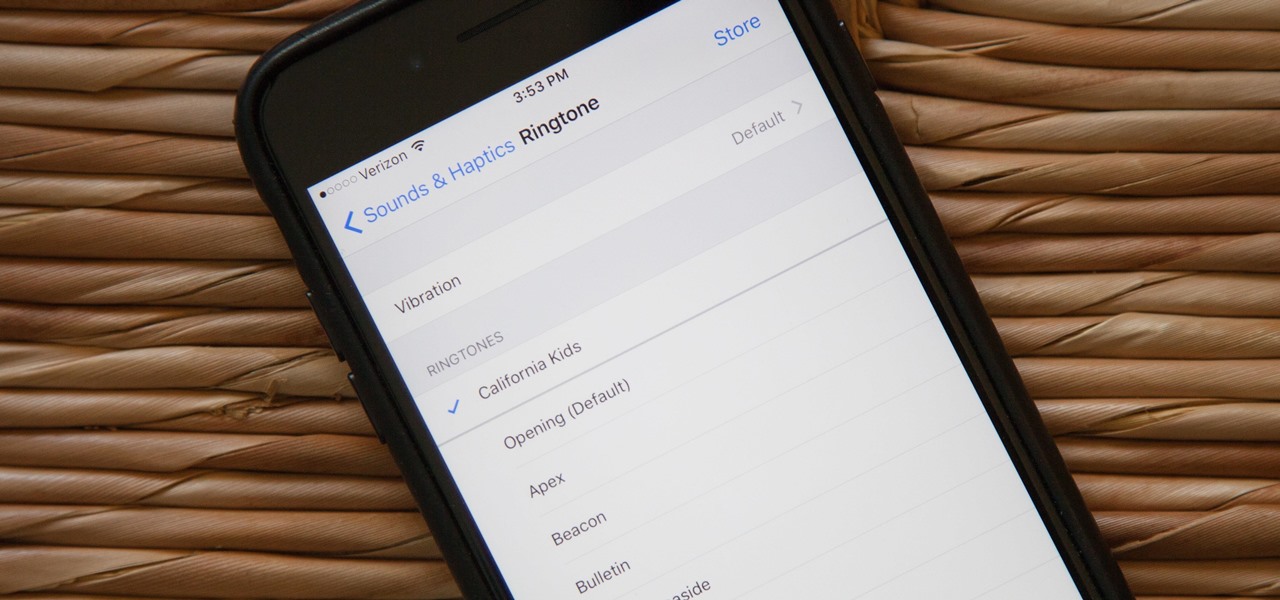
Are you tired of hearing the same old ringtone every time someone calls you? Or maybe you’ve just got a new phone and want to customize it with a personalized tune. Whatever the reason, changing your phone ringtone is a simple way to add a touch of personality to your device.
In this article, we will guide you through the process of changing your phone ringtone, step by step. Whether you have an iPhone or an Android device, we’ve got you covered. So, let’s dive in and explore the various options and methods to change your phone ringtone to something that suits your style and preferences.
So, if you’re ready to make your phone ringtone truly your own, keep reading to learn how to change it and infuse some personality into your device.
Inside This Article
- Why Should You Change Your Phone Ringtone?
- Different Ways to Change Your Phone Ringtone
- Changing Your Phone Ringtone on Android Devices
- Changing Your Phone Ringtone on iOS Devices
- Conclusion
- FAQs
Why Should You Change Your Phone Ringtone?
Changing your phone ringtone might seem like a trivial task, but it can have a significant impact on your overall mobile experience. Here are a few reasons why you should consider changing your phone ringtone:
- Personalization: Your phone ringtone is one of the first things people hear when they try to reach you. By selecting a unique and personalized ringtone, you can showcase your individuality and make a lasting impression.
- Mood Enhancement: The right ringtone can set the mood for the day. Imagine waking up to your favorite upbeat song or a relaxing melody. It can instantly uplift your spirits and add a touch of positivity to your routine.
- Recognizability: With countless phones buzzing and ringing around you, having a distinct ringtone can help you identify your own phone in a crowded room or noisy environment. It saves you from the embarrassment of reaching for the wrong device.
- Accessibility: Some individuals may have difficulty hearing certain frequencies or tones. By customizing your phone ringtone with a sound that suits your hearing abilities, you ensure that you don’t miss any important calls or notifications.
- Professionalism: If you use your phone for work or business purposes, having a professional ringtone can create a favorable impression. Opting for a classic or subtle tone can convey a sense of professionalism and reliability.
- Expressing Yourself: Your phone ringtone is an opportunity to express your personality and interests. Whether you choose a music clip from your favorite band or a sound effect from a beloved movie, it’s a chance to show off your unique taste and style.
So, don’t underestimate the power of a well-chosen phone ringtone. It can enhance your mobile experience and make it more enjoyable and memorable.
Different Ways to Change Your Phone Ringtone
Changing your phone ringtone can be a fun and personalized way to customize your device. Whether you’re tired of the default ringtone or simply want to switch things up, there are several different methods you can use to change the ringtone on your phone. Here are a few options to consider:
- Using built-in ringtones: Most smartphones come pre-loaded with a variety of built-in ringtones. To change your ringtone using this method, simply go to your phone’s settings, navigate to the sound or ringtone section, and select a pre-installed tone that suits your preference. This is usually the quickest and easiest way to change your ringtone.
- Downloading ringtones: If you’re looking for more options, you can download ringtones from various websites or mobile apps. There are numerous websites and apps available where you can browse through a wide range of ringtones and choose the ones you like. Once downloaded, you can then set the downloaded ringtone as your default or assign it to specific contacts.
- Creating your own ringtones: For those who want a truly unique ringtone, you can create your own. You can use audio editing software or apps to customize your favorite songs, sound effects, or recordings into a ringtone. Simply trim the audio file to the desired length and save it as a ringtone on your device. This option allows you to have a one-of-a-kind ringtone that reflects your personal style and taste.
- Using a ringtone app: There are dedicated ringtone apps available that offer a vast collection of ringtones to choose from. These apps often have advanced search features, allowing you to find ringtones based on specific genres, artists, or moods. Additionally, some apps even allow you to create custom ringtones using their built-in tools.
Regardless of the method you choose, it’s important to ensure that the ringtone you select is loud enough to hear in different environments and enjoyable for you to listen to. Remember to respect others by setting an appropriate volume level and considering the setting you are in.
Changing Your Phone Ringtone on Android Devices
Your phone ringtone is a reflection of your personal style and can add a touch of personality to your device. Changing your phone ringtone on an Android device is a simple process that allows you to customize your phone’s sound notifications. Here are the different ways you can change your phone ringtone on Android:
-
Using the Settings Menu: The most common way to change your phone ringtone on Android is through the device’s settings menu. To do this, open the Settings app on your Android device and look for the “Sound” or “Sound & vibration” section. Within this section, you should find the option to change the default ringtone. Tap on the option and browse through the list of available ringtones. Once you’ve found the one you like, select it and it will become your new ringtone.
-
Using a File Manager App: If you have a specific ringtone file that you want to use, you can change your phone ringtone by using a file manager app. First, ensure that the ringtone file is saved on your device. Then, download and install a file manager app from the Google Play Store. Open the app and navigate to the location where the ringtone file is saved. Tap on the file, and you should see an option to set it as your ringtone. Select it, and the file will be set as your new phone ringtone.
-
Using a Ringtone Maker App: If you want to get creative and make your own ringtone, you can use a ringtone maker app. These apps allow you to select a specific part of a song or audio file and set it as your ringtone. To do this, download and install a ringtone maker app from the Google Play Store. Open the app and choose the audio file you want to use. Use the app’s editing tools to select the section of the file you want as your ringtone, and save the edited file. Once saved, you can set it as your phone ringtone through the device’s settings menu.
Changing your phone ringtone on an Android device is a fun and easy way to personalize your device and make it reflect your style. Whether you want to use a built-in ringtone, a custom file, or create your own, you have plenty of options to choose from. So go ahead, change your phone ringtone and let your personality shine through every time your phone rings.
Changing Your Phone Ringtone on iOS Devices
Changing your phone ringtone on iOS devices is a simple and straightforward process. Whether you want to set a custom ringtone or choose from the pre-installed options, iOS makes it easy for you to personalize your device’s sound. Here’s how you can change your phone ringtone on iOS:
1. Launch the Settings app: Locate the Settings app on your iOS device’s home screen and tap on it to open the settings menu.
2. Scroll down and tap on “Sounds & Haptics”: Within the settings menu, scroll down until you find the “Sounds & Haptics” option and tap on it. This menu controls various sound settings on your device, including the ringtone.
3. Tap on “Ringtone”: In the “Sounds & Haptics” menu, you will see a section labeled “Ringtone.” Tap on it to access the available options for changing your ringtone.
4. Choose a pre-installed ringtone: iOS devices come with a range of pre-installed ringtones. Scroll through the list and tap on the ringtone you want to set as your default. You can preview each ringtone by tapping on its name.
5. Set a custom ringtone: If you want to use a custom ringtone, you can do so by tapping on the “Custom” option. This will allow you to browse your device’s music library and select a specific song or audio file to use as your ringtone. You can also adjust the length of the ringtone if desired.
6. Save your changes: Once you have selected your desired ringtone, tap on “Done” or “Save” to save your changes and set the new ringtone as your default.
7. Test your new ringtone: To ensure that your new ringtone is working as expected, have someone call your phone or use another device to make a test call.
That’s it! You have successfully changed your phone ringtone on your iOS device. Now you can enjoy a personalized sound whenever you receive a call.
Changing your phone ringtone is a simple yet effective way to personalize your device and add a touch of your own personality to it. Whether you prefer a catchy tune, a soothing melody, or even a custom-made sound, the process of changing your phone ringtone is fairly straightforward. By following the steps outlined in this article, you can easily navigate your phone’s settings and find the option to change your ringtone.
Don’t be afraid to experiment and explore different ringtone options to find the perfect one that suits your style and taste. With a wide array of pre-installed ringtones and the ability to download or create your own, the possibilities are endless. So go ahead and give your phone a sound makeover that resonates with your personality and makes you smile every time it rings.
Remember, changing your ringtone is just one of many ways to customize and make your phone truly your own. So have fun, be creative, and make your device reflect your unique self.
FAQs
1. Can I change my phone ringtone without downloading any apps?
Yes, you can change your phone ringtone without downloading any additional apps. Most smartphones come with pre-installed ringtone options that you can choose from. Additionally, you can use your own music files as ringtones by selecting them from your device’s storage.
2. How do I change my phone ringtone on an iPhone?
To change your ringtone on an iPhone, go to the Settings app and tap on “Sounds & Haptics”. From there, select “Ringtone” and choose one from the list of available options. If you want to use a custom ringtone, you can import it to your iPhone using iTunes or sync it through the iCloud Drive.
3. Can I set different ringtones for different contacts on my Android device?
Yes, you can set different ringtones for different contacts on most Android devices. Open the Contacts app, select the contact you want to customize, and tap on the Edit button. Scroll down to find the “Ringtone” option, and choose the desired ringtone for that specific contact.
4. What file formats are supported for phone ringtones?
The supported file formats for phone ringtones may vary depending on the operating system of your device. However, the most commonly supported formats include MP3, AAC, and M4R (for iPhones). It’s recommended to use a standard file format such as MP3 to ensure compatibility across different devices.
5. Can I purchase and download new ringtones for my phone?
Yes, you can purchase and download new ringtones for your phone from various online platforms. Both Android and iOS devices have dedicated app stores where you can browse and download a wide range of ringtones. You can also find websites that offer free and paid ringtones compatible with different devices.
