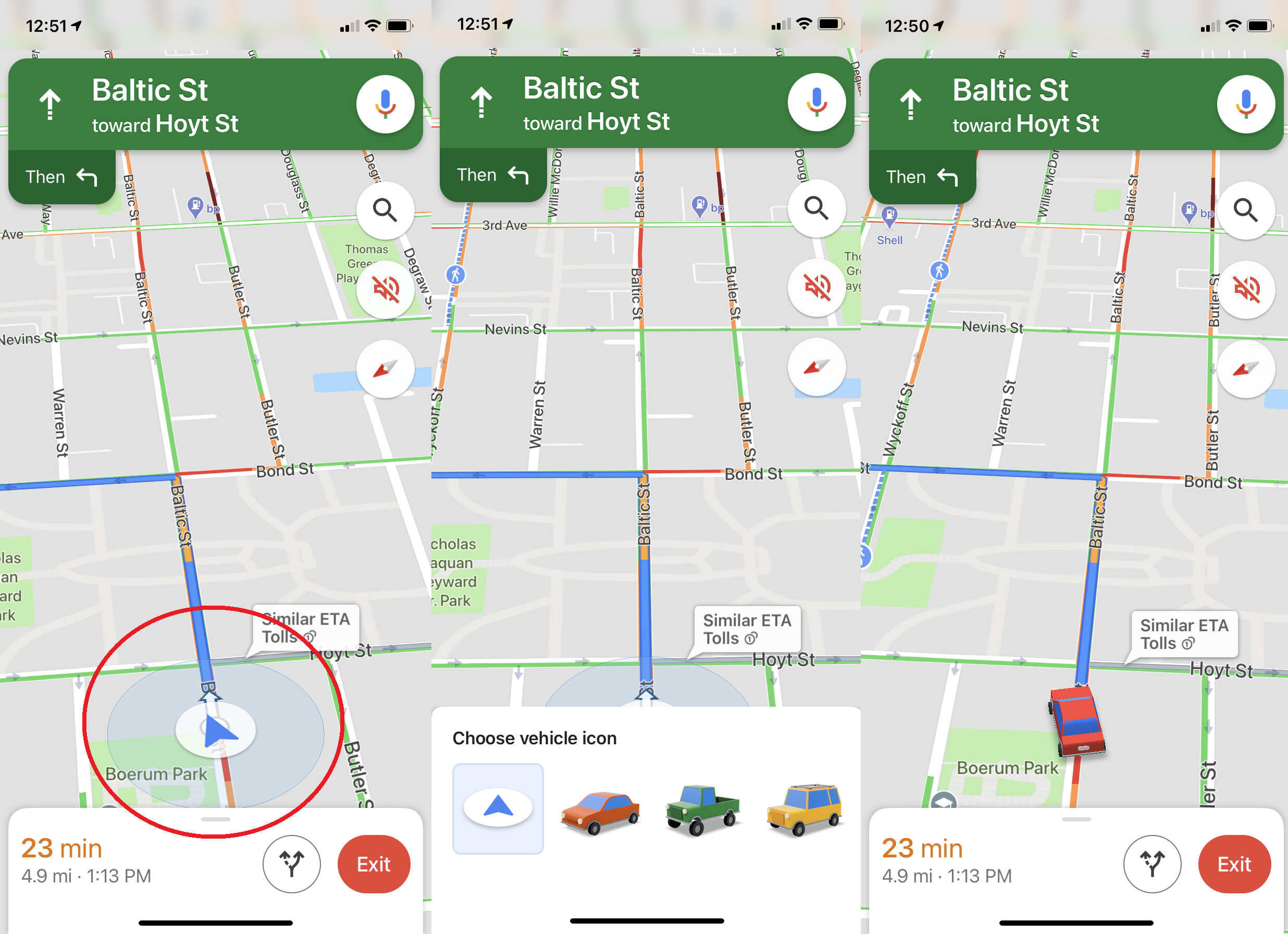
In an exciting development, Apple Maps has now incorporated a Street View-style feature that offers users a more immersive and detailed view of locations. This addition brings a new level of convenience and accuracy to the popular navigation app, enhancing the overall user experience. Apple Maps users can now explore familiar streets and landmarks from ground level, allowing for a better understanding of their surroundings without physically being there. With this innovative feature, Apple is stepping up its game and providing a competitive edge in the mapping realm. From planning a trip to navigating around a new city, Apple Maps’ enhanced Street View-style imagery is poised to revolutionize how we interact with the app, making it even more indispensable in our daily lives.
Inside This Article
- Overview
- The Importance of Street View-style Imagery
- The Neat Trick in Apple Maps
- How Apple Maps’ Street View compares to Google Maps
- Benefits and Potential Challenges of Apple Maps’ Street View
- Conclusion
- FAQs
Overview
Apple Maps has recently made an exciting addition to its already robust features by introducing Street View-style imagery. This new feature allows users to explore locations from a ground-level perspective, providing a more immersive and detailed experience. With this neat trick, Apple is taking a step closer towards closing the gap with its competitor, Google Maps.
Street View-style imagery has become an essential tool for online mapping services, providing users with a real-world view of streets, buildings, and landmarks. This feature has revolutionized the way people navigate and explore new places, as it offers a virtual tour of different locations without having to physically be there.
Apple Maps’ implementation of Street View-style imagery brings a unique twist to the table. Unlike Google Maps’ traditional method of capturing images using specialized vehicles, Apple leverages its vast fleet of iPhones. This means that the imagery available in Apple Maps is contributed by its users, making it a community-driven experience.
By utilizing the large user base of iPhones around the world, Apple can gather an extensive library of street-level imagery. This approach not only reduces the reliance on expensive specialized equipment but also allows for more frequent and up-to-date imagery updates. It also provides an opportunity for users to contribute to the improvement of the mapping experience by submitting their own imagery.
With the addition of Street View-style imagery, Apple Maps is catching up to Google Maps in terms of feature offerings. While Google Maps has long been known for its comprehensive Street View coverage, Apple is making significant strides to bridge the gap and provide users with a comparable experience.
The Importance of Street View-style Imagery
Street View-style imagery has become an integral part of modern mapping applications, providing users with a remarkable immersive experience. With its ability to view a location from the street level, street view imagery offers valuable insights and immense benefits for various purposes.
First and foremost, street view-style imagery is a powerful tool for navigation and exploration. It allows users to virtually stroll through streets, giving them a firsthand view of their surroundings. Whether you’re planning a trip, searching for a new restaurant, or trying to navigate through a busy city, being able to visualize the actual street can provide a sense of familiarity and enhance your understanding of the location.
Street view-style imagery is also valuable for real estate and property viewing. It provides potential buyers or renters the opportunity to explore an area without physically being there. By virtually walking around a neighborhood, users can assess the surroundings, evaluate the condition of properties, and make informed decisions about their future investment.
Furthermore, street view-style imagery is incredibly useful for businesses. With the rise of e-commerce, customers have become more reliant on online information to make purchasing decisions. By integrating street view into their websites or apps, businesses can offer customers a virtual tour of their store or establishment. This enhances transparency, builds trust, and increases the likelihood of attracting potential customers.
Street view-style imagery also plays a crucial role in urban planning and development. City officials and urban designers can use this technology to assess traffic patterns, identify areas that require improvement, and visualize how proposed developments will fit into the existing environment. It enables them to make informed decisions and create more efficient and sustainable urban spaces.
Additionally, street view-style imagery has proven to be immensely helpful for emergency services. During crisis situations or emergency response planning, being able to virtually explore an area can aid responders in understanding the terrain, locating access points, and identifying potential obstacles. This can ultimately help in saving lives and providing timely assistance.
Overall, street view-style imagery has transformed the way we navigate, explore, and interact with the world around us. Its importance extends beyond personal convenience, benefiting various industries and providing unique opportunities for innovation. As technology continues to advance, we can expect even more advanced and immersive street view experiences that will further enhance our understanding and connection to the places we visit.
The Neat Trick in Apple Maps
When it comes to navigation apps, Apple Maps has often been considered a step behind its main competitor, Google Maps. However, with their latest update, Apple has introduced a neat trick that sets them apart and brings a unique feature to their mapping service.
The new addition to Apple Maps is the inclusion of Street View-style imagery. Similar to Google Maps’ Street View, users can now explore their surroundings with a 360-degree view right from within the app. This feature allows users to virtually “walk” through the streets, offering a more immersive and detailed view of their location.
But here’s where Apple’s neat trick comes in. Unlike Google Maps, which requires a fleet of cars with specialized cameras to capture Street View images, Apple has taken a different approach. They have capitalized on the vast number of iPhone users by utilizing the cameras on these devices to gather street-level imagery. This allows them to expand their database of Street View-style imagery quickly and efficiently.
By leveraging the power of millions of iPhones, Apple Maps is able to capture and update street-level imagery in a fraction of the time and cost compared to traditional methods. Users no longer have to wait for Google’s Street View cars to pass by; instead, they can rely on the collective efforts of iPhone users to provide current and accurate street-level views.
This crowdsourcing method not only accelerates the update process but also ensures that street-level imagery in Apple Maps remains up to date and relevant. With the widespread adoption of iPhones, Apple has access to an extensive network of users who can contribute to improving their mapping service. This gives them a competitive advantage in keeping their Street View-style imagery current and comprehensive.
It’s worth mentioning that while Apple Maps’ Street View-style imagery is a great addition, it is still catching up to the vast coverage available in Google Maps. Google has been collecting Street View data for years and has a significant head start in terms of coverage and detail. However, with their neat trick and the ongoing contributions from iPhone users, Apple Maps has the potential to quickly bridge this gap and provide a compelling alternative to Google’s Street View.
Overall, the neat trick introduced by Apple Maps brings a fresh perspective to navigation apps. By harnessing the power of iPhone users, they have created a method to capture and update street-level imagery in a more efficient and timely manner. While they may still have some catching up to do, it is exciting to see Apple’s commitment to improving their mapping service and providing users with a more immersive experience. So the next time you’re using Apple Maps, take a moment to appreciate the neat trick behind its Street View-style imagery.
How Apple Maps’ Street View compares to Google Maps
When it comes to mapping and navigation apps, two major players stand out: Apple Maps and Google Maps. Both have their own version of street view features, allowing users to get a better visual understanding of their surroundings. Let’s take a look at how Apple Maps’ Street View compares to Google Maps.
1. Coverage: One of the key factors to consider is the coverage of street view imagery. Google Maps has been at the forefront in this aspect, with wider coverage in more locations globally. Apple Maps, on the other hand, has been steadily expanding its coverage and is catching up with Google. It’s worth noting that the coverage can vary depending on the region or country you are in.
2. Visual Quality: Both Apple Maps and Google Maps strive to provide high-quality imagery for their street view features. However, Google Maps has been honing its technology for a longer time and generally offers sharper and more detailed images compared to Apple Maps. This is especially noticeable when zooming in or navigating through dense urban areas.
3. User Interface and Navigation: The way users interact with the street view feature can greatly impact the overall experience. Google Maps has a more mature and intuitive user interface, allowing users to seamlessly navigate from one point to another, rotate the view, and even explore indoor locations in some cases. Apple Maps’ Street View, while improving with each update, may still feel a bit more limited in terms of navigation options and smoothness of transitions.
4. Integration with Other Services: Both Apple Maps and Google Maps have their own ecosystem of services and integrations. Google Maps, being a part of the larger Google ecosystem, offers seamless integration with other Google services like Google Street View app and Google Earth, providing a more comprehensive and interconnected experience. Apple Maps, on the other hand, integrates well with other native iOS apps, such as Siri and CarPlay.
5. Privacy and Data Collection: Privacy concerns have become increasingly important in today’s digital landscape. Google Maps, being a part of Google, may collect and utilize more user data for personalized experiences and targeted ads. Apple Maps, however, is known for its strong stance on user privacy and transparency, ensuring that user data is anonymized and protected. For users who prioritize privacy, this can be an important differentiating factor.
Overall, while Google Maps has the advantage of wider coverage and a more mature feature set, Apple Maps’ Street View is steadily improving and offers a viable alternative. The choice between the two will depend on factors such as personal preferences, device compatibility, and the level of importance placed on privacy. It’s always a good idea to try out both and see which one suits your needs better!
Benefits and Potential Challenges of Apple Maps’ Street View
Apple’s introduction of Street View-style imagery to its Maps application brings a range of benefits and potential challenges for users. Let’s explore the advantages and potential hurdles that Apple Maps’ Street View presents.
1. Enhanced Navigation: With Street View, users can visually navigate through unfamiliar areas, making it easier to recognize landmarks, street signs, and points of interest. This feature provides a more immersive and intuitive navigation experience, especially when exploring new cities or neighborhoods.
2. Realistic Preview: Apple Maps’ Street View allows users to get a realistic preview of a specific location before visiting it. Whether it’s scoping out a restaurant’s exterior, checking the surroundings of a hotel, or exploring a tourist attraction, Street View offers a convenient way to assess the appearance and suitability of a place.
3. Improved Travel Planning: By enhancing the visual representation of locations, Street View helps users plan their trips more effectively. Whether it’s finding the right entrance to a building, evaluating parking conditions, or assessing the accessibility of a destination, Street View offers valuable insights for smoother travel experiences.
4. Virtual Exploration: With Street View, users can virtually explore places that they may not have the opportunity to visit in person. Whether it’s iconic landmarks, remote destinations, or even just nostalgic childhood neighborhoods, Street View allows for a sense of discovery and exploration from the comfort of one’s own device.
5. Increased Business Exposure: For businesses, Apple Maps’ Street View provides an opportunity for increased exposure and visibility. Having a picturesque and inviting Street View of their storefront can attract potential customers and help build confidence in their establishment.
While Apple Maps’ Street View offers numerous benefits, it also comes with potential challenges that users may encounter.
1. Coverage Limitations: Apple’s Street View coverage may not be as extensive as its competitors, such as Google Maps. Some areas or remote locations might not have Street View available, limiting the usefulness of this feature for users in those areas.
2. Data Usage and Storage: The Street View feature in Apple Maps requires a significant amount of data to load and display the imagery. This may consume a considerable amount of mobile data for users with limited data plans. Additionally, the storage required to keep the Street View imagery on the device might be substantial, potentially posing a challenge for users with devices that have limited storage capacity.
3. Privacy and Security Concerns: The detailed imagery of Apple Maps’ Street View may raise privacy and security concerns for some users. While Apple is committed to protecting users’ privacy, the nature of Street View may result in unintentional capture of personal details or private property that some individuals may find intrusive.
4. Accuracy and Timeliness: Street View imagery is not always up-to-date, and changes in the physical environment may not be immediately reflected. This could lead to outdated information regarding businesses, landmarks, or infrastructure, potentially causing confusion or inconvenience for users.
5. User Experience: While Apple has made efforts to improve its Maps application, some users may still prefer the user experience of other map applications, such as Google Maps, which have had Street View for longer and may offer a more refined and seamless experience.
As Apple Maps continues to develop and improve its Street View feature, these potential challenges can be addressed, and the benefits of this new functionality can be fully realized. By providing a more immersive and visual navigation experience, Apple Maps’ Street View enhances the overall usability and versatility of the application.
Conclusion
In conclusion, the addition of street view-style imagery to Apple Maps brings a new level of functionality and convenience to iPhone users. With this feature, users can now explore a virtual version of any location with immersive, highly-detailed visuals.
Apple’s unique approach of blending multiple images into a seamless 3D representation, combined with the smooth navigation and intuitive controls, provides a truly immersive and engaging experience. Whether you’re planning a vacation, looking for a new place to eat, or simply exploring a new city, the new street view feature on Apple Maps proves to be an invaluable tool.
With its neat trick of combining real-time positional data with a rich collection of imagery, Apple Maps has once again proven its commitment to offering an unparalleled user experience. The added convenience, enhanced accuracy, and immersive visuals make Apple Maps a formidable competitor in the world of navigation and mapping applications.
So, when it comes to exploring the world from the comfort of your iPhone, Apple Maps with street view has got you covered.
FAQs
1. What is Apple Maps street view-style imagery?
Apple Maps street view-style imagery is a feature that allows users to view and explore a 360-degree panoramic view of streets and locations. It provides users with a more immersive and detailed experience when using Apple Maps.
2. How does Apple Maps’ street view-style imagery differ from traditional street view?
Apple Maps’ street view-style imagery employs a unique and innovative approach. Instead of capturing images with specialized cameras mounted on vehicles, Apple uses its fleet of mapping vehicles equipped with custom LiDAR sensors and cameras. These sensors collect data to create highly accurate and detailed street-level imagery.
3. Is Apple Maps’ street view available in all locations?
Apple has been actively working on expanding the coverage of its street view-style imagery. While it may not be available in all areas, Apple is continuously adding and updating locations with this feature. You can check the availability of street view in your desired location by zooming in on the Apple Maps app and looking for the “Look Around” option.
4. How do I access Apple Maps’ street view-style imagery?
To access the street view-style imagery in Apple Maps, simply open the Maps app on your iPhone or iPad running iOS 13 or later. Zoom in on a supported location and look for the binoculars icon labeled “Look Around.” Tap on it, and you will be able to explore the street view-style imagery.
5. Can I navigate through Apple Maps’ street view-style imagery?
Yes, once you are in the street view-style imagery mode, you can navigate through the streets by swiping or tapping on the screen. You can also rotate your device, move it around, or use touch gestures to explore different angles and viewpoints. Additionally, you can tap on points of interest or labels to learn more about specific locations.
