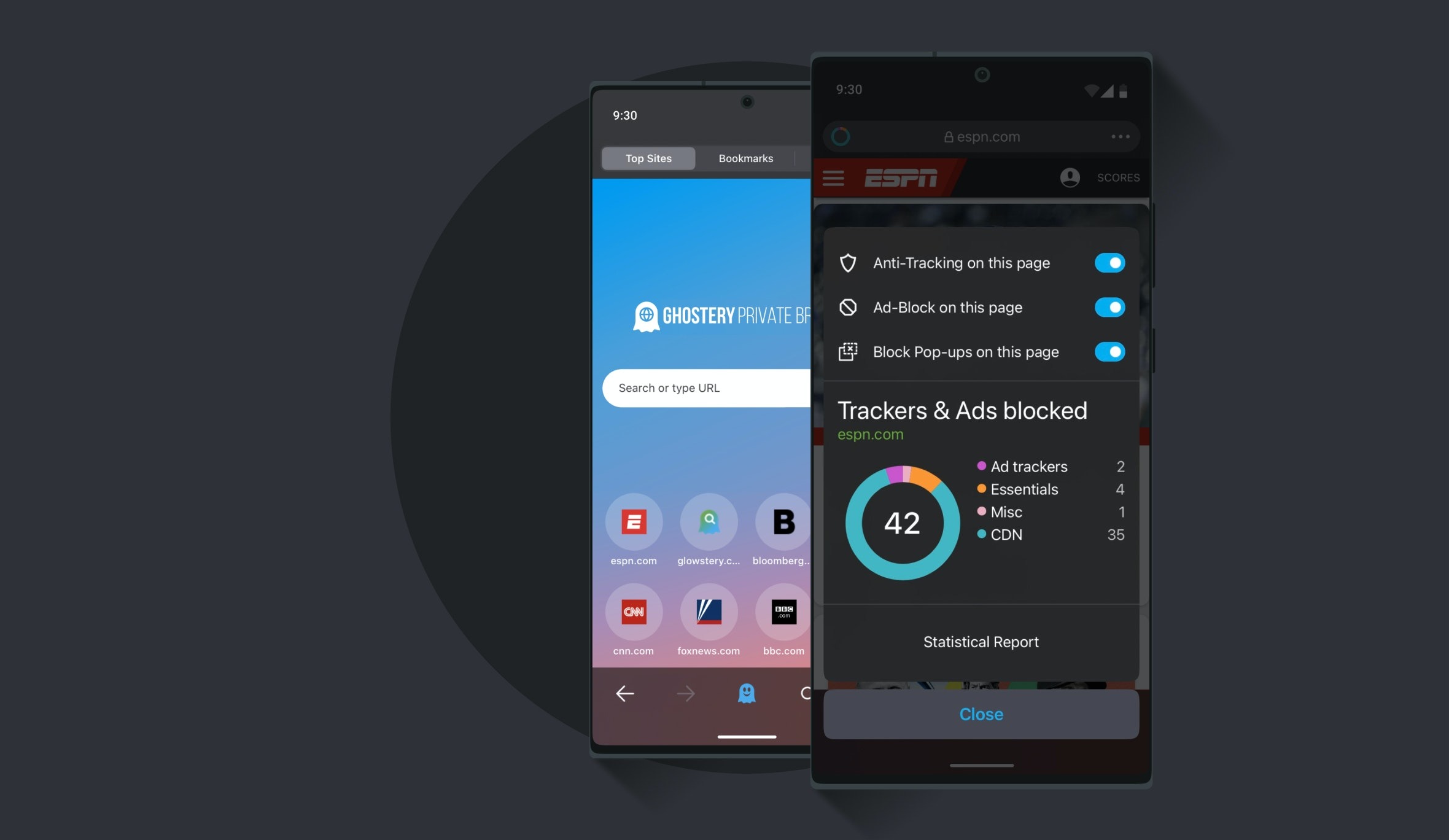
Have you ever felt like someone is watching your online activity? With privacy concerns on the rise, it’s important to take proactive steps to protect your digital footprint. That’s where Ghostery’s Mobile Browser comes in. This innovative app provides a solution for those seeking a safer and more secure browsing experience on their mobile devices. By combining powerful privacy features with an intuitive user interface, Ghostery’s Mobile Browser allows you to be an online phantom, navigating the digital realm undetected. In this article, we will explore the features and benefits of Ghostery’s Mobile Browser, and how it can help you maintain your privacy and security while browsing the web.
Inside This Article
- Overview of Ghostery’s Mobile Browser
- How Ghostery’s Mobile Browser Ensures Online Privacy
- Key Features of Ghostery’s Mobile Browser
- How to Use Ghostery’s Mobile Browser for Safe Browsing
- Comparison with other Mobile Browsers in Terms of Privacy
- Conclusion
- FAQs
Overview of Ghostery’s Mobile Browser
Ghostery’s Mobile Browser is a secure and privacy-focused web browser designed specifically for mobile devices. With the increasing concerns surrounding online privacy and the constant tracking of user data, Ghostery offers a solution that allows users to browse the internet without leaving a digital trace.
Unlike traditional mobile browsers that often collect and sell user data to advertisers, Ghostery takes a different approach. It blocks ads and trackers by default, providing users with a seamless and ad-free browsing experience that doesn’t compromise their privacy.
One of the standout features of Ghostery’s Mobile Browser is its ability to detect and block trackers. Trackers are hidden scripts embedded on websites that collect and track user data, often without their consent. By actively blocking these trackers, Ghostery ensures that your online activities are not being monitored.
In addition to its robust privacy features, Ghostery’s Mobile Browser also provides users with enhanced security measures. It utilizes advanced encryption and secure protocols to keep your browsing sessions safe from hackers and malicious actors.
Moreover, Ghostery offers a user-friendly interface that allows you to customize your privacy settings according to your preferences. You can easily toggle the blocking of ads and trackers, manage cookie settings, and even whitelist certain websites if needed.
With Ghostery’s Mobile Browser, you can enjoy a fast and efficient browsing experience while staying in control of your online privacy. Say goodbye to intrusive ads, unwanted tracking, and the constant invasion of your digital footprint. Experience a new level of online anonymity with Ghostery’s Mobile Browser.
How Ghostery’s Mobile Browser Ensures Online Privacy
Ghostery’s mobile browser is designed to prioritize your online privacy and security. With advanced features and cutting-edge technology, it offers a secure browsing experience that safeguards your personal information from prying eyes. Here’s how Ghostery’s mobile browser ensures online privacy:
1. Trackers and Ad Blocking: Ghostery’s mobile browser comes equipped with a robust ad and tracker blocking system. It identifies and blocks various types of trackers, preventing them from collecting your browsing data and invading your privacy. By blocking intrusive ads, Ghostery’s mobile browser enhances your browsing experience and reduces the risk of malicious content.
2. Enhanced Privacy Protection: Ghostery’s mobile browser provides additional layers of privacy protection, allowing you to control what information is shared while you browse. You can customize privacy settings to determine which cookies and scripts are allowed, giving you complete control over the data that websites can access.
3. Secure Browsing Experience: Ghostery’s mobile browser uses HTTPS encryption to ensure secure communication between your device and websites you visit. This encryption protects your data from being intercepted by hackers or malicious entities, making it virtually impossible for them to eavesdrop on your online activities.
4. Intelligent Blocking: Ghostery’s mobile browser intelligently identifies and blocks potential threats, including malware, phishing attempts, and suspicious scripts. It proactively safeguards your privacy by preventing these threats from gaining access to your device or stealing your sensitive information.
5. Privacy Dashboard: Ghostery’s mobile browser provides you with a privacy dashboard that gives you insights into the trackers that were blocked and the types of information websites are trying to collect. This empowers you to be more informed about the online tracking ecosystem and take control over your privacy.
By incorporating these features, Ghostery’s mobile browser serves as a powerful tool in protecting your online privacy. It puts you in the driver’s seat, allowing you to navigate the internet without sacrificing your personal information.
Key Features of Ghostery’s Mobile Browser
Ghostery’s Mobile Browser offers a range of powerful features designed to enhance your browsing experience and protect your privacy. Let’s explore three key features that set Ghostery apart from other mobile browsers:
1. Ad and Tracker Blocking: One of the standout features of Ghostery’s Mobile Browser is its ability to block ads and trackers. Traditional browsers often allow websites to track your online activities, collect your data, and display intrusive ads. Ghostery’s advanced tracking protection technology detects and blocks such trackers, giving you a cleaner browsing experience without compromising your privacy.
2. Enhanced Privacy Protection: Privacy is paramount in today’s digital world, and Ghostery’s Mobile Browser takes privacy protection to the next level. It encrypts your data traffic, making it more difficult for hackers or snoopers to intercept your sensitive information. Additionally, Ghostery blocks website scripts that could potentially compromise your privacy, ensuring a safer and more private browsing experience.
3. Secure Browsing Experience: Ghostery’s Mobile Browser prioritizes your online security by offering a secure browsing experience. It includes built-in security features such as protection against malware and phishing attempts. The browser regularly updates its security protocols to stay ahead of emerging threats, providing you with peace of mind while you browse the web.
All these features work seamlessly together to deliver a browsing experience that not only protects your privacy but also enhances your online security. With Ghostery’s Mobile Browser, you can explore the internet with confidence, knowing that your data and personal information are well-protected.
How to Use Ghostery’s Mobile Browser for Safe Browsing
Ghostery’s Mobile Browser is a powerful tool that ensures your online privacy and allows you to browse the internet safely and securely. In this section, we will guide you through the process of installation and setup, customizing privacy settings, and provide you with some useful browsing tips and tricks to maximize your safety.
Installation and Setup
Getting started with Ghostery’s Mobile Browser is a breeze. Simply follow these steps:
- Go to your device’s app store and search for “Ghostery’s Mobile Browser”.
- Download and install the app on your device.
- Once the installation is complete, open the app and follow the on-screen instructions to set it up. You may need to grant necessary permissions for the app to function optimally.
- Once the setup is done, you’re ready to enjoy safe and private browsing with Ghostery’s Mobile Browser.
Customizing Privacy Settings
Ghostery’s Mobile Browser puts you in control of your privacy. Here’s how you can customize your privacy settings:
- Open Ghostery’s Mobile Browser on your device.
- Tap on the menu icon in the top-right corner of the app.
- Select “Settings” from the dropdown menu.
- From the settings menu, you can customize features such as ad and tracker blocking, cookie control, and data protection.
- Adjust the settings according to your preferences and save your changes.
By customizing your privacy settings, you can further enhance your online safety and protect your personal information from being tracked or compromised.
Browsing Tips and Tricks
Here are some handy tips and tricks to help you make the most out of Ghostery’s Mobile Browser:
- Enable the “Phantom Mode” for complete anonymity while browsing. This mode disables browser fingerprinting and makes it harder for websites to track your online activities.
- Utilize the built-in VPN feature for an added layer of security when connecting to public Wi-Fi networks.
- Take advantage of the ad and tracker blocking feature to eliminate unwanted ads and enhance your browsing speed.
- Regularly clear your browsing history, cookies, and cache to remove any stored data that may compromise your privacy.
- Keep the Ghostery’s Mobile Browser app updated to ensure you have the latest security patches and features.
By following these tips and tricks, you can maximize your privacy and have a safe and secure browsing experience with Ghostery’s Mobile Browser.
Comparison with other Mobile Browsers in Terms of Privacy
In today’s digital landscape, privacy is a growing concern for mobile users. With data breaches and online tracking becoming more prevalent, it’s crucial to choose a mobile browser that prioritizes your privacy. When it comes to protecting your online activities, Ghostery’s Mobile Browser stands out from the crowd. Let’s compare it with other popular mobile browsers in terms of privacy.
1. Ghostery’s Mobile Browser vs. Chrome: While Google Chrome is undoubtedly a popular choice, it falls short in terms of privacy. Chrome is known for its extensive data tracking, including behavioral advertisements and data collection. On the other hand, Ghostery’s Mobile Browser is designed to block trackers and protect your personal data, ensuring a more private browsing experience.
2. Ghostery’s Mobile Browser vs. Firefox: Firefox is often praised for its strong privacy features, such as enhanced tracking protection. However, Ghostery takes privacy a step further by providing comprehensive tracker blocking capabilities. It goes beyond blocking ads and trackers, allowing you to take control of your online privacy and browse with confidence.
3. Ghostery’s Mobile Browser vs. Safari: Safari, the default browser on Apple devices, is known for its focus on privacy. It includes features like Intelligent Tracking Prevention and blocking third-party cookies. However, Ghostery’s Mobile Browser offers advanced tracking protection, ad blocking, and the ability to customize your privacy preferences according to your needs.
4. Ghostery’s Mobile Browser vs. Opera: Opera is a popular mobile browser that offers a range of features, including a built-in ad blocker and a free VPN. While these features contribute to a safer browsing experience, Ghostery’s Mobile Browser takes privacy to the next level by not only blocking ads and trackers but also allowing you to see and control them, giving you full visibility and control over your online privacy.
Conclusion
In today’s digital age, privacy and online security have become paramount concerns for users browsing the internet on their mobile devices. With the increasing number of data breaches and cyber threats, it is crucial to have the right tools to protect your personal information.
Ghostery’s Mobile Browser offers a comprehensive solution by combining a fast and user-friendly browsing experience with powerful privacy features. Its built-in ad blocker, tracker blocker, and anti-tracking technology ensure that your online activities remain private and secure. With Ghostery, you can surf the internet with confidence, knowing that your data is protected.
So, why compromise on your privacy when you can be an online phantom with Ghostery’s Mobile Browser? Download it today from the App Store or Google Play Store and take control of your online browsing experience.
Stay safe, stay secure, and enjoy the freedom of anonymous browsing with Ghostery!
FAQs
**Q: What is Ghostery’s Mobile Browser?**
Ghostery’s Mobile Browser is a web browser designed for mobile devices that prioritizes user privacy and security. It is specifically built to offer advanced ad-blocking, anti-tracking, and anti-phishing features to protect user data while browsing the internet.
**Q: How does Ghostery’s Mobile Browser protect my privacy?**
Ghostery’s Mobile Browser employs several privacy-enhancing features to protect your personal information. It blocks ads and trackers that can collect your browsing data and also alerts you to potential privacy risks on websites, allowing you to decide whether to proceed or not. It also includes an encrypted connection option to further secure your online activities.
**Q: Can I customize the level of ad-blocking and tracking protection?**
Yes, Ghostery’s Mobile Browser allows you to customize the level of ad-blocking and tracking protection. You can choose to block all ads and trackers by default or whitelist certain websites. This flexibility allows you to strike a balance between protecting your privacy and supporting websites that rely on advertisement revenue.
**Q: Is Ghostery’s Mobile Browser available for both Android and iOS devices?**
Yes, Ghostery’s Mobile Browser is available for both Android and iOS devices. You can download it from the respective app stores on your device.
**Q: Will using Ghostery’s Mobile Browser affect my browsing speed?**
Ghostery’s Mobile Browser is designed to optimize performance while providing enhanced privacy and security. While there might be a slight impact on browsing speed due to ad and tracker blocking, many users find that the faster load times and improved privacy make up for any minimal performance difference. Ultimately, it depends on your device and internet connection speed.
