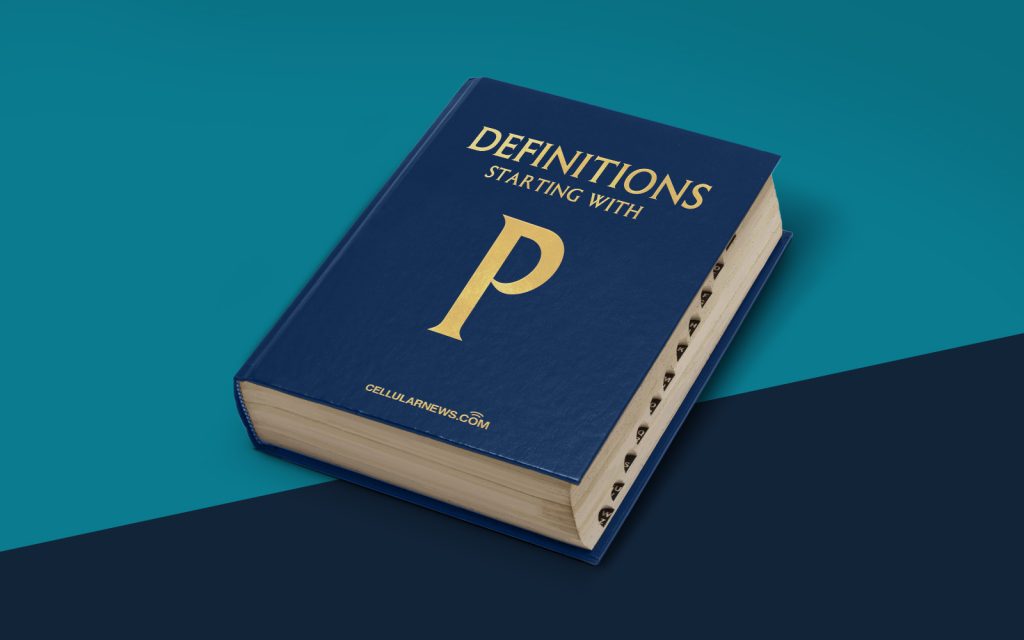
Privacy Matters: Exploring the World of Private Browsing
Welcome to the exciting world of private browsing! Have you ever wondered what private browsing is all about? How does it work, and why is it important for your online activities? In this article, we will take a deep dive into the concept of private browsing and unravel its mysteries.
Key Takeaways:
- Private browsing provides a temporary session isolated from regular browsing activities.
- It prevents your browser from saving your search history, cookies, and temporary files.
Understanding Private Browsing:
Private browsing, also known as incognito mode or private mode, is a feature found in most modern web browsers. When activated, private browsing allows users to browse the internet without leaving traces of their online activities, such as search history, cookies, or temporary files. It creates a temporary session isolated from the regular browsing mode, ensuring a higher level of privacy.
Now that we have a basic understanding of private browsing, let’s delve into its key functionalities and advantages:
The Advantages of Private Browsing:
So, what are the benefits of using private browsing? Here are a few advantages that you can enjoy:
- Enhanced Privacy: Private browsing helps protect your sensitive information by not saving any traces of your online activities. This means that there is less chance of your personal data falling into the wrong hands.
- Bypassing Tracking: Private browsing can help you avoid targeted advertisements and prevent websites from using cookies to track your behavior. This can be especially useful if you want to research a sensitive topic or browse without being bombarded by personalized ads.
- Financial Security: When you engage in online banking or make financial transactions using private browsing, it reduces the risk of your banking information being saved on your device. This lowers the chances of potential hackers gaining access to your financial details.
- Testing and Web Development: Private browsing can also be beneficial for developers and website testers. It allows them to see how a website appears to a user who has never visited it before, without any personalized data influencing the browsing experience.
- Multiple Account Usage: If you use multiple accounts on a single website, private browsing can be a handy feature. It enables you to log in to different accounts simultaneously, as each private browsing window operates independently.
In Conclusion:
Private browsing is a powerful tool that offers enhanced privacy, data protection, and a personalized online experience. By utilizing this feature, you can have peace of mind, knowing that your online activities remain private and secure. Whether you’re conducting sensitive research or simply want to keep your personal browsing separate from your regular activities, private browsing is an excellent option to consider. So, go ahead and explore the world of private browsing!
