Sleep is one of the things our body needs to function properly. After all, getting tired is something that can plague us when we lack it. However, there is such a thing as too MUCH sleep as we can sometimes struggle in actually waking up. Thankfully, alarm apps exist.
The alarm ring on designated times to ensure that we, the ones that set them, can wake up on time for the various events that will happen in the day. Unfortunately, there are times when the normal alarms of normal clocks can’t wake the sleeper. This is where the alarm apps come in, to REALLY hammer it in that you need to wake up and face the day.
So here are 15 of the more… boisterous alarm apps that are in Android and iOS.
Top 15 Alarm Apps For iOS & Android
1. I Can’t Wake Up
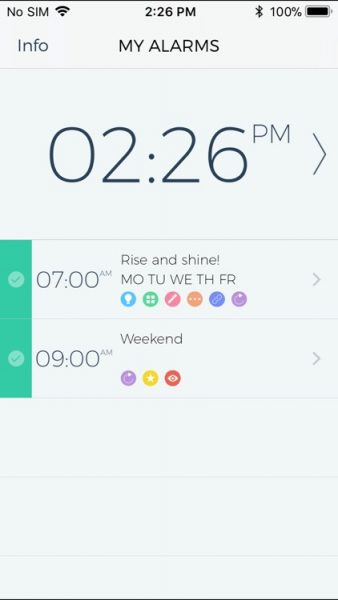
Now if the title is indicative of what your mornings are then this app has you covered. It has 8 different Wake Up Tasks that won’t let you turn off the alarm unless you complete them. These include Math, Memory, Order (setting tiles in order), Repeat (sequence), Barcode, Rewrite (text), Shake, and Match.
Now you might be asking why you want to submit yourself to this, but this is for your own good. The idea is that it makes your mind alert enough to prevent it from going back to sleep. The UI is pretty basic, but multiple facilities compensate for it by getting the job done. There is also an Awake Test that pokes you after few minutes to ensure you are awake. So no cheating!
I Can’t Wake Up is available for free with IAP’s on Google Play Store.
2. Alarm Clock Xtreme
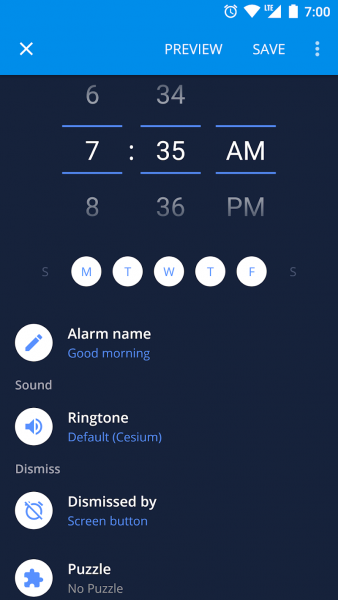
Alarm Clock Xtreme comes with a free sleep tracker, stopwatch, and timer. It will wake you up gently to your favorite music and prevent dismissing of alarms accidentally by using an extra-large snooze button. It has options like auto-snooze with a max limit, nap alarm, random music alarm, etc.
Obstacles like math problems, captcha, barcode scanning and much more help to jumpstart the brain early morning. More than 30 million Android users have installed this free alarm app for Android, and it carries a rating of 4.5 stars, so it’s definitely worth checking out.
Alarm Clock Xtreme is available on Google Play Store.
3. Rooster Alarm Clock
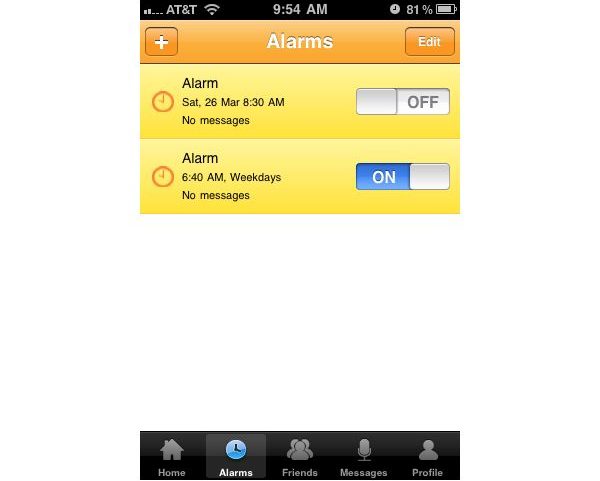
Yes, you heard it right. You can now hear the annoying crow of the rooster every day through this alarm. Some people have difficulty in waking up every morning if they don’t hear a rooster, this alarm makes sure that you do so.
Rooster Alarm Clock is available for free with IAP’s on Google Play Store.
4. Sleep as Android
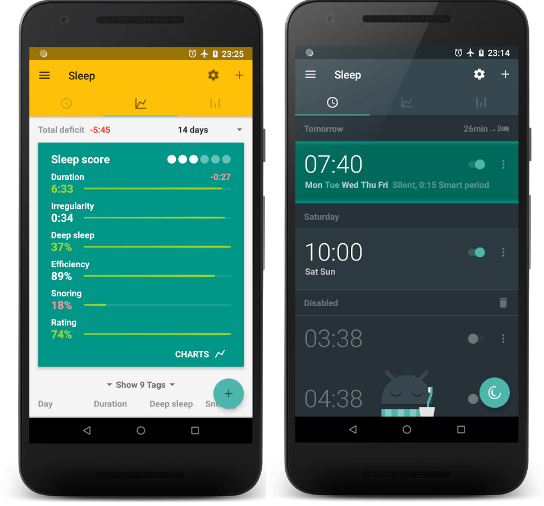
Sleep as Android’s primary use is a sleep tracking app. It studies and analyzes your sleep pattern throughout the night and wakes you up at the best time with a gentle alarm sound. To activate sleep tracking, turn on the sleep mode and place the phone on your mattress.
There are options for setting up tasks and puzzles like the previous app. But the best part about this alarm app is it can be integrated with wearable gear such as Optional Pebble, Android Wear, Galaxy Gear, Google Fit, Samsung S Health. It can also be integrated with Spotify and Philips Hue smart bulbs. There’s a lot of utility and care given to the app as well.
Sleep as Android is available for free with IAP’s on Google Play Store.
5. AlarmDroid
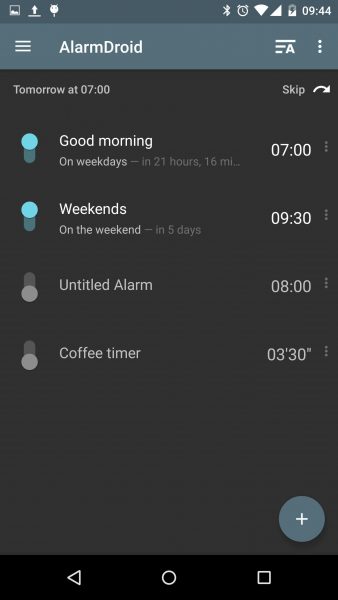
AlarmDroid is another powerful, yet simple alarm clock app for Android phones. Its simple looking interface and various themes are quite impressive. Like other apps, AlarmDroid also assigns tasks to solve for stopping the alarm sounds.
Snoozing with this app becomes easy as you can simply turn the phone over if you want that extra 5 minutes of sleep. There is also a customizable speaking clock which can read out loud the time, day and even current weather details for you.
AlarmDroid is available for free with IAP’s on Google Play Store.
6. Alarmy (Sleep If U Can)
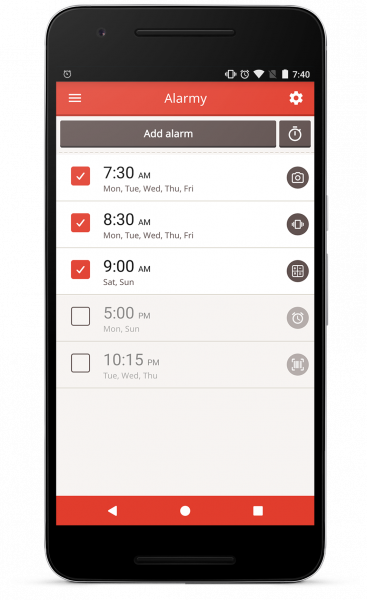
For some of us humans, we can sometimes sleep too much and wake up in an inappropriate or inconvenient time. Others sleep late and don’t wake up until late afternoon. If you have a regular habit of snoozing or turning off the alarm to go back to sleep, this one is the perfect app for you. This is one of the more… annoying alarms in this list due to how it implements the way to turn off the annoying alarm you set up for yourself: you have to finish a morning task that’s guaranteed to wake you up and chase away the sleepiness before you can finish it.
Another thing to add to how dedicated the app is in waking you up is that the difficulty of the tasks can be adjusted from easy to ridiculously hard. So if you want to indulge in some mild torture to your pre waking brain, then you know which difficulty option to choose.
Alarmy (Sleep If U Can) is available for free with IAP’s on Google Play Store and Apple App Store.
7. Puzzle Alarm Clock
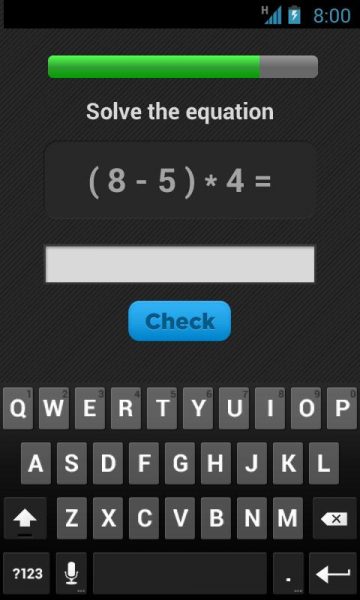
Stock alarm apps go quite easy on us, and if you need a something extra to boot your mind forcibly, Puzzle Alarm Clock for Android offers 4 different challenges to wake you up. These include Math Equation, Retype Text, solving Maze, and remembering Shape Sequence.
You can take a maximum of 5 puzzles in the easy and medium level which is sufficient to kickstart your sleepy brain. If you cannot resist falling back to sleep even after turning off the alarm, enable “Wake-up Poke” feature. It will require you to prove you are awake after 5 minutes of dismissing the alarm.
8. Snap Me Up: Selfie Alarm Clock
This Android alarm app for selfie lovers requires users to take a selfie to turn off the alarm. The selfie has to be taken in a well-lit environment and needs you to be fully awake to work. Every selfie you take through Snap Me Up is saved on your phone. You can also share such “I woke up like this” pictures with friends if you want.
Snap Me Up has a very bright and colorful interface with an option to maintain dream diary where you can pen down the dreams you see at night. If you face problem in falling asleep, use the “Help Me Sleep” feature to play relaxing sounds like ocean waves or rain droplets to help you relax.
Snap Me Up: Selfie Alarm Clock is available for free with IAP’s on Google Play Store.
9. AlarmMon
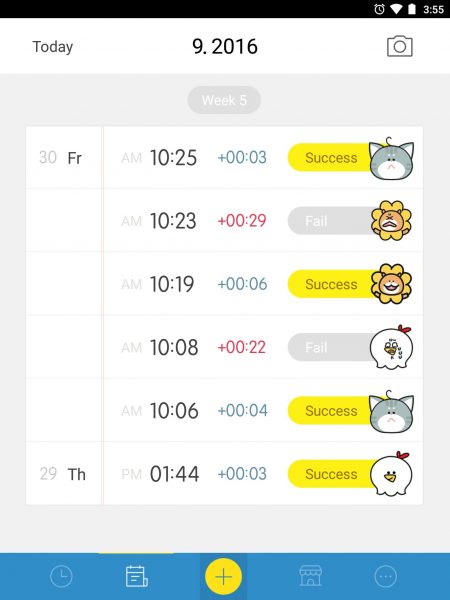
AlarmMon is another alarm app that basically gives you the ability to customize each alarm that you have. The customization options are pretty extensive as you can have the voices of your favorite celebrities, various music and other audio files as the alarm, the louder the better in order to wake you up in the morning.
AlarmMon is available for free with IAP’s on Google Play Store and Apple App Store.
10. Spin Me Alarm Clock
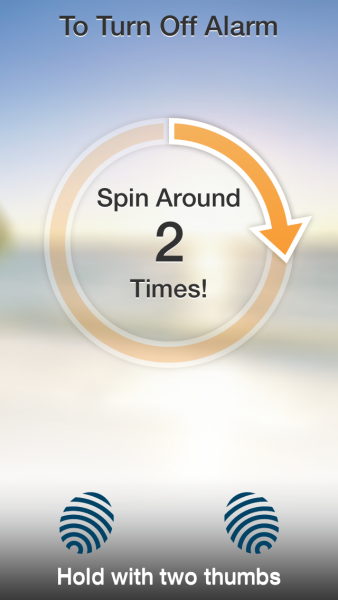
This super smart app will quite literally force you to leave your bed as it wants you to stand up and physically spin around to make the alarm stop. And no, spinning the phone while lying down on bed won’t do the trick, so there is no escape.
The app makes the extremely annoying spinning task a bit tolerable by letting you pick your favorite music for it. It also offers it’s own collection of alarm tones, and the app is very light on the phone taking up only 2.5 MB of space. One downside to the app is that you cannot add multiple alarms and I would suggest not trying it if you are hungover!
Spin Me Alarm Clock is available for free with IAP’s on Google Play Store.
11. Shake-it Alarm
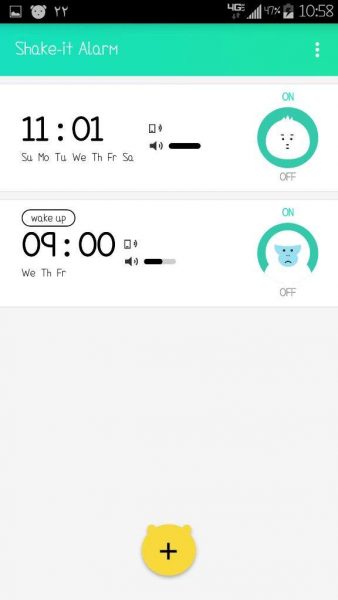
If you hate solving math equations or puzzles to wake up, try the Shake-it Alarm. To turn off the alarm, you will either have to shake it, scream loud or touch off. It comes with a tutorial to help you get used to the app.
You can force yourself to wake up by using “Deactivate Home Button” which will prevent you from exiting the app and turning it off before completion of the task.
Shake-it Alarm is available for free with IAP’s on Google Play Store.
12. AMdroid Alarm Clock
AMdroid is another one of those free alarm apps for Android heavy sleepers that allows you set up multiple alarms and customize them fully to wake you up gently. The interface design is visually pleasing with a dark theme, and the settings are quite flexible. Apart from setting up wake-up challenges, the app can automatically disable alarms on public holidays by syncing through your calendar.
Another remarkable feature of AMdroid is its location awareness. It means it can figure out if you are at a restaurant or office to prevent stray alarms going off. It also tracks the time you snoozing to help you cut down on it. Heavy sleepers can also put up a pre-alarm for the app to wake you up gradually and activate sleep tracking for bedtime notifications and more.
AMdroid Alarm Clock is available for free with IAP’s on Google Play Store.
13. Speak to Snooze Alarm Clock HD
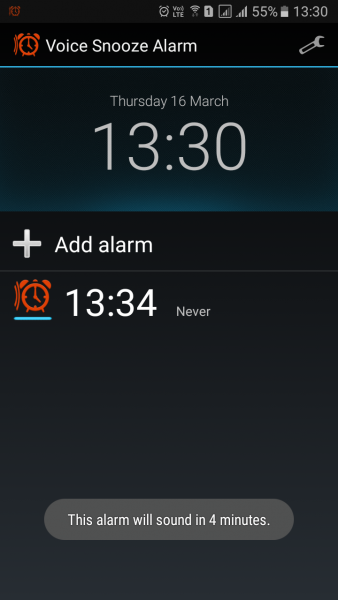
This app is an Apple exclusive but is pretty handy. You can link it on Bluetooth speakers in order to increase the loudness of the alarm, the only way to snooze it is to actually speak a key phrase in order to do so. However, don’t do it too much because the app also has a time when you can’t do this anymore that can be programmed to activate. The app makes sure you WILL wake up in time.
Speak to Snooze Alarm Clock HD is available for free in Apple App Store.
14. Sleep Cycle: Smart Alarm Clock

This function of this app is almost the same with Sleep as Android that it analyzes your sleep patterns and optimizes itself to your needs.
The difference that this has over the other apps in the list is the fact that it gently wakes you up with soft music and tunes instead of using obnoxious and loud sounds to do so. They do this by first analyzing your sleeping patterns and then waking you up on your light sleep phase. In addition, you also get reports on your sleep, allowing you to track it and in turn, better your sleeping patterns. This is one of the most detailed alarm apps in store.
Sleep Cycle: Smart Alarm Clock is available for free with IAP’s on Google Play Store and Apple App Store.
15. Alarm Clock – Alarm & Weather

This app combines an alarm clock AND weather display, allowing you to not only know the time, but also to know the weather at that time, ensuring that you know the situation at the moment. Other features include shake-to-snooze, and sound fade in. This and several other features makes it one of the best alarm apps that’s currently in IOS.
Alarm Clock – Alarm & Weather is available for free in Apple App Store.
For all the best mobile apps at your disposal, check out our mobile apps page on Cellular News.
