Recording your screen is a staple function in many software and operating systems. You have software to accomplish the task for Windows, Mac, and iOS. There’s even a web tool in Chrome called Screencastify to help you do the deed. Despite the wide availability of screen recording tools, things are a little more complicated for Android. Although Google is catching up by allowing Android 11 and up to screen record without an app, older versions of the operating system are getting sidelined. Thankfully, the Google Play Store has many different options for a screen recorder for Android.
The Google Play Store seemingly has an innumerable amount of apps in its platform and it’s growing every day. Yet with the sheer number of Android screen recorder apps available, you may be overwhelmed and don’t know which one to choose. That’s why we’ve narrowed down a list of the top 10 best Android screen recorder apps you can download.
Related: How to Take a Scrolling Screenshot on iPhone and Android
Best Android Screen Recorder Apps
1. ADV Screen Recorder
Looking for the best Android screen recorder app isn’t too difficult if all you require is the basics. With that said, the ADV Screen Recorder is perfect as a daily driver. You can simply record your phone screen whenever you want with the app. Moreover, it adds a few customization features like adjusting your frame rate, bit rate, and resolutions to tailor your recording. It even allows users to write or draw on top of the recording.
Apart from these customizations, ADV is also pretty versatile for a simple screen recorder. This is due to some simple features ADV offers that not every screen recording app has. For example, ADV allows you to use both your front and back cameras as you wish while screen recording. You can also pause your screen recording, which is a simple yet powerful feature that many screen recorders overlook.
Unfortunately, while ADV doesn’t add annoying watermarks to your recording, it can still be vexing to work with. That’s because the app has ads and potential in-app purchases, but this is of course a given since it’s a free app. Otherwise, it is a great and simple tool that makes it among the best Android screen recorder apps available.
2. AZ Screen Recorder
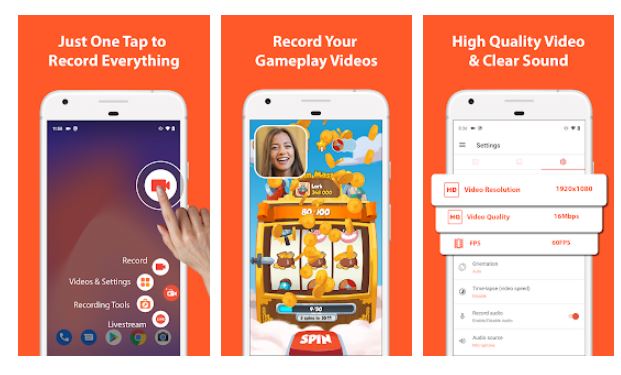
One of the best Android screen recorder apps is undoubtedly AZ Screen Recorder. Not only is it free, but it’s also versatile and convenient. It can easily live in your notification shade and gives a pop-up control menu to provide more customization and control. Moreover, it performs well on all the basics: screen recording, screenshots, and even live video. With this app, you can easily live stream gameplay via your phone on Facebook or Youtube.
Apart from these, there are settings you can play on AZ Screen Recorder. You can set your recording resolution and frame rate to capture better videos. You can also tinker with time-lapse settings, configure audio recording, and set your device’s recording orientation.
Perhaps the only downside is the fact that the free version has ads. You can counter this by paying a pretty low fee of $2.99 to remove the ads.
3. DU Recorder

If you’re looking for an Android screen recorder app with all-in-one features, then DU Recorder is a great pick. Apart from recording your screen, DU also allows you to edit your recordings in-app. That’s right, DU Recorder is both a recorder and a video editor. This makes it easy to work solely on your phone if you don’t have other devices on hand.
Of course, DU Recorder has features that other screen recording apps have too. For example, it allows users to customize frame rates, resolution, and bit rates, as well as let them operate the front cam while recording. It also has other minor features that are absent from apps like GIF maker and shake gestures.
Best of all, DU Recorder is free without in-app purchases. There is also no watermark on its recording. However, many complain that the app has excessive ads.
4. Google Play Games
Google doesn’t immediately come to mind when you want to record your screen on Android. You might want to rethink that, as Google Play Games actually offers one of the best Android screen recorder functions for recording mobile games. However, you can’t use it to record your activities in other apps.
Unfortunately, Google Play Games only works with more recent Android phones and software. If you’re using an older version of Android, you might have to upgrade to a newer Android phone. Alternatively, you can root your phone to get it to record via Google Play Games.
The process is a little complicated and could potentially be dangerous. If you get it to work, it’s a great choice because it can go up to 720p. Moreover, no in-app purchases or ads get in the way of using this free software.
5. Mobizen Screen Recorder
It doesn’t take a lot of effort to upload gameplay these days, and Mobizen ensures this with its user-friendly interface and powerful performance capabilities. It can record, screenshot, and even edit your videos and what you do in apps and mobile games. It also lets you capture videos in HD resolution so your viewers won’t be disappointed while watching. It can even record your face so that you can be an official Let’s Player for mobile games.
Perhaps the best part about Mobizen is that it’s free, although this does come with a caveat: a watermark, ads, and in-app purchases. Other than that, the watermark isn’t that obstructive because you can easily remove it with a clean recording mode. It’s pretty great for easy broadcasting and high-quality recording for aspiring mobile Let’s Players.
6. Screen Recorder By Kimcy929a
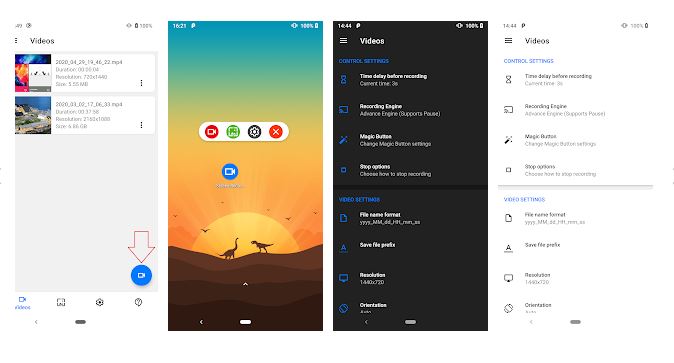
Names for screen recording software don’t get as straightforward as “Screen Recorder” by Kimcy929a. And it does exactly what it says very well. You can record, take screenshots, and even use multiple cameras on your phone. There are also simple video editing features if you want to edit videos right after recording.
With this screen recorder, you’ll find yourself able to record your screen easily with the onscreen widget housing controls. No ads get in the way of your recordings either. Furthermore, the app can record up to 120fps if your device supports it. It also has additional features that let you add images, text, logos, audio recording, and facecam. The app also boasts multiple language support for non-English speaking users.
7. Screen Recorder With Audio and Facecam
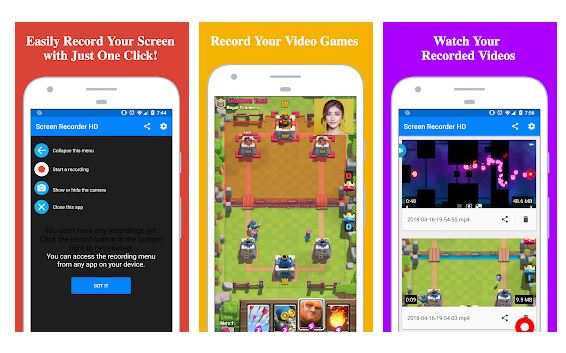
Another one of the best Android screen recorder apps is Screen Recorder With Audio And Facecam. The name says it all: you can record your screen as you’re playing games while recording your voice. It can also record your face using your front-facing camera if you so choose to reveal your face. However, these three things aren’t all this app does; it also lets you take screenshots and edit your videos. The app does this very well for free and there’s no time limit to how long you can record. Moreover, there are no watermarks added to your videos so you don’t have to pay to remove them.
Like any other freemium screen recording app, this one also has ads that can pop up here and there. Nonetheless, it’s a great choice if you want high-quality recordings for free. With the app, you can easily upload Let’s Play for mobile games on Youtube and start your Youtube career.
8. Super Screen Recorder
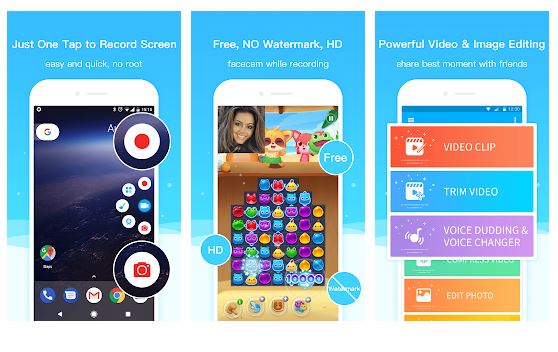
Super Screen Recorder is one of the best Android screen recorder apps for versatility and ease of use. That’s because it has a user-friendly interface that allows you to record and edit videos within the app. Moreover, there are tons of customizations within the app such as high-resolution settings, frame rates, and bit rates. You can also easily add personal touches like recording with facecam, adding GIFs, and drawing over recordings. Furthermore, the app doesn’t limit you on how long you can record your screen and it doesn’t require rooting.
Super Screen Recorder also includes watermarks, but it’s not what you think. The watermark feature within the app allows you to add a watermark of your brand instead of the app’s logo. That means it’ll be easier for you to stop copyright infringement for people looking to steal your videos. Best of all, the app is free, although it does come with the usual in-app purchases and ads. However, for what it offers, we’re certainly willing to put up with the inconveniences.
9. Twitch
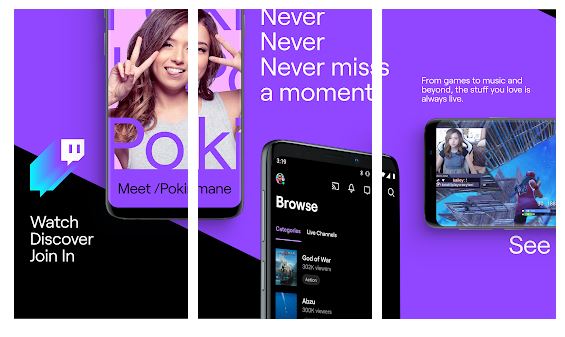
Looking for a free screen recorder usually makes you think of regular screen recording apps. However, one of the best Android screen recorder apps isn’t a regular screen recorder. Rather, it’s an all-in-one streaming service that allows you to stream games on your mobile phone. That’s right, we’re talking about Twitch: one of the most popular streaming services and apps right now.
Twitch (and many others like it) already have mobile support because of how big mobile gaming has become. Hence, mobile gamers can take advantage of this by broadcasting live on their Android device with no intermediaries. You can play games as you stream on your phone and try to make a living as a Twitch streamer.
Moreover, you can download your videos once you’re finished recording, so it’s great if you like uploading clips on YouTube. Twitch is also entirely free, so there’s no excuse not to try it if you want to record mobile gameplay.
Bonus: Screen Recording App on Select Android 10
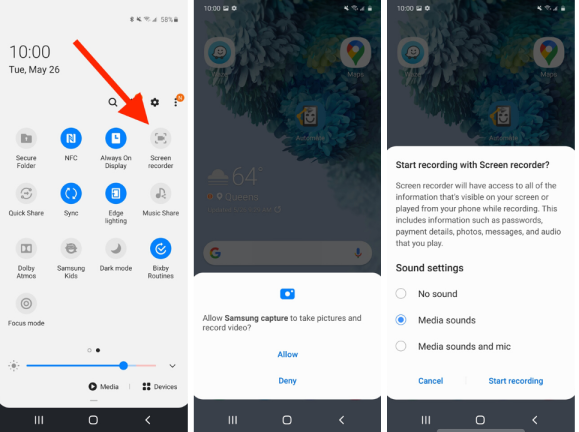
Some people don’t know it, but there is a built-in screen recorder available to certain Android 10 devices. More specifically, there is a screen recorder tool available on Samsung, LG, and OnePlus devices. Other Android phones have it too, but it’s more of a hidden feature that you have to enable through some tinkering. While not exactly an app, this screen recording function is still one of the best Android screen recorder features you’ll ever use.
What makes the built-in screen recorder great isn’t its extensive list of features. Instead, it’s the convenience that it offers because it’s there whenever you need it. It also doesn’t hog storage space like apps do because they’re built into the operating system. They also don’t have ads or in-app purchases that many free apps have.
There are also downsides to using built-in software. For instance, built-in screen recorders don’t usually offer other features apart from starting and stopping recordings. Some may allow microphone or speaker use, like in Samsung’s case. Others also allow front camera use which is quite handy, depending on the use case. If you don’t mind the stripped-down screen recording experience, this is the easiest way to record your screen on Android.
Choose an Android Screen Recorder App
Whether you’re looking to become a regular YouTuber, Let’s Player, or streamer, there are many ways to record your screen. These days, you don’t even need a laptop or desktop to record your screen (or yourself) anymore. That’s because phones have gotten so powerful that we can record entire YouTube videos in high resolution with them.
Moreover, phones perform so well that mobile games have gotten heavier-loaded and more complex, making the mobile games industry boom. You can easily take advantage of this even with just a mid-range phone with decent specs.
Of course, you have to find the best Android screen recorder app to help you with making content. Thankfully, there are many options out there with many features you can take advantage of. Just take your pick from one of our top 10 and start creating!
