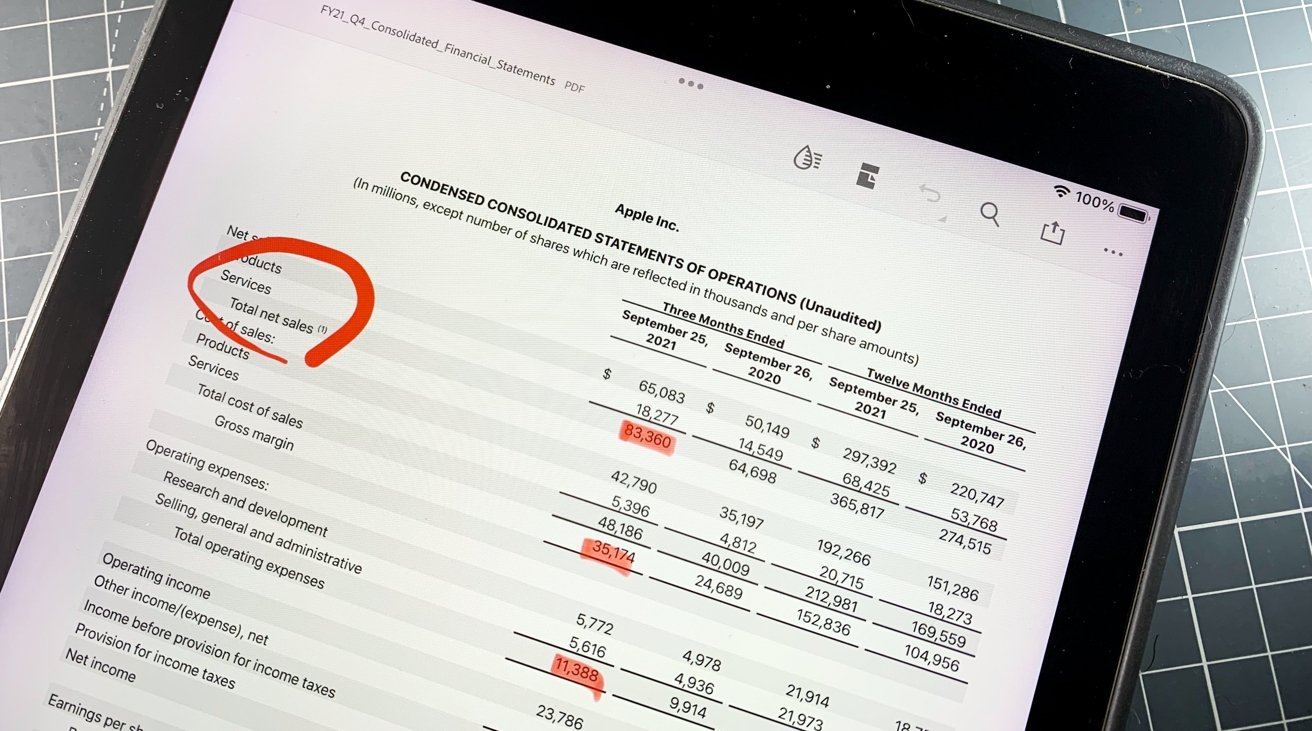
In the digital age, our mobile devices have become essential tools for reading and accessing information. Whether it’s for work or leisure, the ability to view and interact with PDF files is crucial. If you own an iPad, you’re in luck! There are plenty of amazing free PDF reader apps available in the App Store that offer a seamless and intuitive reading experience.
In this article, we will explore the best free PDF reader apps for iPad in 2021. We will delve into their features, user-friendly interfaces, and overall performance, allowing you to make an informed decision on which app to download. So, whether you need to read important documents, view eBooks, or annotate PDFs, you can find the perfect PDF reader app for your iPad right here.
Inside This Article
Overview
When it comes to viewing and managing PDF files on your iPad, having a reliable and feature-rich PDF reader is essential. With so many options available in the App Store, it can be overwhelming to choose the best one for your needs. Fortunately, we have compiled a list of the best free PDF readers for iPad in 2021 to help you make an informed decision. Whether you’re a student, professional, or simply someone who frequently works with PDF documents, these apps will provide you with the necessary tools and functionality to enhance your productivity and reading experience.
Let’s explore some of the top PDF readers for iPad:
-
Adobe Acrobat Reader
Adobe Acrobat Reader is one of the most popular and reliable PDF readers available for iPad. It offers a comprehensive set of features, including the ability to view, annotate, and sign PDF documents. You can easily highlight text, add comments, and draw shapes with the built-in annotation tools. Additionally, it supports cloud storage services such as Dropbox and Google Drive, allowing you to access your PDF files from anywhere. The app also integrates seamlessly with Adobe Acrobat DC, enabling you to fill out and sign forms on the go.
-
Apple Books
Apple Books, previously known as iBooks, is not only a popular e-reader but also a capable PDF reader. While it may not offer as many advanced features as other dedicated PDF readers, it provides a clean and user-friendly interface, making it a great option for casual users. You can easily import PDF files into Apple Books and organize them into collections for easy access. The app supports basic annotation features like highlighting and adding notes, making it ideal for reading and studying documents on iPad.
-
PDF Expert
PDF Expert is a powerful PDF reader that offers a wide range of advanced features and customization options. It allows you to not only view and annotate PDFs but also fill out forms, add digital signatures, and merge multiple PDF files. The app has an intuitive and user-friendly interface, making it easy to navigate and manage your PDF documents. Additionally, PDF Expert seamlessly integrates with cloud storage services like Dropbox and iCloud, providing convenient access to your files across different devices.
-
Foxit PDF Reader & Converter
Foxit PDF Reader & Converter is a versatile app that not only lets you view and annotate PDFs but also convert them to other file formats, such as Microsoft Word or Excel. It supports a variety of annotation tools, allowing you to highlight text, add comments, and draw shapes. The app also offers advanced features like OCR (Optical Character Recognition), which enables you to extract text from scanned documents. Foxit PDF Reader & Converter provides a seamless and comprehensive PDF reading and editing experience.
With these top free PDF readers for iPad, you can enjoy a seamless reading experience, manage your documents efficiently, and work on the go. Each app brings its own set of features and functionalities, so choose the one that best suits your needs and preferences. Install one of these apps today and enhance your PDF viewing experience on your iPad!
Adobe Acrobat Reader
Adobe Acrobat Reader is one of the most popular and widely used PDF readers available for the iPad. With its intuitive interface and powerful features, it has become the go-to choice for many users. Adobe Acrobat Reader allows you to not only view PDF documents but also annotate, highlight, and add comments to them.
One of the standout features of Adobe Acrobat Reader is its ability to fill out forms directly within the app. This makes it incredibly convenient for users who regularly encounter PDF forms, such as job applications or contracts. Additionally, you can also sign documents electronically using the app, eliminating the need for printing and scanning.
Another noteworthy feature of Adobe Acrobat Reader is its integration with Adobe’s cloud services. With a free Adobe account, you can access your PDF files across multiple devices and seamlessly sync your annotations and edits. This ensures that you can pick up where you left off, regardless of whether you’re using your iPad, smartphone, or computer.
Furthermore, Adobe Acrobat Reader offers advanced search functionality, allowing you to quickly locate specific words or phrases within large PDF documents. This can be particularly useful when you’re dealing with extensive research papers, ebooks, or technical manuals.
Overall, Adobe Acrobat Reader is a reliable PDF reader for your iPad, offering a wide range of features to enhance your reading and document management experience. Whether you need to view, annotate, sign, or fill out forms, Adobe Acrobat Reader has you covered.
Apple Books
Apple Books is not just a PDF reader; it is a full-fledged e-book reader and library management app built-in to iOS devices. With its clean and intuitive interface, Apple Books provides a seamless reading experience for all your digital content, including PDFs.
One of the standout features of Apple Books is its synchronization capabilities. When you open a PDF on your iPhone or iPad, it automatically syncs with your other Apple devices, such as Mac or Apple Watch. This means you can start reading a PDF on your iPhone and seamlessly continue where you left off on your iPad.
Another great aspect of Apple Books is its annotation tools. You can highlight text, make notes, and even draw in your PDFs using the Apple Pencil or your finger. This makes it easy to mark up important sections or add personal reminders to your documents.
Apple Books also offers customizable reading settings, allowing you to adjust the font style, size, and background color to suit your preferences. You can also switch between day and night mode, which is particularly useful for reading in low-light conditions.
Additionally, Apple Books integrates with the iCloud Drive, making it convenient to upload and access PDFs from other cloud storage services. You can easily import PDFs from apps like Dropbox or Google Drive and have them readily available on your iOS device.
One limitation of Apple Books is that it may not have as many advanced PDF editing features as dedicated PDF readers like Adobe Acrobat. While you can make basic annotations and highlight text, more complex editing tasks might require a different app.
Overall, if you are looking for a versatile PDF reader with excellent synchronization capabilities and a user-friendly interface, Apple Books is a great choice. With its seamless integration into the Apple ecosystem and the convenience of managing your e-books alongside your PDFs, it offers a comprehensive reading experience.
PDF Expert
PDF Expert is a powerful PDF reader for iPad that offers exceptional features and a user-friendly interface. It is an app that stands out for its ability to handle large files and provide smooth navigation through documents. With PDF Expert, you can easily view, annotate, and edit PDFs on your iPad.
One of the standout features of PDF Expert is its advanced annotation tools. Whether you need to highlight text, add comments, or draw shapes, PDF Expert offers a wide range of annotation options to meet your needs. The app also supports filling out forms and adding signatures, making it a versatile tool for both personal and professional use.
PDF Expert also excels in its file management capabilities. With the app’s intuitive interface, you can organize your PDFs into folders, search for specific documents, and even sync your files with cloud storage services like Dropbox or iCloud. This makes it easy to access your files from anywhere, ensuring you always have important documents at your fingertips.
Another noteworthy feature of PDF Expert is its seamless integration with other apps. You can easily open PDFs from your email, Safari, or other apps, and make changes or annotations without any hassle. The app also allows for easy sharing of documents, making collaboration with colleagues or clients a breeze.
PDF Expert also offers a built-in document scanner, allowing you to quickly convert physical documents into PDF format. This feature eliminates the need for a separate scanner and enables you to create digital copies of important papers on the go.
Overall, PDF Expert is a top choice for iPad users seeking a feature-rich and user-friendly PDF reader. Whether you’re a student looking to annotate lecture notes, a professional needing to edit PDF contracts, or just someone who wants to read PDFs on their iPad, PDF Expert has you covered.
Foxit PDF Reader & Converter
Foxit PDF Reader & Converter is a versatile PDF app for iPad that offers a wide range of features for reading, annotating, and converting PDF files. Whether you need to view a document, highlight important information, or convert PDFs into different file formats, Foxit has got you covered.
With Foxit PDF Reader & Converter, you can easily open and view PDF files on your iPad with its user-friendly interface. The app supports various viewing modes, including single page, continuous scroll, and thumbnail view, allowing you to navigate through documents effortlessly.
One of the standout features of Foxit is its extensive annotation tools. You can highlight text, underline, strikethrough, add comments, and draw shapes directly on the PDF. This makes it easy to mark up important sections, leaving your own notes and reminders.
In addition to annotation, Foxit PDF Reader & Converter also offers advanced document editing capabilities. You can merge multiple PDFs into a single file, reorder pages, and even delete or insert pages. This flexibility allows you to customize your PDFs according to your needs.
Furthermore, Foxit provides robust security features to protect your sensitive documents. You can password-protect your PDFs, add watermarks, and even redact confidential information. This ensures that your files remain secure and confidential, giving you peace of mind.
Another great feature of Foxit is its built-in PDF conversion functionality. You can easily convert PDFs to other popular formats, such as Word, Excel, and PowerPoint. This comes in handy when you need to edit the content of a PDF or extract specific information for further analysis.
Lastly, Foxit PDF Reader & Converter offers seamless integration with popular cloud storage services like Dropbox, Google Drive, and OneDrive. This allows you to access and save your PDFs directly from these platforms, making it convenient to work on your documents on the go.
Overall, Foxit PDF Reader & Converter is a powerful PDF app for iPad that combines robust functionality with a user-friendly interface. Whether you are a student, professional, or casual user, Foxit offers all the tools you need to read, annotate, and convert PDF files on your iPad.
Conclusion
In conclusion, having a reliable and user-friendly PDF reader on your iPad is essential for effortless reading and document management. Fortunately, there are several excellent free options available in the App Store that offer a range of features and functionalities. From Adobe Acrobat Reader to PDF Expert, each PDF reader mentioned in this article has its unique strengths and capabilities.
Whether you need advanced annotation tools, seamless cloud integration, or a simple and intuitive interface, there is a PDF reader for everyone. These apps provide a seamless reading experience, allowing you to view, edit, and share PDF documents on your iPad with ease.
So, find the PDF reader that best suits your needs, and enhance your productivity and efficiency on your iPad. With these top picks, you can enjoy the benefits of a powerful PDF reader without spending a dime.
FAQs
1. What is a PDF reader?
A PDF reader is a software or application that allows you to open, view, and interact with PDF (Portable Document Format) files. It enables you to read the contents of a PDF document on your device, including text, images, and even multimedia elements.
2. Why do I need a PDF reader for my iPad?
A PDF reader is essential for your iPad as it provides a convenient way to access and view PDF files on the go. Whether you need to read ebooks, view documents, or review reports, a PDF reader allows you to do so seamlessly on your iPad, offering a mobile-friendly experience.
3. Are there any free PDF readers available for iPad?
Yes, there are several free PDF readers available for iPad. These apps offer basic PDF reading functionalities, such as opening, viewing, and annotating PDF files without any cost. Some of these apps also provide additional features like text highlighting, form filling, and cloud integration.
4. What are some of the best free PDF readers for iPad in 2021?
Some of the best free PDF readers for iPad in 2021 are Adobe Acrobat Reader, PDFelement, Foxit PDF Reader, and PDF Expert. These apps not only offer smooth PDF viewing but also come with various features like annotation tools, form filling, and file organization options, making them ideal for everyday PDF usage.
5. Can I edit PDF files with a free PDF reader on my iPad?
While most free PDF readers for iPad provide basic editing features like highlighting and adding comments, advanced editing functionalities may require a premium or paid version of the app. However, it’s worth noting that some apps offer limited editing capabilities even in their free versions, allowing you to make simple edits to your PDF files.
